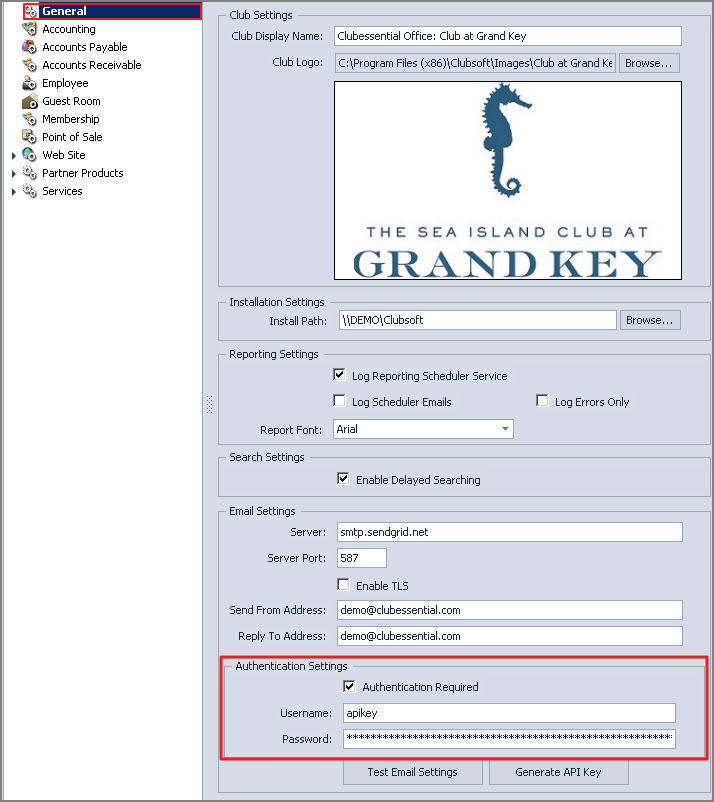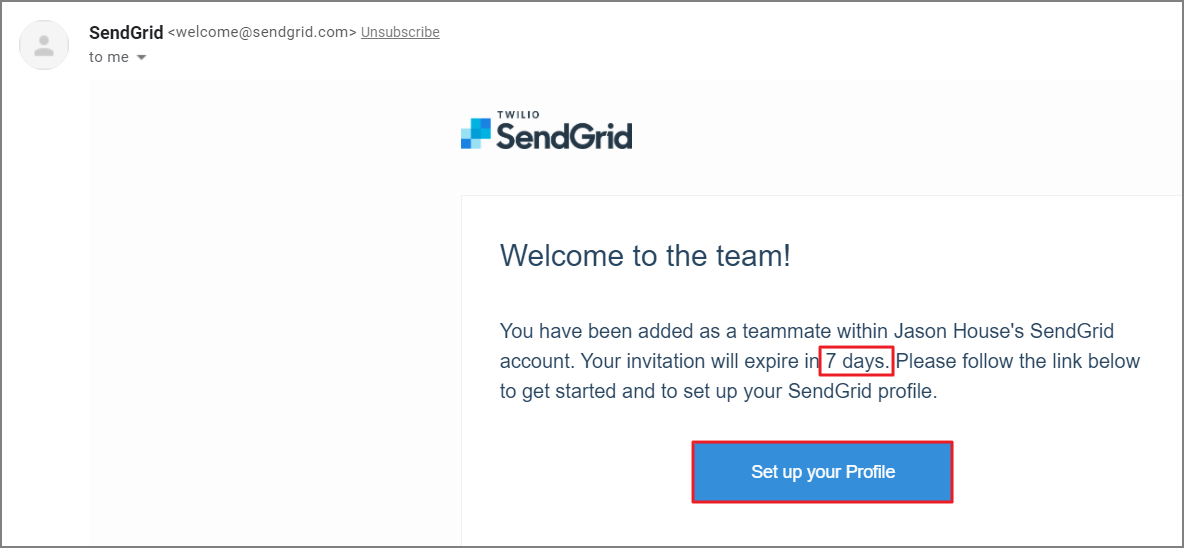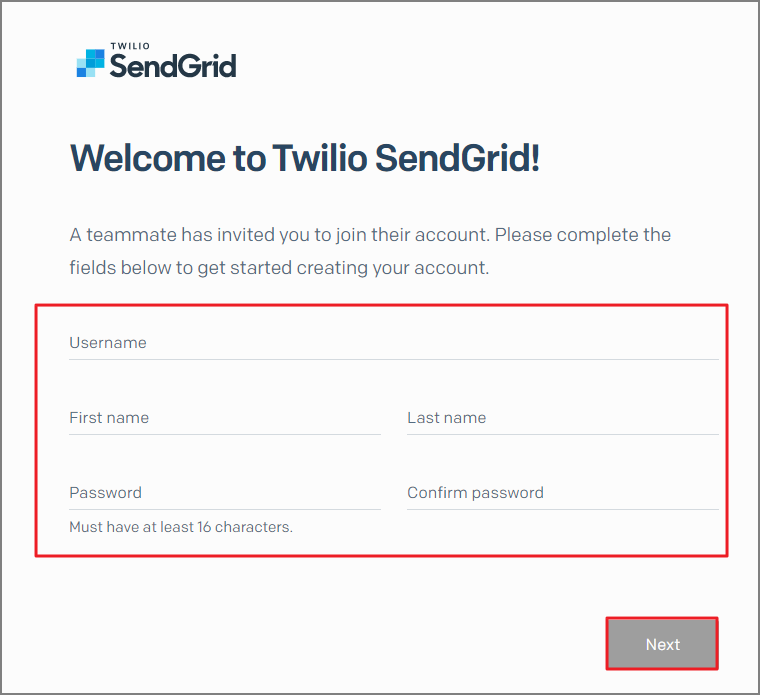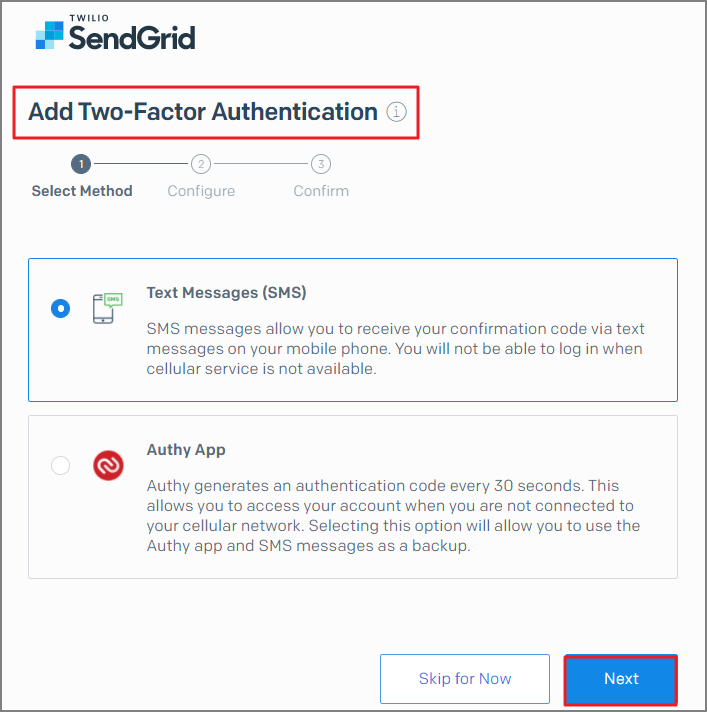...
SendGrid is the preferred email service provider utilized by Clubessential clients. All emails generated in the Full Suite product are delivered through SendGrid. As of January 20, 2021, Clubessential has upgraded all SendGrid users to utilize API Keys to authenticate emails sent from within the Clubessential Management Application. This guide will review the API keys associated with a SendGrid account as well as the process to setup Two-Factor Authentication (2FA) on the Client Login Portal to view SendGrid email delivery results , which is required to access email delivery results. |
...
As of January 2021, Clubessential will be utilizing API Keys to authenticate sending emails through SendGrid. The Username will reflect apikey. The Password will be a password token generated by the API Key in SendGrid.
Please Note: These credentials should never be manually changed by a system user.
Two-Factor Authentication Guide
...
- Click the link to Set up Your Profile.
- Enter a Username, First and Last Name, and Password. Click Next.
- The Add Two-Factor Authentication window will appear. Select the radial button for either Text Messages (SMS) or Authy App and click Next to complete the account setup.
...