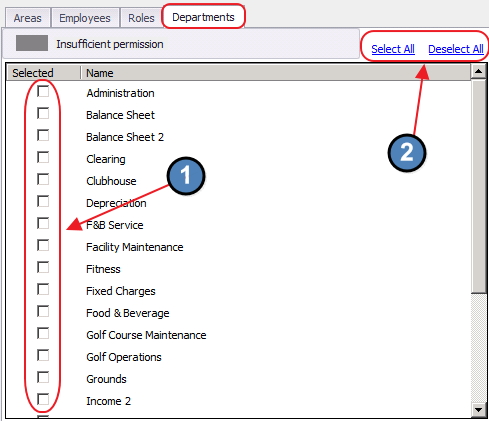...
The Roles tab contains the security matrix (roles and modules) as assignable to the Employee. Note: We have a Security Rights Manual with complete explanations of all Security Rights Coming Soon!! Security Please see the Security Rights manual here. Security can be assigned by placing a check in the grid. Additionally, security Categories can be filtered for ease of reference or review. Also note check boxes above the grid can be utilized for easy assignment (check), or un-assignment (uncheck) of entire column.
...
Supervisors - In the Employees module, supervisors will only be able to see employees in departments to which they have been granted access.
GL Accounts - To see certain GL accounts, employees must have rights to the department(s) flagged within the GL account.
Vendors - To see certain vendors, employees must have rights to the department(s) flagged within the vendor profile.
Companies - With the new multi-company capabilities, to see anything associated with a specific company, the Group will need rights to a department that is linked to that company.
Members/Member Types - With the new multi-company capabilities, Member Types are linked to a specific company. To see any Members or Member Types associated with a specific company, the employee must have rights to a department linked to that company.
Apply departmental permissions by checking the appropriate boxes in the Selected column. Note that the Select All, and Deselect All buttons are also available to use for quick assignment and unassignment. For example, if Employee should have access to all Departments, choose Select All to quickly assign.
Note: For timekeeping purposes, employees must have rights to the departments linked within the areas they will be working. For instance, if the Servers will be working in the Dining Room area, and the Dining Room area is linked to the Food & Beverage department, the Servers must have rights to the Food & Beverage department, for timekeeping to report properly. If the employees do not have the correct departmental rights, they will not show on the Employee Hours report.
Most Commonly Used Actions - Group Mgmt
...