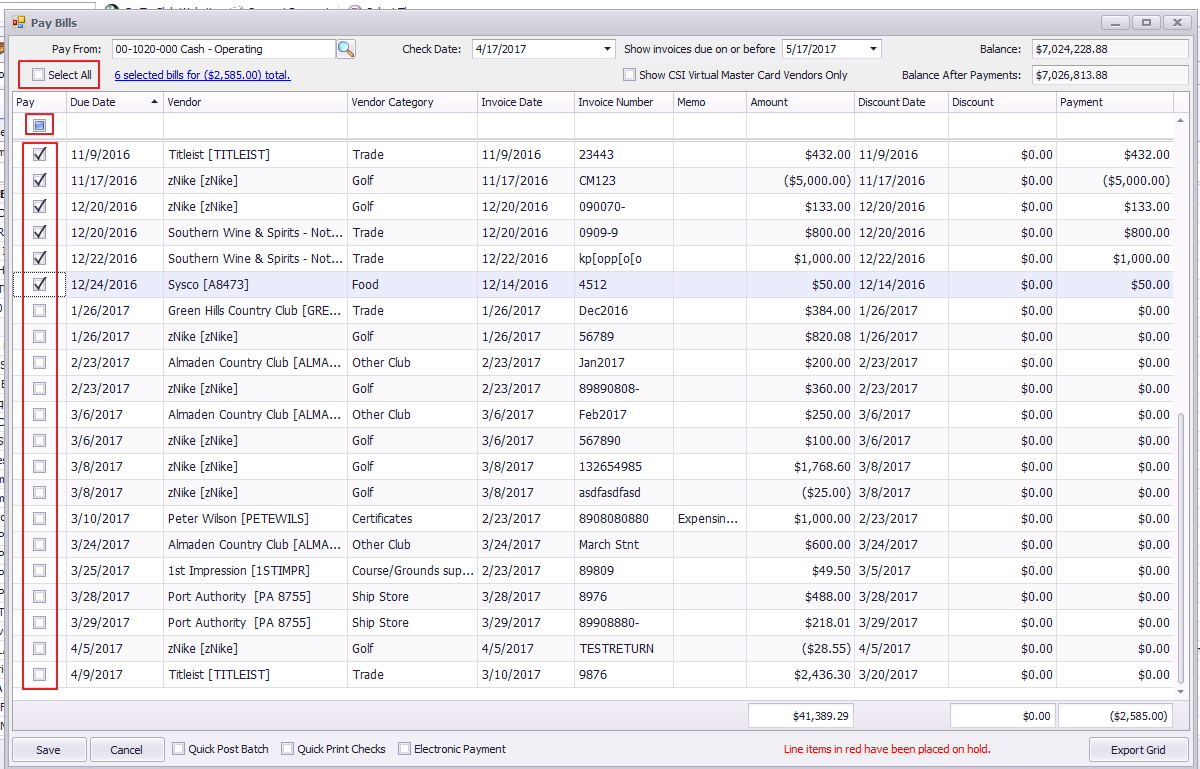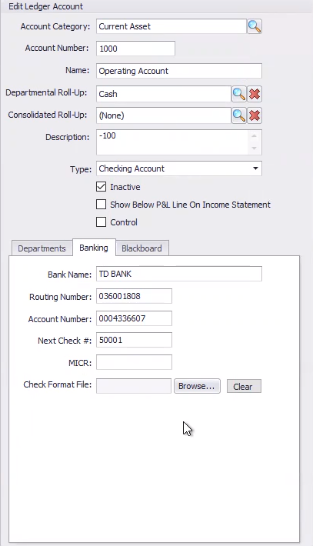...
Pay Column - Check individual invoices.
Discounts
Discounts are calculated automatically by the system based on the payment terms of the invoice. The Discount column will automatically populate if the check date meets the criteria of the discount terms.
...
No - Click to close the prompt, and return to the Print Checks screen.
4) If you wish to use MICR printing, you can do so by entering the MICR number and then browsing and placing a file to override the default vendor check .rpx file.
Check Printed Prompt
...
A. Change the Pay From field to the proper account in the Print Checks screen to reflect the proper account.
Q. If I pay a vendor via ach/wire, how do I enter the invoice and show payment?
...
That will bring up the payment batch so that it can be posted and after posting the batch, it will ask if you would like a copy of the check printed. From there you can click "yes" and have it print a copy or "no" and then it will just post the batch. If printing, remember to replace check paper with plain paper to preserve your check stock.
Downloadable Guide
Pay Bills and Print Checks - Guide