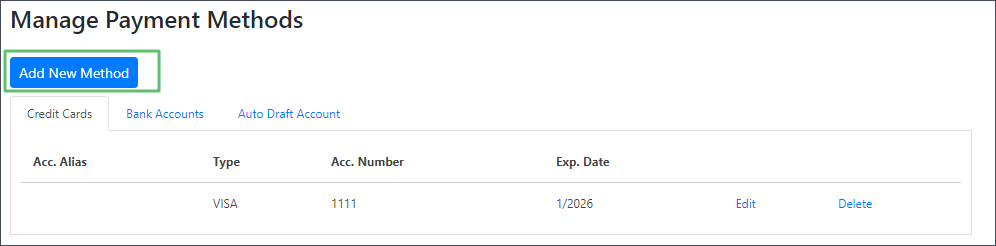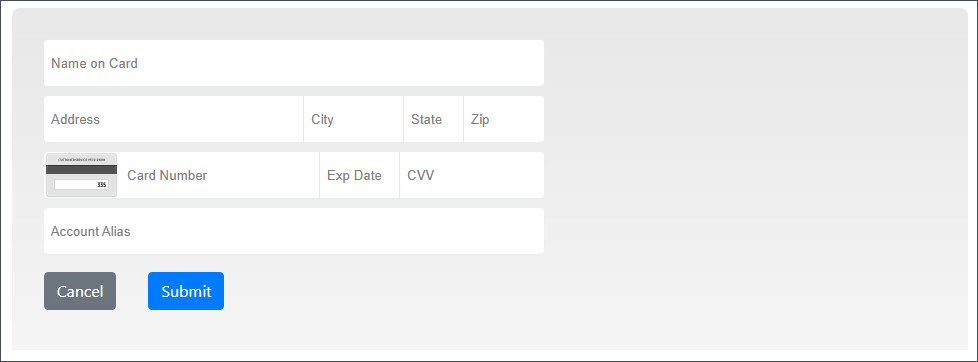...
Click on Manage Payment Methods within PayCloud
Click Add New Method
Enter your bank, or credit card, information as prompted.
Updating Scheduled/Recurring Payments
The payment options will allow you to make one time and scheduled payments, either from your desktop or from the convenience of your mobile device. All stored payment methods are tokenized and encrypted for maximum security.
Make a one-time payment
Save a new payment method to your file
Schedule a future or recurring payment.
...
We hope you enjoy the new online payment and statement experience. If you have any questions, please feel free to contact the accounting department.