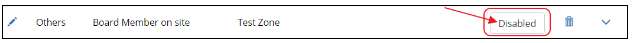...
| Table of Contents | ||||||||
|---|---|---|---|---|---|---|---|---|
|
Overview
Beacons are inconspicuous devices placed in designated locations in a Club or on a Club’s Golf Course that transmit small amounts of data via Bluetooth Low Energy (BLE) up to 150 feet, that can be read by a Club’s Mobile App, and translated into an actionable message to either a Member, or a Staff Member. Use Case(s) For instance, a beacon placed at the entrance of the Dining Room, could automatically trigger a message to the General Manager when a Member with a birthday, or even an overdue balance has entered the room. Or, a Beacon placed at the entrance of the Club could send a Welcome message to all Members and alert the General Manager of the Club when certain Members (perhaps Board Members) are on-site. |
Content
|
|---|
Beacons
When Beacons are initially set up for a Club, Clubessential encrypts the Beacons each with a unique identifier, and assigns a defined range to the beacon as to how far the beacon will transmit its bluetooth signal (based on info gathered from the Club). This is measured in decibels, however, has been translated into approximate distances for ease of reference (i.e. short range - (20ft or less), medium range (20 - 70ft), and long range (70 - 150ft). Note this distance translation is an approximation and is also relative, based on factors such as the location of beacon placement, and what fixed objects are in the area. The Beacon is then associated with a Beacon Zone.
...
To re-enable (or turn on) the notification, click the Disabled button.
Edit a Push Notification
...
Document will open in requested format.
FAQs
Q: Where is the best place to install the Beaconeacon?
A: Beacons are best placed in high areas as there can be interference with the range due to objects. The Beacons come with velcro that will allow you to place the Beacon on a wall, for instance. b
Q: How many Beacons do we receive when we buy an Appthe Beacon Kit?
A: You will receive 5 Beacons with the purchase of the Appa Beacon Kit, however, you may purchase additional Beacons as needed. Please contact your Account Customer Success Manager for for detailed information on that the process.
Q: Can I move the Beacon?
A: Yes! You may move the Beacon to any desired location. It is important to note, that during initial deployment, the Beacon will be named after the initial placement. For instance, if the Beacon is on the 4th Tee it will always remain named as 4th Tee to our Support Team, so if you move it just note that Clubessential will still refer to its name by its original placement.
Q: How long does the battery life last and will inclement weather harm the Beacon?
A: The battery life lasts about 1 ½ years. To replace the Beacon battery, simply swap the old batteries with 4 new Double A batteries. The Beacons are completely weatherproof, so inclement weather will not harm the Beacon.
Best Practices
- Implement Beacons to encourage full usage of the App capabilities, including automatic notifications to Members to post their score, remind them of upcoming events, and to your Management team know who is on-site, and where they are located at any given time.
- Use care when sending Push Notifications to ensure the frequency is appropriate. Members deeming notifications are too frequent may opt to turn off their push notifications.
...
...