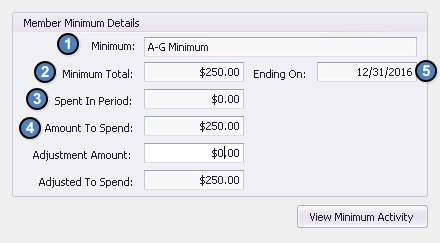...
6) Includes Tax - If any tax charged on minimum eligible items should count toward the Minimum amount, check this box.
Includes Service Charge - If any service charge charged on minimum eligible items should count toward the Minimum amount, check this box.
...
Once a member is assigned to a Minimum Group, the appropriate Minimum information will populate on the Minimums tab within the Member’s profile.
The Minimum information attached in this section is dependent on the Minimum attached to the Minimum Group to which the Member is linked.
Non-adjustable Details IncludeEditable (from Member's Profile) Member Minimum Details:
Minimum - Name of the Minimum attached to the Minimum Group.
Minimum Total - Assigned Minimum amount assigned to the group.
Spent in Period - How much the member has spent in the period.
Amount to Spend - How much the member has left to spend in the period.
Ending On - Ending date of the current period.
Adjustment Amount
If for any reason the amount of a member’s minimum needs to be reduced on an individual basis, the user can enter an adjustment into the Adjustment Amount field. This will reduce the amount the member has to spend to reach their minimum.
...
A. Yes, when entering an adjustment amount (on the Minimums tab in the Member profile), enter the adjustment amount as a negative amount to increase the Adjusted to Spend field. Entering a positive adjustment will result in a negative impact to the required spend.