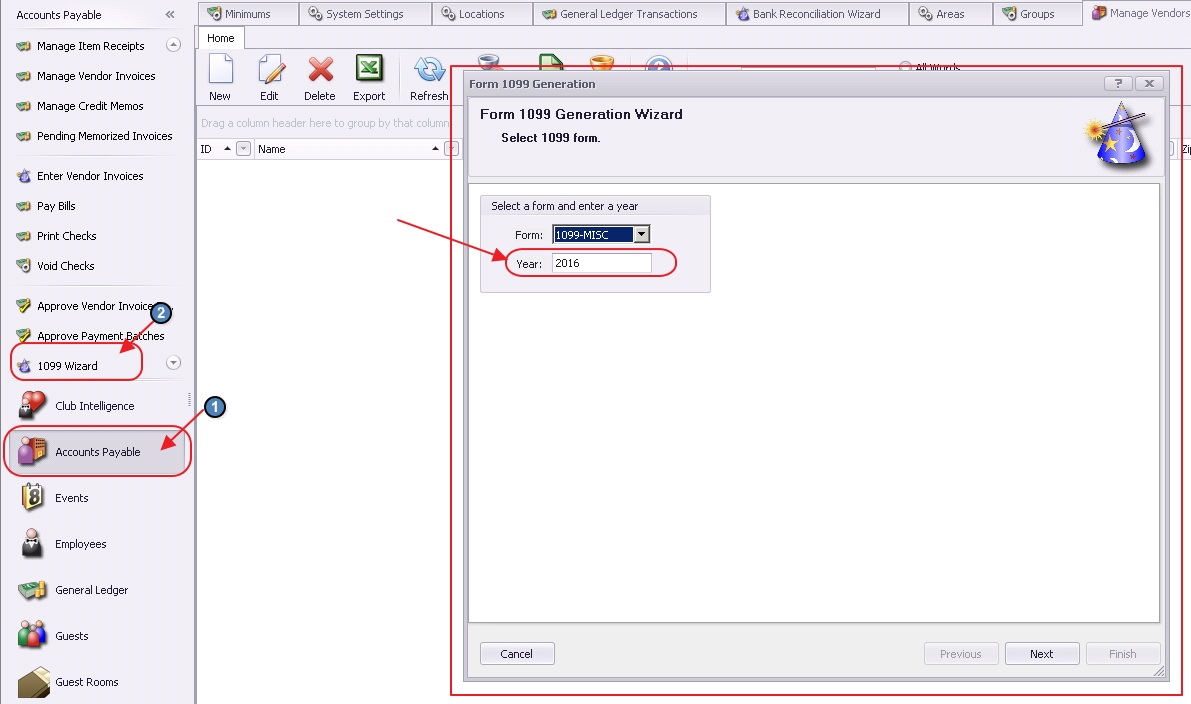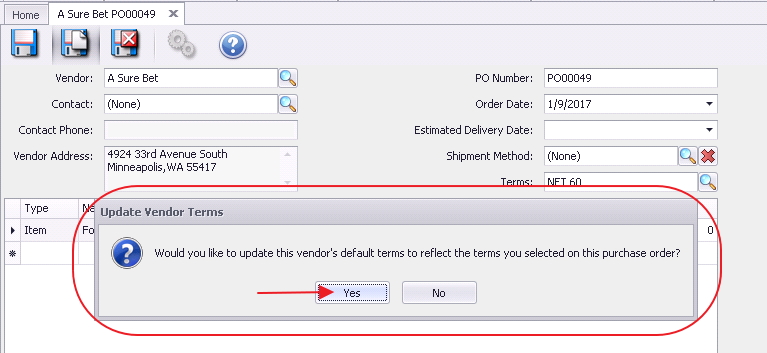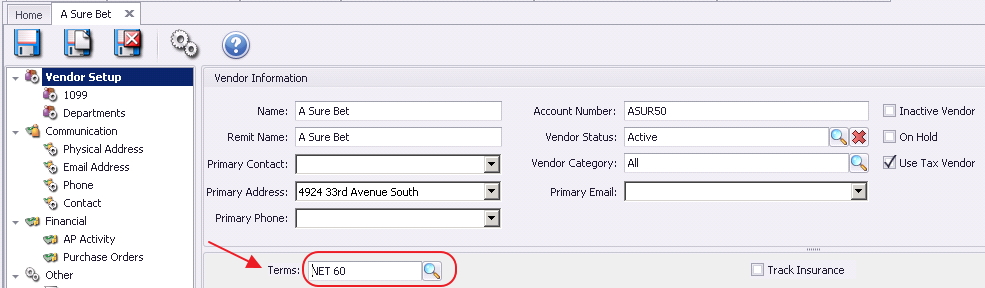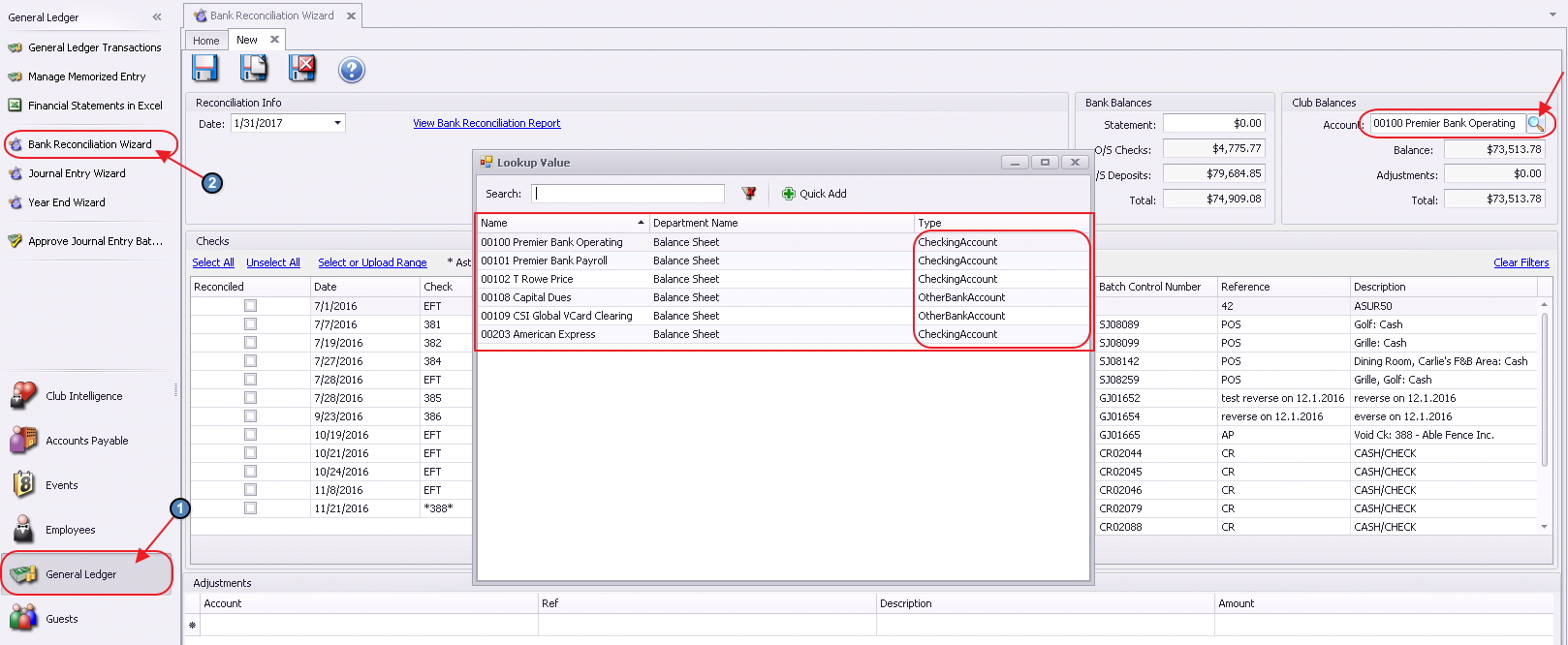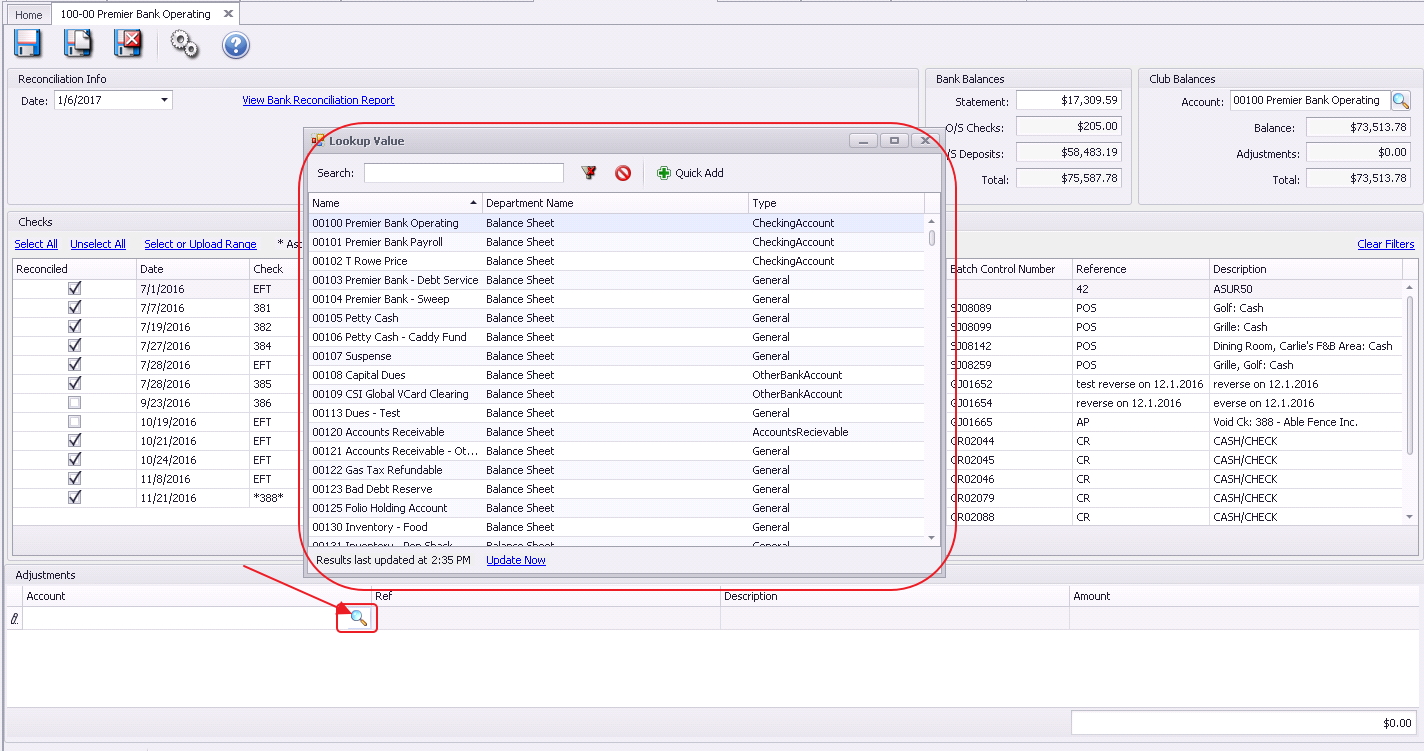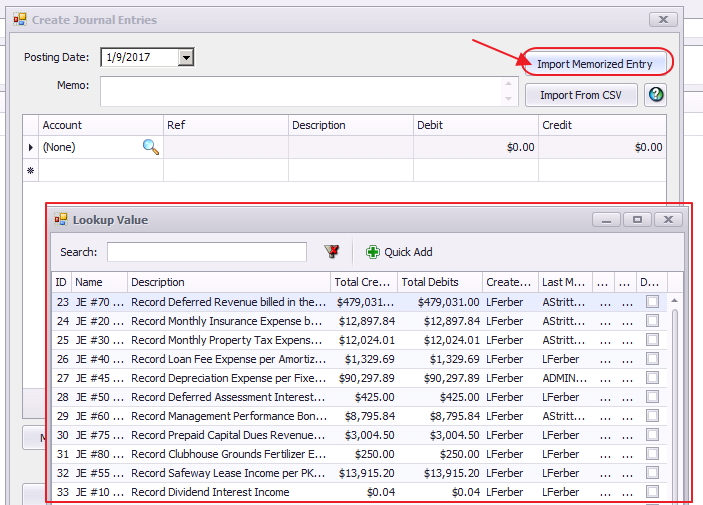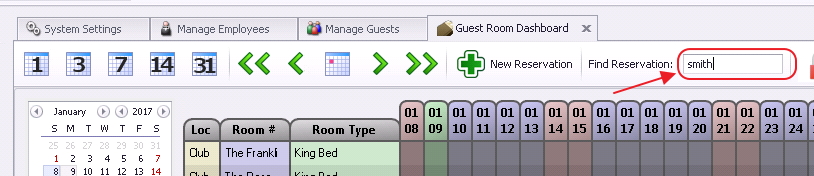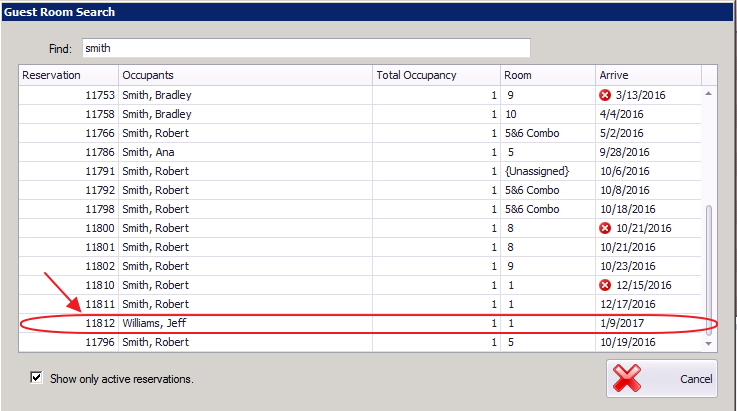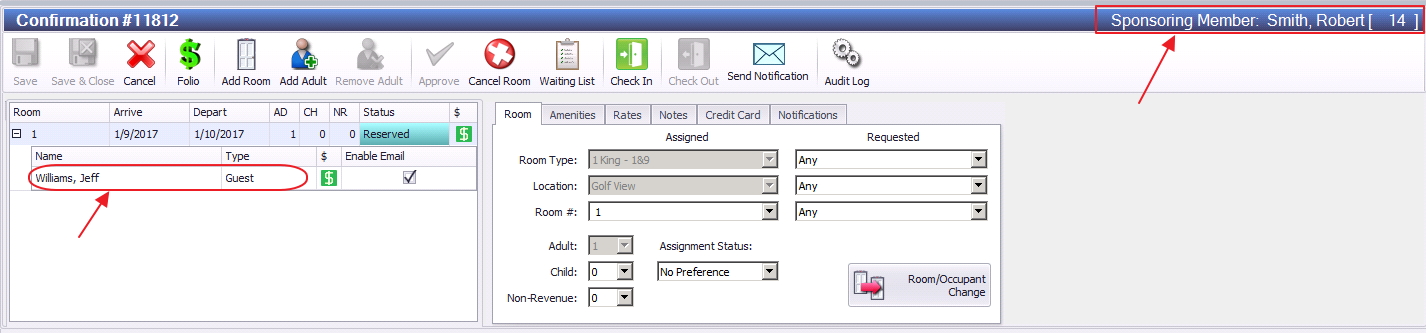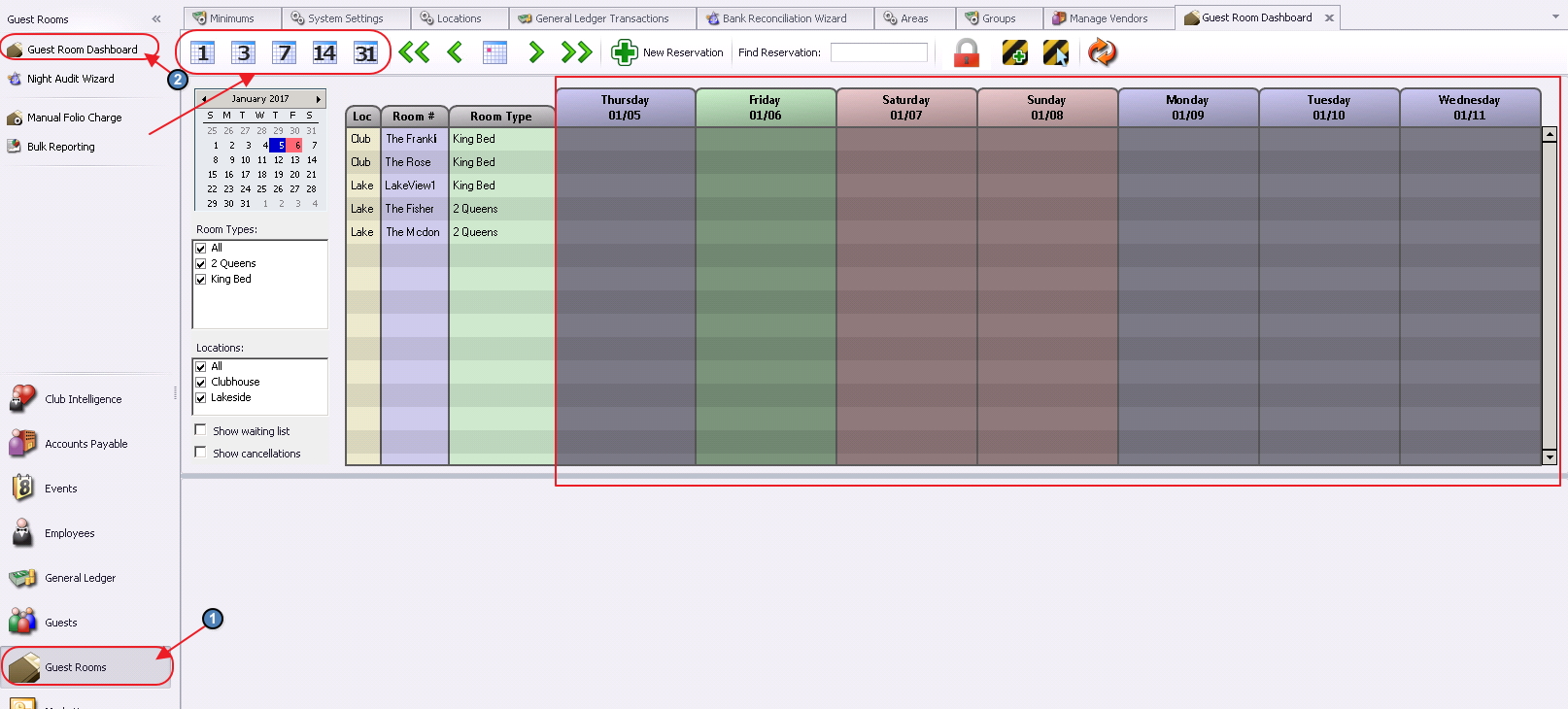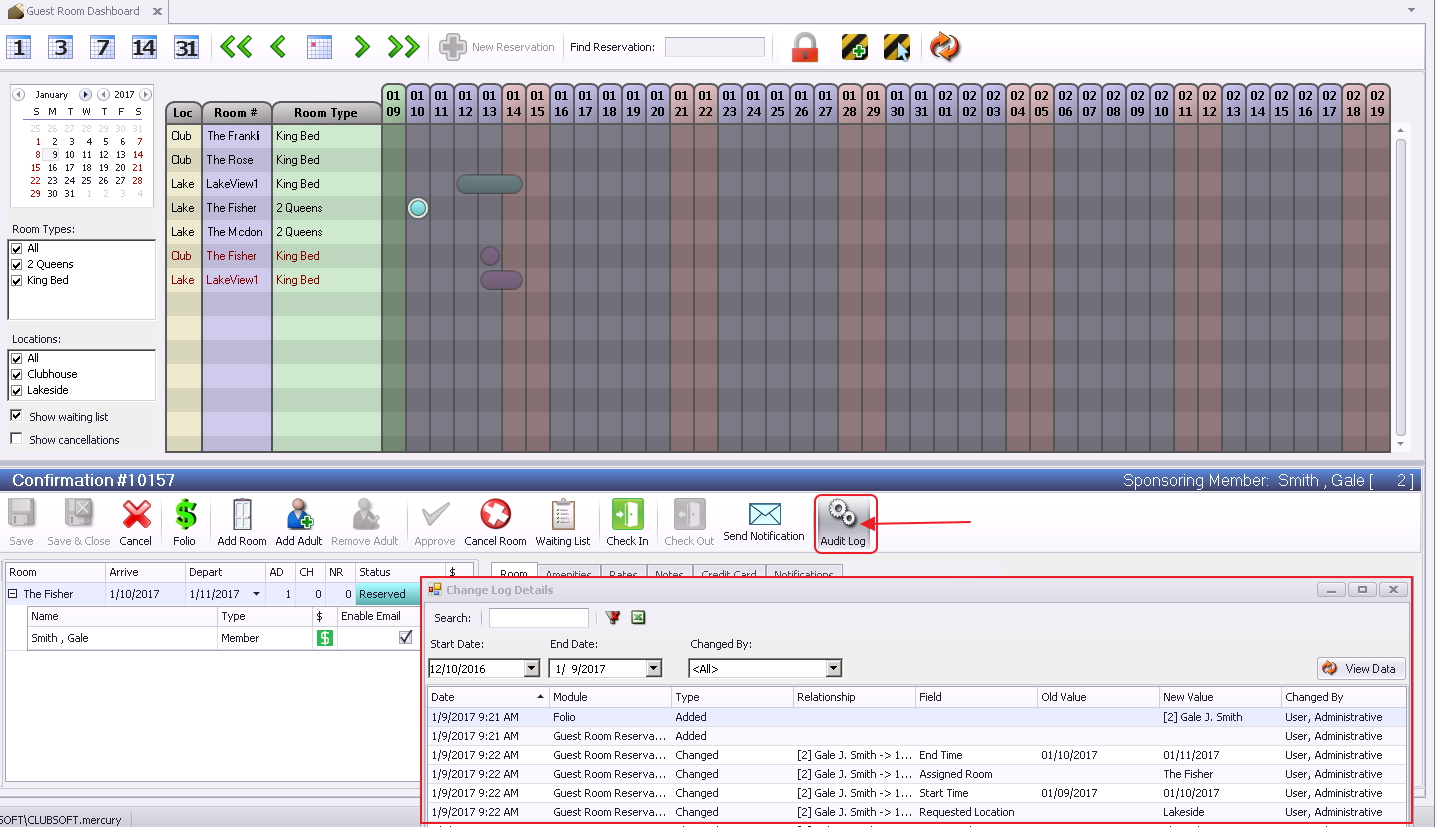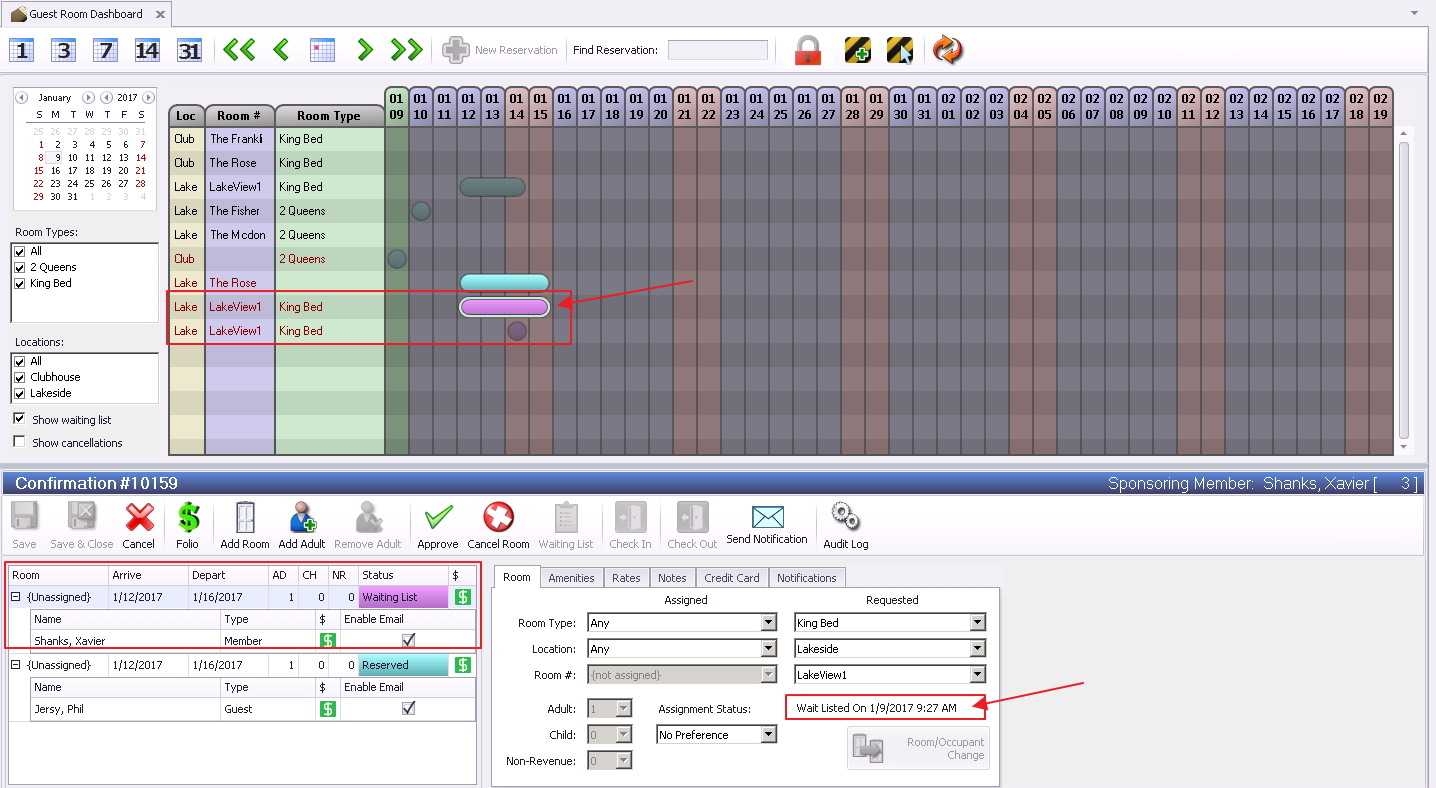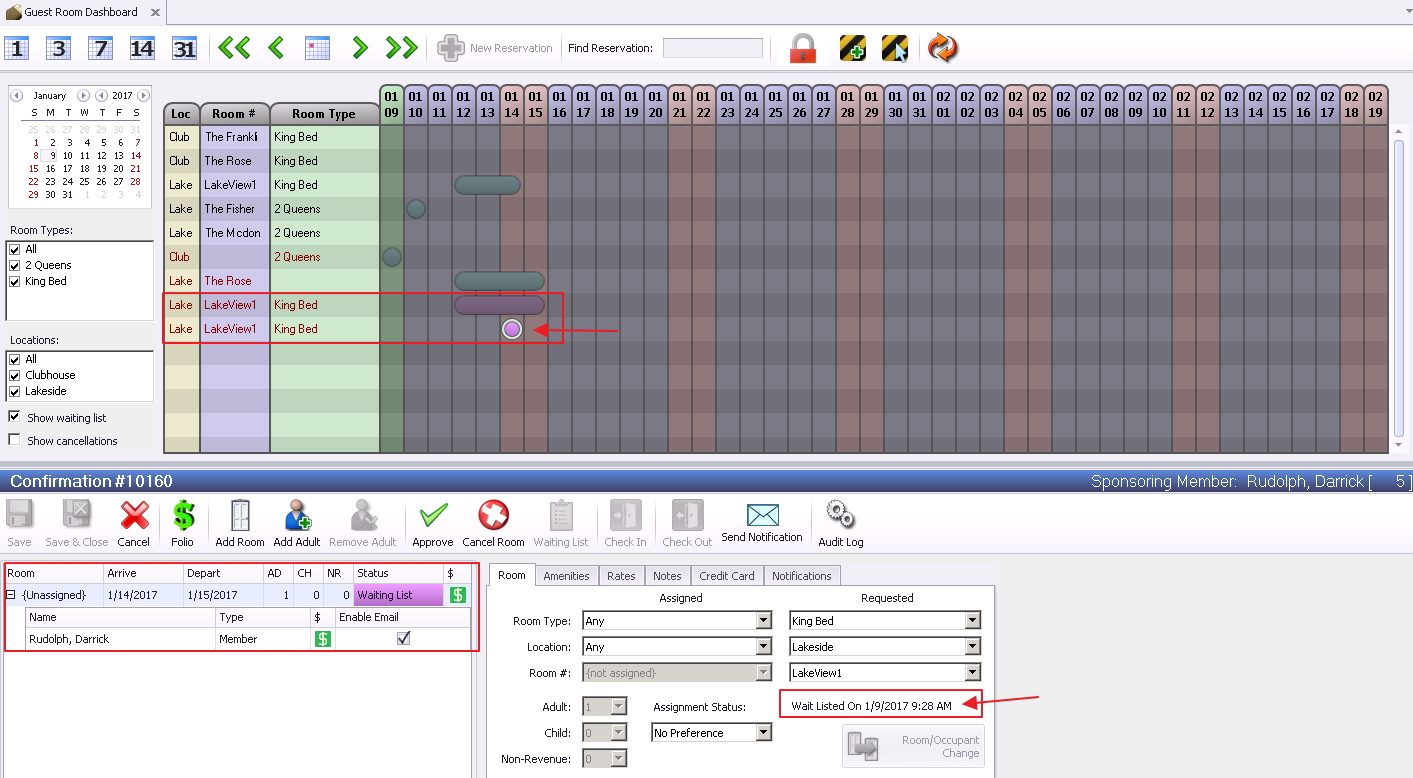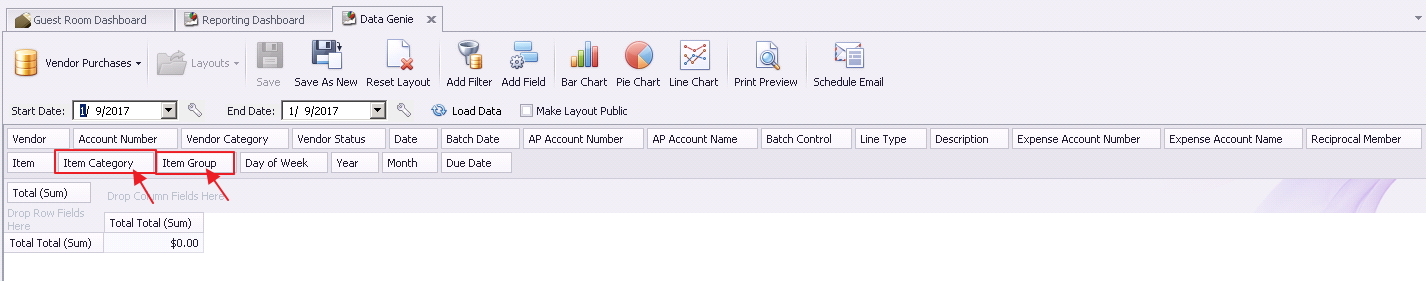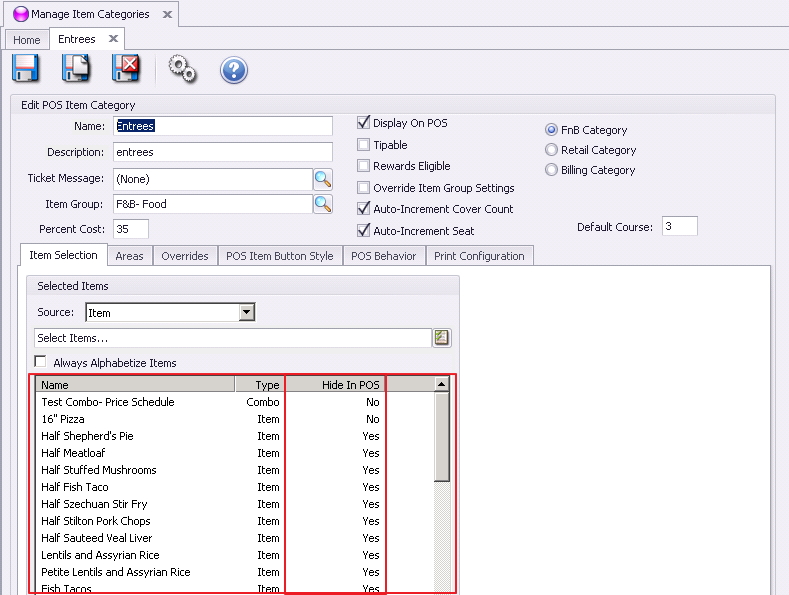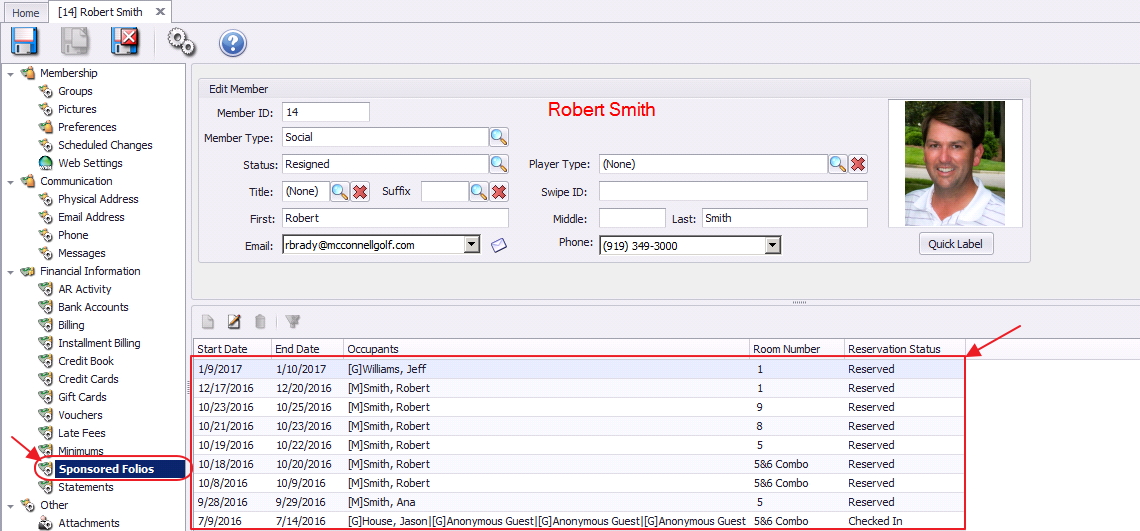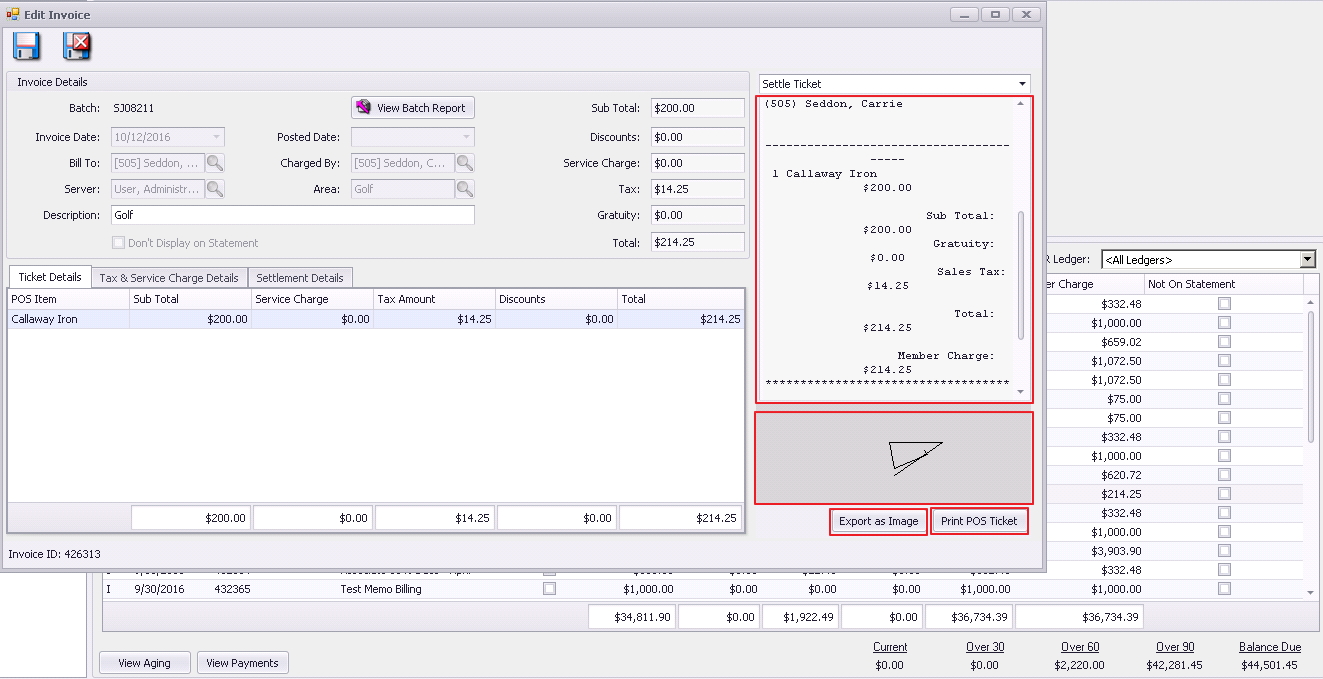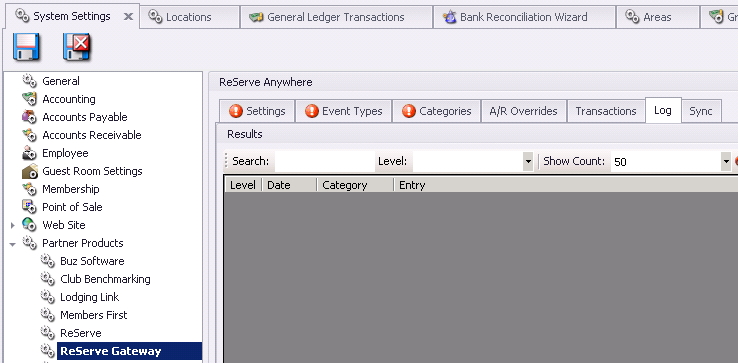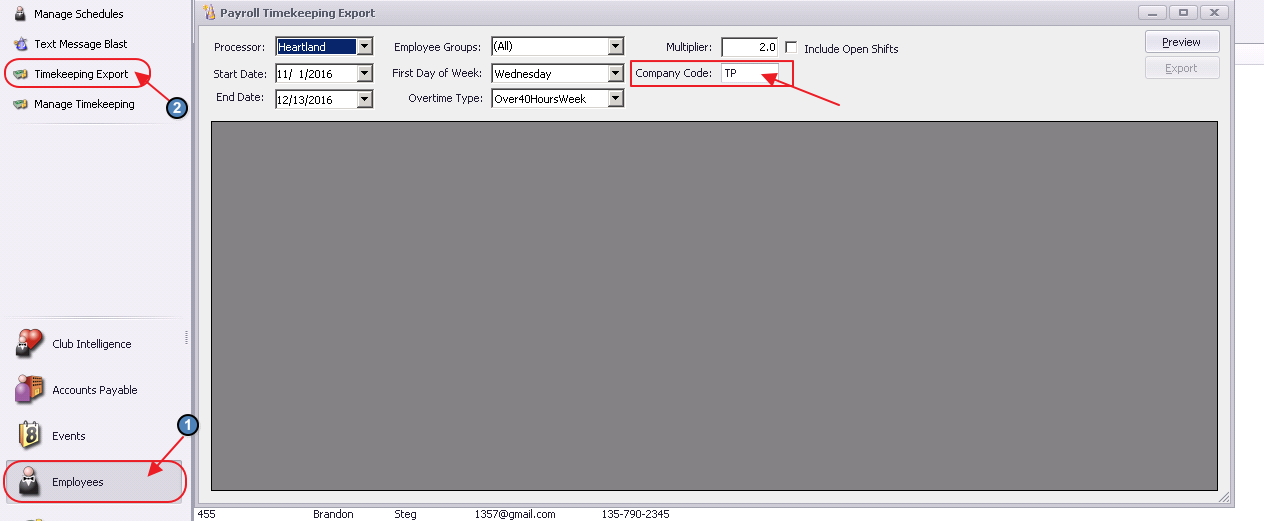|
|---|
Enhancements
Accounts Payable
...
1099 Wizard
...
Updated the Vendor 1099 forms and settings to have all values needed for 2016 tax year.
Use Case: Clubs ready to print their 1099’s for 2016 may now do so with the updates made to the 1099 Wizard.
Membership
Manage Vendors
...
General UX Improvements
- Replaced user interface controls in the Budget, Classic Dining Dashboard, and Classic Retail Dashboard forms.
Use Case: Navigating, entering data, and selecting dates is now easier with this upgraded technology and these responsive form improvements.
Budget
Classic Dining Dashboard
Classic Retail Dashboard
...
Updated the Member Credit Book wizard to prevent multiple users from editing the same batch at the same time.
Use Case: When two users are editing the same batch, system will now warn the second user that the batch is already in use by another user.
Member Charges
Updated the Member Charge Wizard to prevent multiple users from editing the same batch at the same time.
Use Case: When two users are editing the same batch, system will now warn the second user that the batch is already in use by another user.
Member Payments
Updated the Member Payment wizard to allow Non-Member Cash Receipts for Credit Card Payments if Manual Credit Card Entry Only is checked. Use Case: When Clubs hold Non-Member events such as Weddings or Banquets, software now allows credit payments received from non-members to post with the payment wizard.
POS
Date Selector
Updated the POS date selector component to make it much more user friendly.
Use Case: When navigating from today to another day, either previously or in the future, use the new date feature to easily navigate to the date of your choice
Tee Sheet
Updated the POS Tee Time grid to add a 'Fees' column that represents the expected billing amount of a tee time reservation.
Use Case: Very useful for Public Clubs or Semi-Public clubs, fees associated with upcoming Tee Time Reservations are now directly viewable from the Tee Sheet.
To enable Fees column to display, click on Grid Options, check the Fees Column name, and, click OK.
3rd Party Integrations
Vendor Invoice, Item Receipt, and Purchase Order forms not actually updating the vendor's terms when you change them on the form, save, and tell the system you want to update the vendor's terms.
Use Case: While in a Purchase Order, change a Vendor’s terms from 30 days to 60 days.
General Ledger
Bank Reconciliation Wizard
Updated the Bank Reconciliation Wizard to only allow reconciling checking accounts or other bank accounts.
Use Case: Previously, other accounts could be inadvertently selected for reconciliation, creating a multitude of user errors. Now, the Bank Rec Wizard has been locked down to allow selection of only the accounts that should be subject to a bank reconciliation.
Updated the Bank Reconciliation Wizard to only allow adjustment entries for AP, AR, and General accounts.
Use Case: Previously, other accounts could be inadvertently selected for adjustments, creating a multitude of user errors. Now, the accounts subject to adjustments have been locked down to allow selection of only the AP, AR, and “General” type accounts. Other entries necessary will need to occur through the normal journal entry process.
Manage Memorized Entry
Updated the Memorized Journal lookup control to have a default layout.
Use Case: Readily identify Memorized Entries from a standardized control and an enhanced lookup screen for an improved user experience.
Guest Rooms
Guest Room Dashboard
Updated the Guest Room Dashboard to allow for searching by sponsoring member.
Use Case: Previously, only occupants and Members (staying on the property) could be searched. Now, a search can be performed for sponsoring members who did not stay on site. If Sponsoring Member did not stay on site, Guest will be listed in the Occupants column without the Sponsoring Member’s name. Search results may be clicked on to view details. Sponsoring Member will appear on the reservation screen.
Updated the Guest Room Dashboard to save the user’s previously selected "days" view mode.
Use Case: When exiting the Guest Room Dashboard and then re-entering, the view stays on previously viewed/designated 1, 3, 7, 14, or 31 days view.Updated the Guest Room Dashboard to save the user’s previously selected "days" view mode.
Guest Room Dashboard
Updated the Guest Room System to enable audit logging for reservation details.
Use Case: Now, when a user is able to view the reservation, user is also able to access the audit log to review the history (and any associated changes) with the reservation.
- Updated the Guest Room System to improve Wait List functions by tracking the date a reservation was moved to the Waiting List, and show pending reservations in order.
Use Case: Mr. Shanks requested the LakeView1 room for January 12 - 15 at 9:27am on 1/9/17, however the room was already booked, so Mr. Shanks was placed on the Waiting list. Mr. Rudolph requested the LakeView1 room for January 14 at 9:28am on 1/9/17 (a bit later than Mr Shanks). As all steps of the reservation creation process are captured and logged, proper priority can be given to Mr. Shanks if the room becomes available. Mr. Shanks reservation will be listed before Mr. Rudolph’s to ensure proper priority can be given in the event of a room cancellation. Wait list details can be found on reservation.
Interactive Reports
Data Genie
- Updated the Vendor Purchases Data Genie View to add Item Category and Item Group as available columns.
Use Case: Gain additional insight into Club purchases by utilizing these new groupings which allow better purchase categorization and macro views of purchase history.
Items - Manage Item Categories
- Updated the Item Category Edit Form to improve the display of items and added a "Hide in POS" column.
Use Case: Previously, the Item Category may have had 100 items, but only ten were visible in POS. Now easily find the items and quickly know whether or not they are visible in POS.
Membership
Manage Members
- Updated the Member Profile edit form to add a Sponsored Folios section where users can see any guest room reservation associated with that member.
Use Case: Previously not viewable within a Member’s profile, now view all guests sponsored by the Member. Mr. Smith sponsored a guest, Jeff Williams This can be seen in the Sponsored Folios section or Mr. Smith’s profile.
Member Charges
- Updated the Invoice Edit form to show more relevant information directly on the first page, including chit ticket and signature details if available.
Use Case: When Member disputes charge, easily retrieve useful information including signature capture (if applicable) for charge, and easily print or export.
System - System Settings - Banquets/Reserve
- Updated the Banquets system (Reserve Cloud) event/payment pull to add additional logging.
Use Case: This behind the scenes functionality will provide additional details for improved support/troubleshooting.
3rd Party Integrations
POS - ETS Credit Card Processing
Updated the ETS 2.55 integration to prompt you if you want to issue a refund if a void fails, with a warning that doing so could cause a double-credit.
Use Case: Previously, Credit Card tickets that were closed to credit card, and later deleted (or voided within 24 hours) would automatically cancel the charge to the Member/Guest’s credit card. After 24 hours, however, the refund had to be issued through ETS. Now, if after 24 hours, the ticket can no longer be deleted, an option to refund the amount will exist (as a credit amount of the original ticket), that will refund the original ticket amount by creating a credit (vs a void) of the original ticket. In the event a Club has multiple people working on this, it is possible that a credit could be issued twice, so ensure to use care when utilizing this new feature.
<Insert Pic>
Lodging Link
Updated the Lodging Link interface to support a registry value to override the send timeout for communication with the device.
Use Case: A club utilizing a Lodging link (hardware device between the POS system and a 3rd party hotel system), now has the option to customize the timeout of the device (3 seconds for instance), prior to issuing a failed response. This allows individual clubs needing longer processing times with this device to modify their individual Club settings, rather than globally enforce a universal time that may not be appropriate for all clubs.
<Insert Pic>
Heartland Payroll
Updated the Heartland Payroll Export to support a custom Company Identifier to be provided with the file.
Use Case: A club utilizing Heartland as their payroll processor can now include their required Company’s unique code/identifier in the export of the file.
Bug Fixes
Fixed an issue with the Sales Tax Detail report crashing on load because the Area Group list was not optimized for large valuesNight Audit Wizard not charging certain reservations because they haven't been assigned a room.
Fixed an issue with changes to vendor addresses not being loggeddeleted gift cards showing up under a member's account.
Fixed an issue with the Area Layout form Bank Reconciliation Wizard not showing scrollbars when there are objects beyond the visible bounds of the layoutthe names of accounts in the Adjustments section.
Fixed an issue with the Sales Forecast report not sorting properly by date.Fixed an issue that would cause the Employee Shift Activity report to return some employees with an empty employee numberItem Category Edit Form missing the combo box, check box, and move up/move down buttons.
Fixed an issue with the Screen Group Designer form where the tree view control was not being focused properly.Fixed an issue with several date edit controls that would incorrectly allow the user to "Clear" the date value.Item Category Edit Form not displaying the items/combos in the proper order.
Fixed an issue with the Inventory Adjustment Wizard using the current on hand and average cost when backdating an adjustment instead of calculating what the on hand and average cost would have been as of the transaction dateCurrent Open Tickets dashboard not updating when clicking the refresh icon.
Fixed an issue with the display order of items in the day of week combo box in the print configuration grid for items/categoriesLedger Budget Editor not moving to the next row when pressing the Enter key.
Fixed an issue that was preventing the "Today" quick link to be visible on date edit controlswhere the Clear button was missing from the Clubessential Endpoint editor on the Sync tab.
Fixed an issue with the Financial Report Writer using the wrong end date when doing Current Year, Previous Period when the Overall Period is JanuaryInventory Adjustment Wizard not displaying a summary in the adjustment column.
Fixed an issue with completed bank reconciliations sometimes showing out of balance after opening it even though it was in balance when the bank rec was completedthe Submit to Club Benchmarking button on the General Ledger Transactions form was failing and throwing an exception.
Fixed an issue with non-member cash receipts the POS Tee Time integration not showing on the GL after posting the batchthe Fees Column in the correct order.
Fixed an issue with the Income Statement Consolidated by Category report that was not sorting properly when grouped by Rollup instead of DepartmentCash Receipt Wizard not showing the correct Balance Due and Remaining totals when multiple cash receipts have been created for a single member.
Fixed an issue with the Accounts Receivable Reconciliation report not balancing properly because of GL transactions records with the same transaction date, AR Account and description.Fixed an issue with the Memorized Journal Entry form erroring when creating new and picking an account in the gridthe Billing Schedule editor where a user can change the amount of a schedule that uses an item combo.
Fixed an issue with the description value not saving when editing existing Vendor Invoices and Purchase Orders.Fixed an issue opening a statement when an open POS Ticket is linked to a posted Invoice, due to an invoice being transferred and thus multiple invoices being linked to the same POS TicketGlobal Transaction Search not working for negative values.