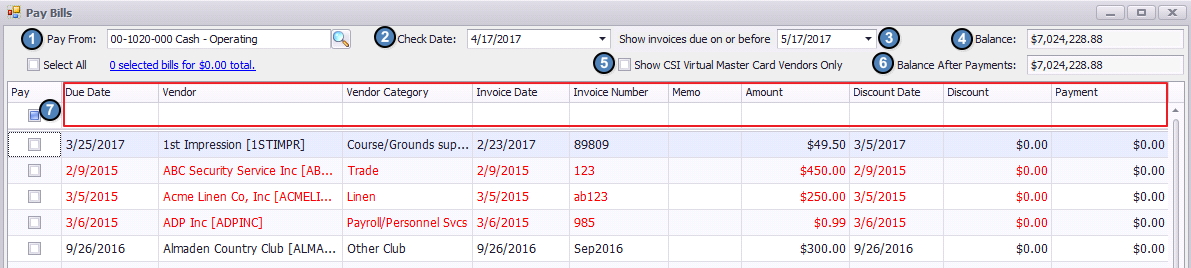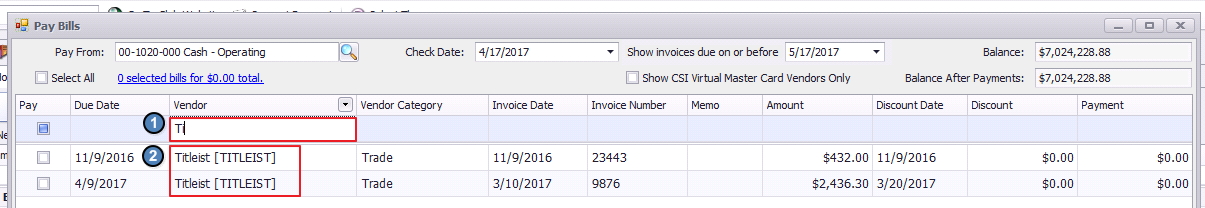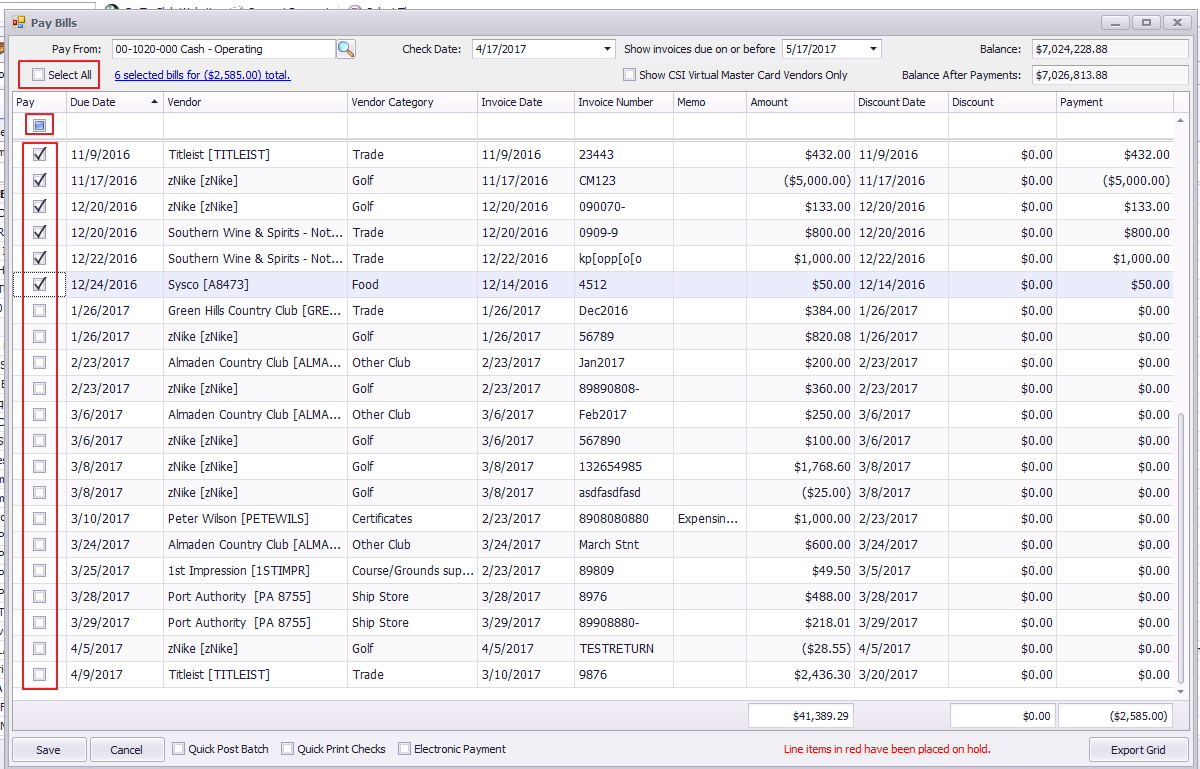...
In this guide we will discuss how to Pay Bills , and Print Checks , and Void Checks in the Accounts Payable module of the system. Use Case(s) Clubs use the Accounts Payable module to enter invoices from Vendors according to their agreed upon Payment Terms. When the invoices are due, the Club selects the invoices to pay, and prints checks or makes electronic payments to the Vendors. |
...
To pay Vendors where invoices and credit memos are selected for payment,
...
3) Use the filters and drop down menus below to help specify the invoices and credit memos to invoices to pay.
(1) Pay From - Select the Bank Account that checks are to be written from.
...
(3) Show Invoices Due ON or Before - Defaults to current date. Only invoices and credit memos with invoices with a Due Date on or before this date will show.
...
(7) Auto-Filter Row - Used to select invoices and credits for one particular due date, Vendor, Vendor Category, Invoice Date, Invoice Number, Memo, Amount, Discount Date, Discount, and/or Payment. Type in boxes to auto-filter results returned in grid below.
4) Select invoices and credit memos to invoices to pay:
Select All - will select all invoices and credits displayed on the Pay Bills grid for payment. Alternately, click the Pay Button in the Auto-Filter box to check all bills showing in the grid for payment.
Pay Column - Check individual invoices and credits.
Discounts
Discounts are calculated automatically by the system based on the payment terms of the invoice. The Discount column will automatically populate if the check date meets the criteria of the discount terms.
...
Q. How do I cut a zero check without wasting a check number?
A. Change the Pay From field to the proper account in the Print Checks screen to reflect the proper account After selecting invoices and off-setting negative invoices, when total is zero, print check, and change (Starting) check # to zero in Print Checks window.
Q. How do I change bank account on pending payments in print checks?
A. Credit Memos cannot be changed once they have been saved. Corrections would be made using a Vendor Invoice and an Inventory Adjustment. They may, however, be deleted, and re-entered prior to posting if desired. Change the Pay From field to the proper account in the Print Checks screen to reflect the proper account.
Q. If I pay a vendor via ach/wire, how do I enter the invoice and show payment?
...