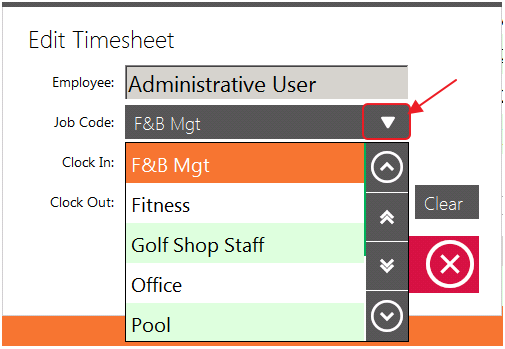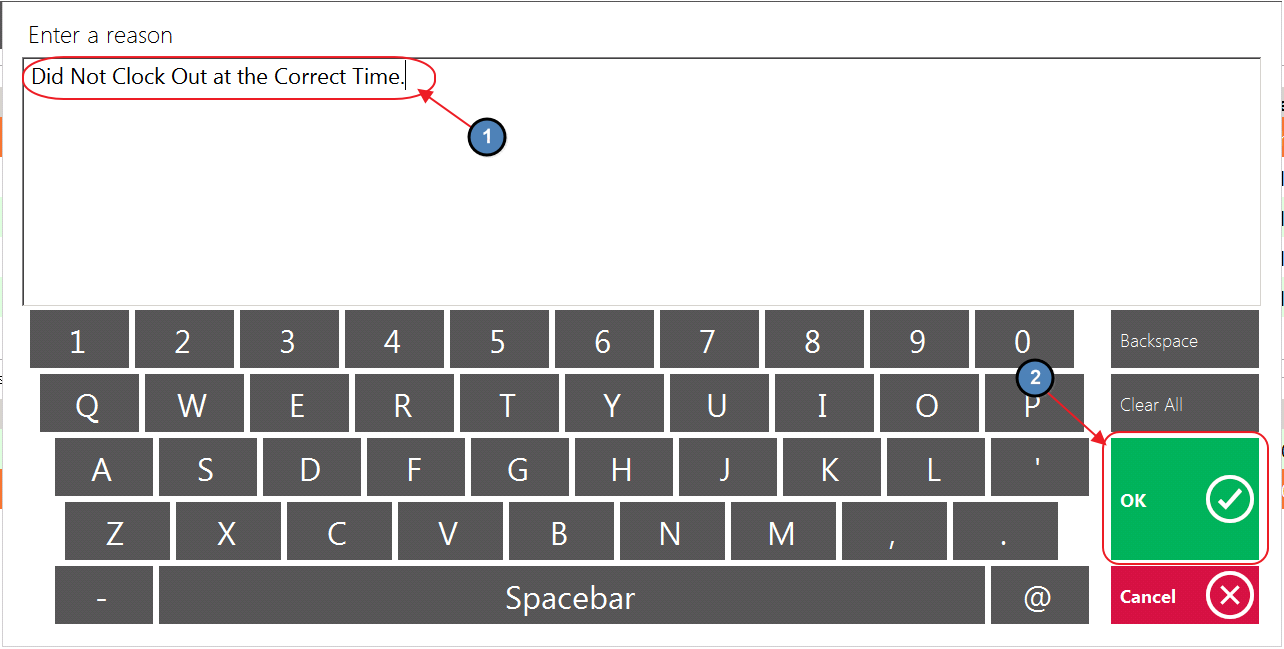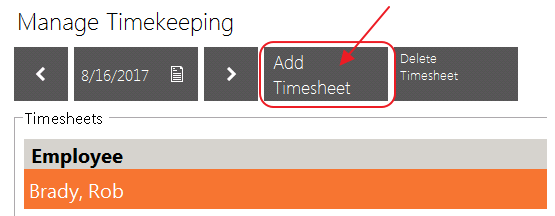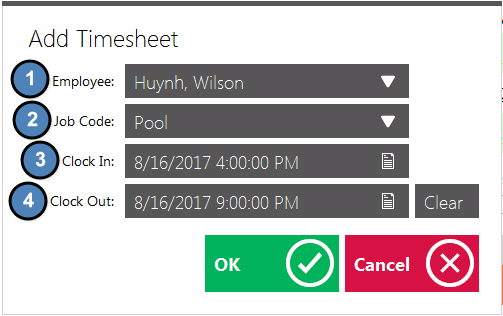...
Editing an Existing Timesheet
To edit an existing Timesheet:
...
The Job Code assigned to a particular Timesheet can edited by selecting the drop-down arrow. The Lookup Value will display all Job Codes assigned to the Employee.
Clock In
The Clock In Date/Time of a particular Timesheet can be edited here. Select the Lookup Value for a more user friendly interface.
...
6) Lastly, Enter a Reason for editing the Timesheet.
Creating a New Timesheet
To create a new Timesheet:
1) Select Add Timesheet,
Populate the appropriate information for each of the following:
Employee
Job Code
Clock In
Clock Out
Click OK when finished.
Best Practices
Set up buttons for both Rain Check Items (Issue, and Redemption) on the POS main screen for easy access.
...