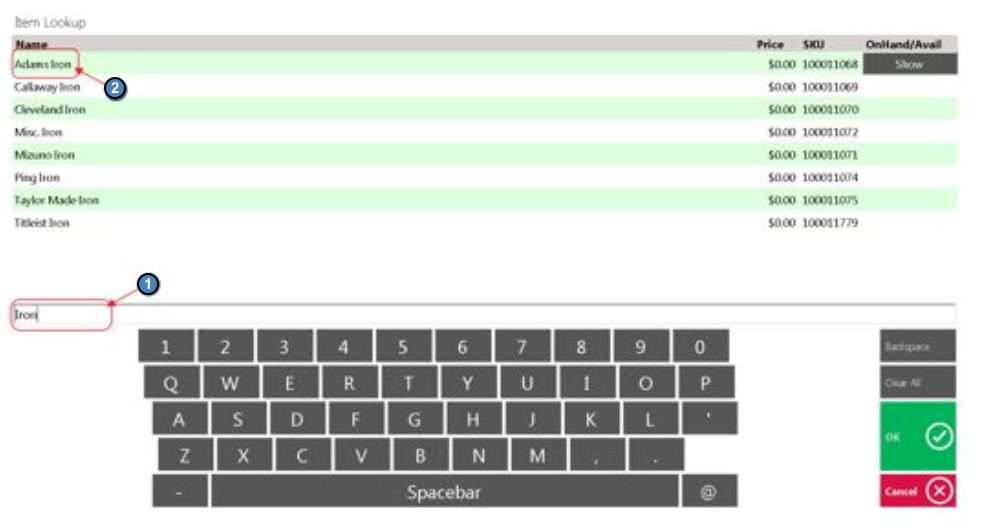...
2) Enter the Item Name in the search field and click or touch to select the Item.
Remove Item
User can delete an item from the order.
...
Note: If you have more than one item to delete follow the Multi-Select (On) instructions.
Change Qty
User can change the QTY on an item (including making quantity negative for a credit).
...
2) Enter QTY. When entering a negative QTY, select the minus (-) sign first and then select the amount of the negative QTY. Use the More option to enter quantities greater than 19.
Discount Item
Gives users the ability to discount an item. Requires security rights.
...
Note: If you have more than one item to delete follow the Multi-Select (On) instructions.
Comp Item
Give users the ability to comp an item. Requires security rights.
1) Highlight the item to comp and click Comp Item, the system will discount the item 100%.
2) A message box will pop up if you do not have security rights to comp. You will need to get a manager to continue. Select YES and Enter Pass Code.
3) Select a Comp reason or key in a reason. Comp reasons are optional, if you do not get this prompt then you are not setup to track reasons. For more information on setting up Comp reasons, please refer to the Buttons section of our Retail Areas manual.
Note: If you have more than one item to delete follow the Multi-Select (On) instructions.
Add Ticket
Gives the ability to open another ticket without exiting the POS before completing the first ticket. You can move back and forth to all open tickets from the POS screen.
1) Click Add Ticket.
Best Practices
When setting up areas, ensure the settings in the system, align with the best possible operational flow of your respective Retail area. If settings are not necessary/used, ensure they are disabled to prevent staff from clicking unnecessary buttons.
...