...
Once Disable PIN in Kiosk Mode is not checked, perform the following to log-in:
1. Choose the Club designated kiosk device (Golf Kiosk in this example).
Please Note: This step is for initial Kiosk setup only.
2. Members can then touch the POS screen to begin.
3. Enter Billing Member Number and click OK.
4. Next, member will need to enter a PIN number. Most members will need to create a PIN for the first time. To start the process, select New User.
Best Practices
Set up buttons for both Rain Check Items (Issue, and Redemption) on the POS main screen for easy access.
...
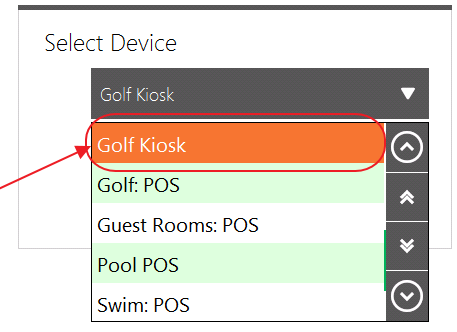
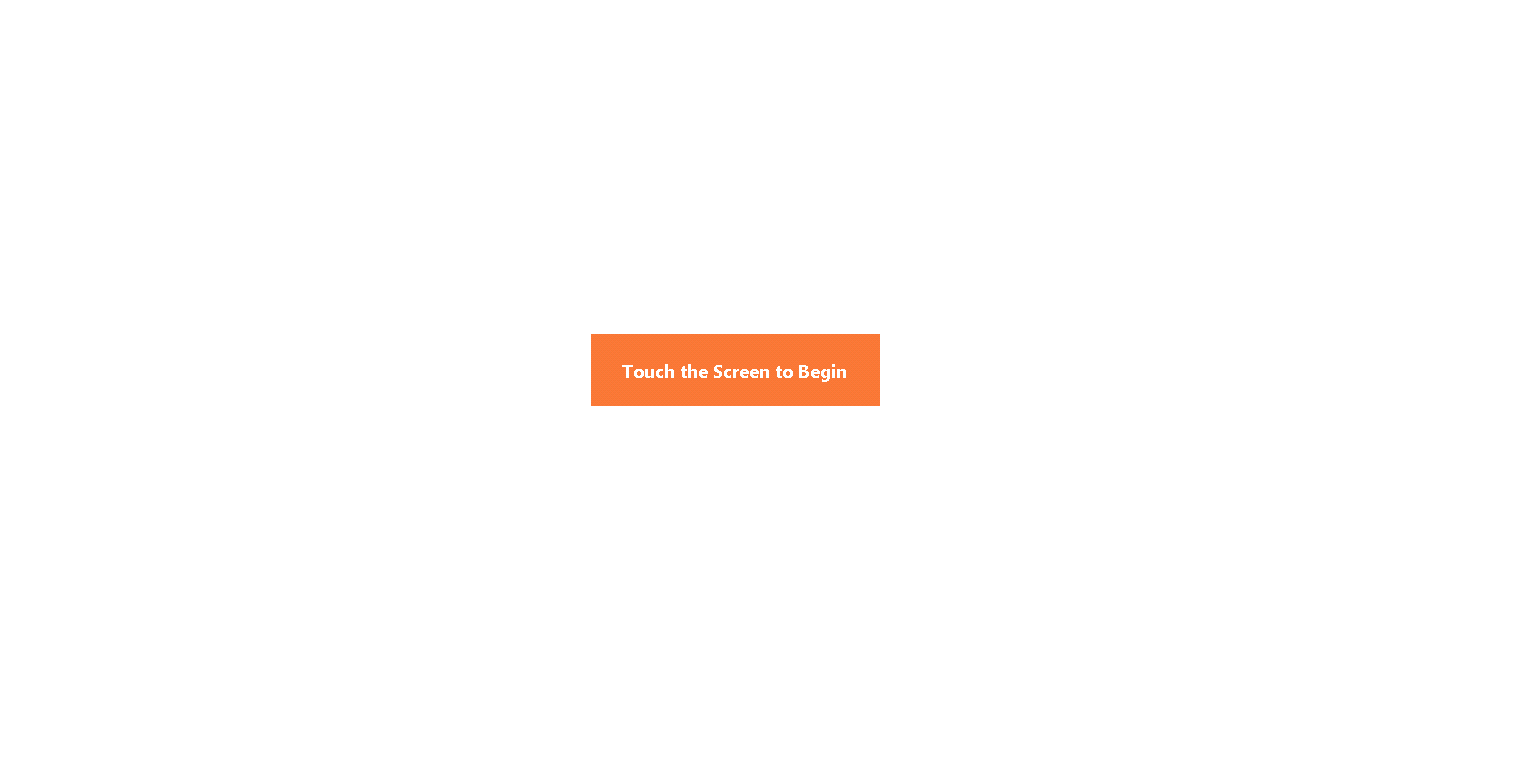
.png?version=1&modificationDate=1504261547247&cacheVersion=1&api=v2&width=600)