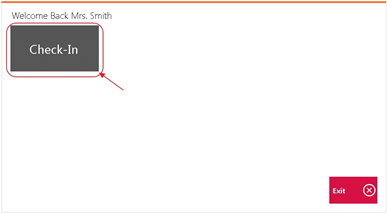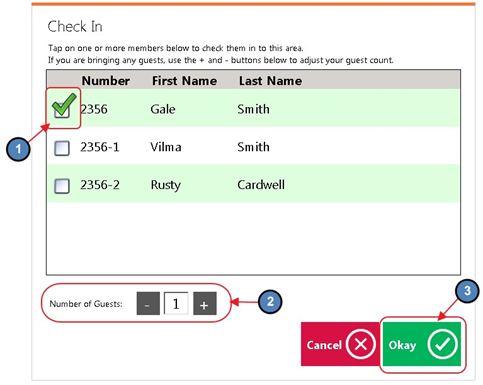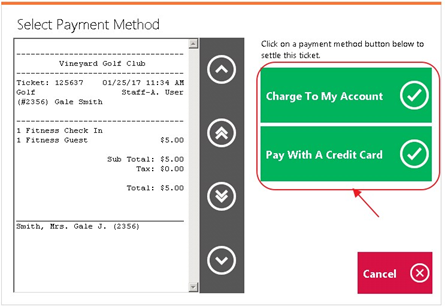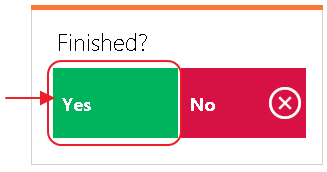...
1. Select the Check-In Button.
2. The member will then select who is checking in and specify the number of guests with them.
3. If the club charges Guest Fees, the system will ask the user to select how they would like to settle the ticket. If the club is allowing the option to use Credit Cards, the club must provide the solution of a card reader.
Please Note: If there are no Guest Fees the user will not receive the payment prompt. Please proceed to step 4.
Best Practices
1. Please review the process on each POS
...
system before going live, to ensure the success
...
of New Member PIN setup, as well as
...
payments.
...
The self-serve feature can only be utilized when Clubs have the Clubessential Office POS & Accounting, Clubessential Website (Axis), and Clubessential Tee Times Reservation Products. Please reach out to your Account Manager to confirm your eligibility to use the Self-Serve feature, if you have any questions.
...
2. Members can reset their PIN, if needed, from the POS after entering their Member Number at the Forgot PIN button.
FAQs
Q: What if I do not currently have a POS system or if I do have a POS system, the ability to integrate?
...
Downloadable Guide
Kiosk Mode - Tee Times Integration Member Guide