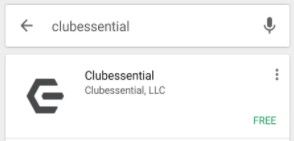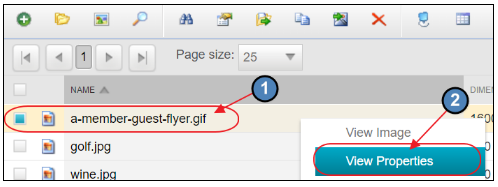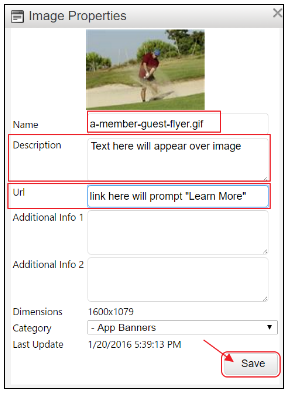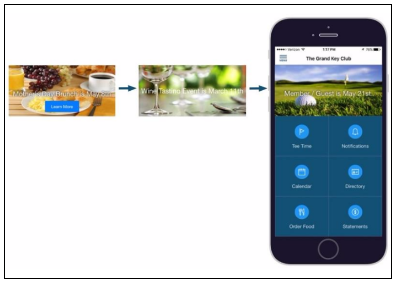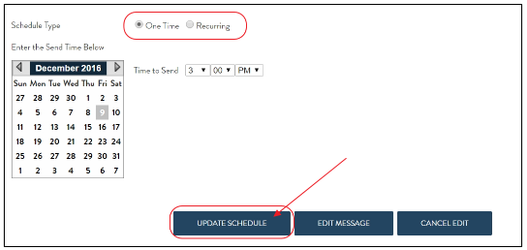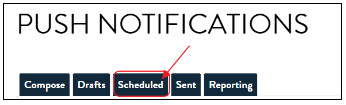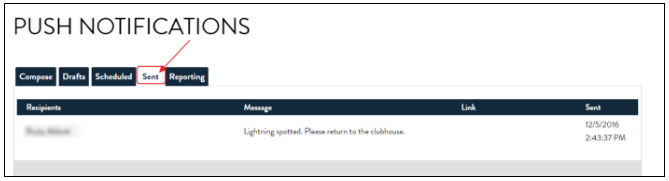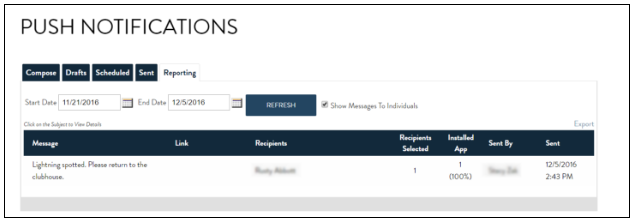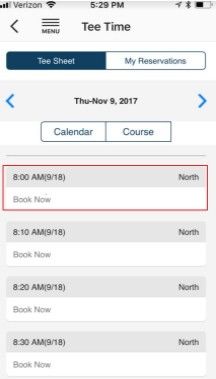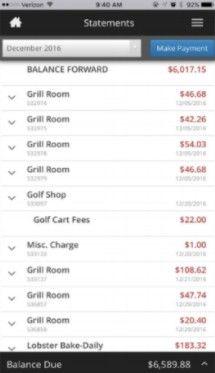...
The Clubessential Member App was built with your Membership in mind. While on the go, your Members may now access the most useful tools of your Clubessential Website and more on their smartphone via the App to more easily and readily make Tee Time Reservations, view their Statements, review the Directory, view and/or register for upcoming events, and receive notifications about pending dangerous weather or other notifications your Club would like to distribute. The App is available in both an IOS and Android version. Please Note: Having a Clubessential Website is a required prerequisite to getting an App. Having Clubessential Office / POS back-office system is NOT required, but does enhance the effectiveness of the app. Use Case(s) While in an airport on the way home from a busy week, the Member pulls out his/her phone, and books a Tee Time for Saturday morning. Saturday arrives and there is a frost delay that the Club easily notifies the Members via a notification on the App. As a result, the Members linger a bit longer at the coffee shop and remember to book a reservation for next week’s Date Night Event at the Club, all through the ease of their phone. |
...
...
Apple App Store
Google Play Store
...
Initial App Login (Effective 10/30/17)
...
Scrolling Cross Marketing BannerBanner
Your App will utilize scrolling banners that can easily be updated using the Image Explorer within your website’s admin portal. Within the image manager, you will have a specific folder for App Banner Images, usually titled “Mobile App Banners.”
...
- Right-click on the image and select View Properties.
- Re-name the image if desired.
- The text in the Description field will appear as the title of the image which will overlay on top of the image.
- If you enter a link in the URL field, a Learn More will appear below the image title and will hyperlink to that URL.
- Click Save when complete. (Or, click the X in the upper-right-hand corner to cancel without saving changes).
- Right-click on the image and select View Properties.
Examples of Cross Marketing Banners:
Calendar of Events
There is no need to manually update the Calendar of Events on your Mobile App. All Events from your website’s Calendar will be automatically pulled into the Mobile App’s Calendar module.
Club News/Articles
There is no need to manually update the Club News/Articles on your Mobile App. All Articles from your website’s Club News/Articles module will be automatically pulled into the Mobile App’s Club News/Articles module.
Page Content
There is no need to manually update the Content on your Mobile App. Content used on the Mobile App is synced from the website, so any updates made to website content will update on the Mobile App.
Push Notifications
Push notifications open a new channel of communication with your members. In order for members to receive push notifications, they must be connected to Wi-Fi. If the member is not connected to Wi-Fi, then the message will be received once they are connected to Wi-Fi. The push notifications work similarly to the ones your members are already receiving from apps like Facebook or ESPN.
...
- Recipients
- Message
- Links (if any) to include with the notification.
Recipients may include a specific Member(s), Staff, Static or Dynamic Groups, and/or a specific Event’s attendees.
To define the recipients, click on the desired link, select recipients (by clicking on the list on the left), and click Update to finish making selection.
...
Schedule for Later: Use when you have a fixed date and time in the future you would like to schedule the message to be sent. Could be set to send One Time, or Recurring to all Recipients selected. Click Updated Schedule to save.
Once scheduled, message will appear on the Scheduled tab.
All messages sent will appear on the Sent tab.
The Reporting tab contains available data regarding the messages that were sent.
Beacons (Optional)
Beacons are inconspicuous devices placed in designated locations in a Club or on a Club’s Golf Course that transmit small amounts of data via Bluetooth Low Energy (BLE) up to 150 feet, that can be read by a Club’s Mobile App, and translated into an actionable message to either a Member, or a Staff Member.
...
When Beacons are initially set up for a Club, Clubessential encrypts the Beacons each with a unique identifier, and assigns a defined range to the beacon as to how far the beacon will transmit its bluetooth signal (based on info gathered from the Club). This is measured in decibels, however, has been translated into approximate distances for ease of reference (i.e. short range - (20ft or less), medium range (20 - 70ft), and long range (70 - 150ft). Note this distance translation is an approximation and is also relative, based on factors such as the location of beacon placement, and what fixed objects are in the area. The Beacon is then associated with a Beacon Zone.
For more information on Beacons, please visit our Beacon Set-Up & Management guide.
Clubessential Product Integrations
The app is integrated into the Clubessential Unified Suite of products (e.g.website, tee times, CRM, accounting/POS,other reservation modules,etc.) Therefore, there is no separate maintenance required for any of these items with the App. Members will be able to access these toolsets by logging into the App (one time only) with the same username and password they use to log into your Clubessential powered website.
...
Tee times booked using the app get pushed through to the admin tee sheet, trigger confirmation emails, and flow to the Golf Shop POS for processing. Here is an example of a Member booking a Tee Time.
Clubessential - Other Reservation Types
...
Members can view and register for events from the app Calendar. All events entered from the Website automatically flow to the app without the need for duplicate entry or additional maintenance.
Clubessential - Directory
Members can access the member directory and view their publicly viewable information. Restrictions on viewing are maintained in the Website, and require no additional maintenance with the App. Members can also utilize native functionality to call, email or text members directly from the app.
Members can also easily update their profile picture. The profile picture automatically display in the website directory, POS, and other Clubessential tools.
Clubessential - Statements/Payments
...
Clubs can also choose to enable online payments via the app using ACH or credit cards.
Clubessential - Club News
...
Clubessential - Membership Card
Members can pull up their scannable member identification card to enable easy check-in at events, or at locations like the pool or fitness center. To learn more about self-service kiosk options, click here.
Third Party Product Integrations
...
Members can post their score to GHIN or Golf Net through Clubessential because of the two-way integration with those handicap-tracking services. The user interface is optimized to make it the fastest and easiest way possible to post a score.
Golf Genius Integration
If your Club is using Golf Genius as your tournament management software, we have an integration with their mobile website that allows members to click a “Tournaments” menu item in the app which will take them to the golf genius mobile website and the member will be automatically be logged in.
...