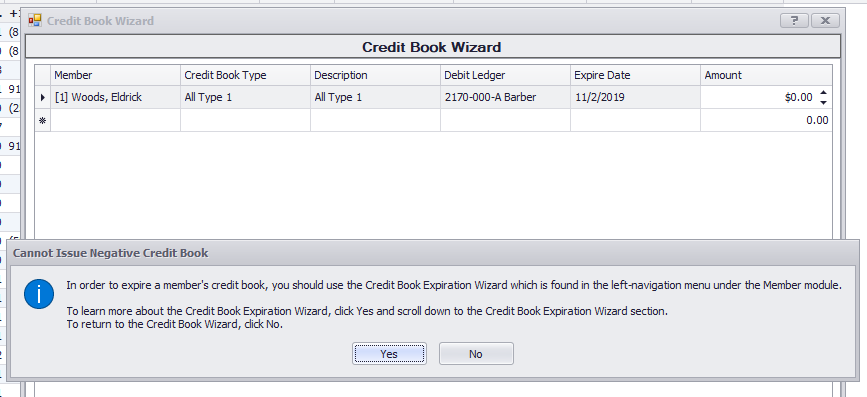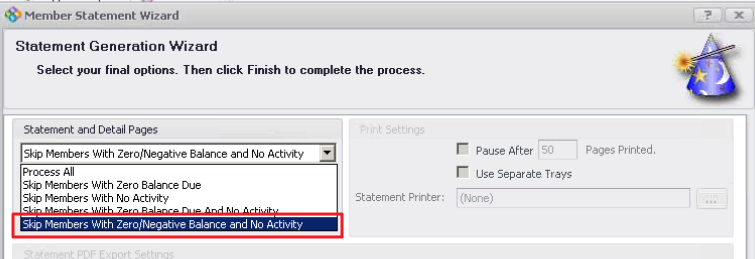|
|---|
Enhancements
Credit Books
Users can no longer issue a negative Credit book, they are now required to go to the Credit Book wizard and expire the Credit Book.
Use Case: Previously, Users were able to issue members a negative Credit Book, causing incorrect balances and charges to empty/negative Credit Books. Now, users must use the Credit Book Wizard to expire the Credit Books instead of issuing a negative Credit Book. Warning message shown below.- The Credit Book wizard will now show Credit Books with no expiration set.
Use Case: Previously, the Credit Book Wizard would only show Credit Books that had an expiration date set. Now, a filter has been added to show Credit Books with no expiration date associated, in order for users to expire the appropriate Credit Books.
...
Use Case: Previously, the option to skip these members was not available in the Statement Wizard. Now, when printing statements, users can skip members with no detail, negative balance, or zero balance with a new dropdown option in the Statement and Detail Pages menu to prevent unnecessary statement generation.
...
...
POS Member Check-In
- Added the ability to override the POS Member Lookup Cache Timeout with a registry setting. Primary use for Member Check-In in the POS.
...