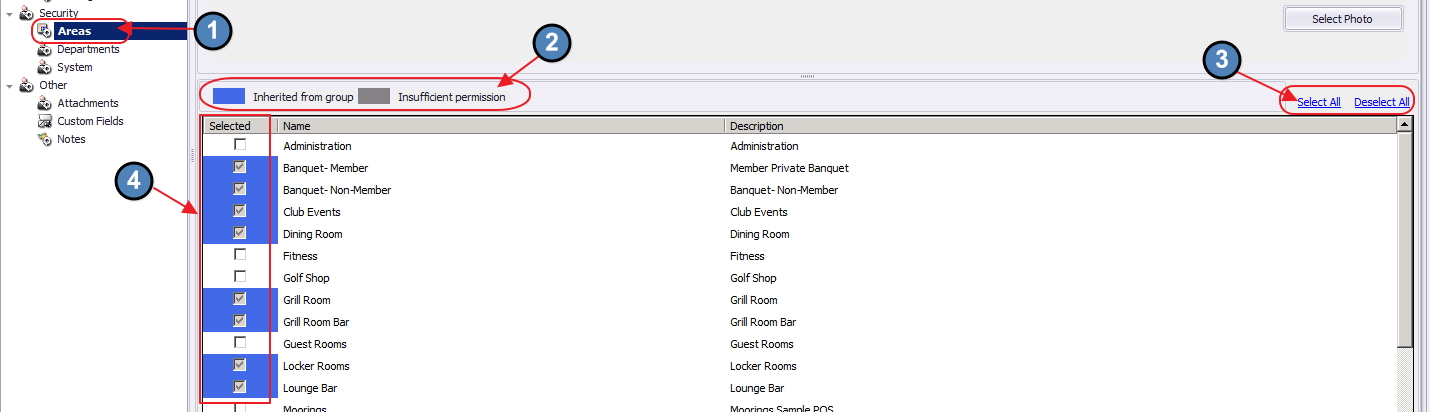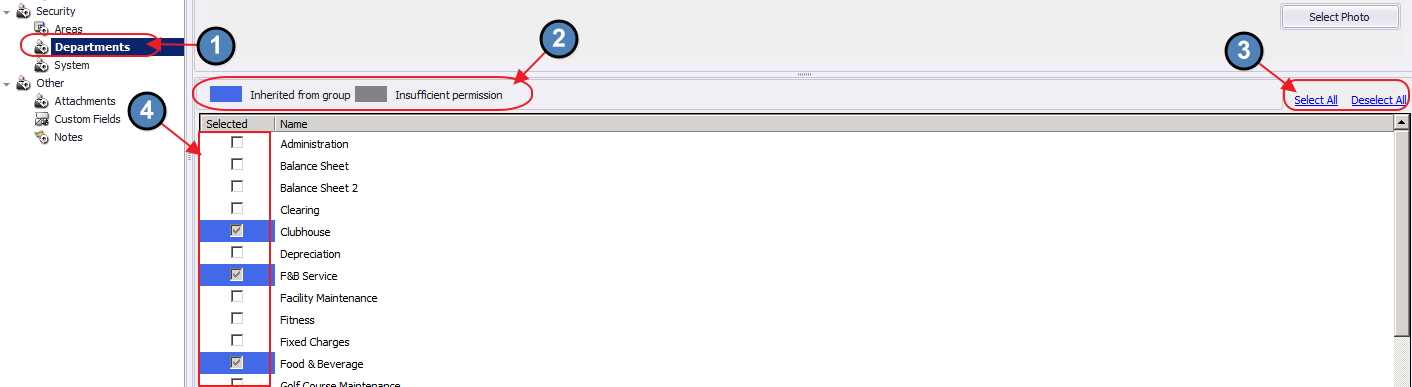| Table of Contents | ||||||||
|---|---|---|---|---|---|---|---|---|
|
Overview
The Employee module allows a Club to manage an Employee’s contact information, job codes, security, areas, and other fields pertinent to the Employee. Within the module, new employees can be added by replicating an existing role at the club, or by adding a new position at the Club. Additionally, employee access and status can be controlled within this module. Use Case A new Manager of Food and Beverage started at the Club today. Management will add the new employee to the database, and will model the employee after the former F&B Manager. Care will be taken to ensure the former F&B Manager (who resigned), can no longer access the database. |
Content
|
|---|
...
The Security section contains the security matrix as assignable to the Employee. The security summary can be viewed on the Security tab. Note that the matrix is color coded to help identify security privileges inherited from the group (blue), or show where insufficient privileges exist (gray). To view security matrix by Category, select the drop-down to select specific Category to view.
Note: Please see the Security Rights Manual (Coming Soon!) for complete explanation of Category and Security Rights.
...
While not recommended, individual permissions may be applied if necessary by selecting the required areas. The Select All, and Deselect All buttons are available to assist with quick assignment and unassignment.
Departments
Employees must have rights to at least one department. The Departments Tab is used for security purposes. More specifically, the Departments tab can be used to hide certain aspects of the system from employees.
...
While not recommended, individual permissions may be applied if necessary by selecting the required Departments. Note that the Select All, and Deselect All buttons are also available to use for quick assignment and unassignment.
Note: For timekeeping purposes, an employee must have rights to the departments linked within the areas they will be working. For instance, if a server will be working in the Dining Room area, and the Dining Room area is linked to the Food & Beverage department, the server will need to have rights to the Food & Beverage department for timekeeping to report properly. If the employee does not have the correct departmental rights, they will not show on the Employee Hours report.
...