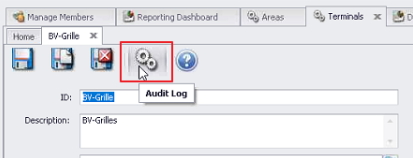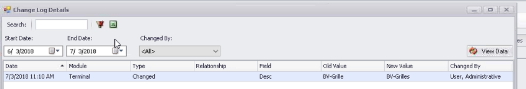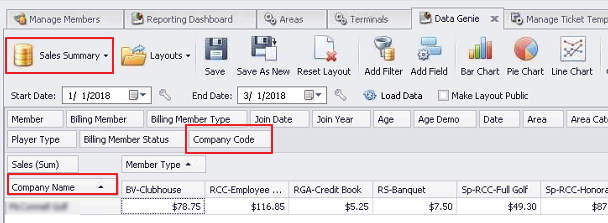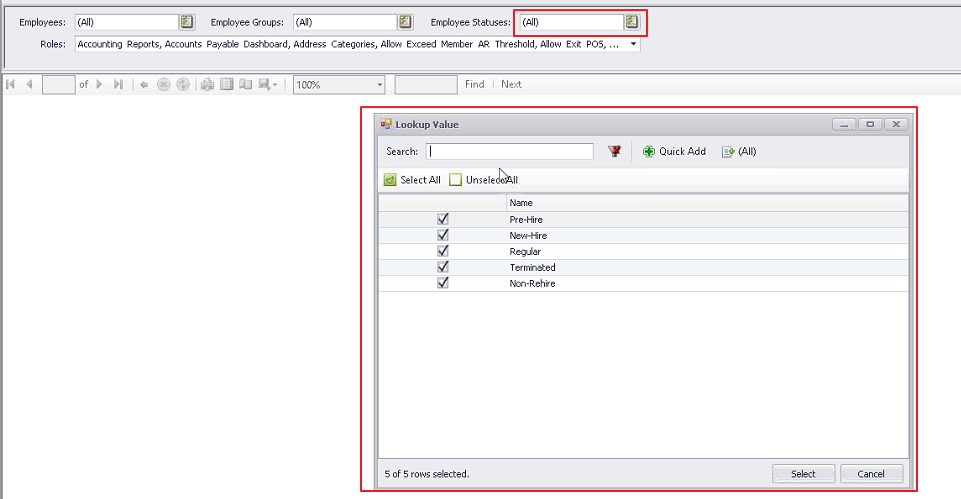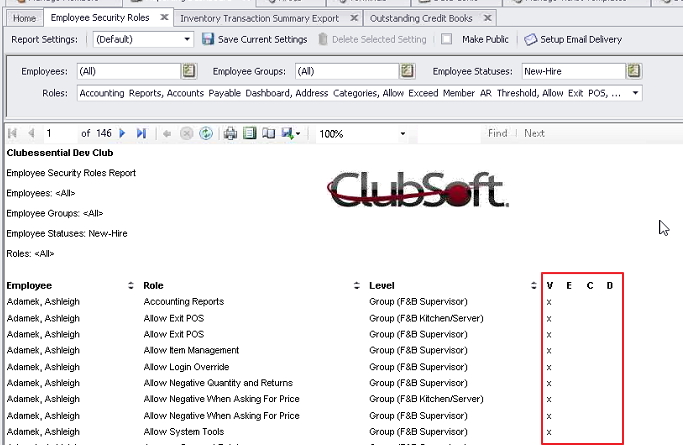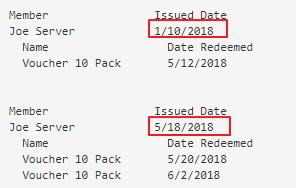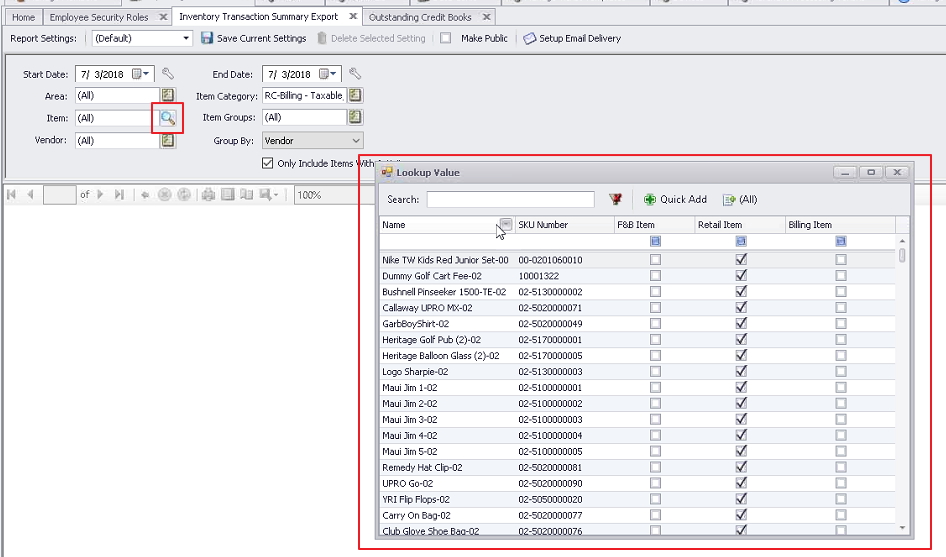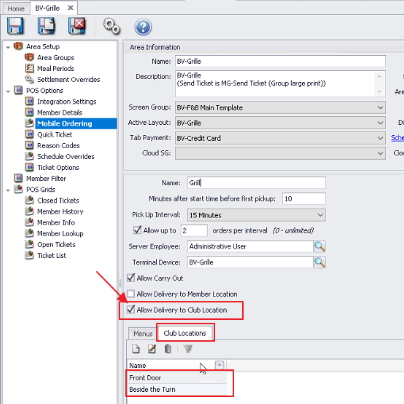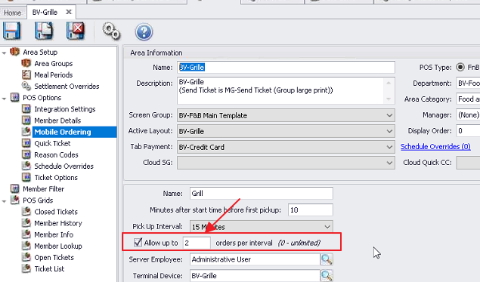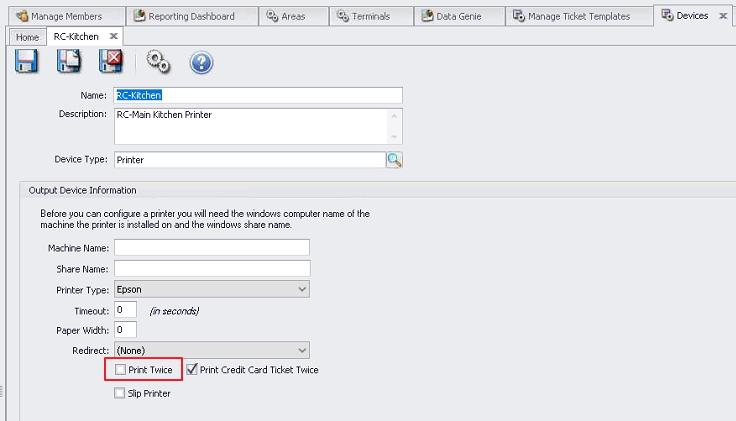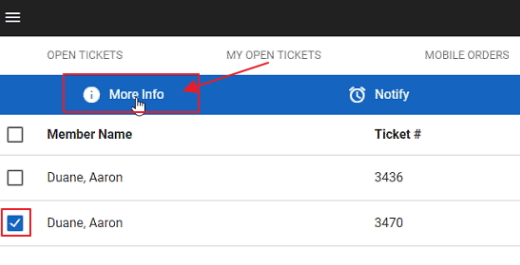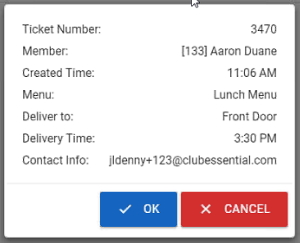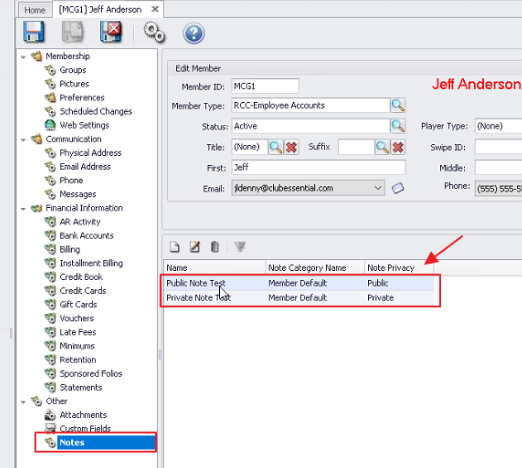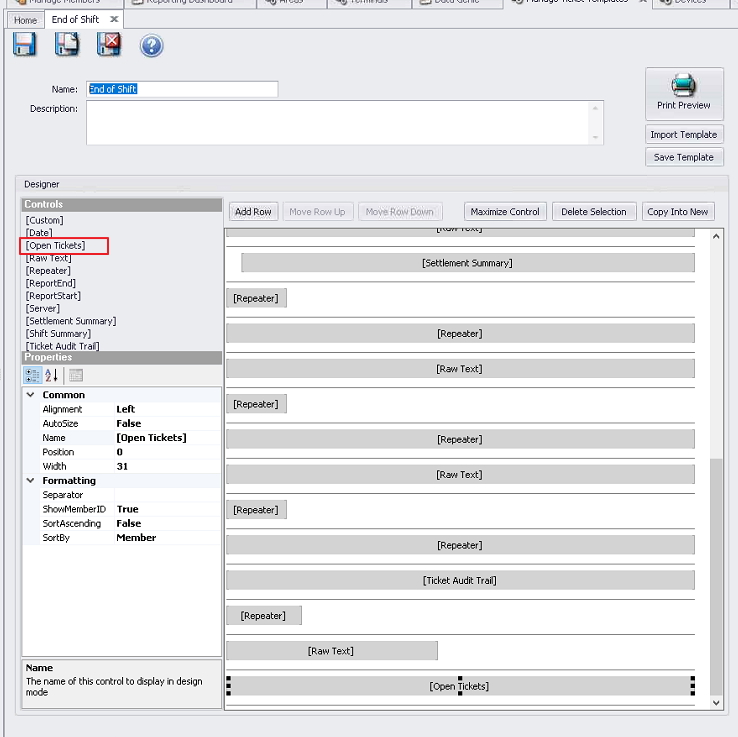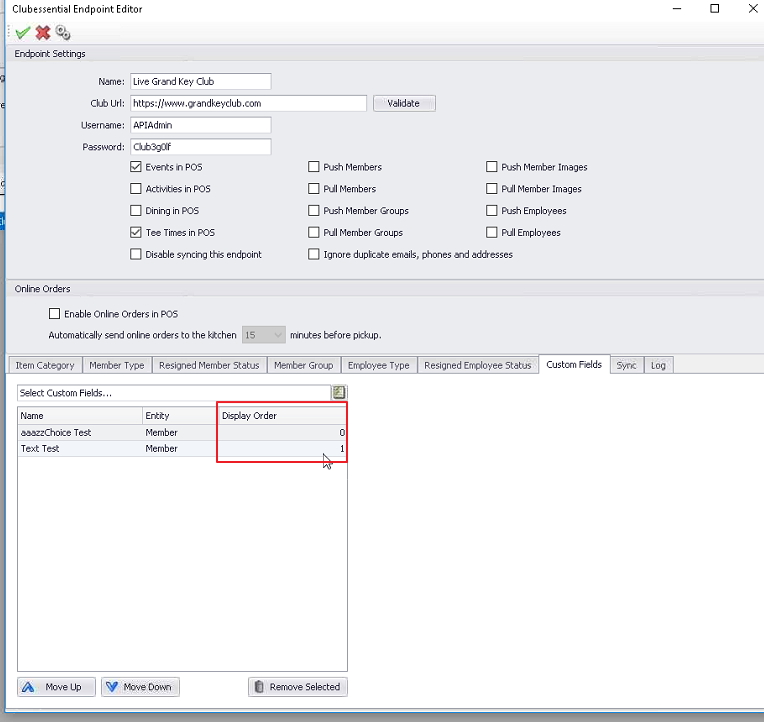...
Use Case: Previously, the Audit Log did not exist in these areas for clients to review changes. Now, easily see who updated a setting on a terminal, device, etc.
Interactive Reporting
Data Genie
...
Use Case: Previously, for Clubs who had multiple companies, viewing sales summary by Company was not possible. Now, see/display sales details by Company in addition to seeing the consolidated views for meaningful reporting at an entity level.
Employees - Employee Security Roles Report
...
Use Case: Clubs wanting to review New Hire or Terminated permissions can easily be done without manual intervention. Easily ensure employees have the proper permissions with this new filter status and columns arranged to match the View Edit, Create, Delete column order in the employee file.
Membership - Member Voucher Transactions Report
...
Use Case: When Show vouchers redeemed or sold in this date range setting is enabled, the Member Voucher Transactions report now groups each voucher pack by issue/sold date, in addition to grouping it by member name and voucher pack name.
Filter Change - Multiple Reports Impacted
...
Use Case: When filtering reports, now easily use a search filter, rather than a huge drop-down list to select parameters.
The following fields in the following reports were replaced with the new search filter.
- Inventory -> Due to Pro Reconciliation (Due to Pro Account)
- Inventory -> Gross Margin (Vendor)
- Inventory -> Inventory On Hand (Vendor)
- Inventory -> Inventory Transaction History (Item)
- Inventory -> Inventory Transaction Summary Export (Item)
- Item -> Item Sales (Member Group, Vendor)
- Membership -> Custom Field Values (Custom Field)
- Membership -> Daily Management Summary (Item Categories)
- Membership -> Member Address Labels - Avery (Groups)
- Membership -> Member Address Labels - Dymo (Groups)
- Membership -> Member Roster Export (Custom Fields)
- Membership -> Member Voucher Transactions (Vouchers)
- Vendor -> Item Receipt (Item Receipt)
- Vendor -> Purchase Order (Purchase Order)
- Vendor -> Vendor Activity (Vendors)
...
Use Case: Previously, the delivery option was a free-form text. Now, establish pre-defined list of club locations where delivery is possible by using the Allow Delivery to Club Location option, and adding new Club locations. If enabled, Members may no longer enter free form text delivery locations when ordering food.
Added ability to limit how many orders may be placed in an interval when setting up an area for Mobile Ordering.
Use Case: Previously, numerous orders may have innondated a kitchen at a certain time because mobile orders were not previously limited by pickup interval. Now, specify how many orders can be accepted during a given interval to ensure orders taken can be completed.
Device Setting - Print Twice Enabled
...
Use Case: Previously, this setting only worked for Classic POS. Now, when Print Twice is turned on in classic CMA, mobile POS tickets sent to that printer device also print twice.
More Info Button in Mobile POS
...
Use Case: Previously, additional information pertaining to a mobile order ticket including the ticket number, member, ticket creation time, mobile ordering menu, mobile ordering pickup location, mobile ordering pickup time, mobile ordering contact info, etc, was not easily available. Now, select an order, and click the More Info button to easily locate contact information in the event the kitchen has a question about the order, or needs to inform the member of something pertaining to the order.
Notes - Privacy Setting
...
Use Case: Some notes should not be publicly available to see. If a user is an admin or has the View Private Notes role, then they now have the ability to create new private notes, edit existing private notes, make existing notes private, and view all private notes. If an employee does not have the role, then they can only create/view/delete public notes.
PayCloud - Multi A/R Functionality
...
Use Case: Previously, when employees had open tickets, end of shift reports did not contain the ability to include this information in the report. Now, with this element included, Management can easily see who has open tickets directly from the End of Shift Report.
System - System Settings - Clubessential Endpoint Editor
...
Use Case: Previously, the custom field display and additions process was not optimized for the Axis Website Sync process. Now, with this enhancement, Display Order is clearly shown, and new custom fields are always added to the bottom of the grid, ensuring the custom fields remain ordered for sync success.
Bug Fixes
Fixed an issue when using ETS v3 and the first credit card transaction took over 30 seconds to process.
Fixed an issue with item messages periodically not printing (caused by tickets having items with a mix of zero and non-zero courses).
Fixed an issue when editing a journal batch with the Journal Entry wizard and journal entries were getting duplicated.
Fixed an issue when generating statements on a computer that did not have the correct fonts to render the statement.
Fixed an issue with the Outstanding Credit Book report including transactions that occurred after the selected As of Date.
Fixed an issue when attempting to close a ticket with a deleted item in classic POS.
Fixed an issue when using combos in the Member Charge wizard and the system was billing the wrong amount.
Fixed an issue when launching the Member Payments wizard and not being able to edit a PayCloud batch.
Fixed an issue in mobile POS when attempting to send a ticket to the kitchen, and received message “Sequence contains no elements”.
Fixed an issue with the credit book/credit book transaction sync between classic office and mobile POS where it was trying to push credit book/credit book transactions for deleted/unsyncable credit book types.
Fixed an issue in mobile POS when Print on Settle was turned on for the area but tickets did not send when settled.
Fixed an issue when adding an item to a ticket that had an item modifier that had overridden its modifier groups for Mobile Ordering.
Fixed Mobile POS to properly display an item’s name on screen instead of its item name.
Fixed an issue when selling a member multiple gift cards at once and gift card numbers were not properly incrementing through the Member Charge wizard.
Fixed an issue when attempting to edit a charge batch generated from a reciprocal vendor invoice batch where employee was not getting set.