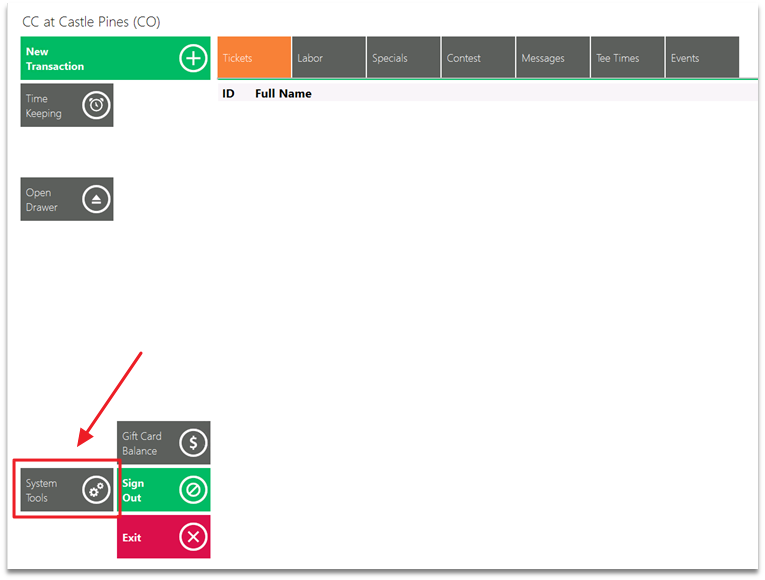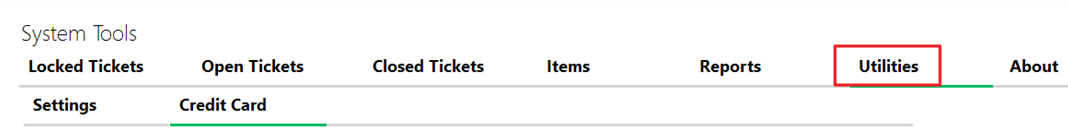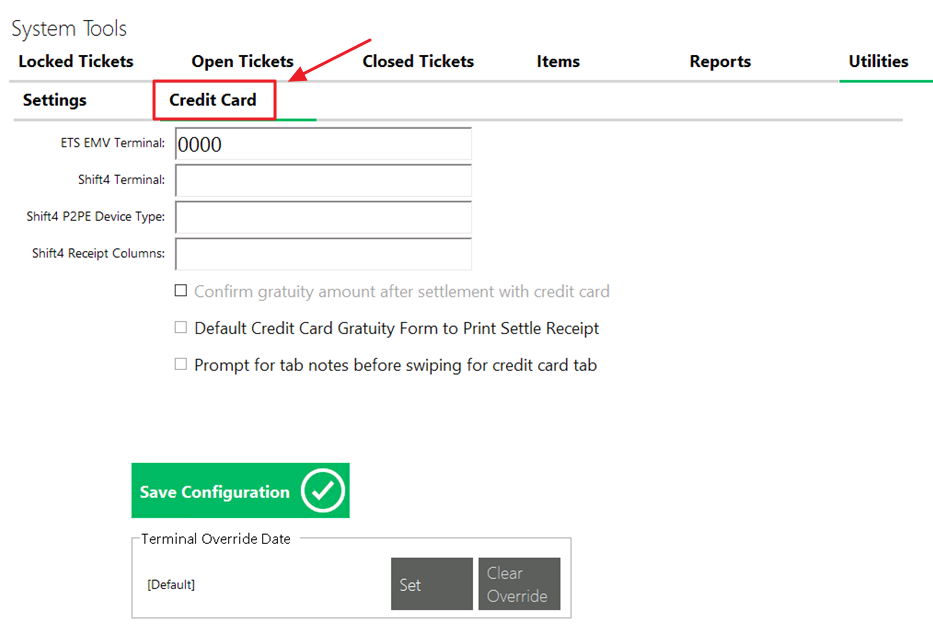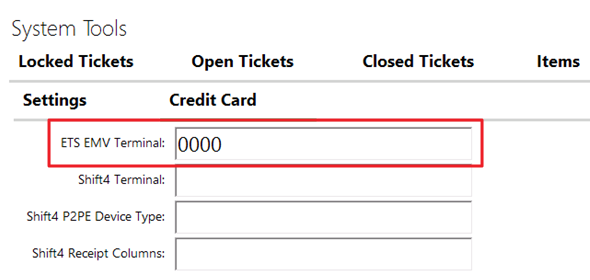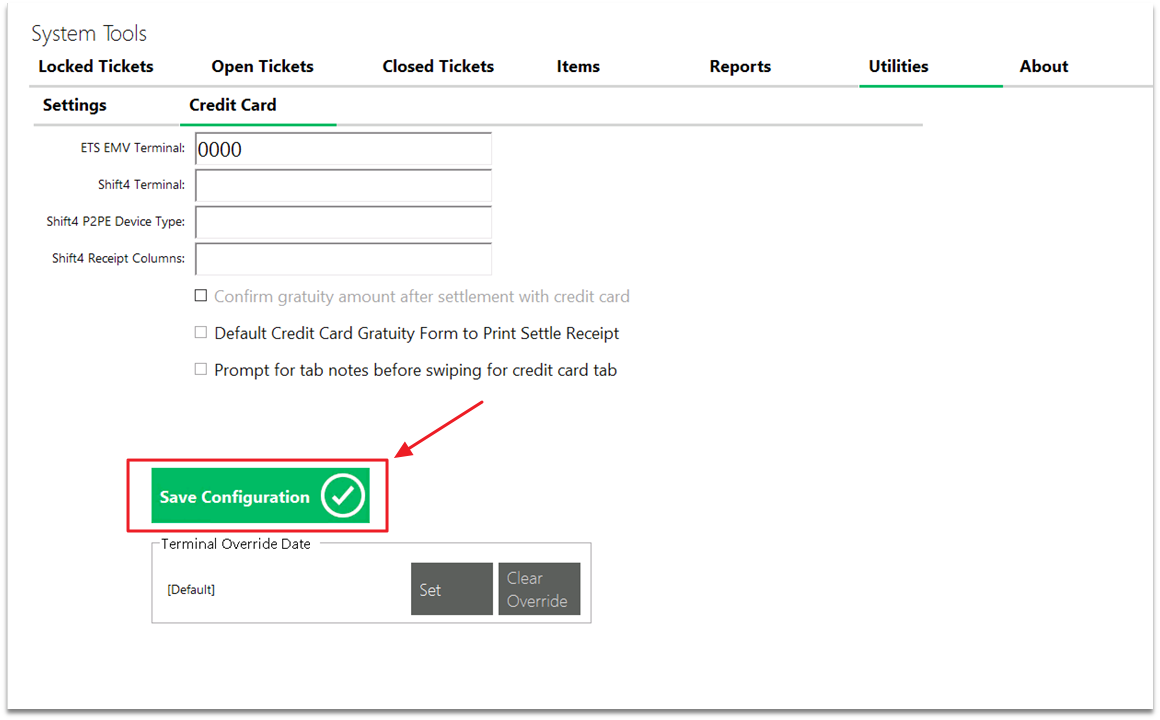...
2) Select System Tools at the bottom left.
3) Select Utilities from the top menu.
Creating a New Message
To create a new Message,
Navigate to the POS Messages Grid and perform either of the following to launch the POS Message setup screen:
a. Click the New icon on the toolbar.
b. Right-click anywhere on the POS Messages Grid and select New.
The POS Messages setup screen will launch.
Downloadable Guide
...
Setting Terminal Value
To set the Terminal Value:
Within the Utilities Menu, Navigate to the Credit Card sub-menu.
Set the ETS EMV Terminal to 0000.
Please Note: If there is other information entered into this menu, it can be deleted. Make sure the ETS Value is set at 0000 and everything else blank.
Save Configuration.
Please Note: This process will set up the ETS Terminal. If, after completing these steps, and there are issues, a newer version of ETS Transvault needs to be installed.
Downloadable Guide