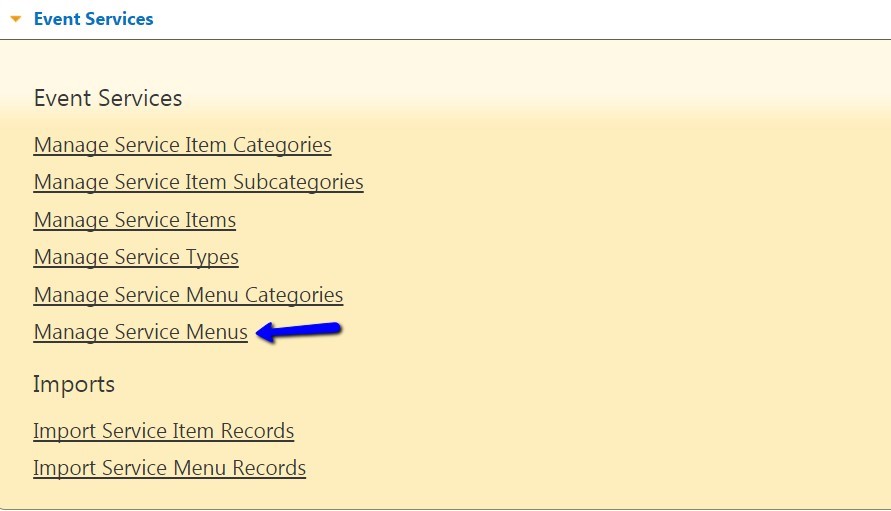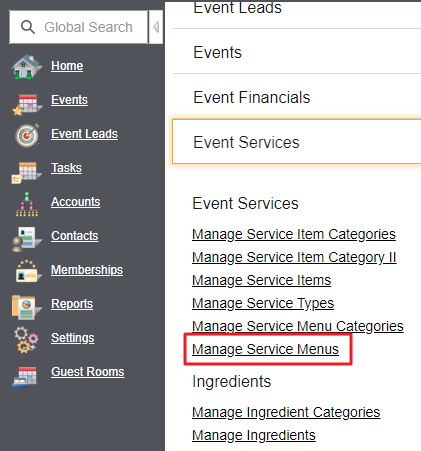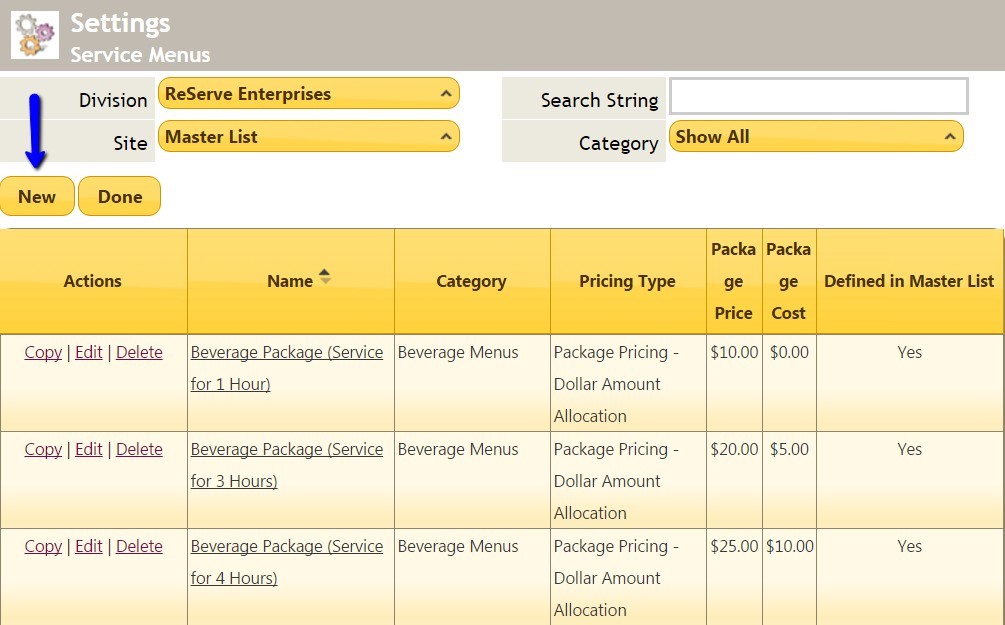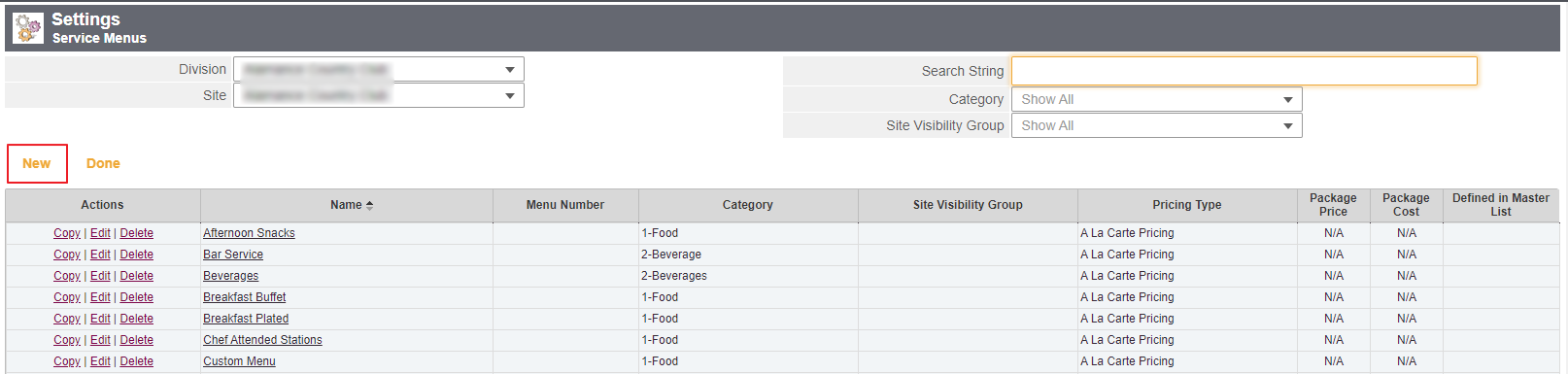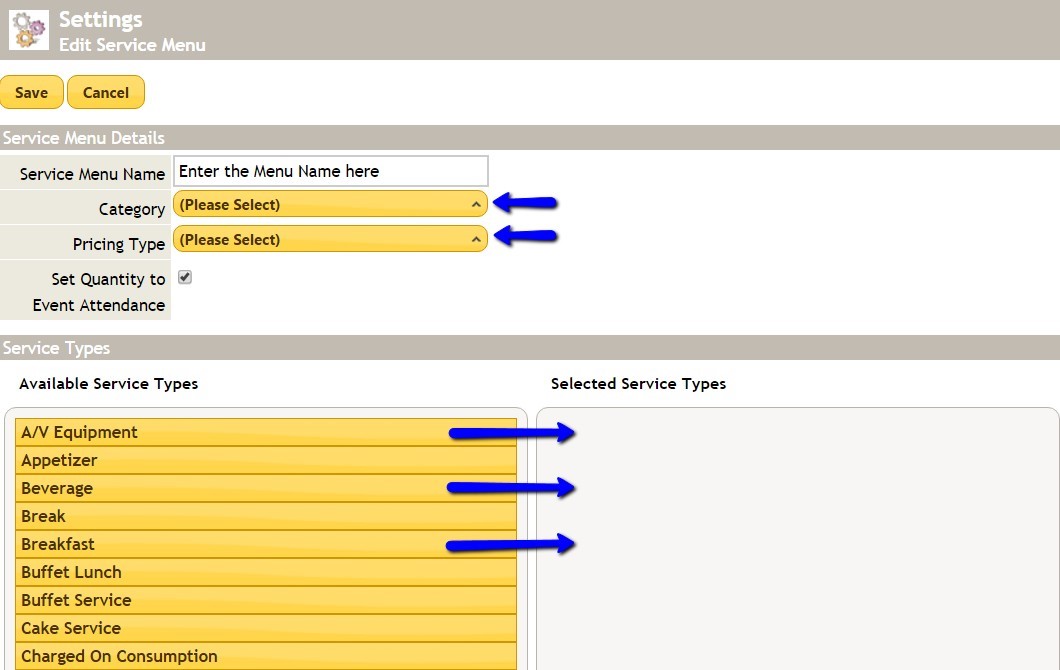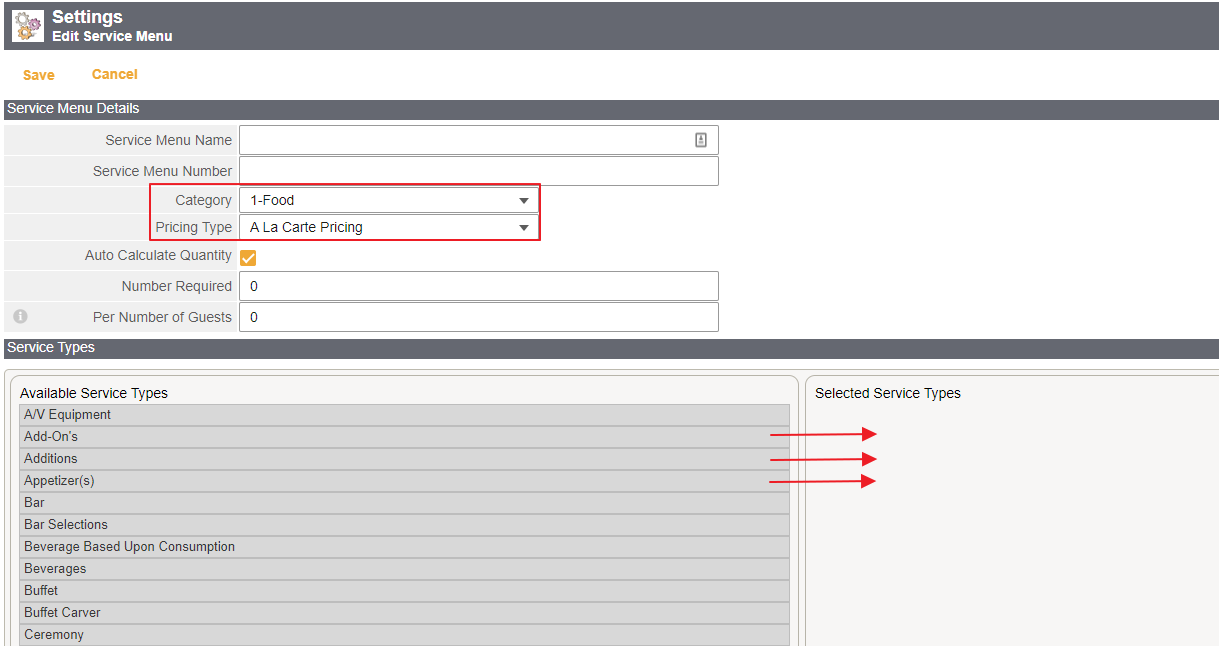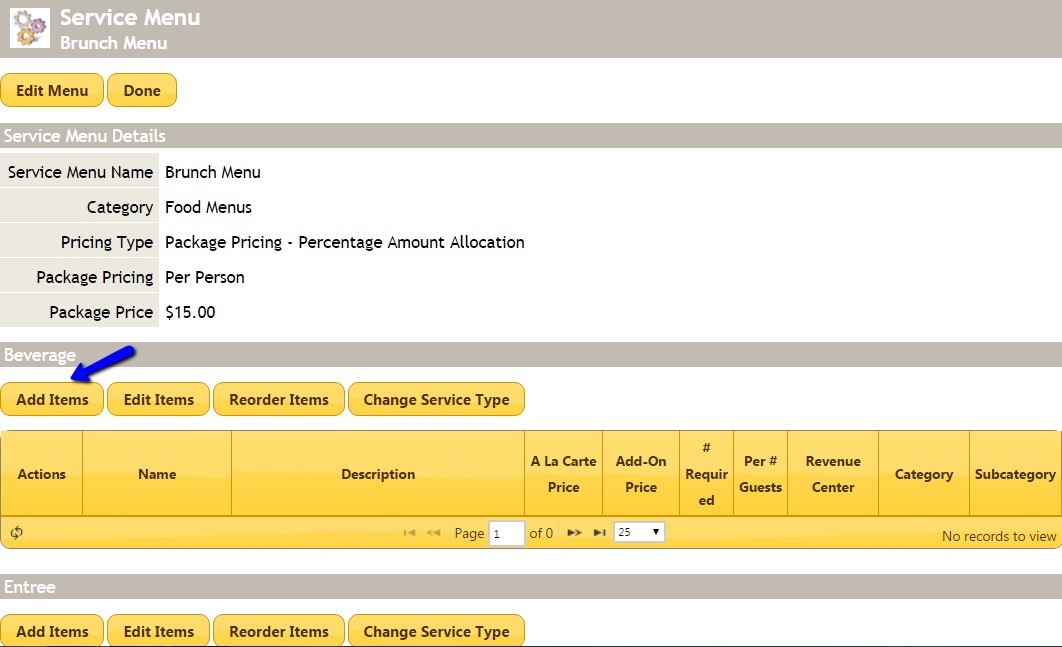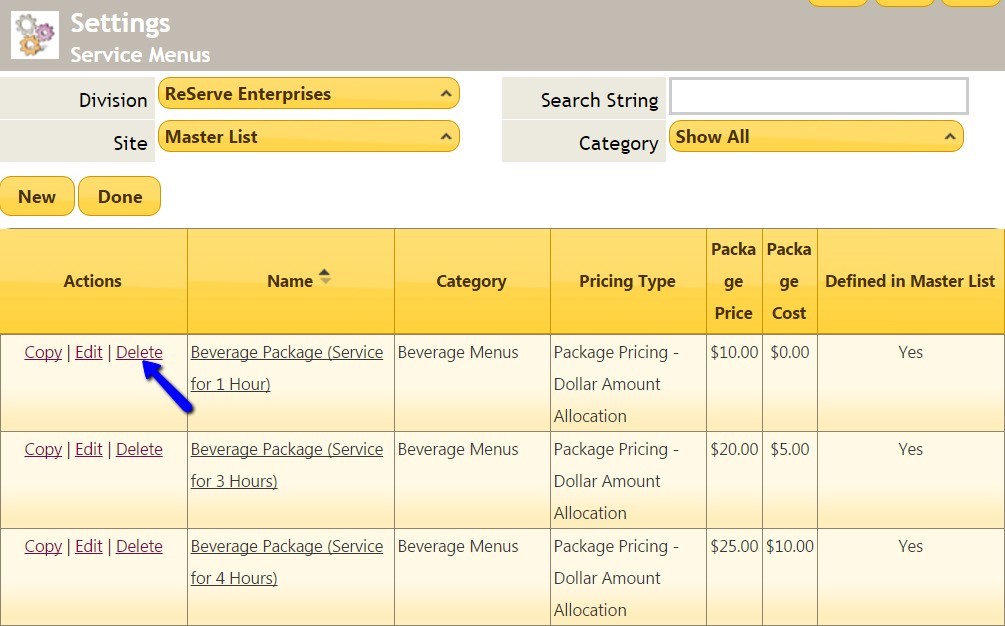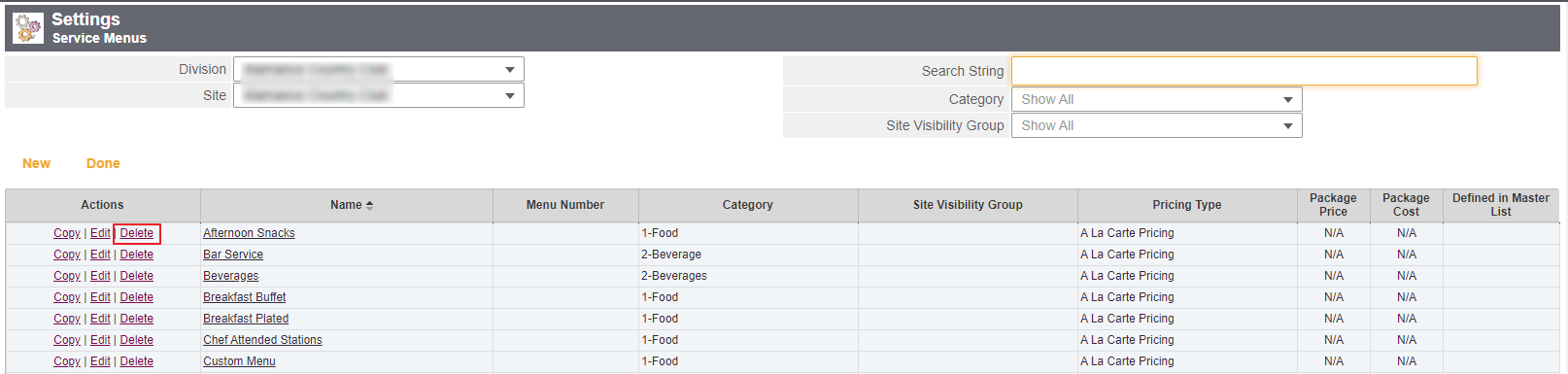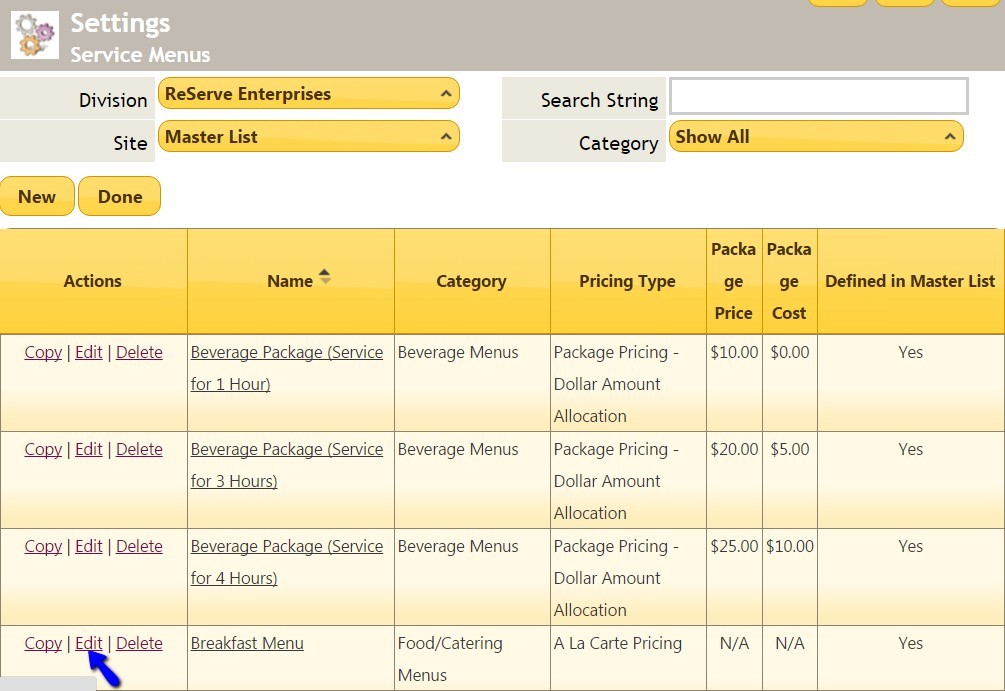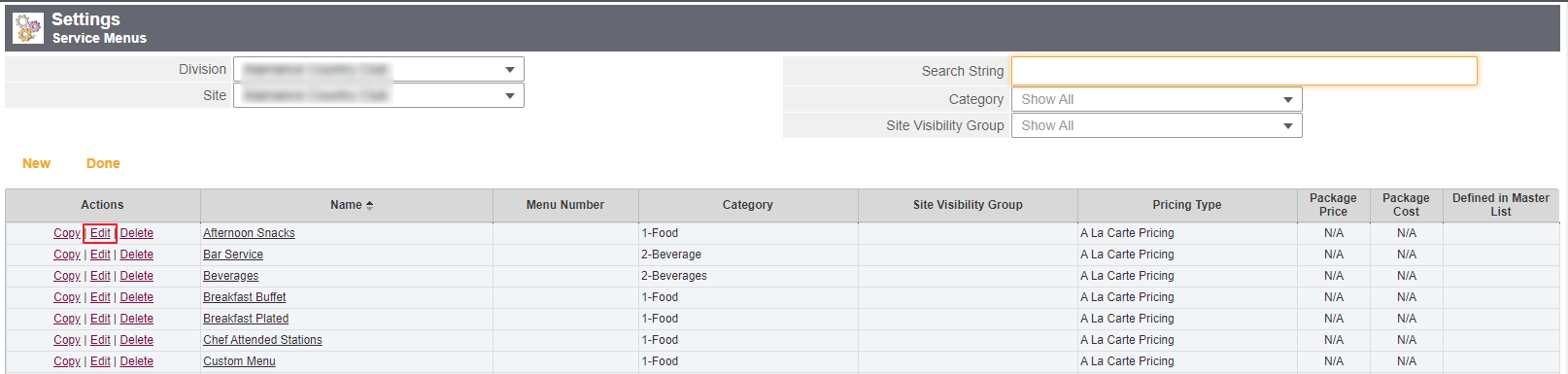...
To establish a Service Menu, navigate to Event Services as previously shown, and then click Manage Service Menus.
Note: Multi-site Organizations, with site-specific service menus that are not shared across their organization, will want to add and/or edit service menus within the appropriate site(s). Multi-site Organizations whose service menus ARE shared across all sites will want to add and/or edit service menus within the Master List. Organizations with a single site will want to add/edit service menus where they see the ‘edit’ link available next to the existing service menus. This could be at the Master or Site level.
Click the New button.
You will now be taken to the screen where you can start creating a Service Menu. You will need to enter in a Service Menu Name, choose a Category and choose a Pricing Type. Pricing types include A La Carte Pricing, Package Pricing - Dollar Amount Allocation and Package pricing - Percentage Amount Allocation. Drag and drop Service Types from the list of Available Service Types to the Selected Service Types area. Be sure to drag them in the order you would like them to appear on your menu.
A La Carte Pricing: Each item within the menu is priced individually.
...
After saving, you will be taken to this screen where you can add items to the menu. Click the Add Items button under the Service Type (grey headers) you would like it to appear under. You will be taken to the Master List of items where you will be able to search for whichever item you need.
When you finished adding all of the items to your menu, click Click Done. The menu is now able to be added to a function.
...
To delete a Service Menu, follow the same steps as above until you reach the step where you would click the New button. Instead of pressing this button, click the Delete link next to the menu you wish to remove.
Editing Service Menus
To edit a Service Menu, click the Edit link next to the Menu you wish to change.
You will be taken to this screen first where you can edit the menu’s name, pricing and service types. Click Save when finished to edit items within the menu.
...