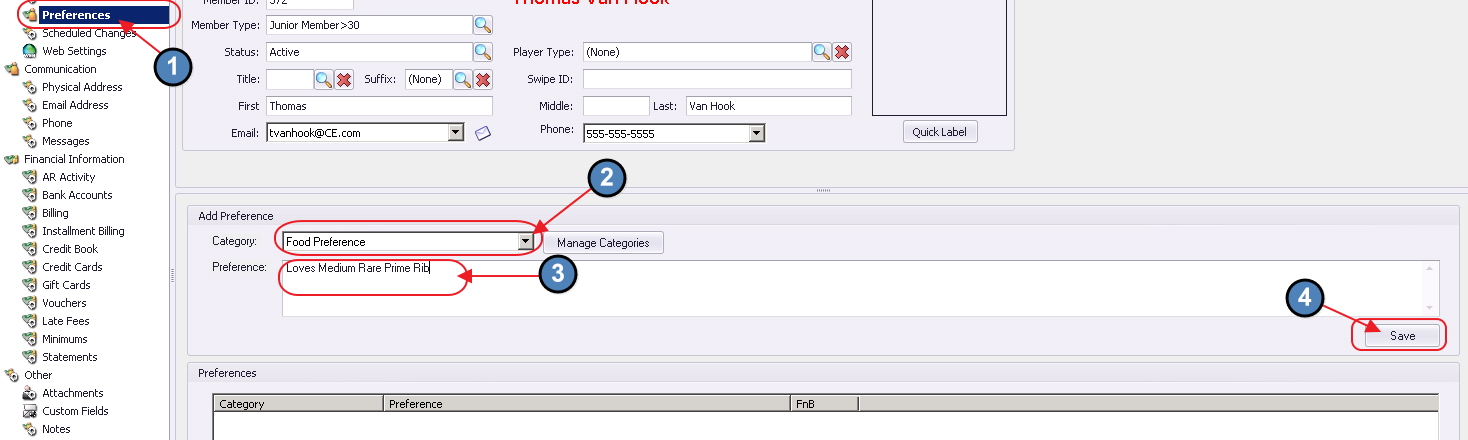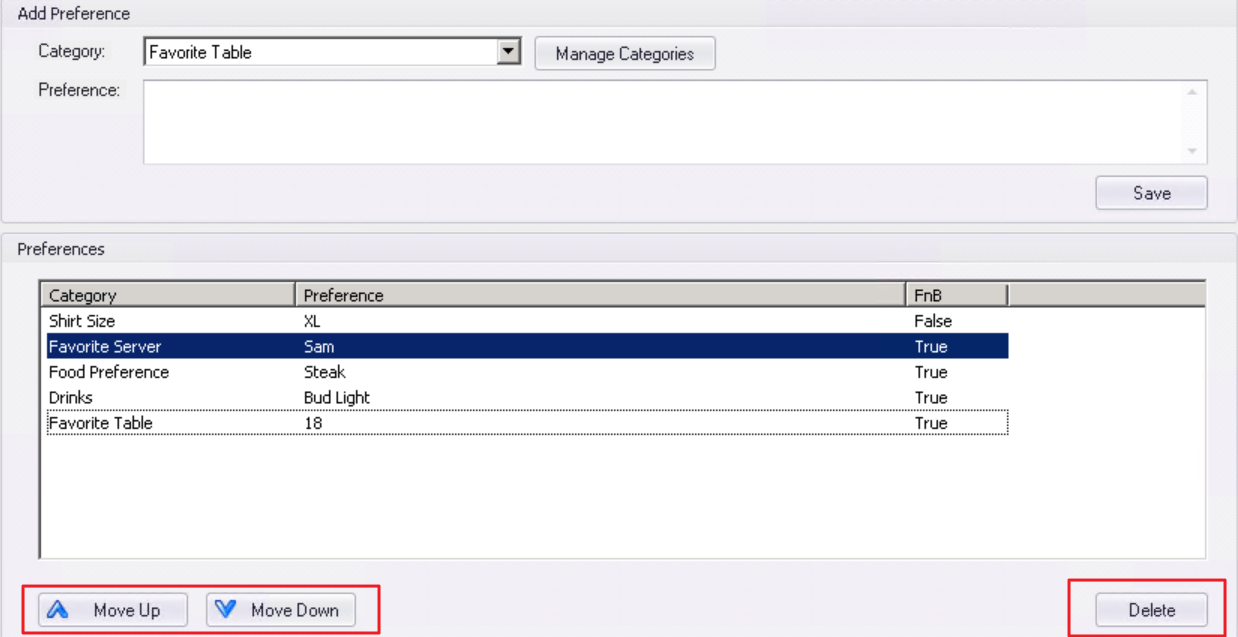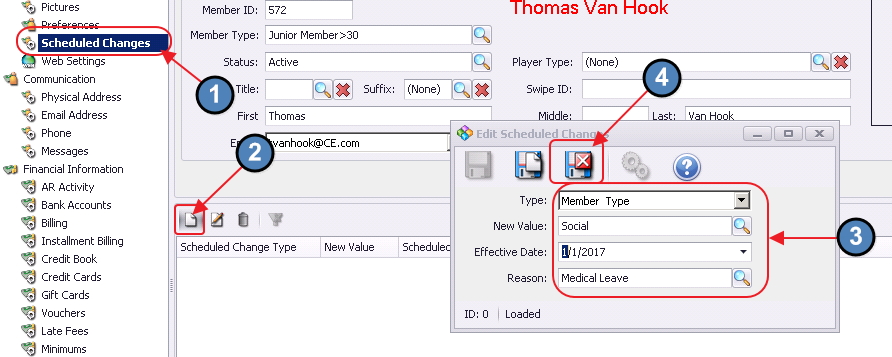...
Use this tab to add a Member’s Preferences. Choose a Category, describe the Preference, and click Save.
To control the order in which Member's preferences appear, select the preference from the list and use the Move Up or Move Down buttons to reorder. Use the Delete button to delete a Member's preference all together.
Scheduled Changes
...
Specify the Type of Change to occur. Indicate the new value, its effective date, and provide a reason.
Web Settings
...