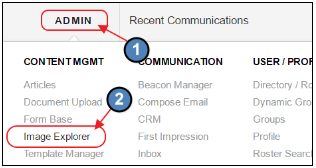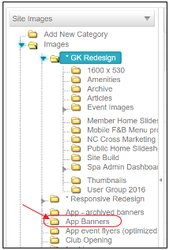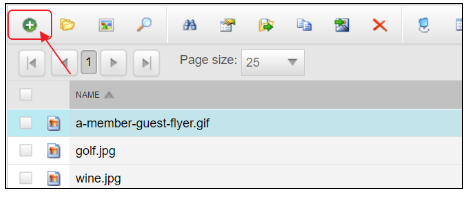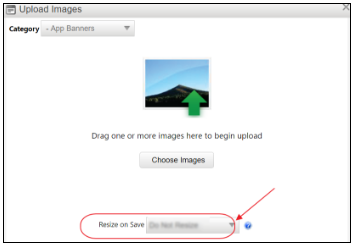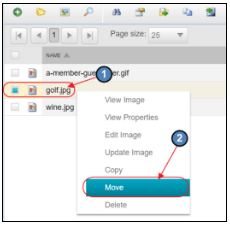...
- Log into your website.
- Hover over Admin in the upper left-hand corner of the page and select Image Explorer under the Content Management column.
- Select the App Banners folder.
- To add images, click on the plus sign, choose an image.The ideal image size is 1600x677 1600x900 pixels (a 16 x 9 ratio). If an image is another ratio, it will automatically be resized to fit 16 X 9 which may distort the image.
- Do not change the Resize on Save field, leave the default value.
- To remove images from the scrolling banner, right click on the image and select Move to move the image to another folder.
...