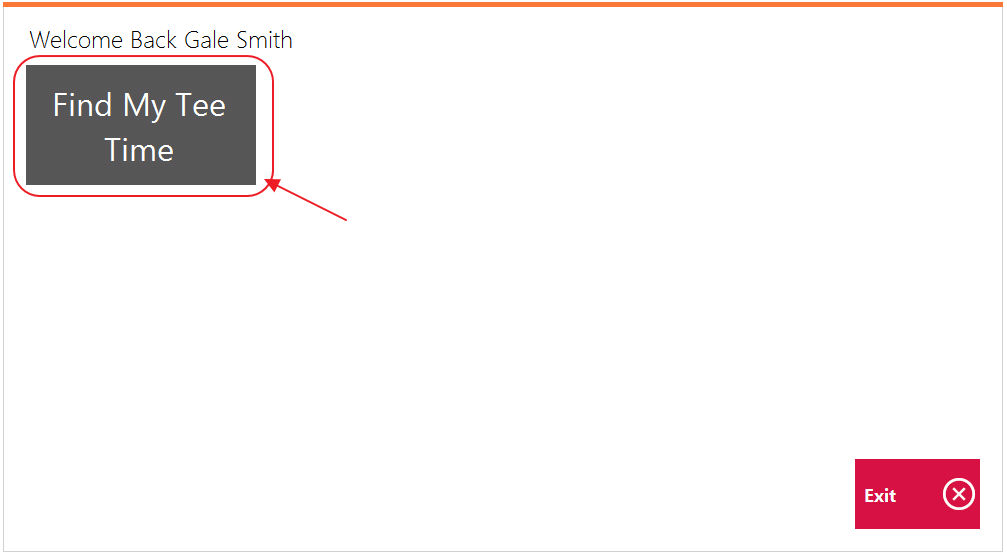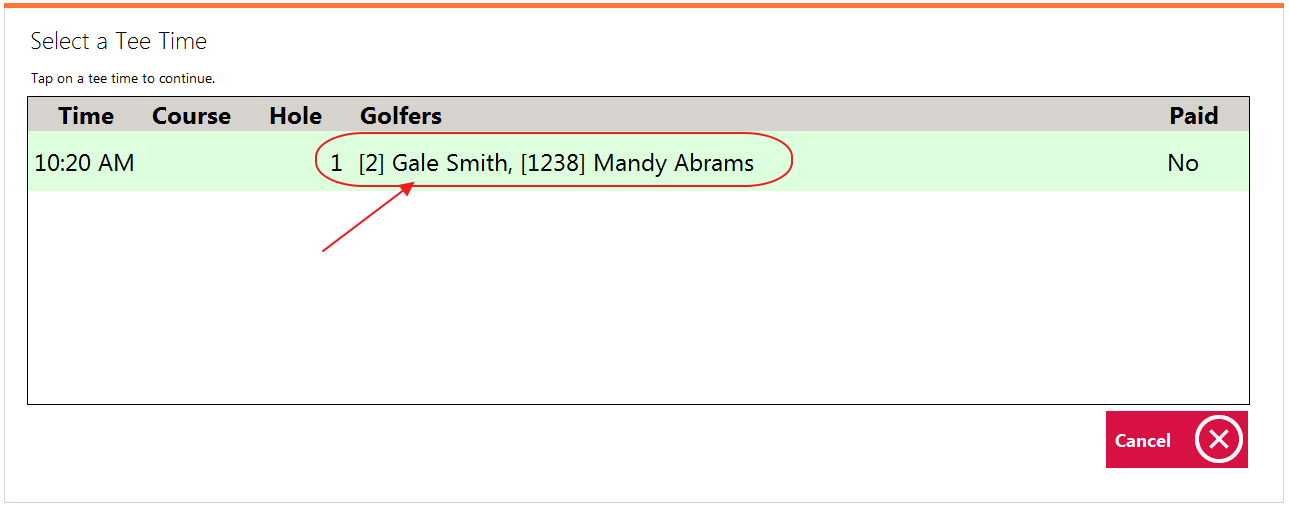...
To disable the PIN, access System, System Settings, then Point of Sale, and check the Disable PIN in Kiosk Mode check box at the very bottom of the menu. Once Disable PIN in Kiosk Mode has been checked, perform the following to log-in:
Choose the Club designated kiosk device (Golf Kiosk in this example).
Please Note: For initial Kiosk setup only.
2. Touch the POS screen to begin.
3. Enter Member Number and click OK to log-in.
Accessing Kiosk Mode (with PIN enabled)
...
1. Select Find My Tee Time.
2. Tee Time reservations specific to the member who is signed in will populate. Select the appropriate reservation.
3. The system will prompt Who are you paying for? The member will then select the member(s) they are paying for and select OK.
...
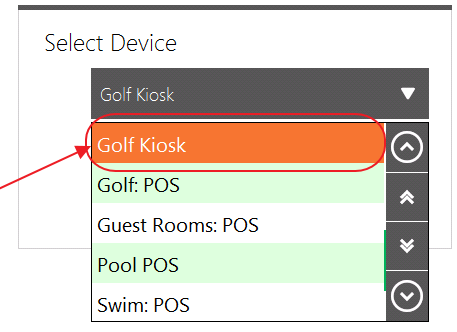
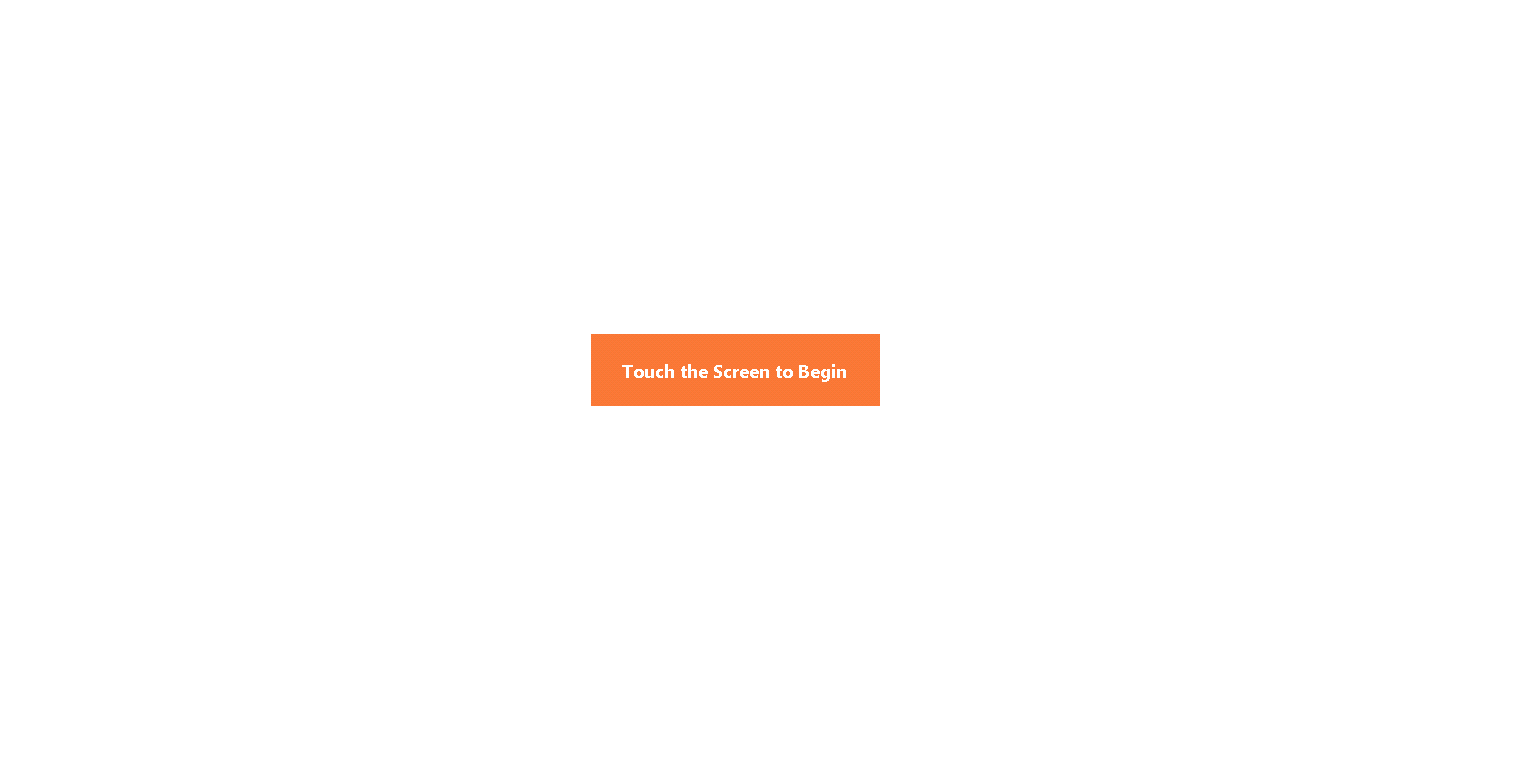
.png?version=1&modificationDate=1504260496270&cacheVersion=1&api=v2&width=600)