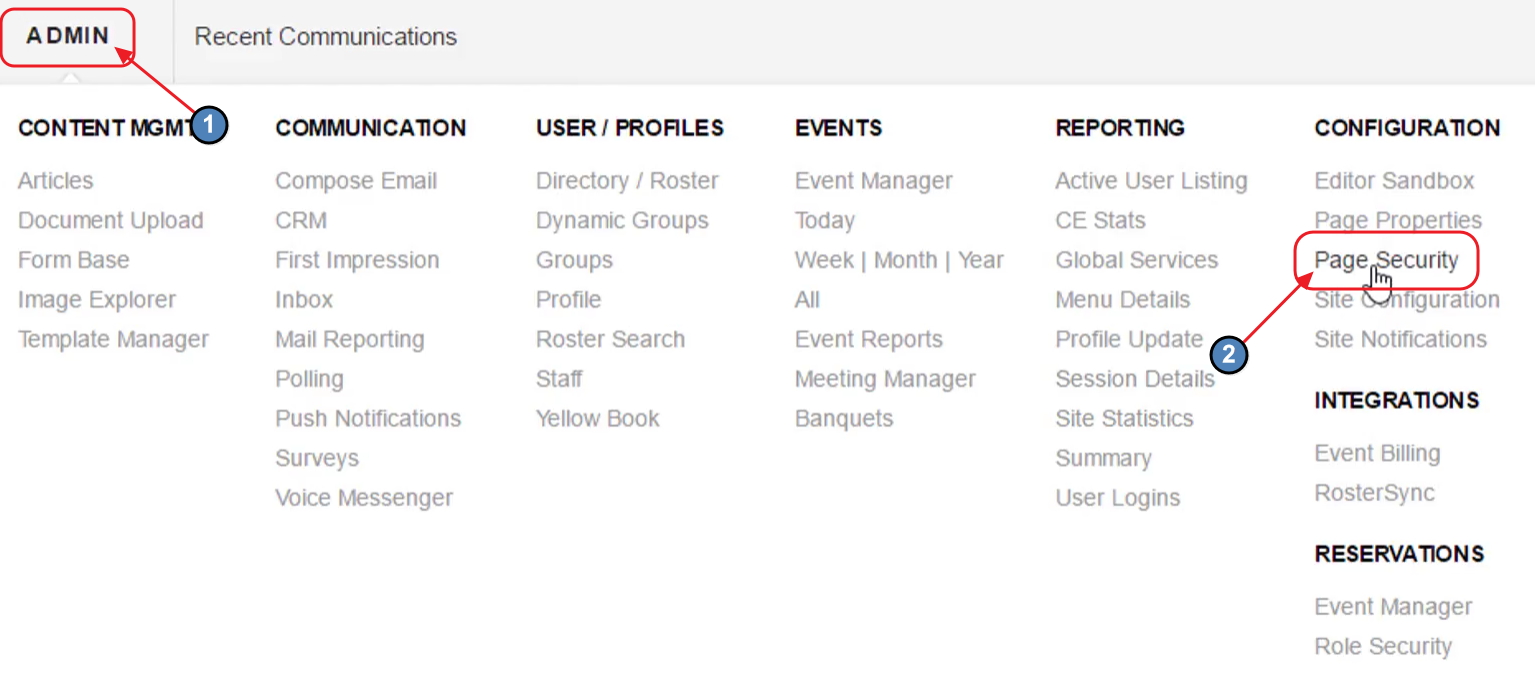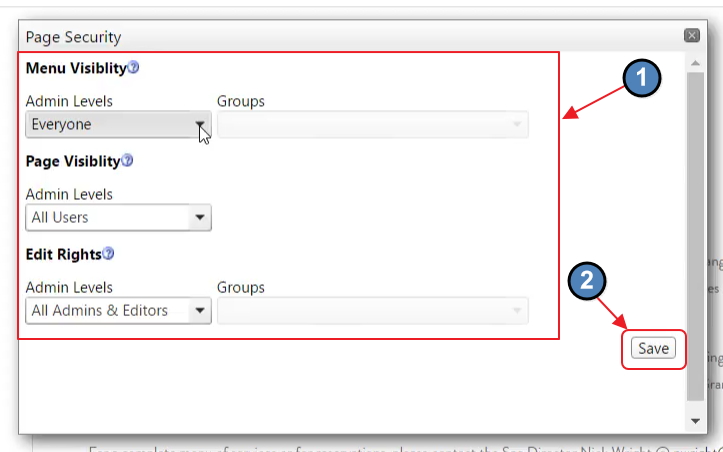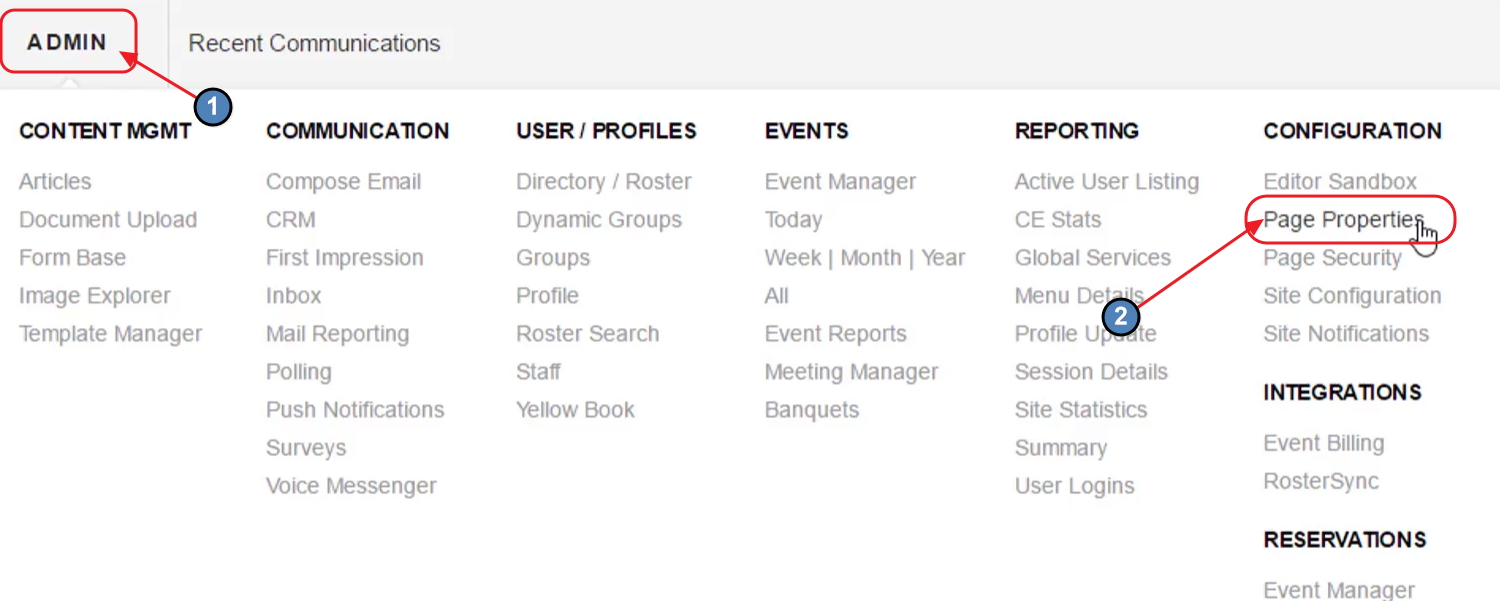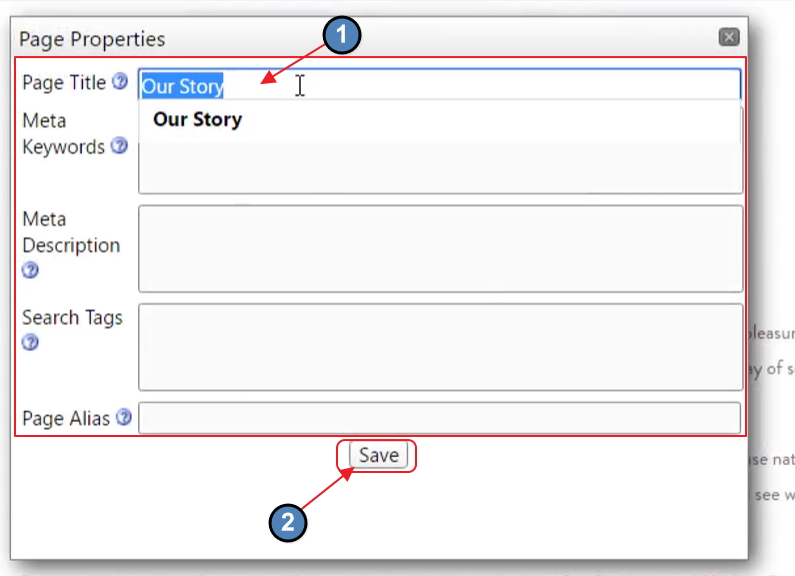|
|---|
Enhancements
Beacon Manager
...
Admin Tools - Dynamic Groups
- Added pagination to admin reporting tables in Push Notification Center
Updated date selection drop downs to include a Yesterday option.
Use Case: Previously, clients could not access this information without the help of Clubessential Support. With this enhancement, Clubs can review their Battery level any time they want from their Beacon Manager tool.
Push Notifications
“Yesterday” was not an available option for Club Admin’s to choose from in the drop-down of available options when creating Dynamic Group criteria. Therefore, when trying to send out an automated “Welcome to the Club” email to all Members with a Join Date of Yesterday, Clubessential Support had to be involved to make this happen. Now, easily create Dynamic Groups using this new available parameter. Click here to see this new feature in action. Click here to learn more about Dynamic Groups.
Admin Tools - Page Security
Updated the system to allow a Club Admin to be able to change a page's security.
Use Case: Previously, Clubs had to call Clubessential Support when they needed a page hidden, or the security of it adjusted. Now, in the event a Club wants to hide a page from Members, or change who can edit a particular page, easily do so using this new feature.
Admin Tools - Page Properties
Updated event shopping cart to use latest version of website dialog.
Formbase - Fixed an issue with link to Payment Report returning a web page error.
Online Store - Fixed error that occurred when sending confirmation receipt email to memberUpdated the system to allow a Club Admin to be able to change a page's name.
Use Case: Previously, there was only one scrolling view to review push notifications sent to Club Members. Now, easily page through results to find desired information on the Sent tab and Reporting tab.
Bug Fixes
Clubs had to call Clubessential Support when they needed a page renamed. Now, in the event a Club wants to change a page Title from “Our Story” to “History”, easily do so using this new feature.
Click here to see the Page Security and Page Properties tools in action.
Note: You must still contact Clubessential Support to rename the title for the following types of pages: calendars, online statements, and single sign-on URLs to third-party websites.
Back End - Editor Processing
Updated Telerik Controls to the latest versions.
Use Case: As a first step to improve the Editor, upgraded to the latest version of this tool to increase the functionality of it. While no major visible changes will be noticed by users, the back end functioning and translation of HTML is improved resulting in a better user experience. One minor visible change has been outlined below. When creating Tables: In Table Properties: Two tabs (Table Design and Table Properties) in the Old Editor have been combined into one tab (Table Properties) in the New Editor, and the Style Builder icon has been replaced with "More Table Styling..." button.
Upgraded Editor
Previous Version of the Editor
Bug Fixes
Fixed an issue with field validation for email addresses not properly validating on server side submission.
Fixed an issue where the ResourceType toggle option on MOSV pages was not working properly.