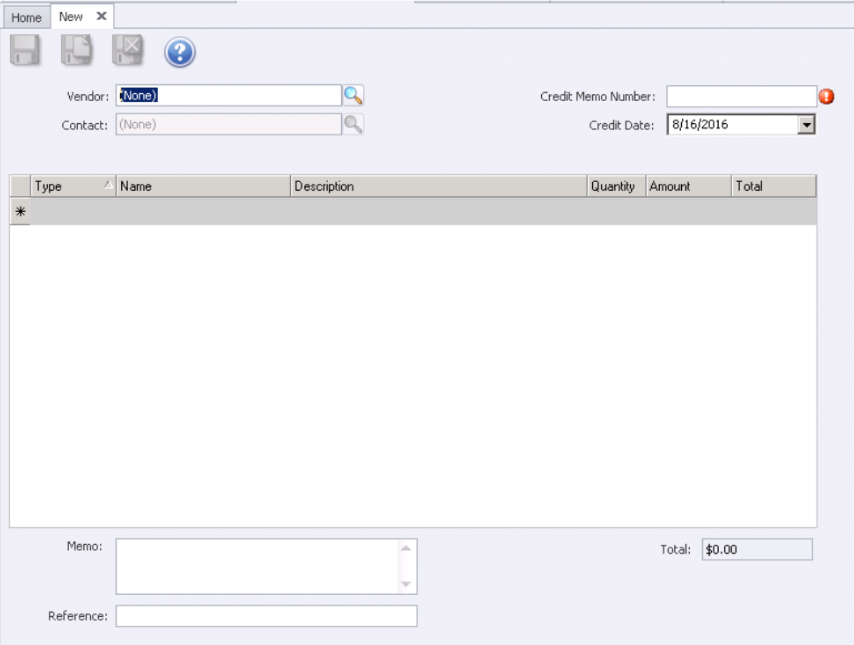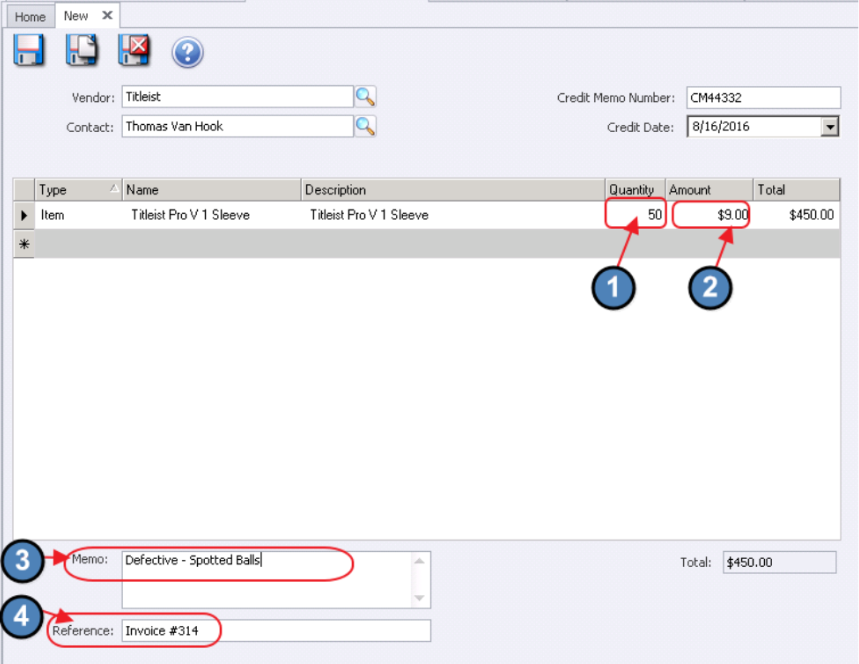...
Note: Effective 1/23/17 - Credit Memos may no longer be created. See
See here for more info regarding changes to Accounts Payable.
Overview
The Manage Credit Memo tool allows users to access, manage, create, and delete Vendor credit memos. Credit Memos are used to adjust the cost and quantity of inventoried items when credit is issued from the vendor for returns. Credit Memos are added to Vendor Invoice Batches and are available to apply against invoices for payment once the Vendor Invoice Batch containing the Credit Memo has been posted. Use Case(s)
|
...
The Credit Memo entry screen will load.
Select the Vendor. Start typing the name of the vendor or click on the Lookup icon to launch the Lookup screen.
...
Memo and Reference fields may be completed if desired.
For Account type, Description will auto-populate with name of G/L account selected.
...
A. Credit Memos cannot be changed once they have been saved. Corrections would be made using a Vendor Invoice and an Inventory Adjustment. They may, however, be deleted, and re-entered prior to posting if desired.
Downloadable Guide