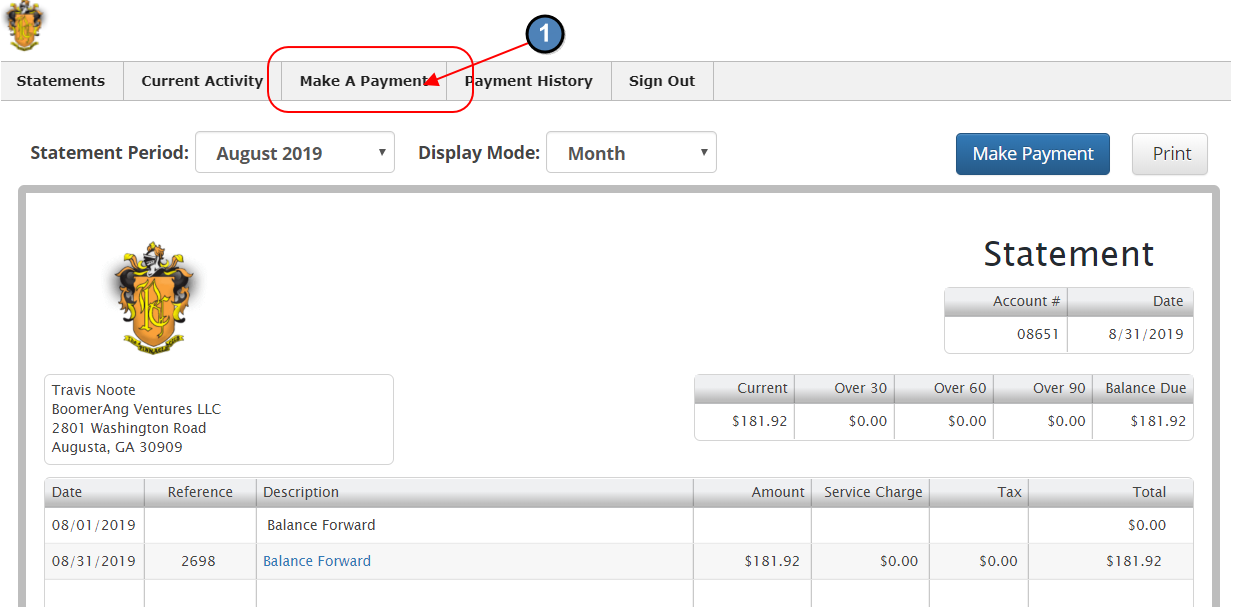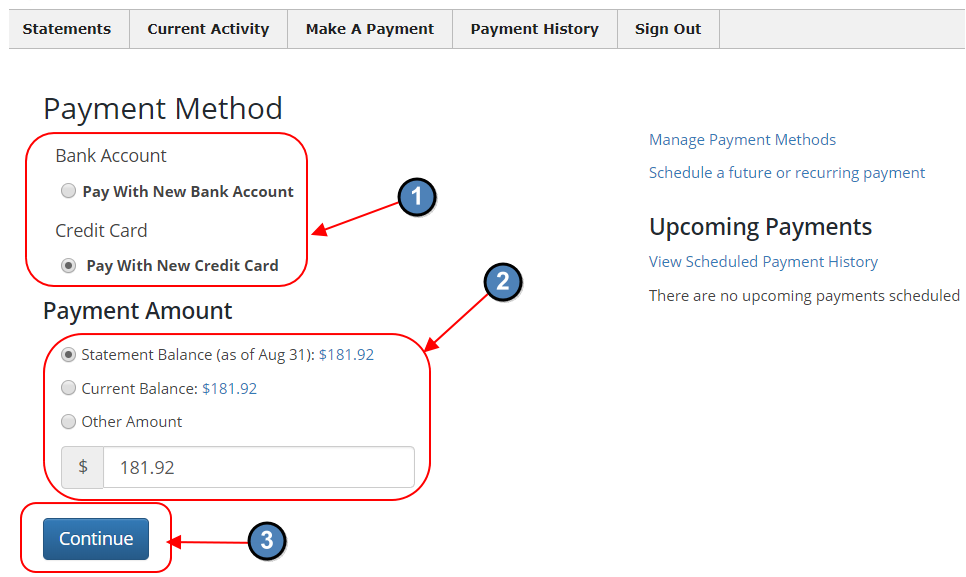| Table of Contents | ||||||||
|---|---|---|---|---|---|---|---|---|
|
...
This guide covers how Club Admins can process a one-time payment on behalf of a Member in the event a Member calls in with their credit card or Bank Account information to make a payment.
Content
Table of Contents maxLevel 4 minLevel 2
...
- Click on Make a Payment.
- Choose to pay by Bank Account or Credit Card.
- Choose the amount to pay, either Statement Balance, Current Balance, or Other Amount.
- Click Continue.
- Enter the Bank Account or Credit Card information and click Submit.
Note: If a payment is attempted, and the payment amount is less than the amount of fees applied to the payment, an error will be shown and the payment will not be processed.
Downloadable Guide
...