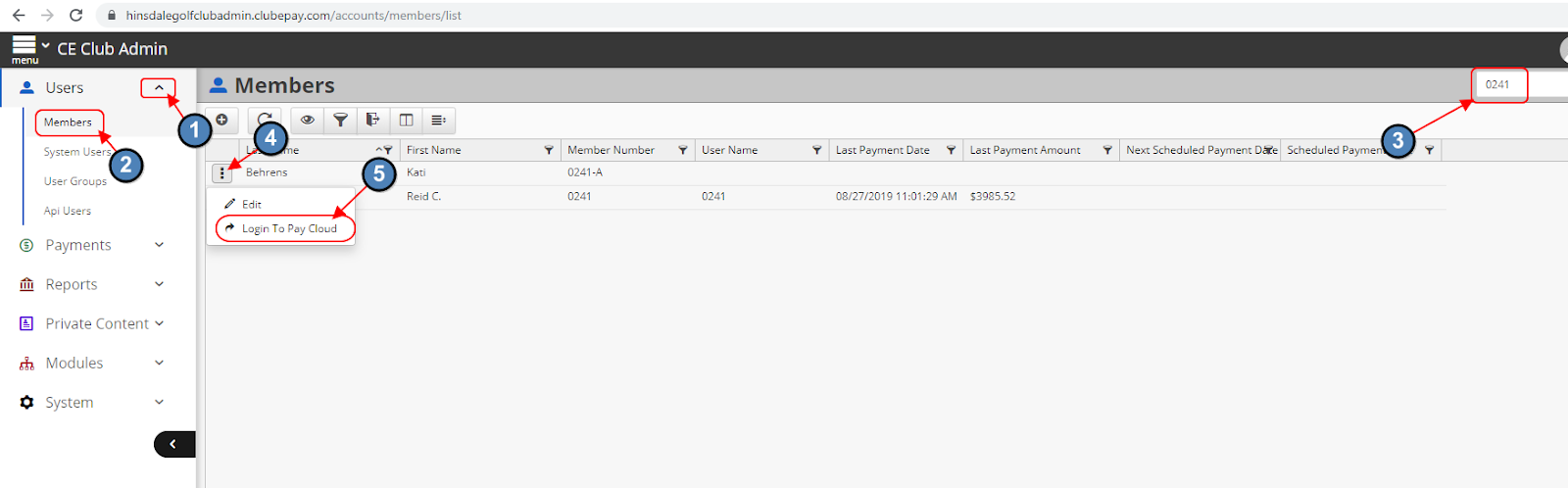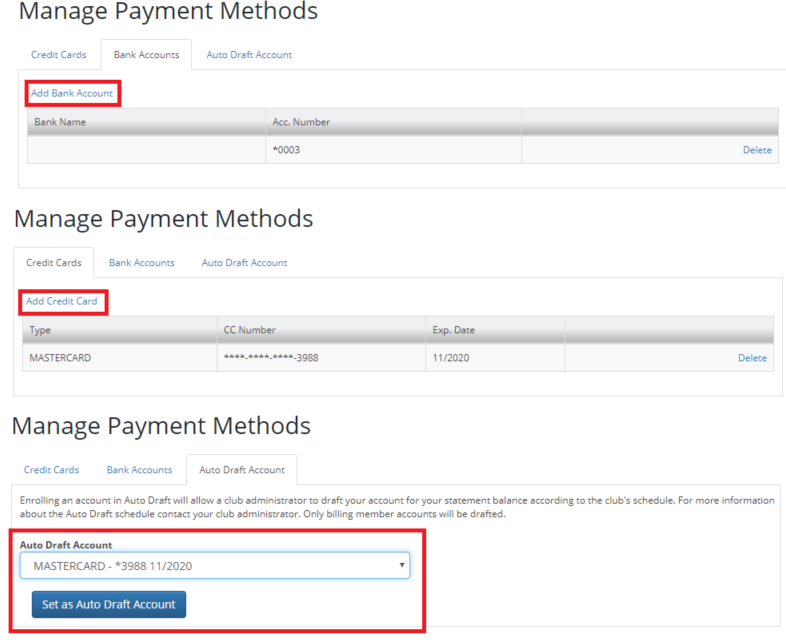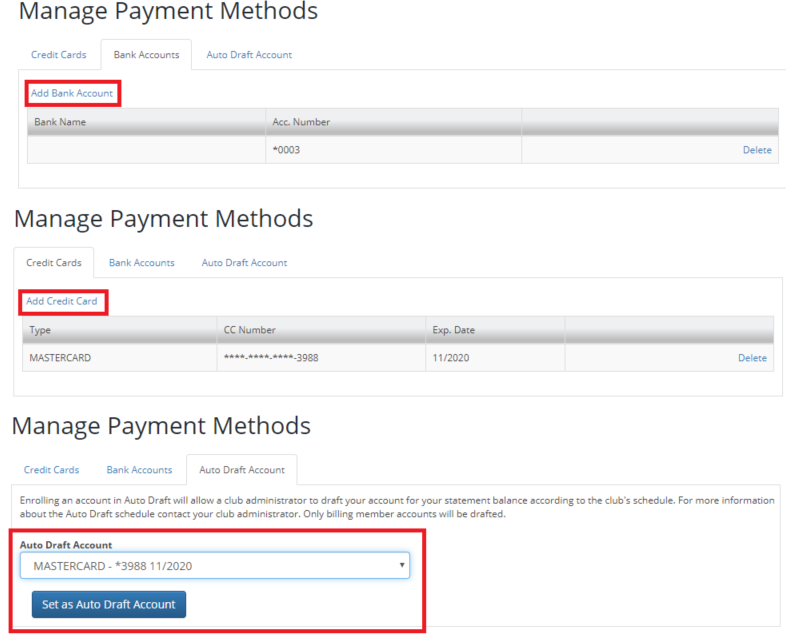The following guide explains how to re-enroll Members in Club initiated Admin Autodraft on behalf of a Member.
Impersonate Member
Log in to the Back End of PayCloud using the credentials provided.
Select the Users dropdown.
Search for the applicable Member.
Select the toggle to the left of the Member’s name.
Select login to PayCloud.
Autopay Enrollment
Click on Manage Payment Methods within Paycloud.
Click Add Bank Account or Add Credit Card.
Enter your bank, or credit card, information as prompted.
Navigate to the Auto Draft Account Tab.
Select either the Bank Account or Credit Card you have added on file and click Set as Auto Draft Account.
Downloadable Guide
| View file | ||
|---|---|---|
|
Related articles
| Filter by label (Content by label) | ||||||||||||||||||
|---|---|---|---|---|---|---|---|---|---|---|---|---|---|---|---|---|---|---|
|