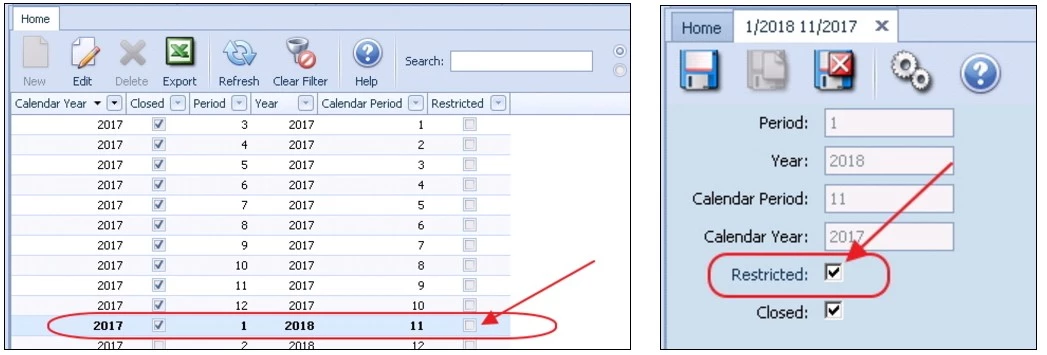| Table of Contents | ||||||||||
|---|---|---|---|---|---|---|---|---|---|---|
|
height 315
...
Uncheck the Period Closed box.
Save and Close out of the screen.
To Restrict General Ledger Periods -
Users with appropriate role permissions can still post into the period, but general batches would not
Use Case:For Clients wanting to soft close an accounting period, so that normal batches can not be modified any longer, but the actual accounting users can still post their month end entries or make normal adjustments. This restricted flag allows Clients to do that.
Select General Ledger at the top.
Select Periods.
Double-Click on the period you wish to Restrict.
Check the Restricted box.
Save and Close out of the screen.