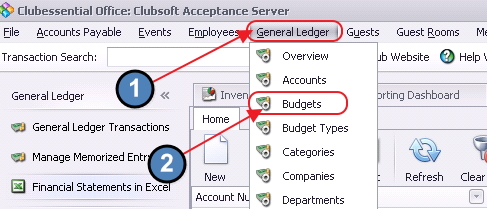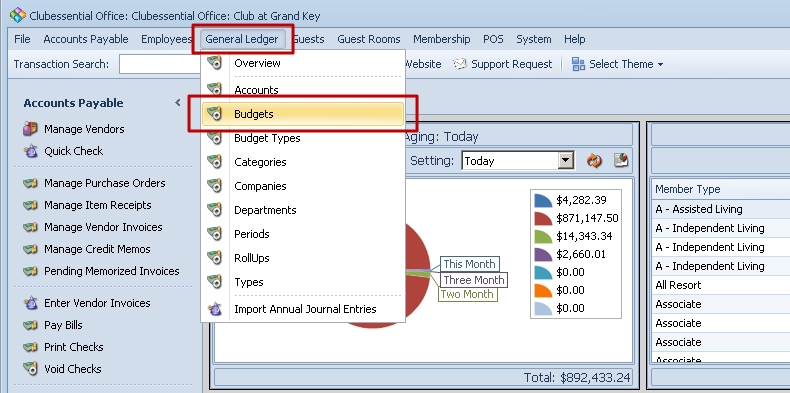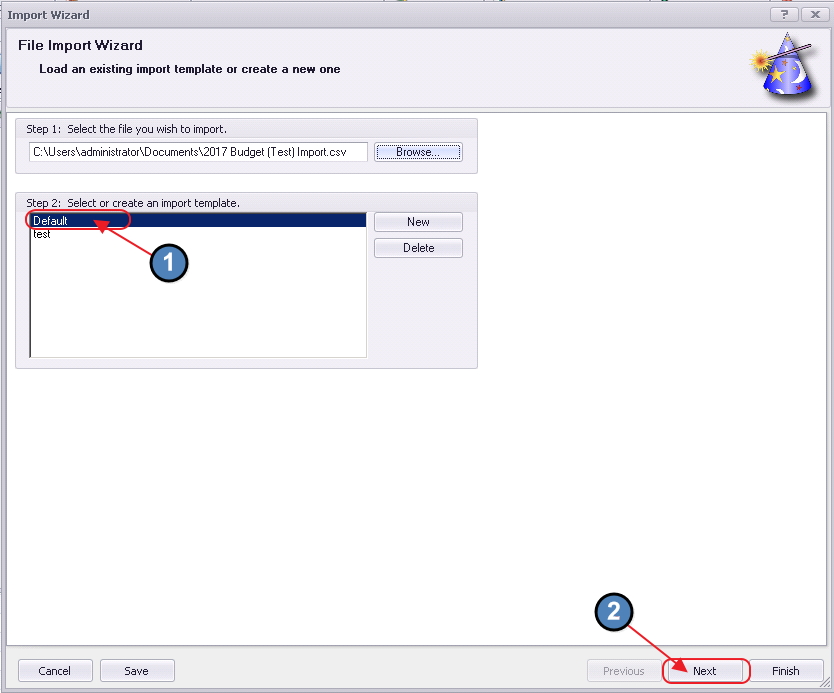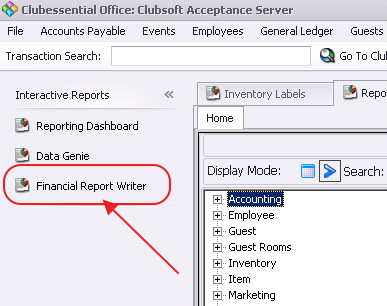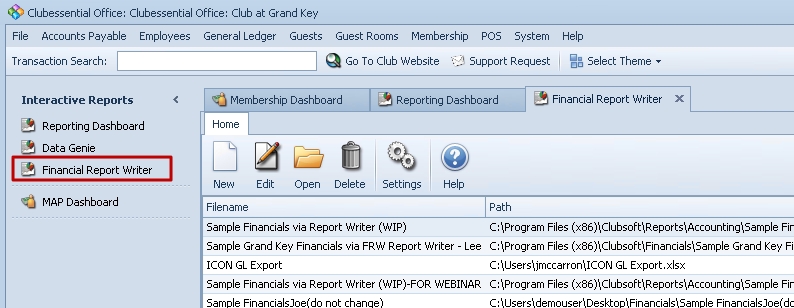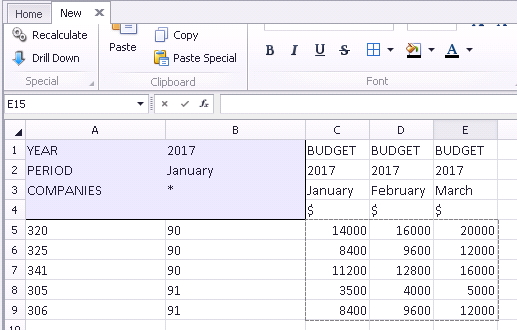...
To access the Budget Management tool, click the General Ledger option from the top menu, and then select Budgets from the drop-down list of options.
Create Periods to Populate
...
Exclude commas from the number format; Enter 10000.00 rather than 10,000.00
Every field must be filled in; any periods that do not have budget amounts to import, fill with 0.00. If there is a blank field you will receive an error when you import the budget.
The Account and Department columns must match the system.
Include leading zeros in Accounts or Department code (such as Dept 05)
The Account must be associated with the particular Department in the system.
Enter negative numbers (Credits) as -####.00. Both revenues and expenses should be entered as POSITIVE amounts unless they are contra-revenue or contra-expense accounts (these should be entered as negative amounts -#,###.00 (such as -10001,000.00).
Save the import file will as a .CSV file.
...
Important!! Re-highlight the template (even if already highlighted) to select it, and click Next.
Click Next to proceed through the next screen.
...
Amounts will also be available for display in the Interactive Reports, Financial Report Writer tool.
Direct Data Entry
...