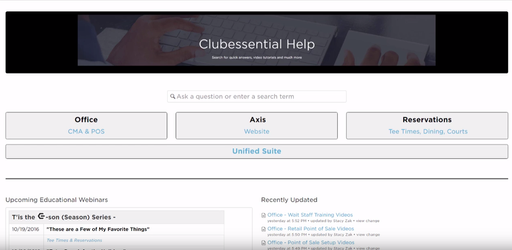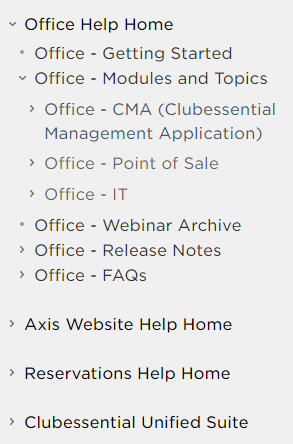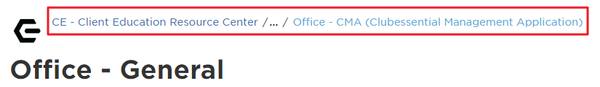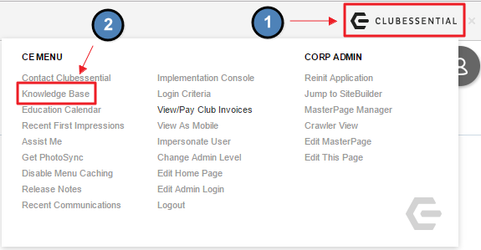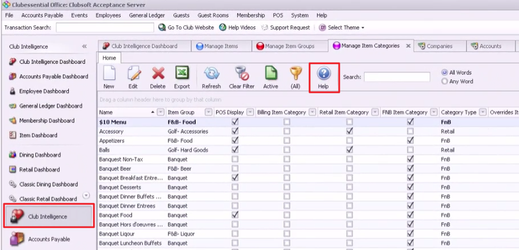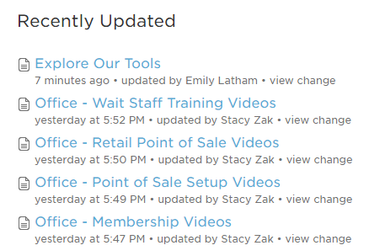| Table of Contents | ||||||||
|---|---|---|---|---|---|---|---|---|
|
Overview
Get to know the various tools within the Clubessential Client Resource Center to easily navigate through help resources offered in: Office, Axis, Reservations, CRM, Banquets and the Unified Suite. |
Video
This video provides an overview of how to use the Clubessential Client Resource Center.
Note: Sections of the video have been referenced below with corresponding times in the video for ease of access
| Total Video (Length) | 3:52 |
|---|
| Resource Center Overview | 0:12 |
| Accessing Product Home Pages | 1:42 | |
| Navigation Tools | 0:41 |
| Product Home Page Options | 2:22 |
| Widget Connector | ||||||
|---|---|---|---|---|---|---|
|
Content
|
|---|
Resource Center Overview
The main home page of Resource Center allows you to navigate to educational materials for the product, or products of choice.
Click on a Product Button to go to the Product Home Page.
...
Tree Structure allows you to expand areas to browse through pages in the Resource Center. Click on the links to go to the desired location. The Tree Structure may be hidden if desired.
At the top of every content page, a Breadcrumb trail will allow you to easily navigate back through the structure usually to a page you recently visited simply by clicking on the link.
If all pages are not visible in the Breadcrumb trail, click the three dots to expand the link list.
...
Expanded List in Breadcrumbs:
On the top right of pages, you will note a direct clickable short-cut link that will help you return to the Product Home Page, or other various Landing Pages, depending where you are in the site.
...
The link to the Knowledge Base can be found in Axis by hovering over Clubessential in the right hand corner of the screen. Next, click the Knowledge Base Link.
In Office, click on the embedded Help Icon page or the Club Intelligence button.
...
Product Home Page Options
...
Webinars lists all available previously recorded Webinars.
The search feature allows you to search for topics or answers within the particular product.
...
Recently Added Articles lists any updated documentation for the product.
...