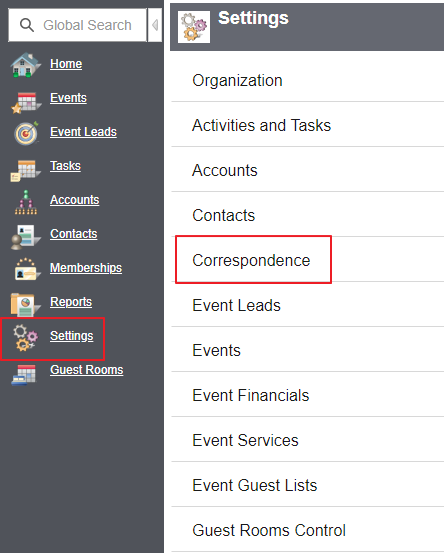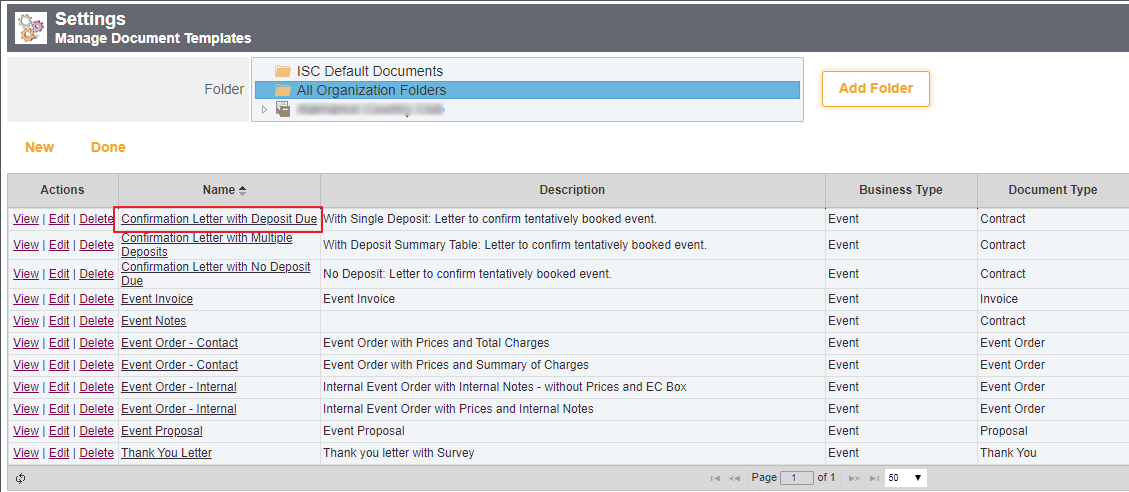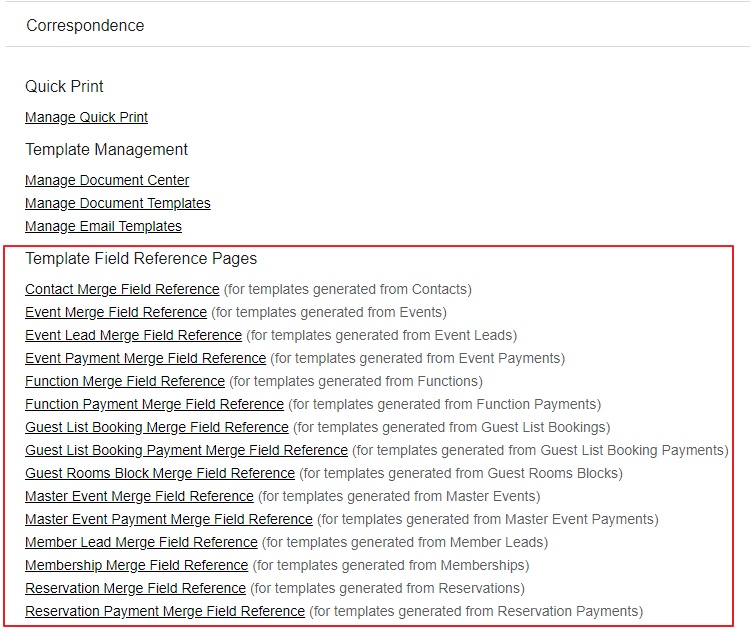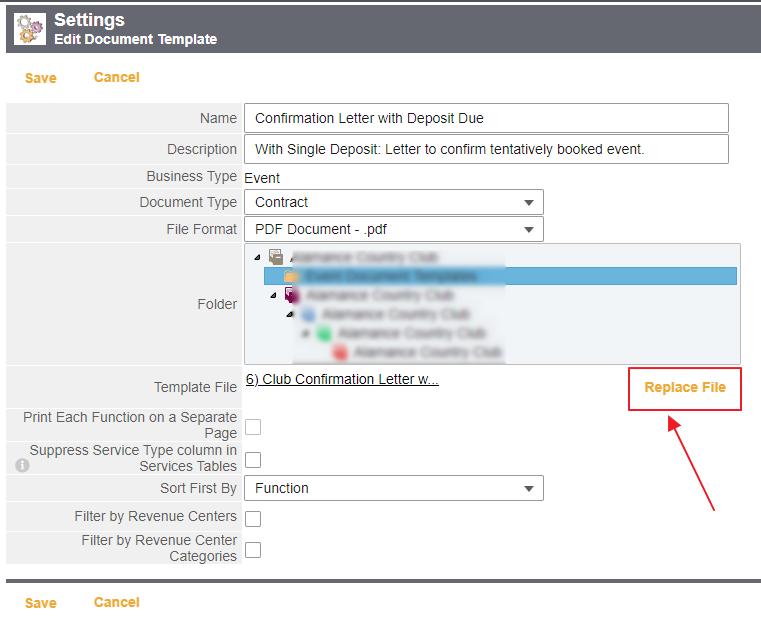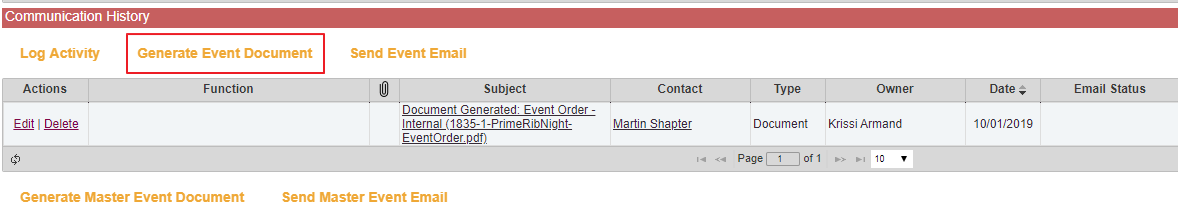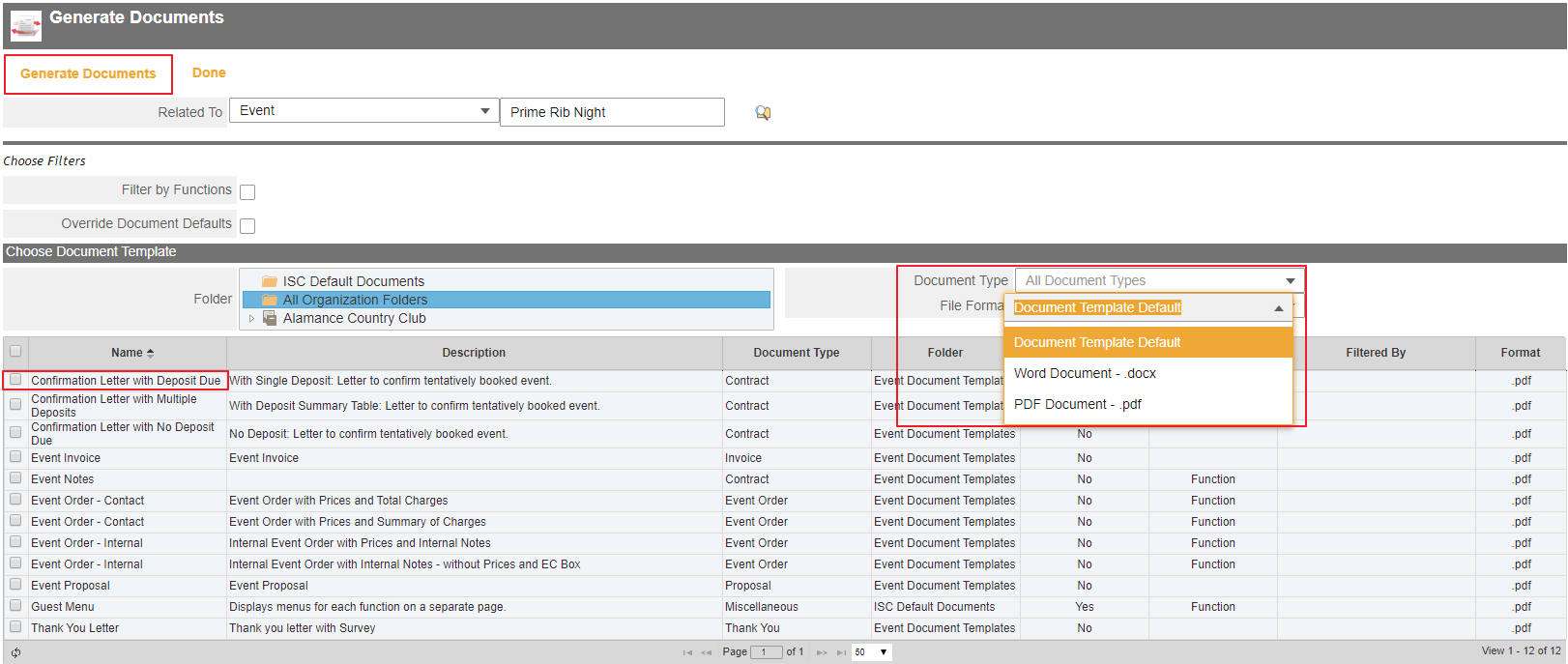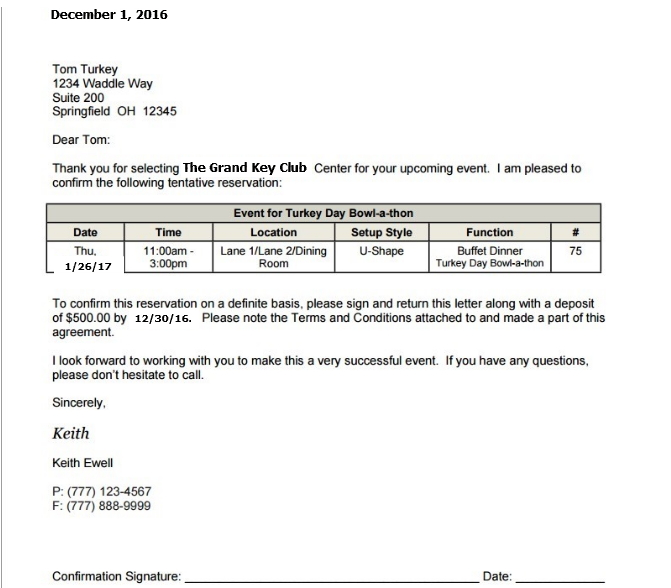...
Table of Contents
| Table of Contents |
|---|
...
|
...
|
...
|
...
|
...
Content
...
| Table of Contents | ||||||
|---|---|---|---|---|---|---|
|
|
Use Case(s)
The Club requires that an official contract be signed every time an event is booked. The main structure of the Contract is defined using a Document Template. This ensures the rules, regulations, main contract verbiage etc., is consistently included in every contract generated.
...
...
...
...
...
...
...
...
...
...
...
...
...
FAQs
...
...
...
...
Best Practices
1. When generating a new template, give the new document a new name.
2. Write revised before the document title (ie - Revised - Contract)
3. Test the document after making changes to make sure that all the information is showing where you want it to be showing.
Downloadable Guide
Banquets Edit Existing Document Templates
...