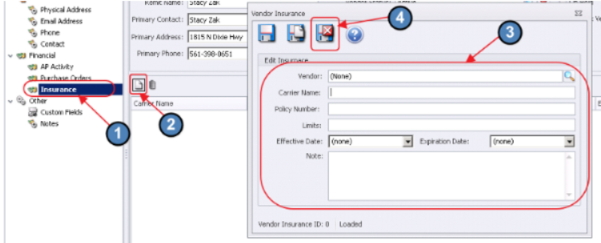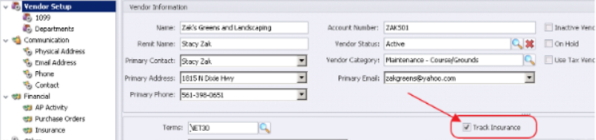...
To view a purchase order, double click on it.
Insurance Tab
This tab is used to track insurance coverage and liability limits pertaining to the Vendor. To add a new record of insurance, click the New icon on the Insurance tab.
Then, complete the Vendor Insurance form, and click Save and Close.
As a reminder, the Insurance tab is only visible when the Track Insurance option has been selected in the main Vendor Setup screen.
Other Tabs
Custom Fields Tab
...