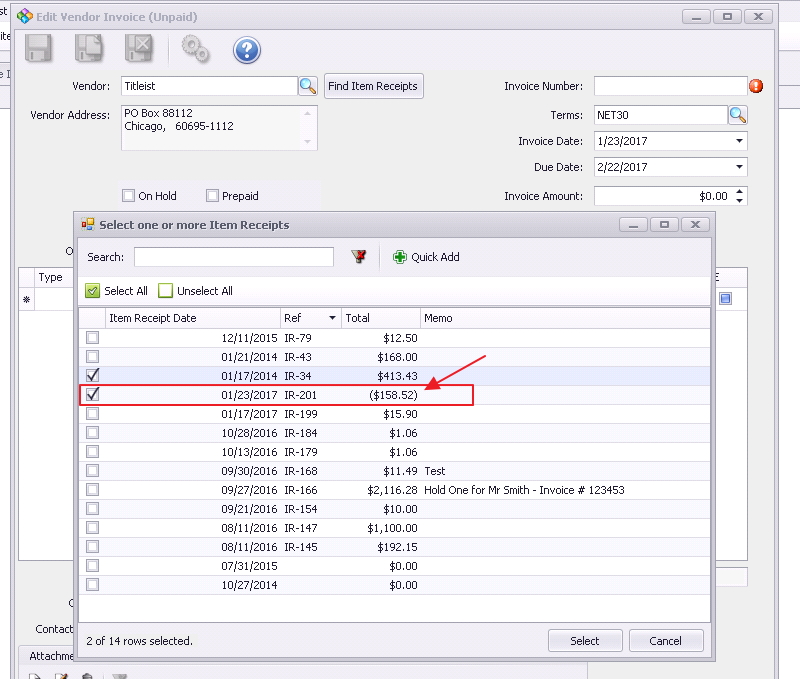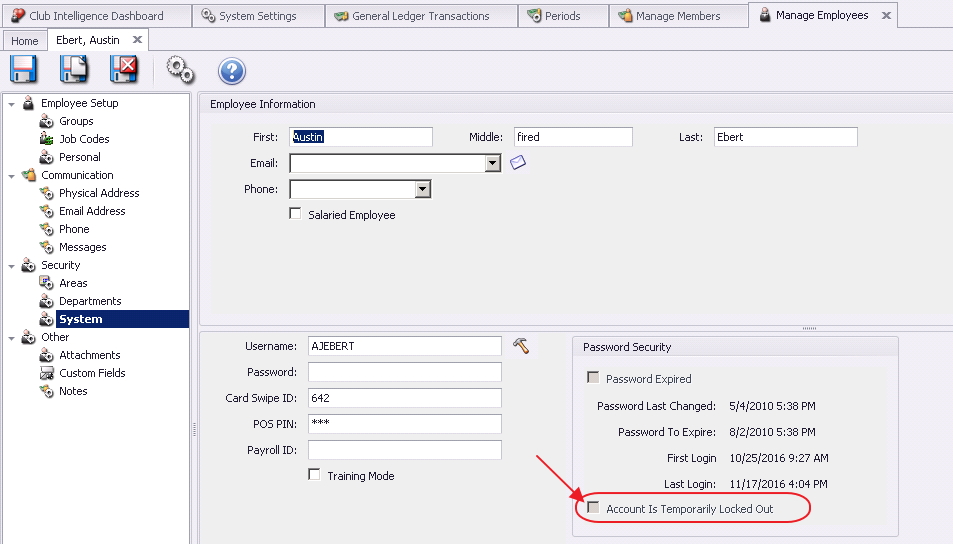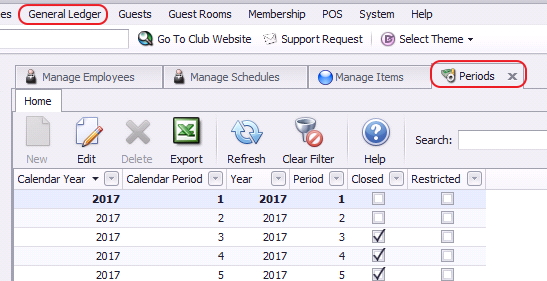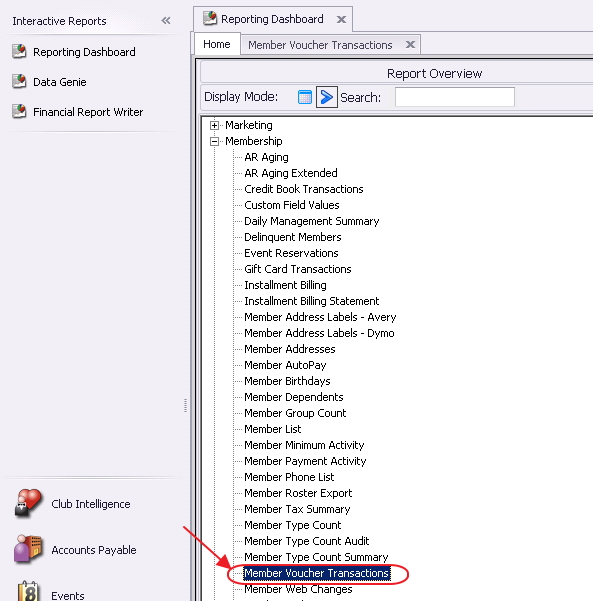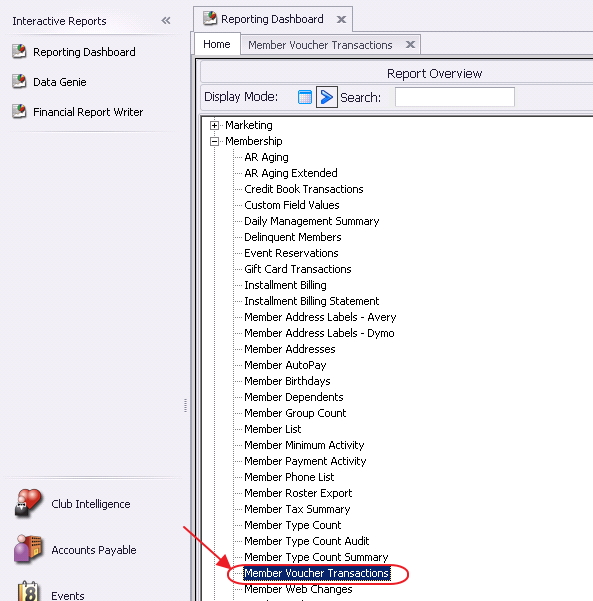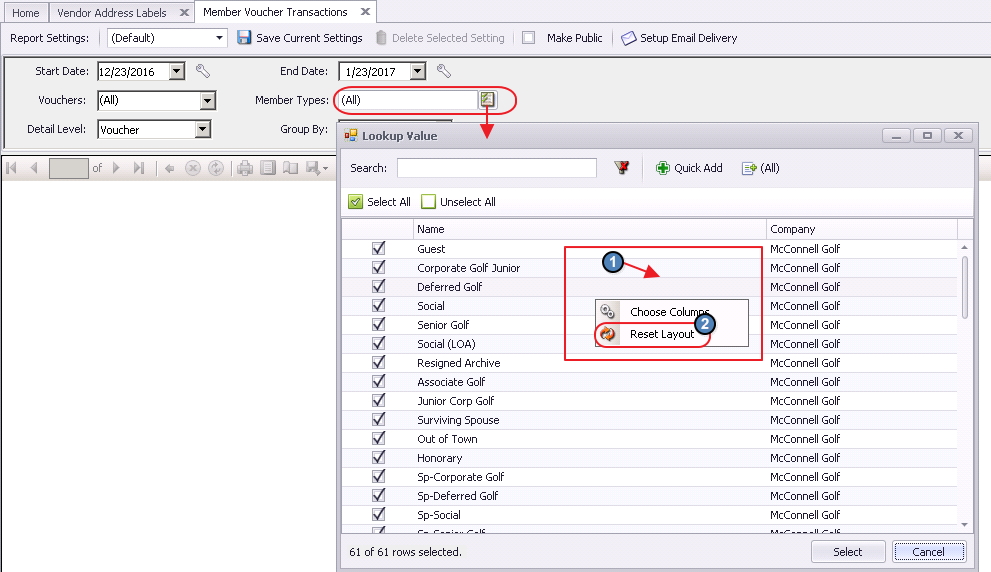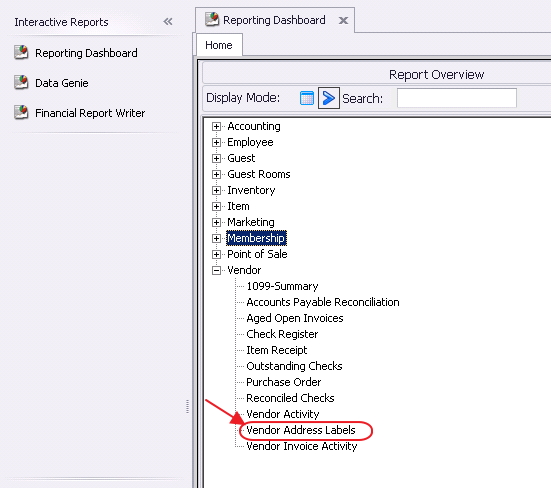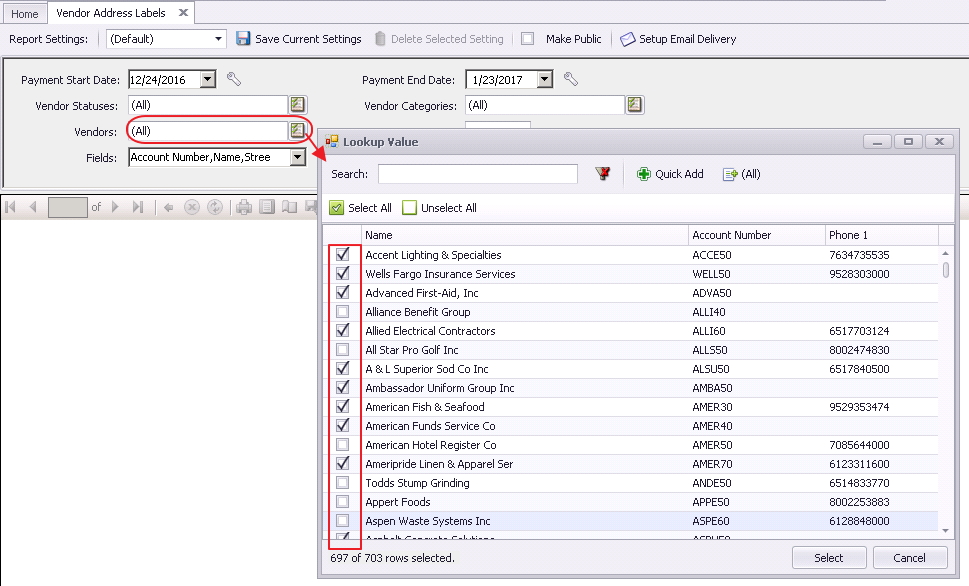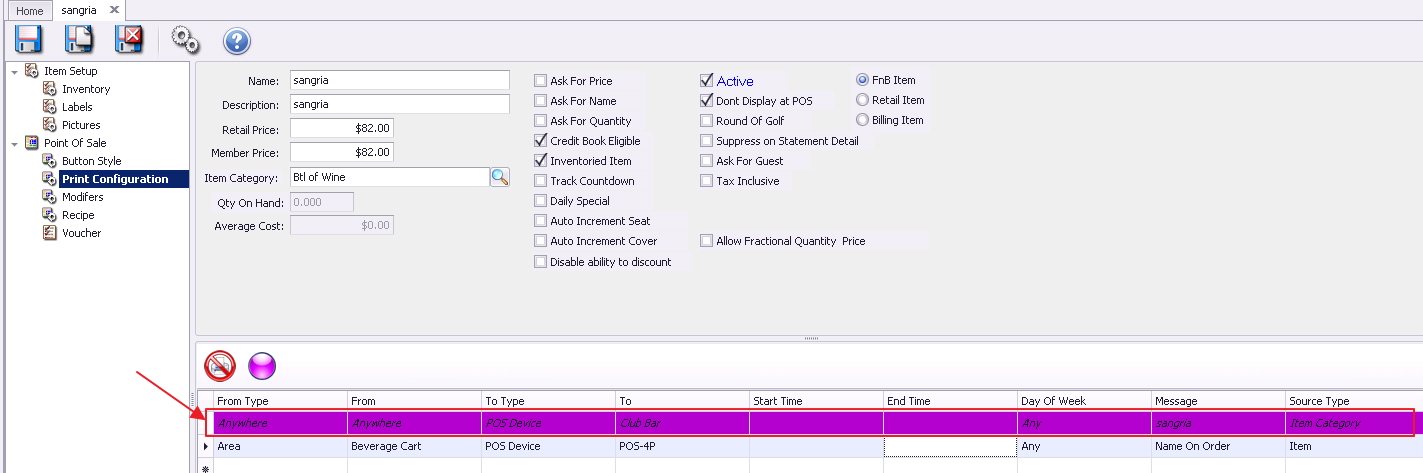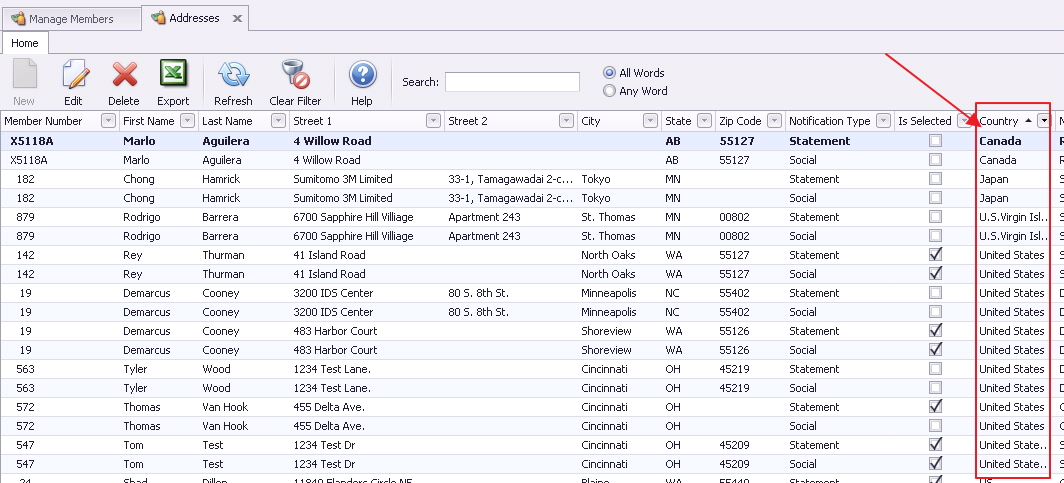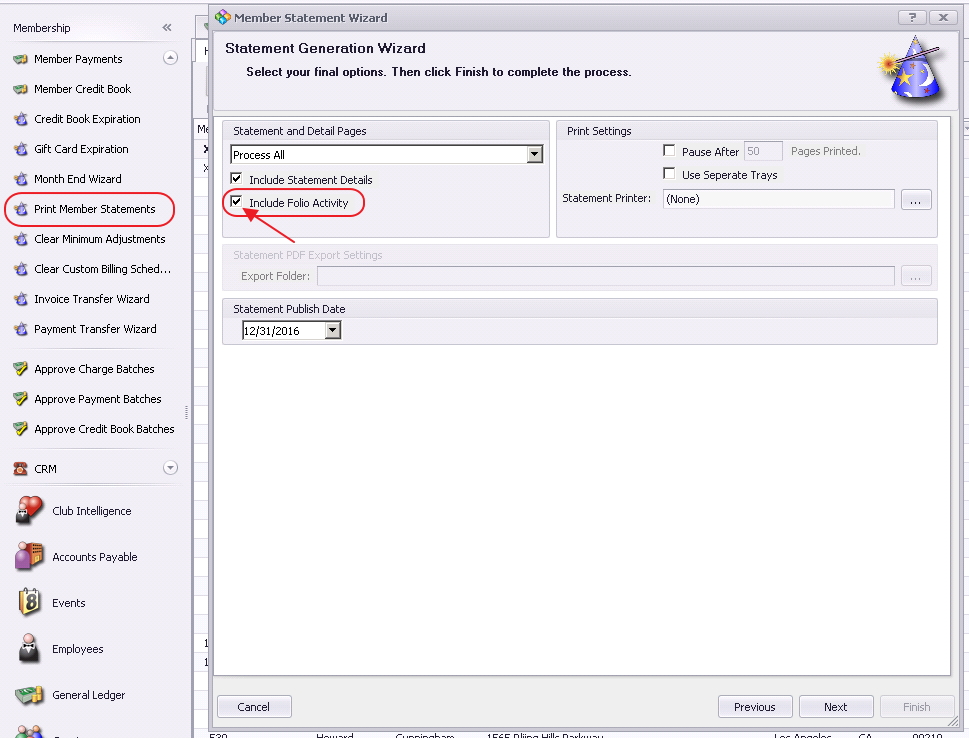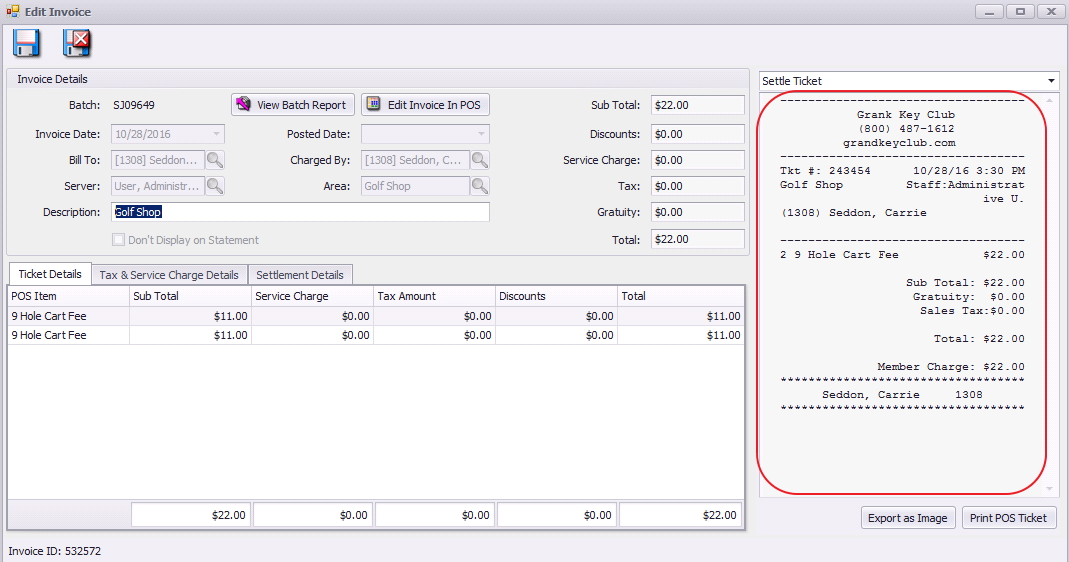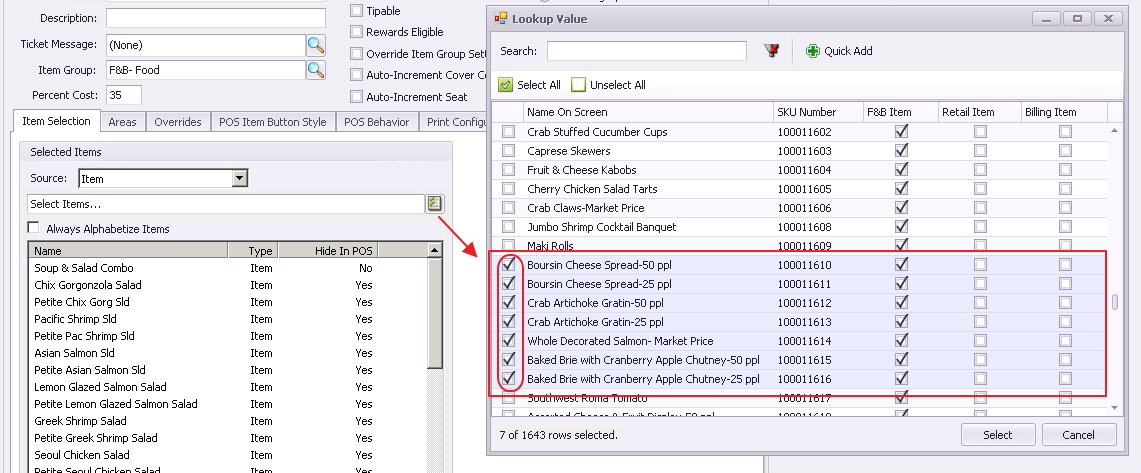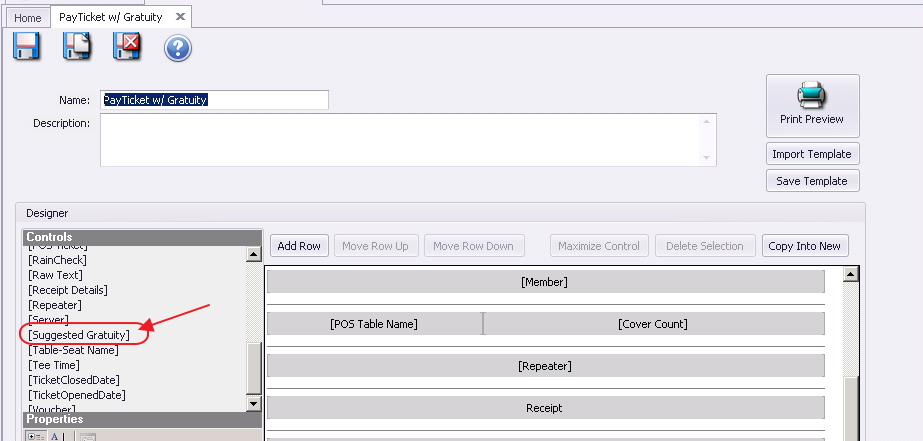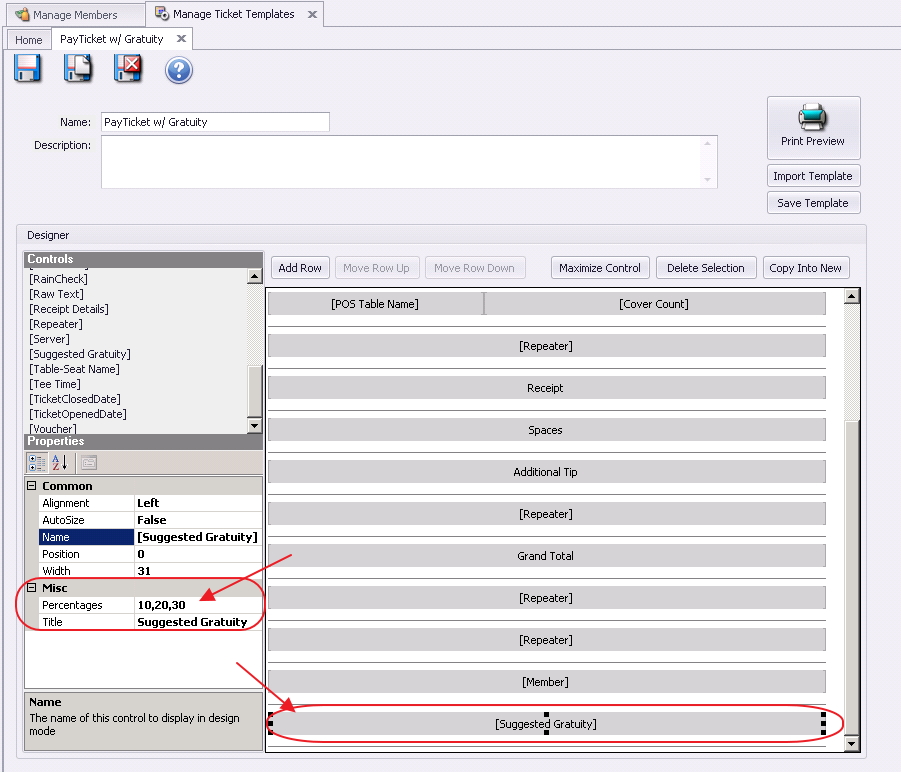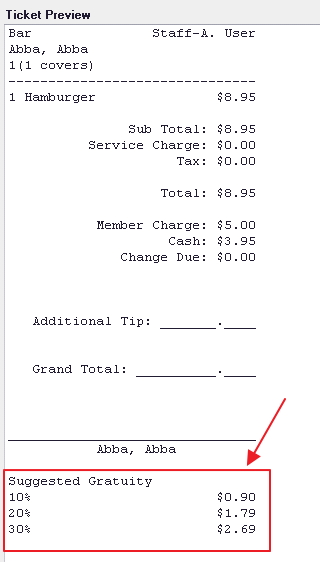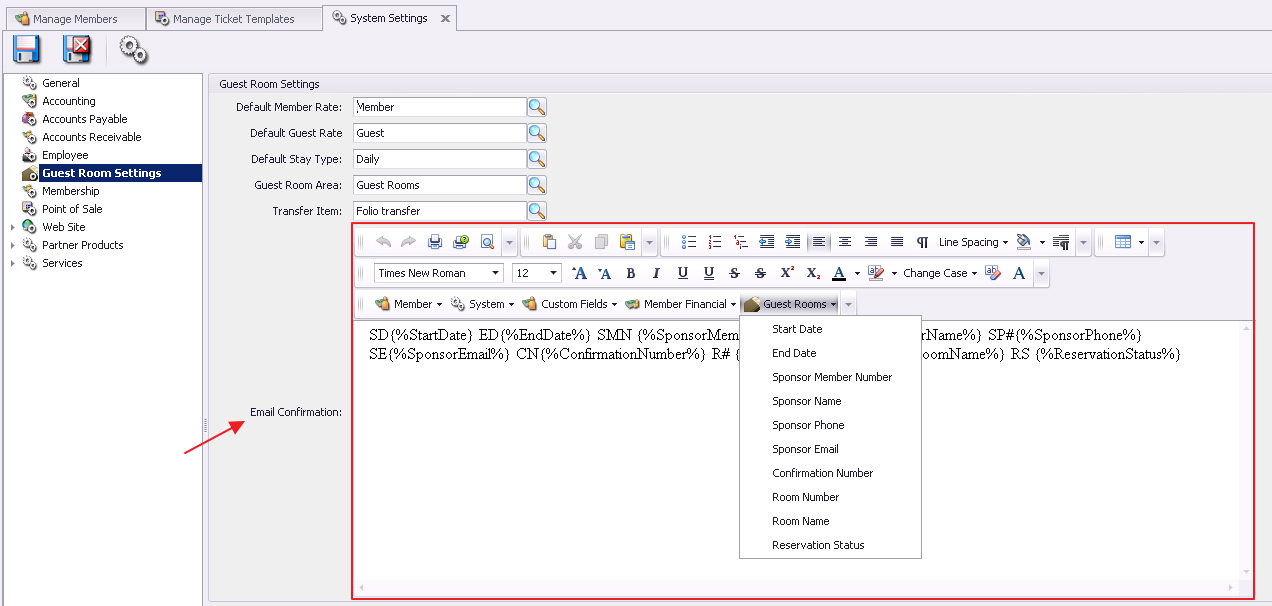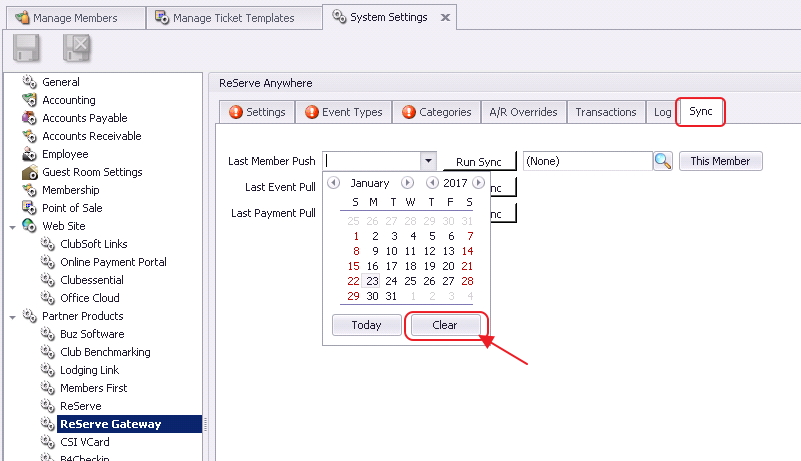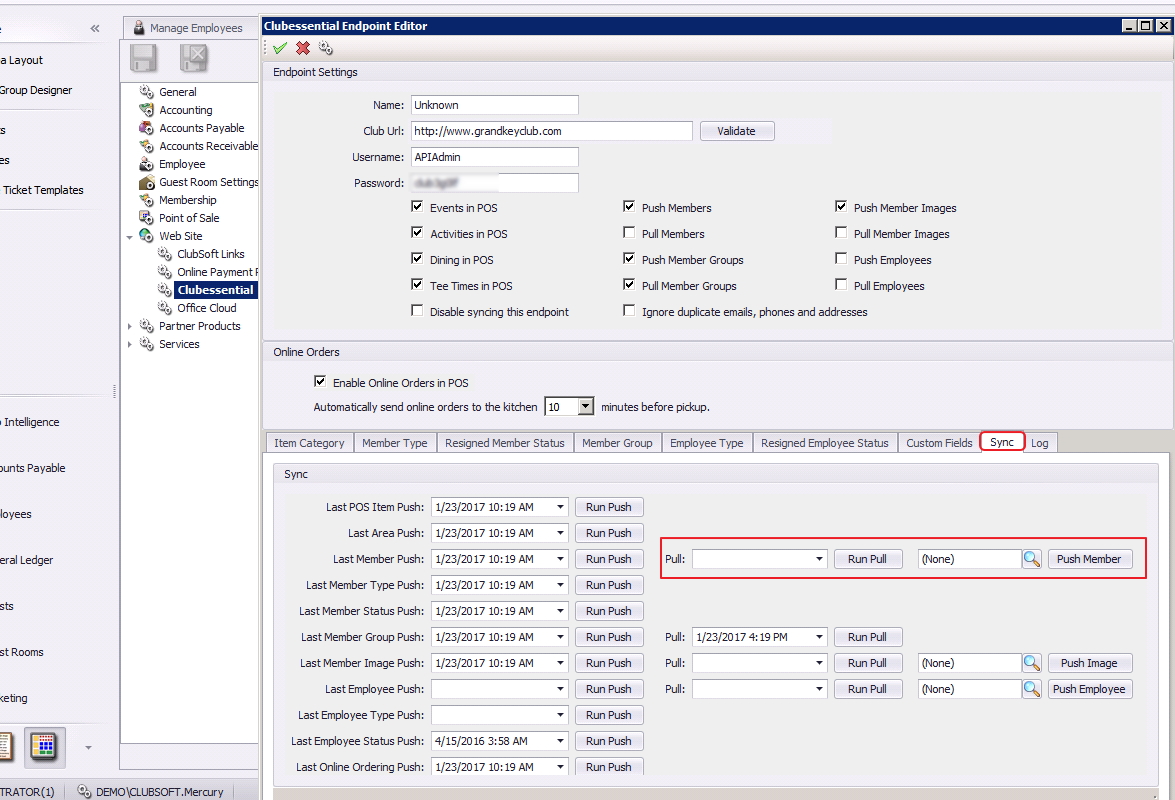|
|---|
Enhancements
Accounts Payable
Manage Item Receipts
Updated the system to allow for negative quantity item receipts and vendor invoices.
Use Case: Previously, negative quantities could not be received in item receipts, and therefore, the only way to reduce inventory and related payable to a vendor was to enter a credit memo. This is no longer the case. Instead of using credit memos, enter negative quantity item receipts when sending merchandise back to a Vendor, and then receive it on a Vendor Invoice to have negative amounts flow through to the Vendor’s account. For instance, when sending a putter back to a Vendor, enter a -1 received to generate a credit to be applied to a future invoice.
...
Seamlessly apply the credit in the Vendor Invoice process to ensure credits are utilized and properly deducted from payment to Vendor.
No Credit Memos
Updated the system to disable the ability to create new credit memos or update existing ones.
Use Case: While previously generated Credit Memos are still able to be viewed, no new Credit Memos can be created. Instead, enter a negative quantity item receipt as discussed above.
...
General Ledger - Periods
Updated the stock database to include Ledger Period for 2017 and removed default period for 2014.
Use Case: When creating new databases, stock database now includes 3 years of historical financials, and 2017 is now the base year.
Interactive Reports
Member Voucher Transactions
Added Member Types to Member Voucher Transaction report.
Use Case: Now view Voucher Transaction data by Member Type to assist with further analysis of spending habits based on Member Type.
Note: If checkmarks are not displaying properly, right-click on grid, and choose Reset Layout.
Vendor Address Labels
Updated the Vendor Address Labels report to allow multiple vendors to be selected at one time.
Use Case: Instead of selecting 1 or all Vendors, now select any number of vendors for this report.
Items - Manage Item Categories
Updated the POS Item printing configuration rules that are inherited from category to display as italicized now instead of showing with a strike-through.
Use Case: Within an Item, easily view printing configuration settings inherited (and overridden) from the category with this change from strike-through to italics. Previously, users were confused by the override of the category. With the strike-through visual, users thought these instructions do not apply to the item. However, if printing instructions are only overridden for certain areas, area categories or devices, the category (purple) instruction will still apply to areas, categories or devices not overridden.
Membership
Addresses
Added Country field to Member bulk Address management grid.
Use Case: Now view Country in addition to other previously viewable fields in Member address grid for further Membership analysis.
Member Statement Wizard
Updated Print Member Statement wizard to allow an option to include copies of any folio with activity in the statement month.
Use Case: Previously, when a Club Member would sponsor a Guest to stay at the Club, a detailed view of the charges were not available electronically from Club to the sponsoring Member. Now, include the detailed folio with the statement wizard to ensure Members have the details of their sponsored guests.
Edit Invoice
Updated the ticket display on the invoice edit form to be wider.
Use Case: Now, more easily view tickets displaying within the invoice edit form with this improved wider display.
Other - Multi-Select
Updated all multi-select lookup forms to allow for Shift Clicking for ranges of values.
Use Case: Previously, when multiple consecutive items needed to be selected, users would need to individually check each item, rather than multi-select the items by clicking the first item, holding the shift key, and selecting the last item to indicate selection of all items within that range.
POS - Manage Ticket Templates
Added Suggested Gratuity ticket element to ticket templating system that will allow a ticket to print with a precalculated gratuity guideline for specified percentages of the ticket total.
Use Case: Now, help Members quickly view gratuities at various calculated percentage levels (defined by the Club) directly on their receipt for their reference.
System - System Settings
Guest Room Settings
Updated the Guest Room System Settings Email Confirmation template in System Settings to use a rich content editor instead of a text box. Additionally added several new snippets related to guest rooms.
Use Case: Now customize confirmation email templates without the assistance of Clubessential support. Use the new editor to tailor the message and incorporate snippets where applicable such as Confirmation #, Start Date, End Date, Sponsor Name, etc.
Partner Products - ReServe Gateway
Updated the ReServe Cloud Sync tab in CMA to allow users to clear the last member sync date, which allows re-syncing all members.
Use Case: Oftentimes for support purposes, a complete re-sync is necessary, and with this new functionality, this step can be easily performed.
Website - Clubessential
Added 'Ignore Duplicate Email, Phone, Address' setting to Clubessential Endpoint form in CMA to prevent the system from creating records that would be duplicates.
Use Case: Now when syncing from the Website to Office, this behind the scenes functionality prevents duplicate emails, phone, and address lines from being re-imported into the database.
Updated website sync process so that when a system user pulls a changed member it will automatically push that member back to the website.
Use Case: With this behind the scenes functionality, the system now prevents duplicate Member creation, by telling the Website that it has already received the update when syncing a changed Member, and therefore there is no need to re-import it.
...