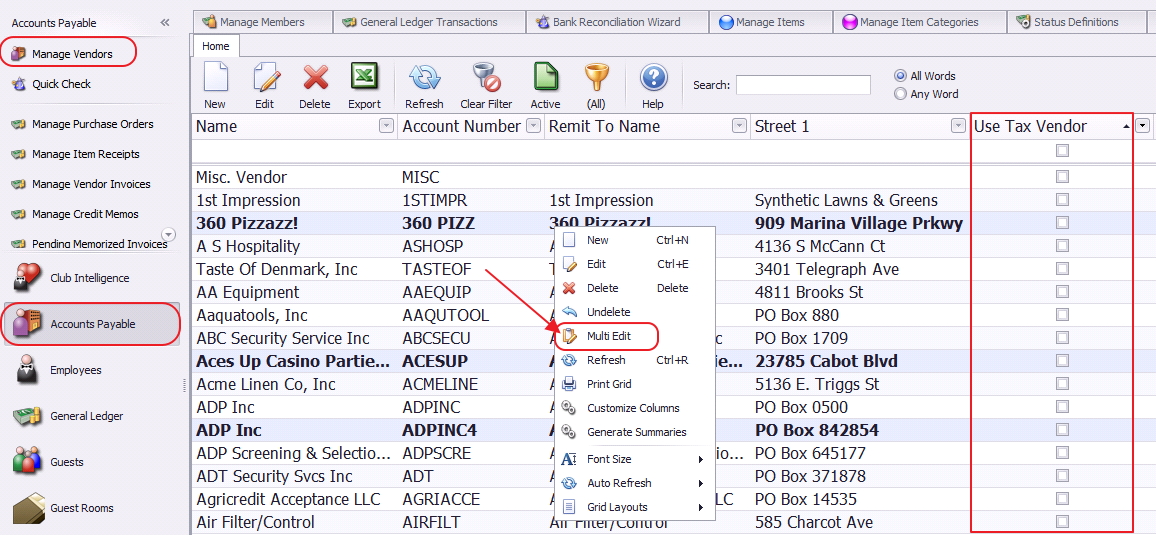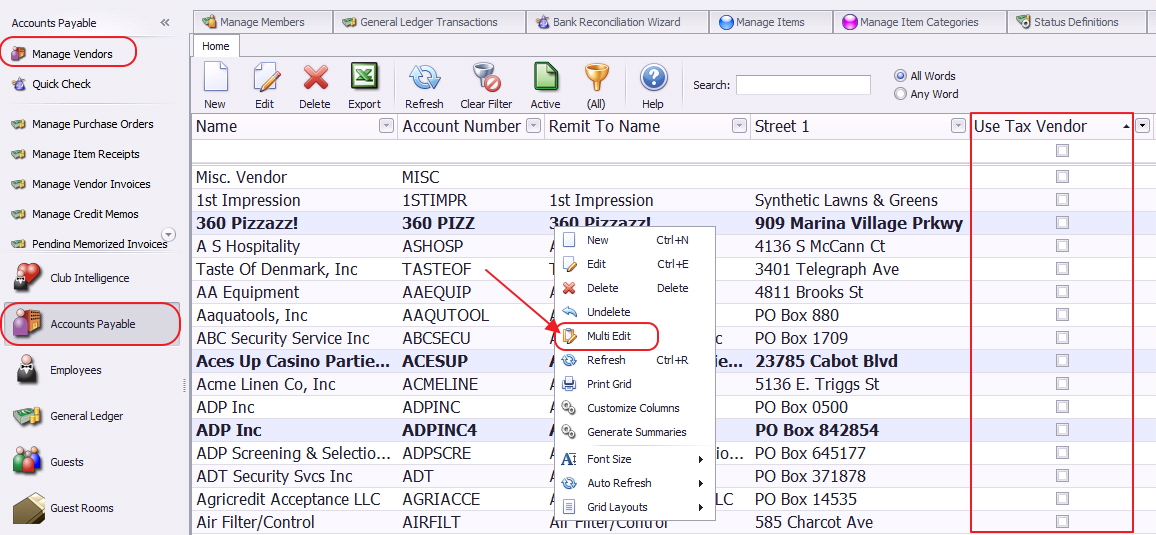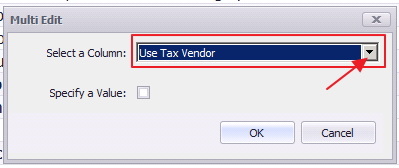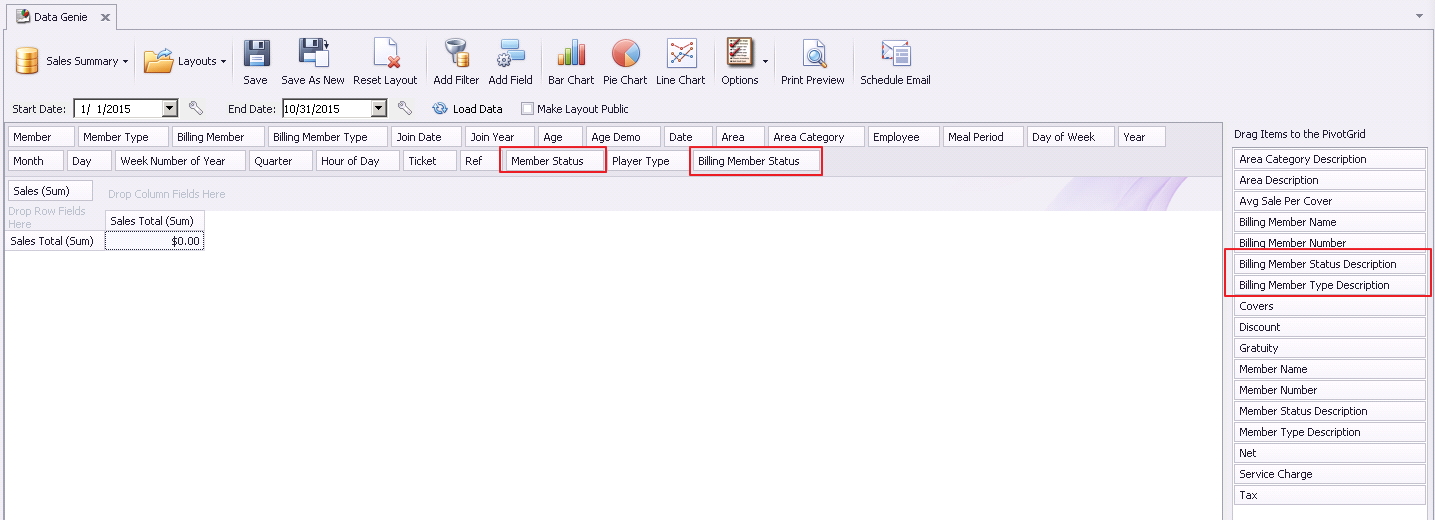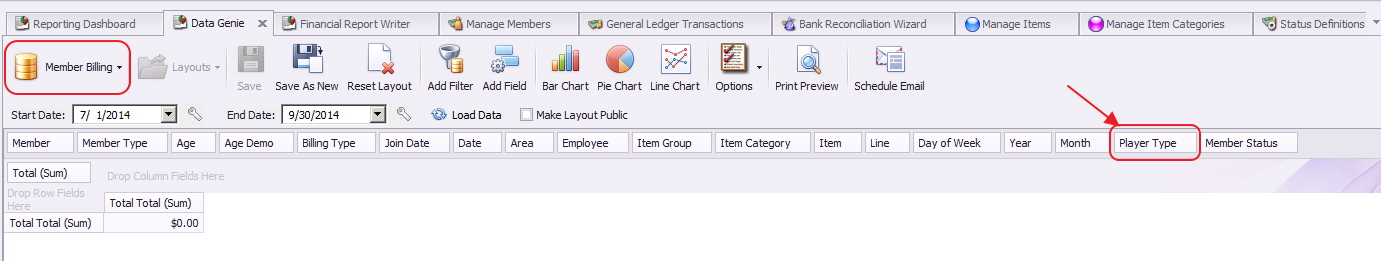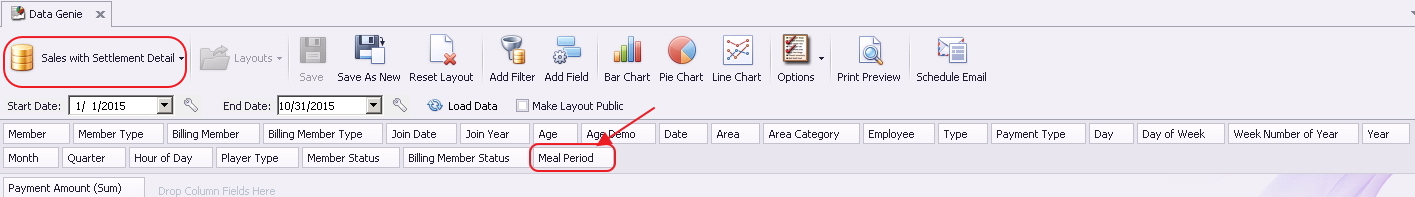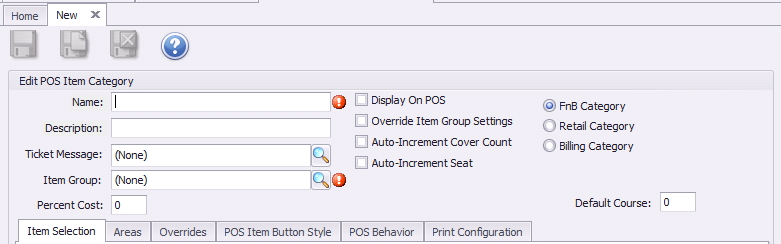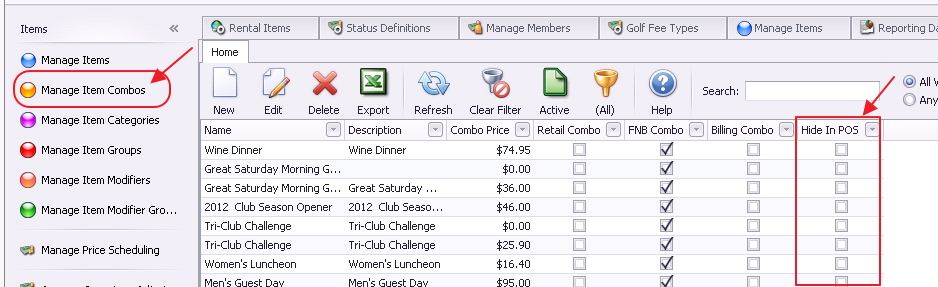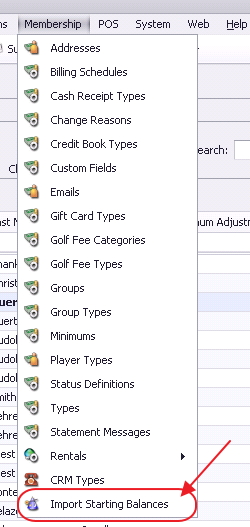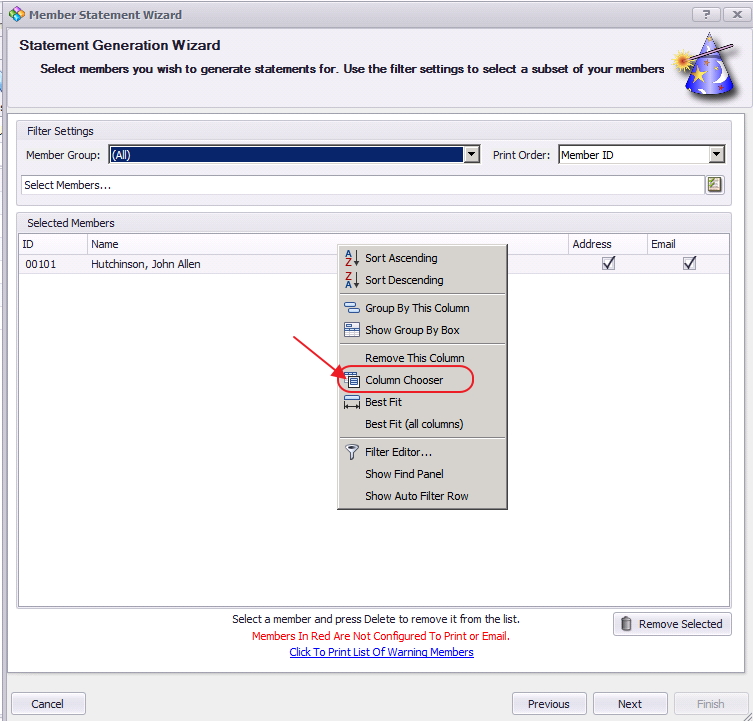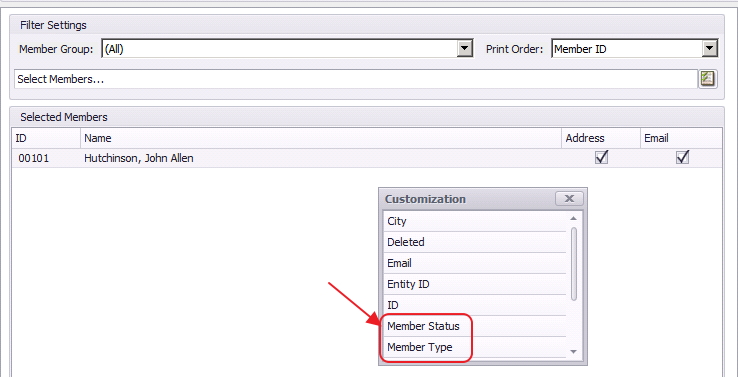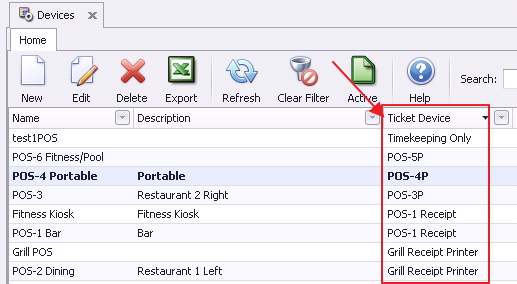|
|---|
Enhancements
Accounts Payable - Manage Vendors
Added Multi Edit support for Use Tax Vendor on Manage Vendors grid.
Use Case: When Use Tax Vendor Status needs changed for multiple Vendors, now quickly select all Vendors that need updated, right-click, choose Multi Edit, and select Use Tax Vendor as the Column to edit.
Interactive Reports
...
- Multiple Views - Added Member Status and Member Status Description (and Billing Member Status and Billing Member Status Description where appropriate) to all appropriate Genie Views.
- Multiple Views - Added Player Type field to several Data Genie views.
- Sales Summary View - Added Net field to Sales Summary data genie view.
- Sales with Settlement Detail View - Added Meal Period to Sales with Settlement Detail Genie View.
Data Genie - Options
Added Options drop down to Data Genie, adds ability to hide row or column totals and saves those options in the layout.
Use Case: Previously, users wishing to exclude totals from exports to Excel, had to manually delete total rows/columns after the export prior to further manipulating the data. Now, easily exclude total rows and columns from view and related exports.
...
Items
Manage Item Categories
Updated the Item Category edit form to remove unused fields.
Use Case: Fields not used (ie - Rewards eligible) are no longer visible to prevent user confusion.
Manage Item Combos
Added ability to hide an Item Combo in POS.
Use Case: Previously, only Items could be hidden from POS. Now, also hide an Item Combo.
Membership
Groups
Updated the Member Group edit form so that the member list displays the member number, last name, and first name broken out into multiple columns.
Use Case: Previously, Name field (which combined first and last name), was visible in grid, making searching and sorting difficult. Now, easily search by three distinct fields.
...
Import Starting Balances
Updated the Import Starting Balances wizard so that it automatically closes when finished.
Use Case: Previously, wizard required manual intervention to complete process.
Manage Members
Added an Age Demographic column to the Member Grid.
Use Case: Previously, unavailable, this field results in improved searching, querying, and data mining capabilities within the Manage Members grid.
...
Print Member Statements
Added Member Status and Member Type columns to Print Member Statements grid.
Use Case: Previously, unavailable, these fields can be useful when selecting/reviewing Members for which to generate statements. Right-click, and choose column chooser. Then, specify fields to display.
POS
CMA - Devices
Updated the POS Devices grid to add Ticket Device field.
Use Case: Previously unavailable for viewing on the grid, this field can be useful when reviewing which Printer is associated with a Device.
POS - Dining
Updated POS Dining Integration to no longer assign the shift of the admin user who is seating the reservation, instead use the server's shift.
Use Case: Previously, when a Dining Manager was assigning reservations to a table and a respective server, the ticket would go into the Dining Manager’s shift. Now, the ticket goes into the assigned Server’s shift.
...