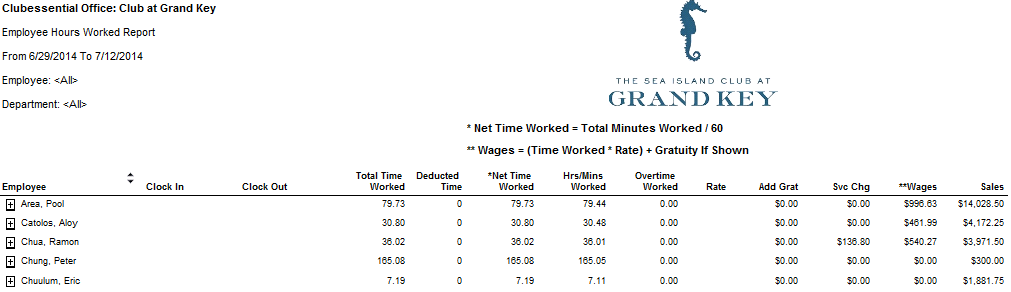...
| Table of Contents | ||||||||||
|---|---|---|---|---|---|---|---|---|---|---|
|
Overview
In this guide, we will discuss the available reports to utilize when reporting on Timekeeping within the Back Office System. Specifically, we will discuss two reports, the Employee Hours Report, and the Employee Hours Audit. Use Case
|
Content
|
|---|
Employee Hours Report
The Employee Hours Report provides users the ability to report on Employee Hours worked within a specific time frame (most often their latest Pay Period). This report has various filtering options, all of which are discussed in this section.
...
...
View Report
Once the desired filters are applied, select View Report on the top right corner of the screen.
...
The details of the Report will load.
NOTE: Salaried employees will not be included on the employee hours report.
Drill Down
Use the (+) to the left of the Employee to Drill Down for more details. Detail Levels include Week, Job Code, and Shift.
...