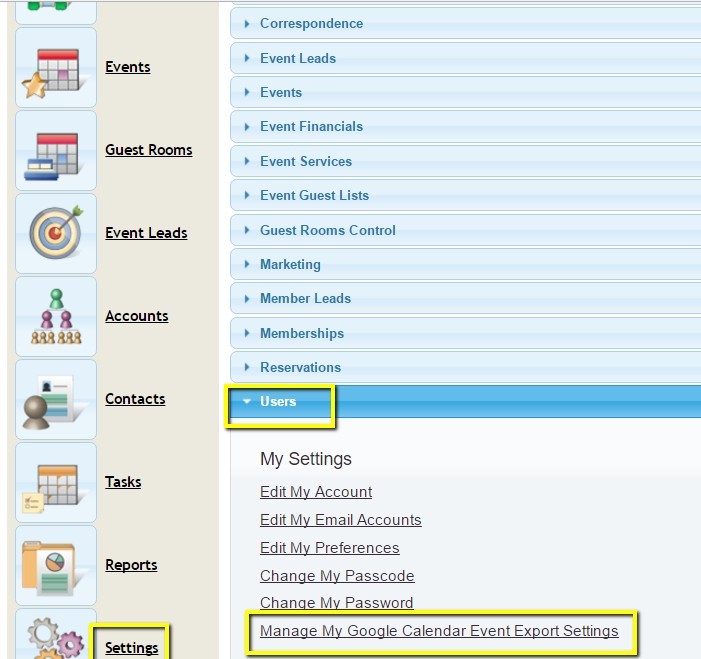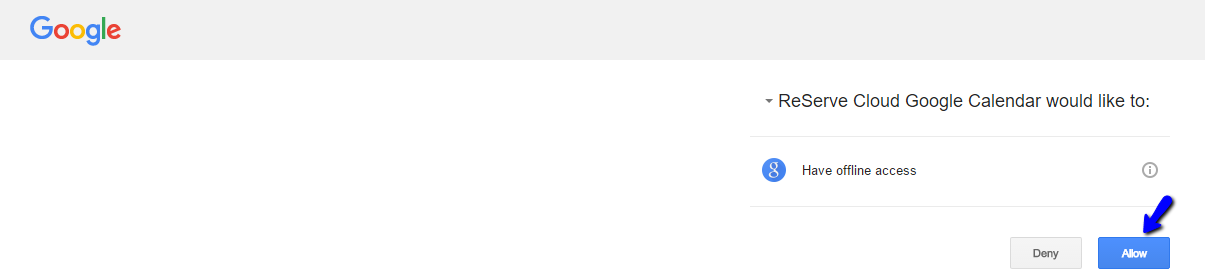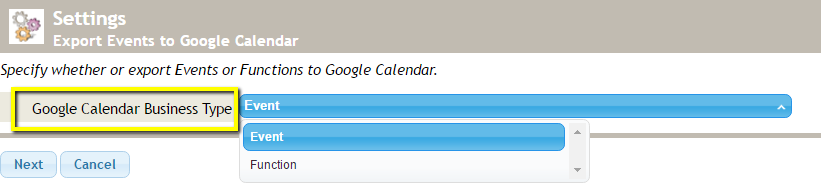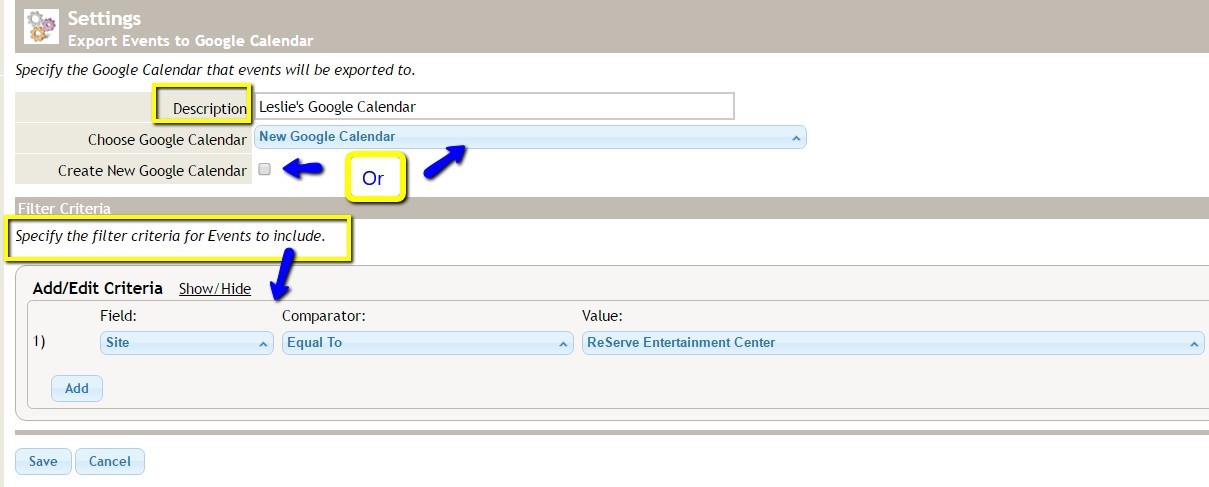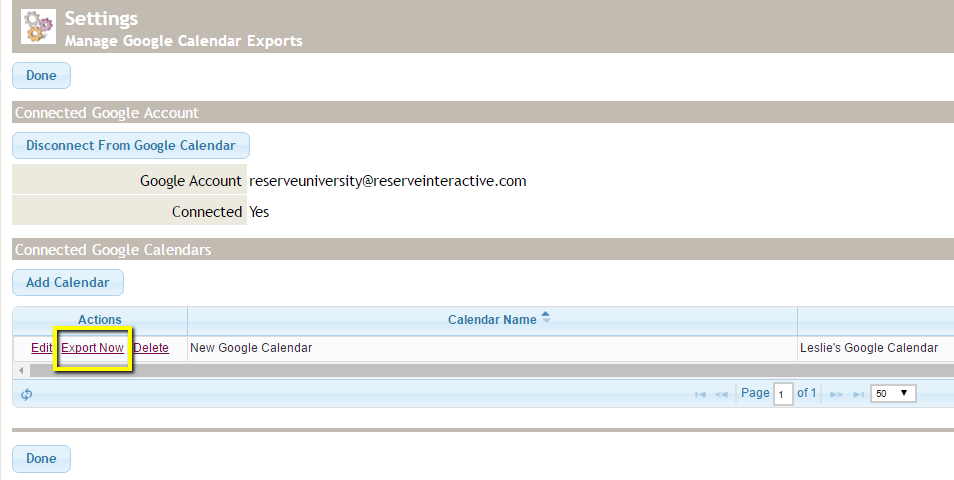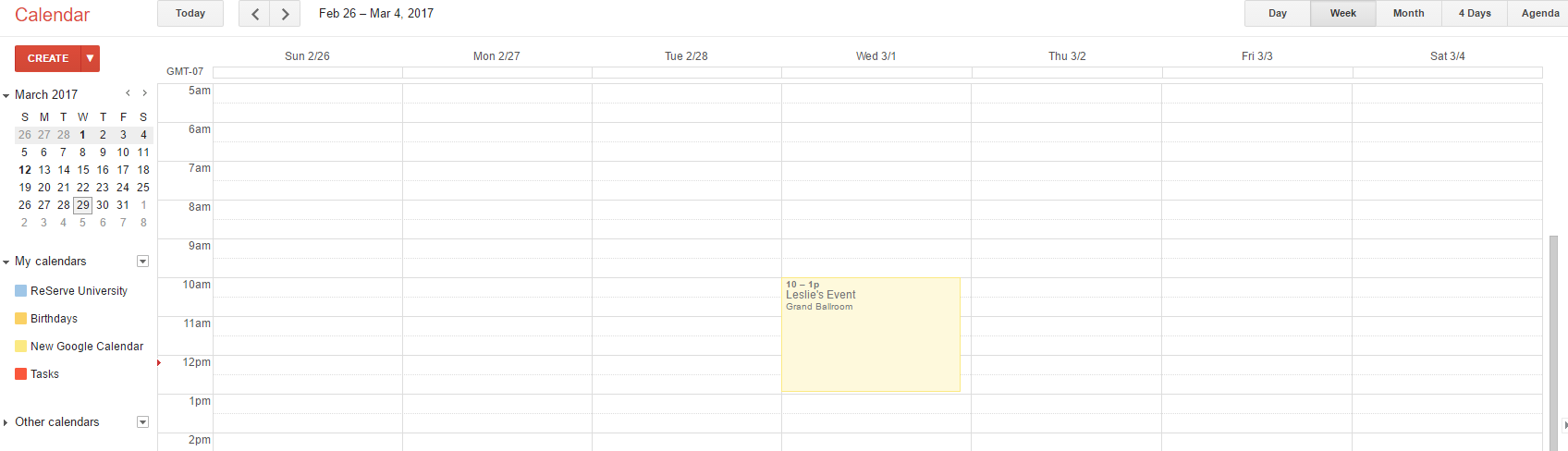...
Table of Contents
| Table of Contents |
|---|
...
|
...
|
...
|
...
Content
...
| Table of Contents | ||||||
|---|---|---|---|---|---|---|
|
|
Use Case(s)
This document describes how to set up the export of Events to Google Calendar.
...
...
...
...
...
...
...
...
...
Downloadable Guide
Export Events to Google Calendar Guide
...