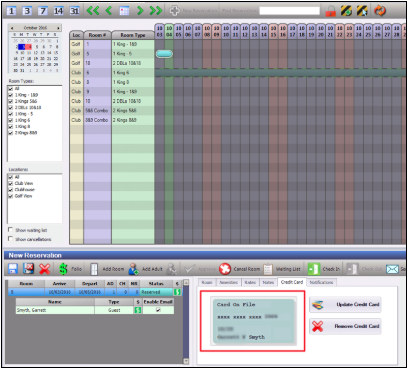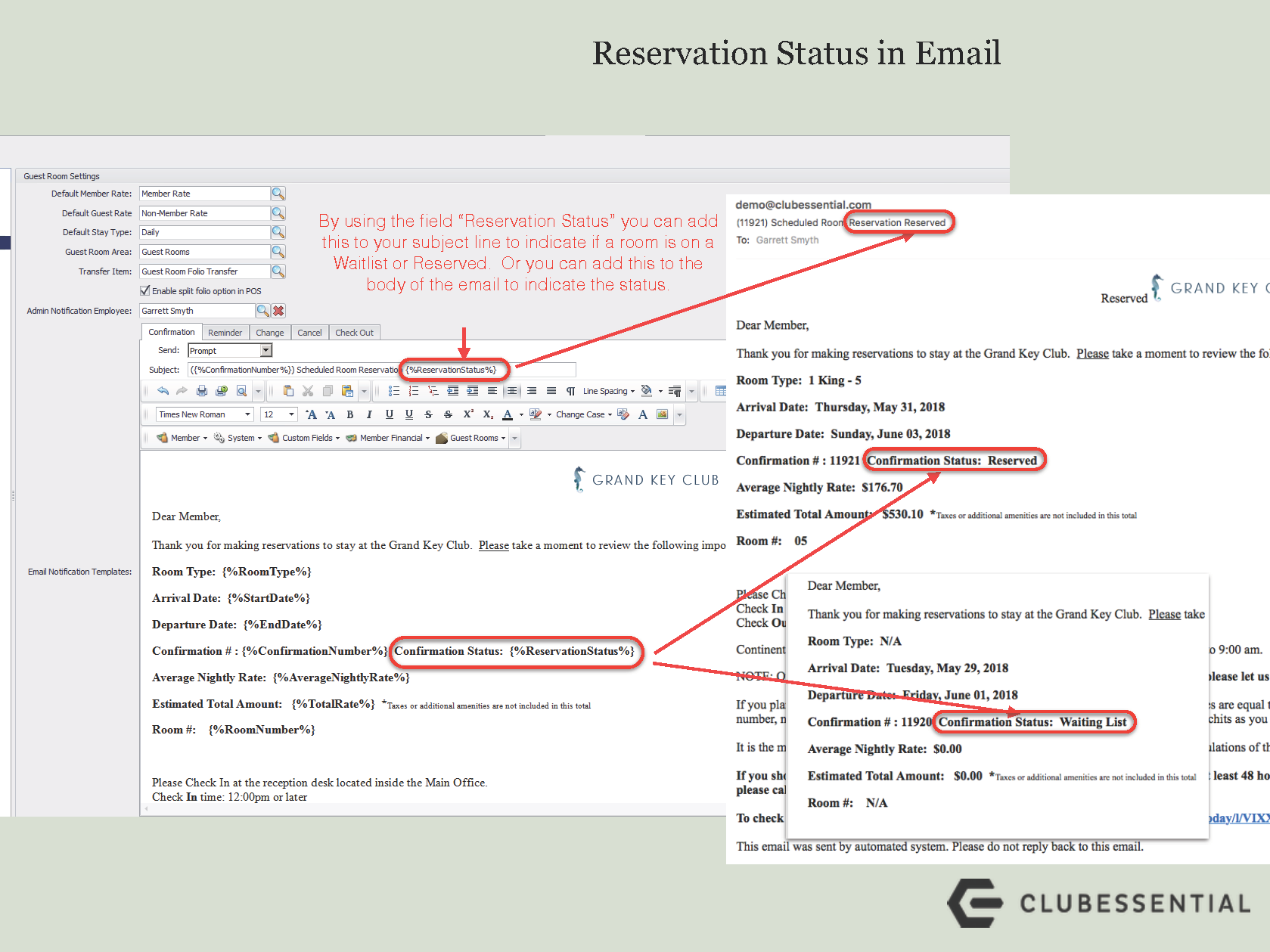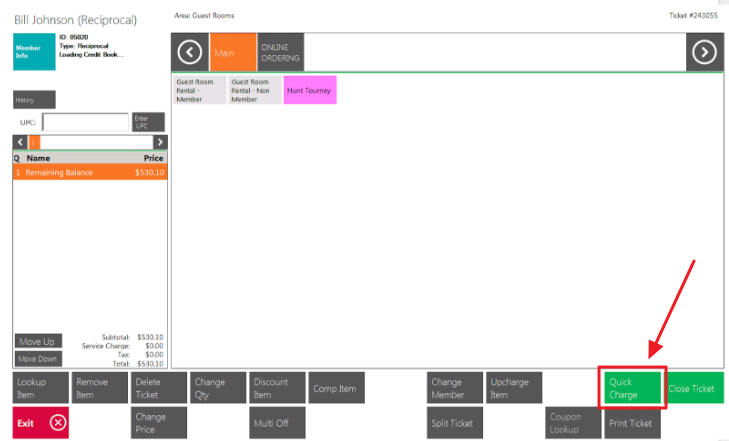...
| Table of Contents | ||||||||
|---|---|---|---|---|---|---|---|---|
|
Overview
A Folio is the billing record for an individual currently staying in one of the guest rooms. This guide will discuss how to settle a Folio to a card already on file and to a reciprocal account. Use Case As a Club Admin, you would like to be able to settle a Guest Room Folio to a card already on file as opposed to a manual entry. |
Content
|
|---|
Accessing the Tool
To access the Folio, you must first view the reservation; accessible through the CMA then Guest Rooms.
...
If you have captured a credit card for the room reservation, you will see the credit card on file under the credit card tab, as shown below, when the reservation is selected.
Settle Folio
To settle a folio to the credit card on file, select ‘Settle Folio’.
...
You will now be able to view the settled folio for the member.
Reservation Status
You may use the Reservation Status for guest rooms in emails to notify guests of the current guest room status: reserved, waitlist, canceled.
To add the Reservation Status, use the following snippet in the subject line or body of the email: {%ReservationStatus%}.
Settle to Reciprocal Account
To settle a folio to a reciprocal account, select Settle Folio, as seen below.
...
Once the Member's reciprocal account information has been saved to the Folio the information will populate. Now, to settle to the Member's Main Reciprocal Account, select Quick Charge.
Downloadable Guide
Guest Rooms - Settling Folio Card on File