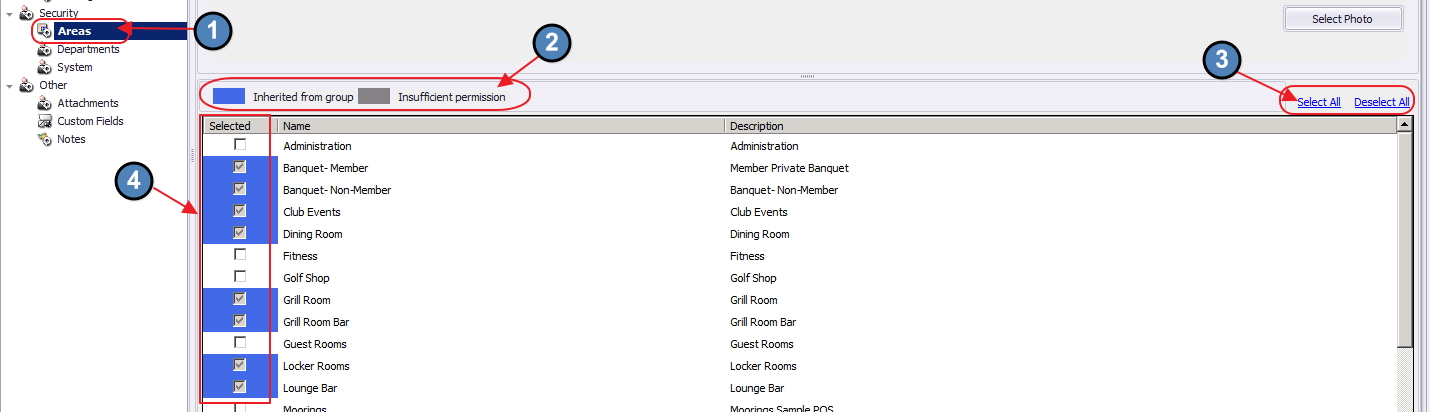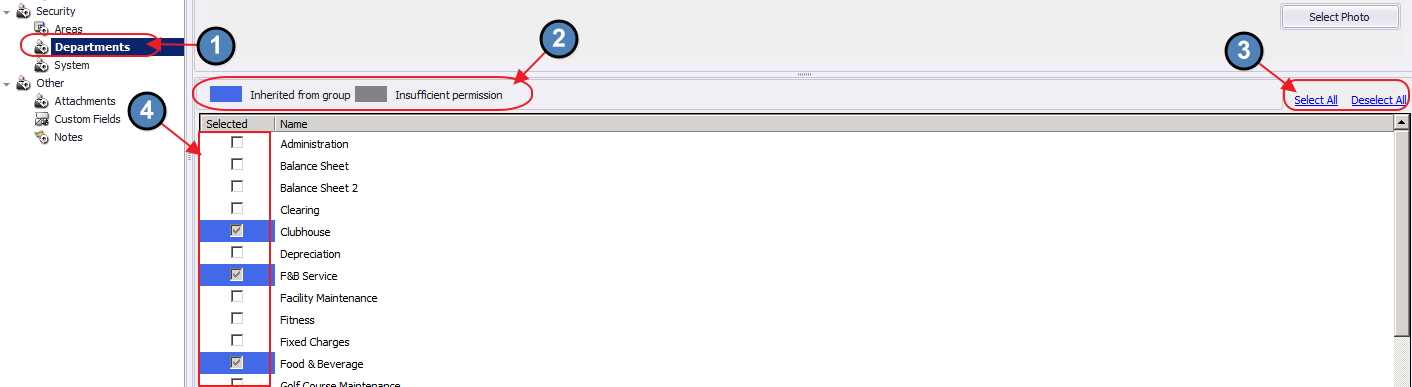...
While not recommended, individual permissions may be applied if necessary by selecting the required areas. The Select All, and Deselect All buttons are available to assist with quick assignment and unassignment.
Departments
Employees must have rights to at least one department. The Departments Tab is used for security purposes. More specifically, the Departments tab can be used to hide certain aspects of the system from employees.
...
While not recommended, individual permissions may be applied if necessary by selecting the required Departments. Note that the Select All, and Deselect All buttons are also available to use for quick assignment and unassignment.
Note: For timekeeping purposes, an employee must have rights to the departments linked within the areas they will be working. For instance, if a server will be working in the Dining Room area, and the Dining Room area is linked to the Food & Beverage department, the server will need to have rights to the Food & Beverage department for timekeeping to report properly. If the employee does not have the correct departmental rights, they will not show on the Employee Hours report.
...
b) Set Release Date to the date of termination.
3)Then, navigate to the System tab, and check Account is Locked Out. This setting will prevent the employee from logging in to the Office system (CMA & POS).
4) When finished, click Save and Close to save the settings to the Employee Profile.
54) Next, navigate to Employees, Manage Employees grid. Right-click on the employee, and then click Delete. This is a best practice to keep the Employee Grid clean and up to date with current employment. (Note: Deleted records can still be viewed by clicking the Active button above the grid).
65) Confirm deletion by clicking Yes.
76) Click OK to acknowledge deletion success, and then click Close to return to grid.
...