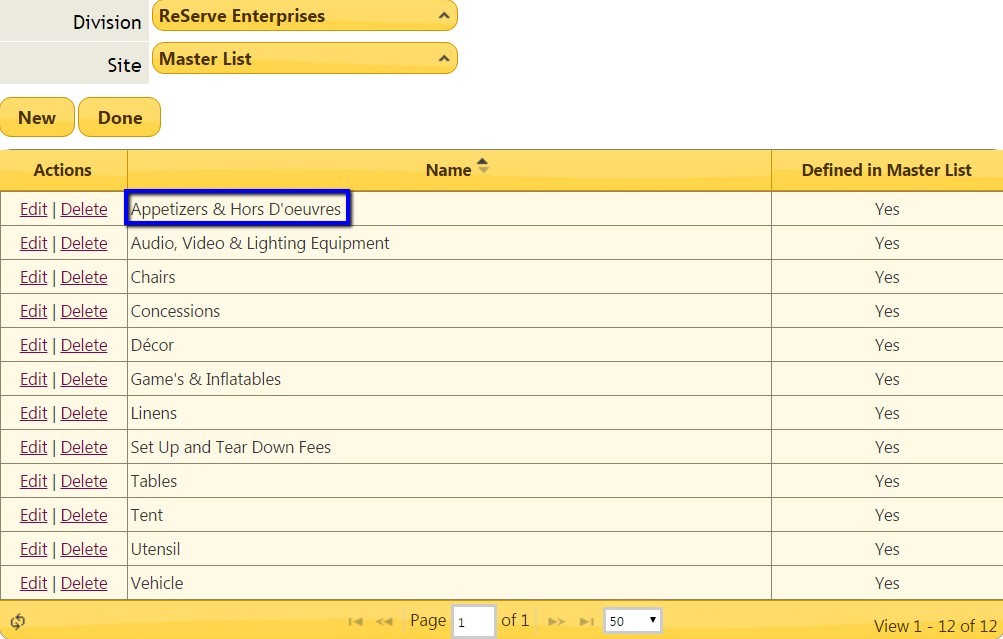...
|
|---|
Manage Service Items Categories
Creating Service Item Categories is helpful in managing service items. It allows you to easily search for the items.
Accessing the Tool
Navigate Settings, click Event Services.
Click Manage Service Item Categories.
Creating New Service Item Categories
Click the New button.
Note: Multi-site Organizations, with site specific item categories that are not shared across their organization, will want to add and/or edit item categories within the appropriate site(s). Multi-site Organizations whose item categories ARE shared across all sites will want to add and/or edit item categories within the Master List. Organizations with a single site will want to add/edit item categories where they see the ‘edit’ link available next to the existing item categories. This could be at the Master or Site level.
Enter the Service Item Category name, then click Save.
The new service item category is then displayed with all the other categories.
Deleting Service Item Categories
To delete a Service Item Category, follow the same steps as above until you reach the step where you would click the New button. Instead of clicking this button, click the Delete link next to the category you wish to remove.
Note: Multi-site Organizations, with site specific item categories that are not shared across their organization, will want to add and/or edit item categories within the appropriate site(s). Multi-site Organizations whose item categories ARE shared across all sites will want to add and/or edit item categories within the Master List. Organizations with a single site will want to add/edit item categories where they see the ‘edit’ link available next to the existing item categories. This could be at the Master or Site level.
Editing Service Item Categories
To edit a Service Item Category, click the Edit link next to the category you wish to change.
Note: Multi-site Organizations, with site specific item categories that are not shared across their organization, will want to add and/or edit item categories within the appropriate site(s). Multi-site Organizations whose item categories ARE shared across all sites will want to add and/or edit item categories within the Master List. Organizations with a single site will want to add/edit item categories where they see the ‘edit’ link available next to the existing item categories. This could be at the Master or Site level.
You will be brought to the edit screen where you can change the name or spelling of the Service Item Category. Click Save when finished.
The updated Service Item Category name is displayed with the other categories, and all service items that had the original category name will be updated with the new category name.
Manage Service Items
Service Items must be created before they can be added to menus. A Service Item is any Item that will be served in the course of an event, such as a Steak, Shrimp Scampi, Mashed Potatoes, or a glass of Dom Perignon.
...
A: Ensure to enter a Cost as well as a Price to the event menu to assist in calculating profitability
Q: How many Service Item Categories can we have?
A: You can have as many Service Item Categories that you would like.
Q: What is the purpose of Service Item Categories?
A: Service Item Categories allow you to organize your service items and easily search for items by filtering by category.
Best Practices
- Ensure all Event Services utilized in an Event are set up in the system as Event Items, categorized appropriately, and consistently utilized to ensure appropriate billing, and profitability calculations can be effectively maintained.
- Create Service Item Categories based on how you think Service Items should be organized.
Downloadable Guide
Banquets Settings for Event Services
...