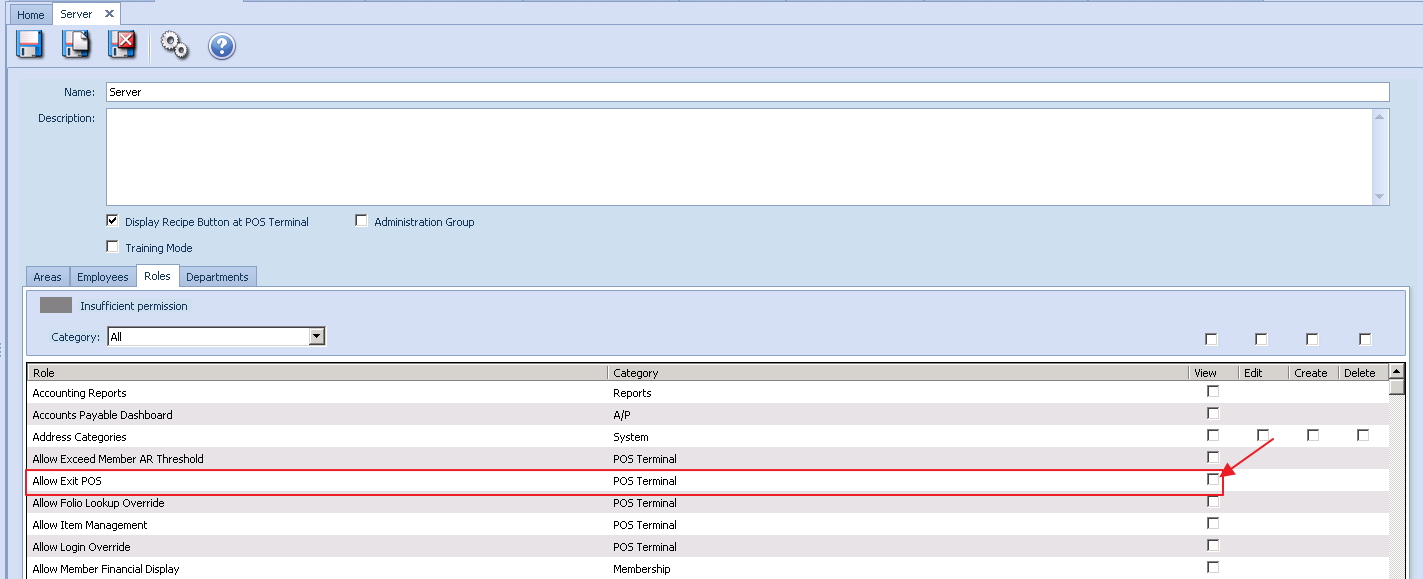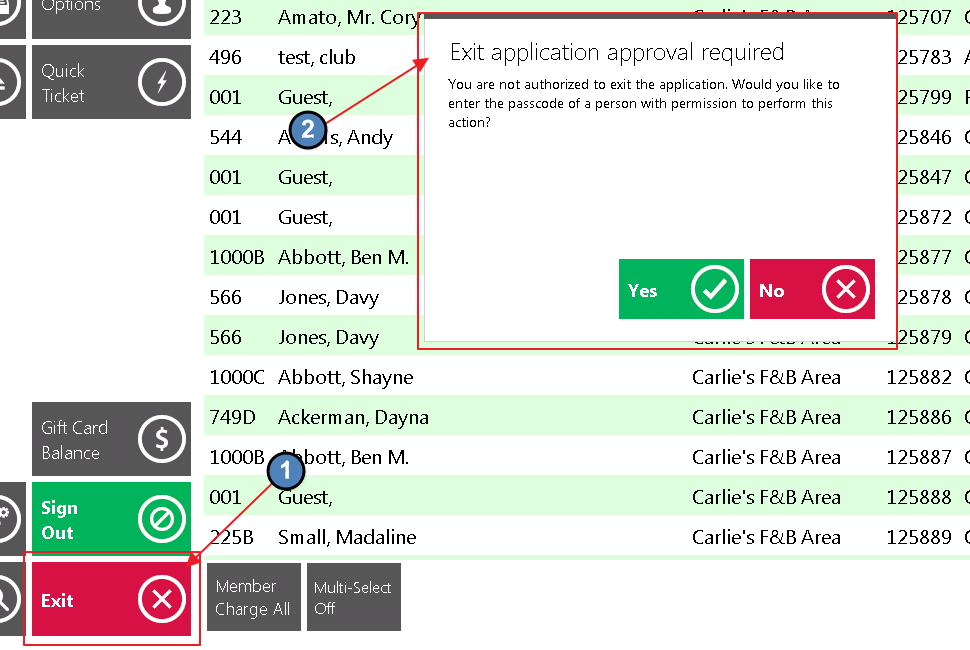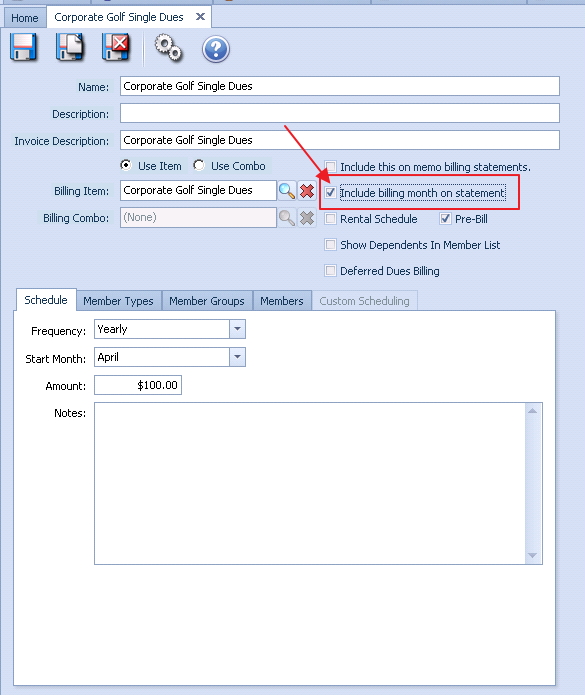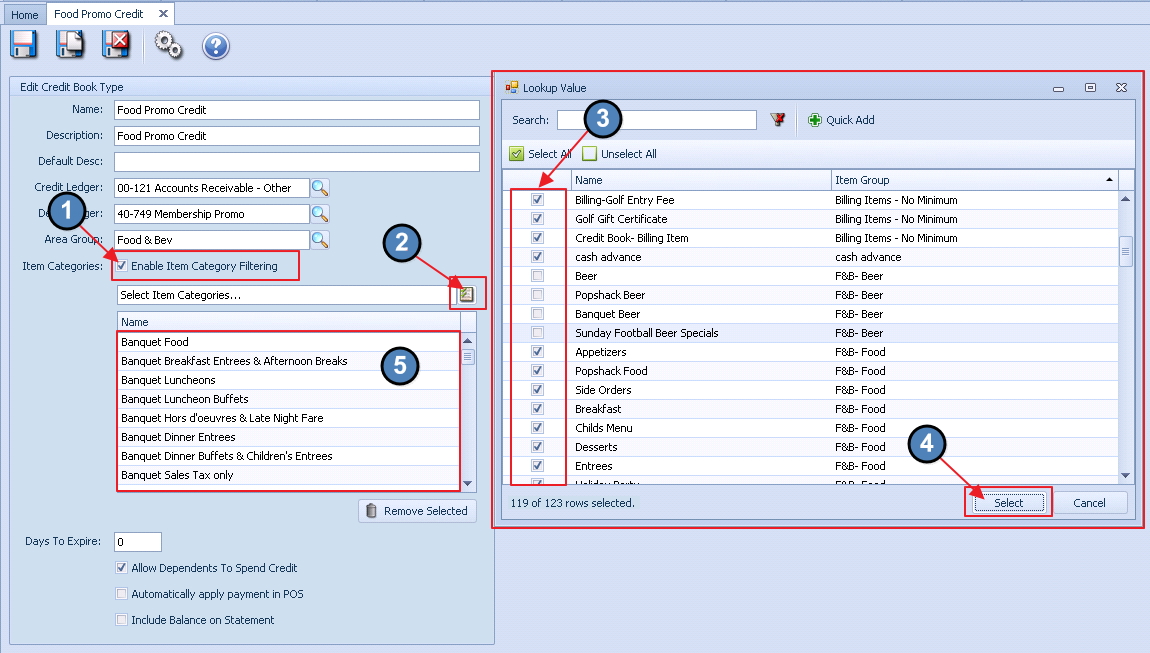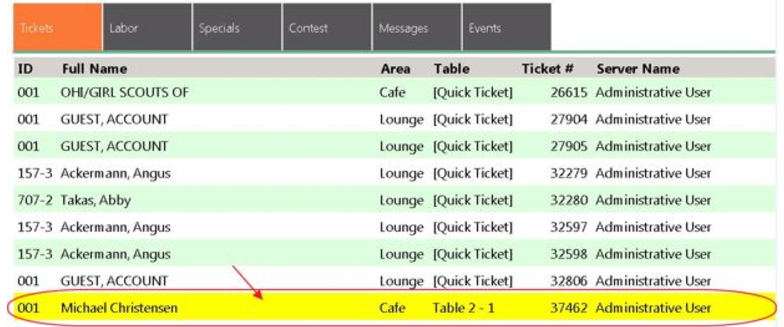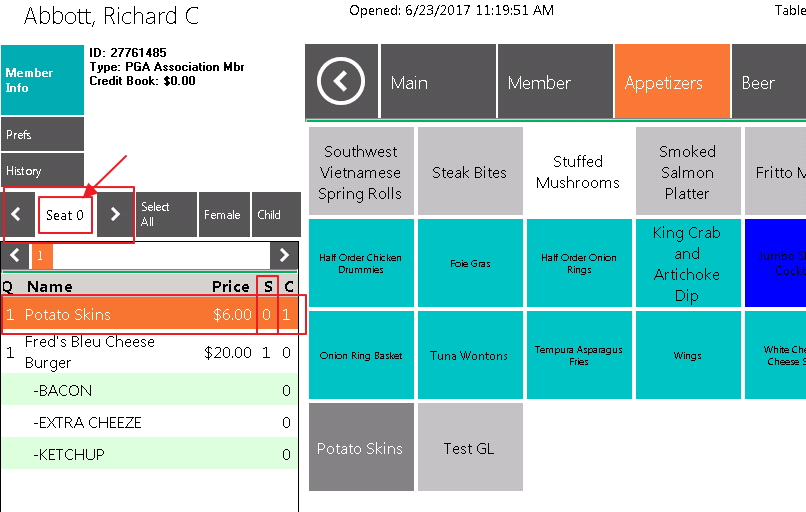|
|---|
Enhancements
Employees - Groups
Updated the system to allow for a role that would prevent a user from exiting POS without a Manager’s override.
Use Case: Previously, Dining Staff could easily inadvertently exit out of the POS entirely, rather than simply signing out, and returning to the “Listener” screen. Exiting out of the POS (rather than signing out) consumes significantly more resources (system wise and time-wise) when ready to operate the system again. The preferred method is to Sign Out, rather than Exiting. With this enhancement, ensure the “Allow Exit POS” role is unchecked to prevent Servers from exiting the POS, rather than signing out of it. Manager override will prompt if role is unchecked and user tries to exit.
Employees - Timekeeping Export
Added support for Ultipro Timekeeping Export format.
Use Case: Previously unavailable, now easily export payroll data in the format required by Ultipro (payroll processor Vendor).
...
Interactive Reports
Installment Billing
Added ability to filter the Installment Billing report by item.
Use Case: Previously, Items (and Item Combos) were not an available filter for the Installment Billings report. Now, easily review Installment Billings based on selected Item or Item Combo in addition to Member, or type of Installment Billing.
Trial Balance
Improved performance of Trial Balance report by grouping and summing transactions more than two years before the As of Date.
Use Case: Previously, performance of the Trial Balance was not optimal as large amounts of historical data slowed the report’s ability to run efficiently. With this enhancement, now quickly obtain data needed from the report, while maintaining necessary transactional details within 2 years of the as of date.
System - Tax Code Items
- Updated Tax Code Item editor to require a Ledger Account to be selected when saving.
Use Case: Previously, ledger accounts were not required to be populated when saving a tax code item, oftentimes requiring Clubs to later post reclassification entries when the default account was not desired. This enhancement ensures the posting occurs to the proper account by requiring input of this field.
Updated Tax Code Item editor to prevents duplicate names from being created.
Use Case: Previously, when a Tax Code Item name was in the process of being created, there was no understandable warning to indicate it was a duplicate. Now, easily recognize when Tax Code duplication is attempted, and prevent creation of the duplicate record.
Bug Fixes
Fixed an issue when scrolling on the Rental Item -> Custom tab.
Fixed an issue with invoices posting to the wrong AR account when clubs have multiple companies with separate member charge invoice payment types.
Fixed an issue where CMA would crash when an employee was entering journal entries and the system would try to save the employee's settings.
Fixed an issue where the Player Type column was not showing up on POS member grid lookup
Membership
Billing Schedules
Updated the system to allow for users to set on the Billing Schedule if they want it to show the 'For Month' description on the monthly statement..
Use Case: Previously, when Clubs wanted to have the month and year of a Billing Schedule listed specifically (August 2017, January 2018) on a Member’s Statement (instead of just “Dues”), Clubs were not able to manage this process for themselves and had to contact Clubessential Support. With this enhancement, now easily specify that the ‘For Month’ be included in the description of the Dues on the Member Statements and have the system automatically update the verbiage moving forward to reflect the appropriate Month/Yr.
Credit Book Types
Updated the system to allow for a Credit Book Type Item Category Override.
Use Case: Previously, Credit Books were available by Type (F&B, Pro Shop, etc), however, did not contain the ability to exclude certain categories of Items for use. For example, in the event Credit Book was issued for F&B areas, however, the Club did not wish to allow Credit Book Tender Type to be utilized for any Alcoholic Beverages, this was not possible to easily limit. Now, use the Enable Item Category Filter function to enable Category selection. Use the Lookup button to choose eligible categories. (Note: Best practice is to use the Select All button and uncheck the categories you do not wish to make eligible for credit book redemption). Once selected, choose Select to have selected categories populated in the Credit Book setup screen.
POS
End of Shift
- Updated POS to prevent a user from ending their shift if any Credit Card tickets are still awaiting gratuity entry.
Use Case: Previously, a Server was able to end their shift when Tickets were still awaiting additional gratuity entry (tickets would be highlighted in yellow). This ability to exit out of a shift prior to totally completing the tickets presented numerous issues for Accounting Staff trying to post batches with any of these Tickets in it. With this enhancement, Servers will now be required to enter all additional gratuities, prior to being able to close their shift, so the associated batches can be posted. In the event they try to close their shift with tickets highlighted in yellow, they will be presented with a warning, and will not be allowed to proceed until they have entered the gratuities.
Online Ordering Integration
- Updated POS to show Clubessential’s Online Ordering delivery instructions in the POS screen and on the printed receipt.
Use Case: Previously, Delivery Details could only be accessed in the Online Ordering Administrative menu. Now, easily view these details within the POS and on the printed receipt.
Seating
- Updated POS to allow a user to select a seat 0 from the ticket interface for items 'for the table'.
Use Case: Previously, when seating was used by a Club, there was no ideal way to indicate an Appetizer (or other Item) was to be shared by the table. Now, easily select Seat 0 using the arrows to indicate an Item is to be shared by the Table.
Bug Fixes
Fixed an issue where canceling out of the Void Item Print Preview dialog would still void the item.
Fixed an issue where the multi-company filter in POS was not pulling from the tickets area.
Fixed an issue where the auto-cover count setting would not pull the correct value when creating a ticket from an event.
Fixed an issue where splitting a ticket with a discount does not allow any discounts to be applied on the new split ticket.
Fixed an issue where the 'More' button in POS would not be visible when there were too many items on the screen to show at one time.
Fixed an issue with Shift4 with a default global timeout of zero.
Fixed an issue with the Name on Seat functionality not working properly when there were multiple tickets on a single table with staggered seating.
Fixed an issue with incorrect total when changing quantity of tax inclusive items in the Member Charge Wizard.
Fixed an issue where the Contests tab would crash in POS if there were no Contests defined.
Fixed an issue where the Reservations list in POS would not show a scrollbar when the list exceeded the screen size.
Fixed an issue with the display of the Member Retention Score when a member has no current score.
Fixed an issue when saving a Guest Room Email Notification Type.
Fixed an issue where you could not export the Employee Hours report to CSV.