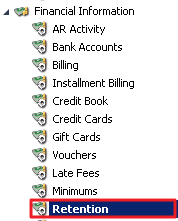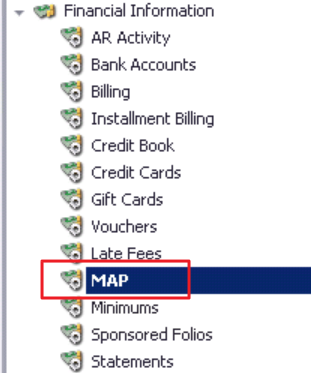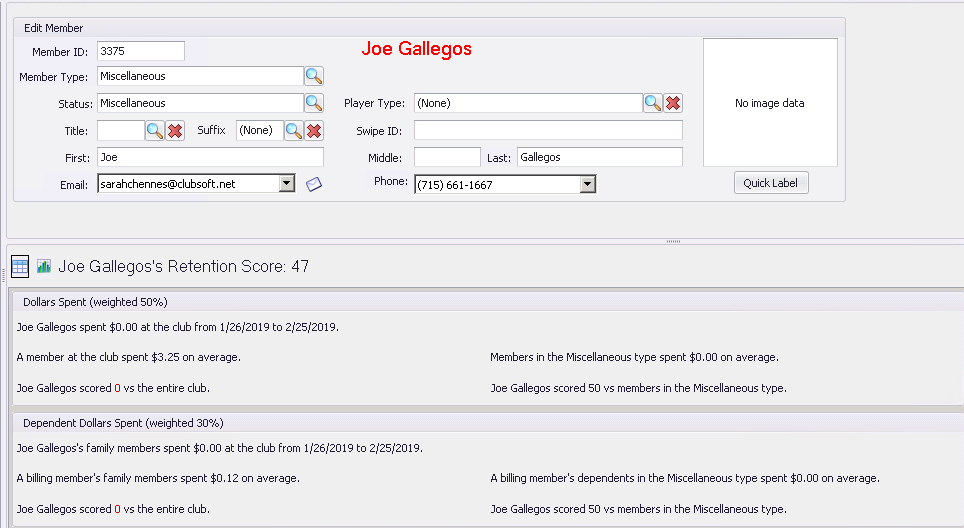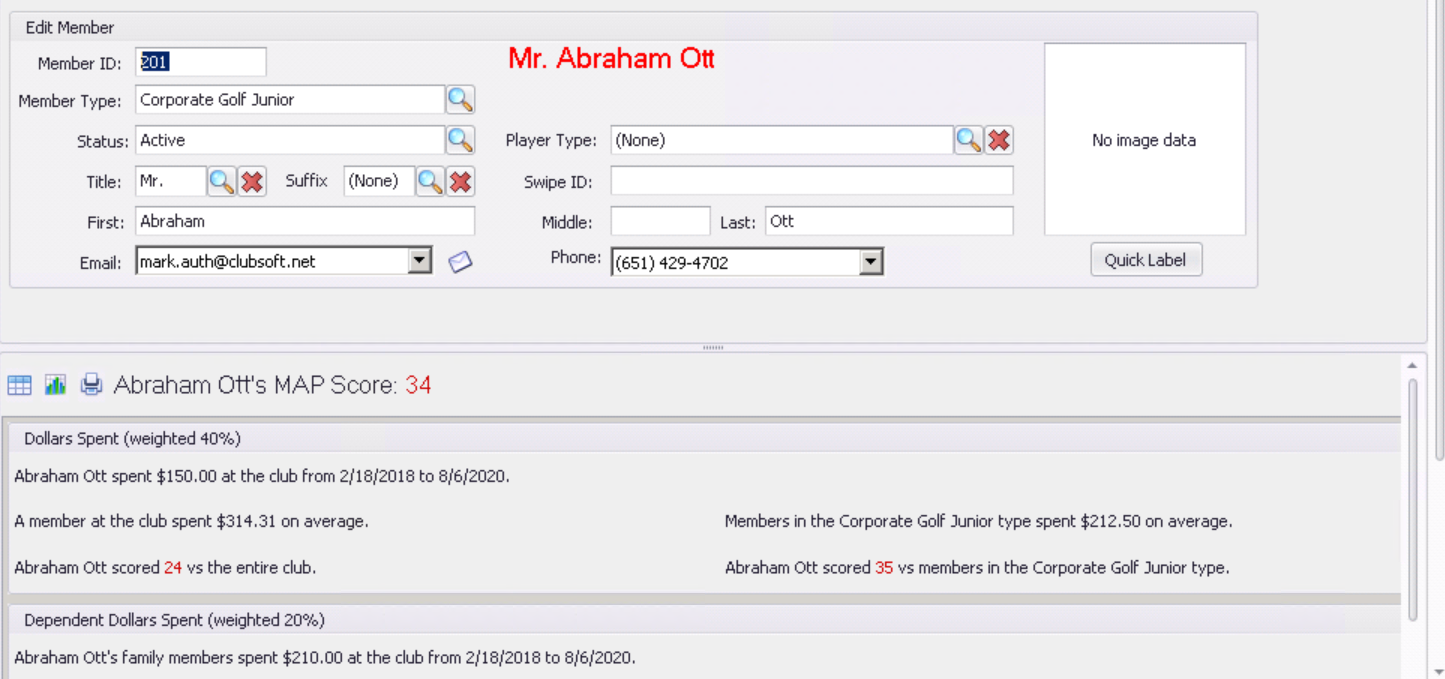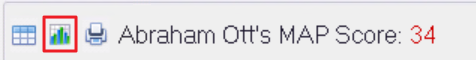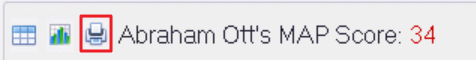...
Users can view Individual MAP scores through the Member Profile (Manage Members, then Retention MAP) in order to get a better idea of exactly how that specific Member is interacting with the Club, compared to their Member Type counterparts and Club Membership as a whole.
In a Member’s profile view, it will show the score for the day, all of the criteria used to create the score, and also where that specific Member falls. This is a great way to view the member’s story compared to other member’s of his or her Member type and the club average. See an example below.
Member Score Line Graph by Metric
By using the chart option within the member profile, access more information on a member’s score based on the five factors.
This graph will show each score metric individually, and can also include information on the Member Type Average and Club Average by enabling the checkboxes at the top of the graph. Using the Score Metric dropdown, easily toggle between each metric.
...
A: Member’s individual scores can be viewed from their Profile from the Member Grid. Please refer to the Member Profile View section within this guide.
Q: Can I print my Member's MAP score from CMA?
A: Yes, the print button in the Member's MAP profile bar can be used to print their MAP score.
Q: What is the best way to review member trends over a period of time?
...