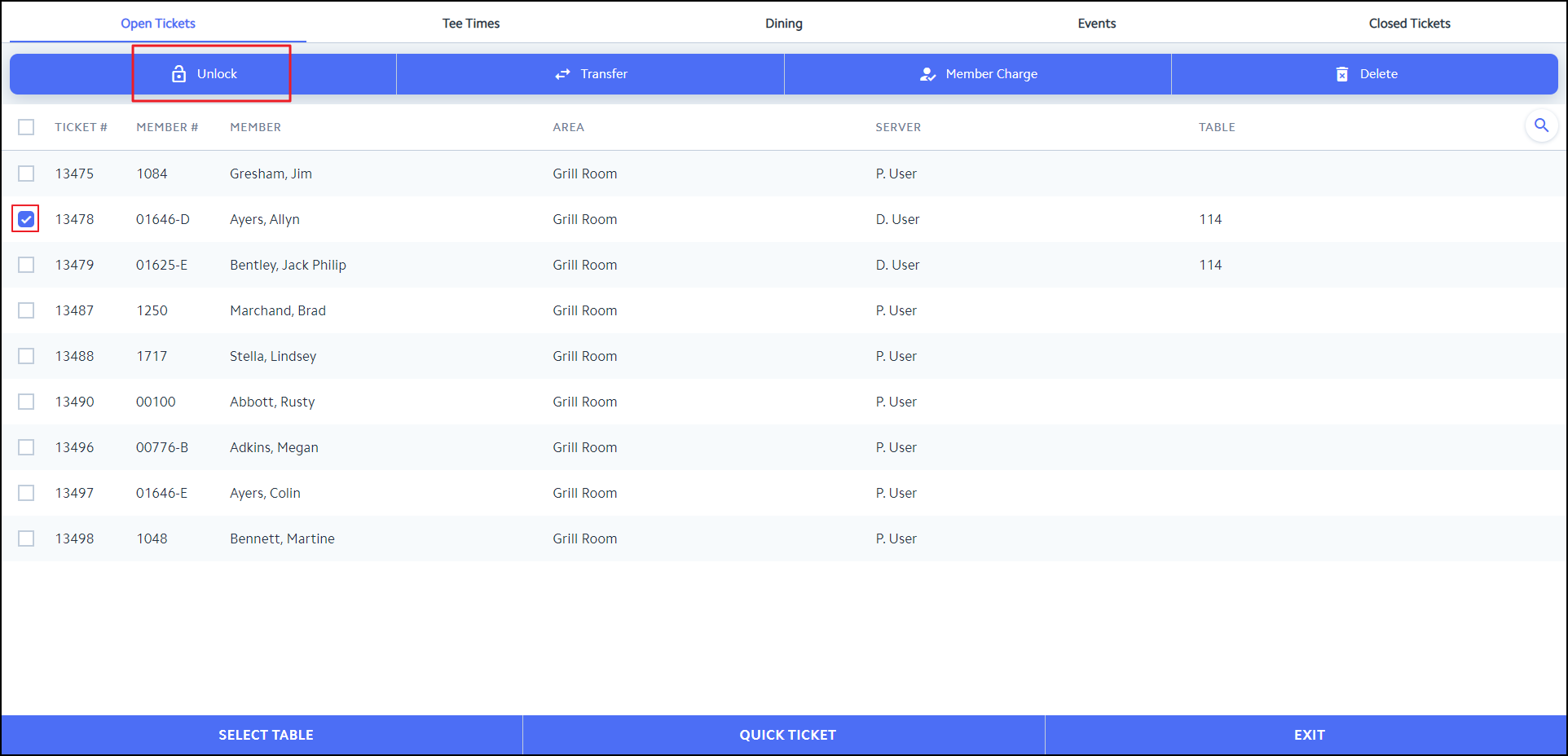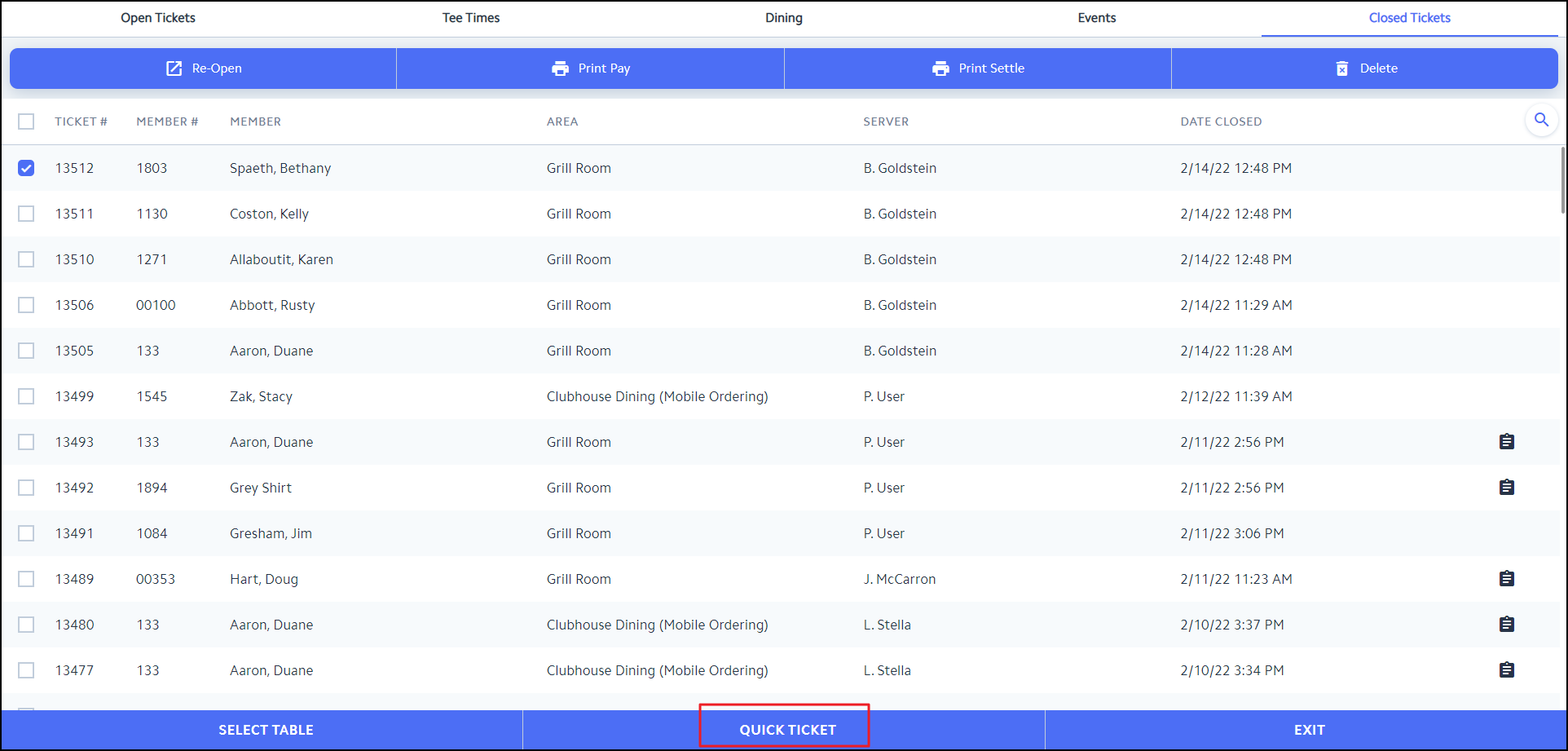...
Unlock
If a Ticket is locked a lockbox icon will display to the right of the Ticket.
the text will be red. A Ticket becomes locked when another user is in the Ticket, but could also become locked when there is a disruption of service or other connectivity errors. If a user tries to open a locked ticket, a red warning will alert them that the ticket has been locked by another employee. Please follow instructions below to Unlock a Ticket.
- Select the checkbox to the left of the Ticket that needs Unlocked.
...
2. Additional options will populate. Select Unlock.
3. A prompt will then populate telling the user if they were successful or unsuccessful in Unlocking the Ticket. Select the X on the right of the prompt to close it.
...
Quick Ticket allows the user to by-pass the Select a Table phase and move straight to selecting the Member. This is typically used in situations at the Bar or Snack Bar when a Member simply wants to order a quick drink or snack. Please follow instructions below.
Select Quick Ticket.
A Member Grid will then populate. Select the applicable Member or if this is not a Member, select Guest Member on the top right. Then proceed to enter the transaction as normal.
...
- Select the checkbox to left of the Ticket that needs Re-Opened.
...
2. Additional options will populate. Select Re-Open.
3. A prompt will then populate telling the user if they were successful or unsuccessful in Re-Opening the Ticket. Select the X on the right of the prompt to close it.
...
- Select the checkbox to left of the Ticket that needs Re-Printed.
- 2. Additional options will populate. To Re-Print the Pay Ticket, select Print Pay. To Re-Print the Settle Ticket, select Print Settle.
3. A prompt will then populate telling the user if they were successful or unsuccessful in Re-Printing the Ticket. Select the X on the right of the prompt to close it.
...
.png?version=1&modificationDate=1566244381150&cacheVersion=1&api=v2&width=900)
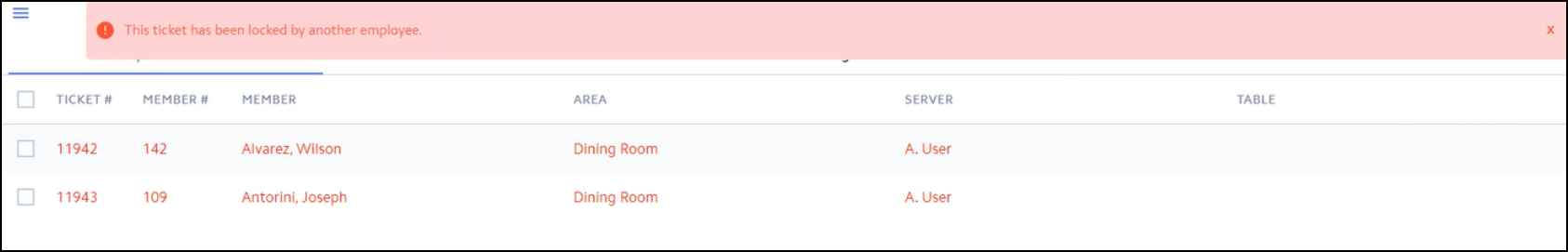
.png?version=1&modificationDate=1566244382656&cacheVersion=1&api=v2&width=900)