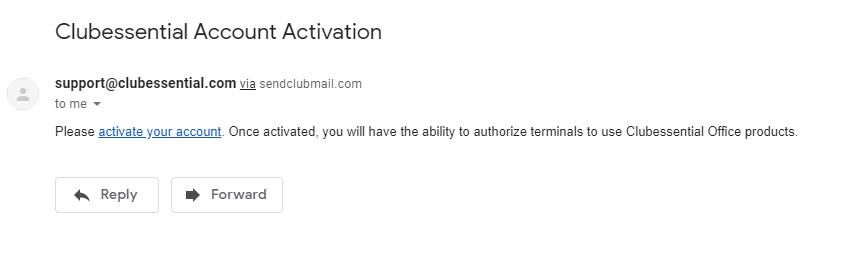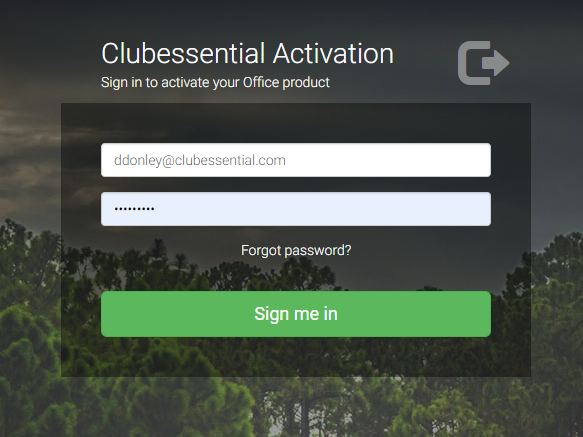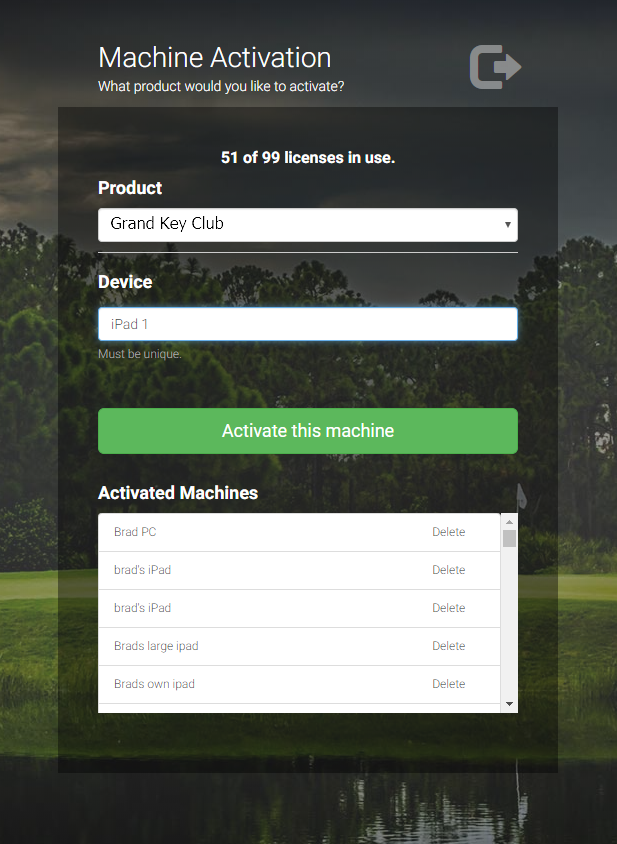...
Users will receive an Account Activation email, as shown below.
Please Note: If you do not receive this activation email, please check your spam folder. If your activation email is not in your spam folder, please contact Clubessential.
Follow the link and on-screen instructions on activating the device. First, choose a password, then Sign in to activate the device.
Once signed in, Users will then select the corresponding Machine they wish to activate. Next, select Activate this Machine.
Freeing up a License
...
For example, if the Beverage Cart iPad is broken and needs to be replaced, the License will need to be activated on the new replacement iPad. However, the license needed for the replacement machine is still tied to the old broken iPad. Users can log in and delete this license, as outlined above, to free up a license for the replacement device.