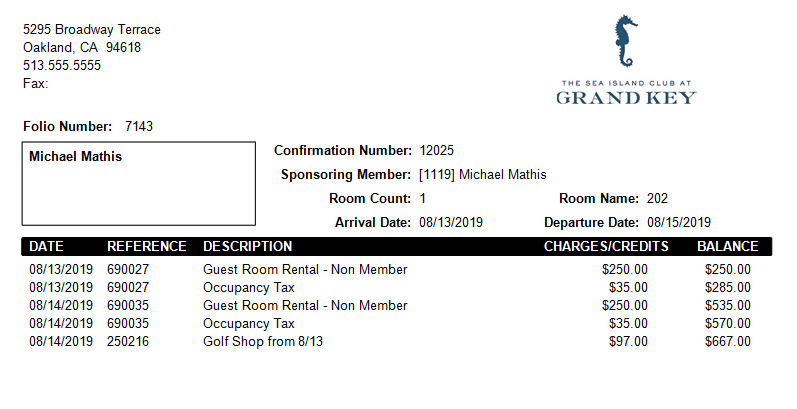...
A Folio is the billing record for an individual currently staying in one of the guest rooms. This guide will discuss how to transfer a transaction from one folio to another, not withinin within the same reservation. Use Case
|
...
You can now see a listing of all active folios. Choose the correct folio to settle the transaction. In this example, we will select Michael Mathis’s folio. This process is the recommended method, as it keeps the ticket details intact.
Please Note: For inactive folios from the past, you can use the Lookup Folio button to type in the folio number to settle this ticket. This is a separate permission that is usually reserved for managers only.
Edit Posted Transaction
If the sales batch for this transaction is posted, you will not see the ‘Edit Invoice In POS’ button to reopen the ticket, when you look at the transaction details.
Instead, By selecting ‘Settle Folio’ you can now adjust the Remaining Balance - in this case to $97.
Just highlight $833.90 and then type in the amount you need to be transferred.
Then select Cash/Credit/Member Charge/Other to launch POS like you would when settling a credit card.
Again, select Close Ticket to access the Room Folio settlement type.
Selecting Room Folio will show you a list of active folios that you can transfer this amount from one folio to a new one.
Now we see a credit of $97 on the original folio and a charge of $97 on the other person’s folio.
To clarify the transaction on the folio, you may want to open the transaction details and change the description to reflect the transfer, as shown below.
It will be up to the Club to determine if they want to leave the two transactions on the folio to show the charge and the credit, or move them to a different folio to clean up the one they will present the occupant. View the differences below.
With Charge & Credit listed:
Clean Copy for Occupant:
Please Note: Folio without the charge and credit were moved to the Master Folio to clean up this folio.
Users will want to rename the transferred amount to again clarify the charge on the folio. See the folio with the transferred amount, below.
See the transferred amount Member below. Now labeled “Golf Shop from 8/13”.
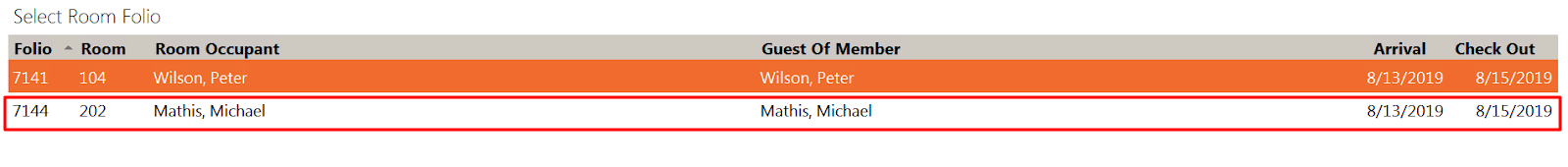
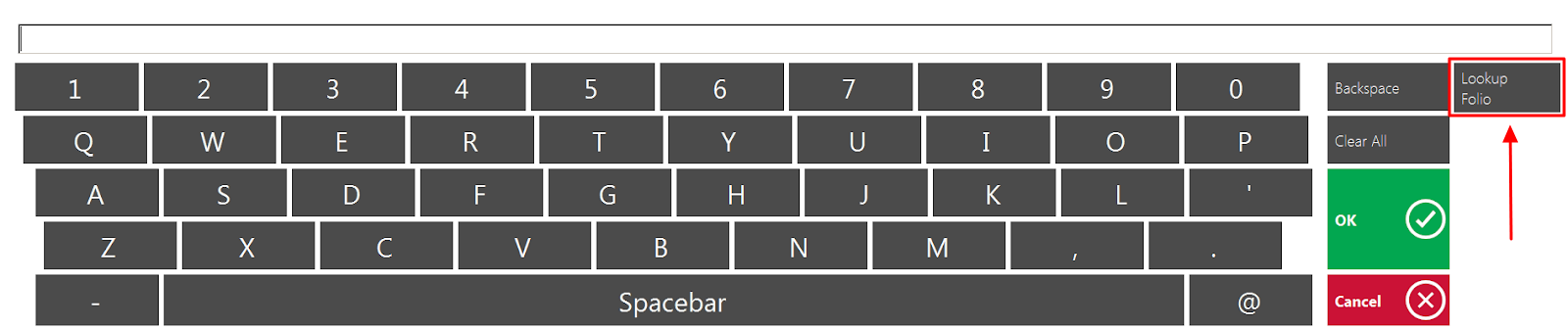
.png?version=1&modificationDate=1567608233218&cacheVersion=1&api=v2&width=700)
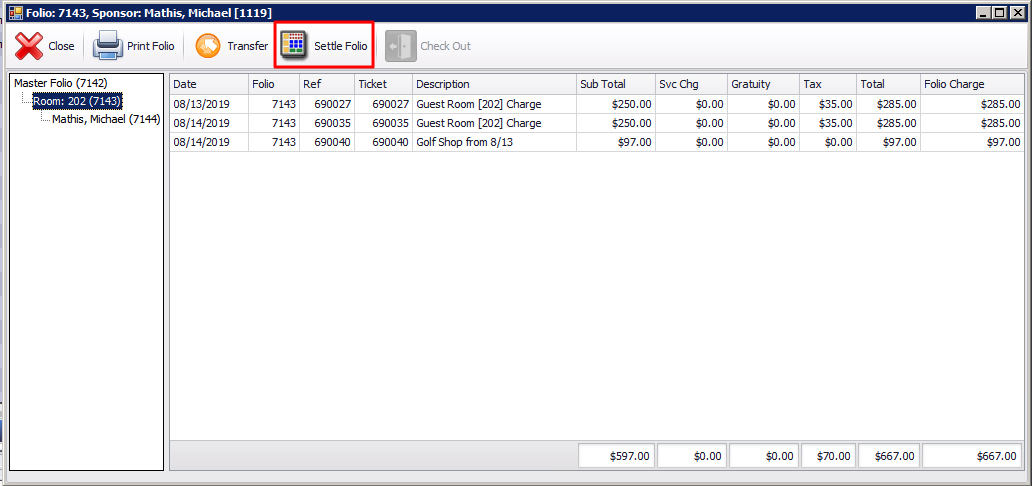
.png?version=1&modificationDate=1567612474516&cacheVersion=1&api=v2&width=263)
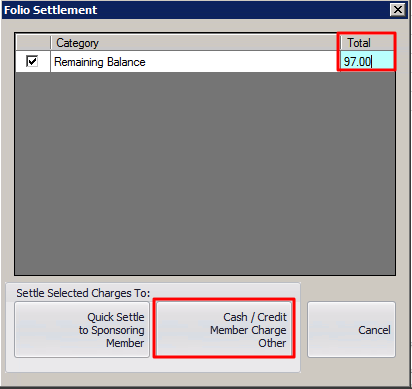
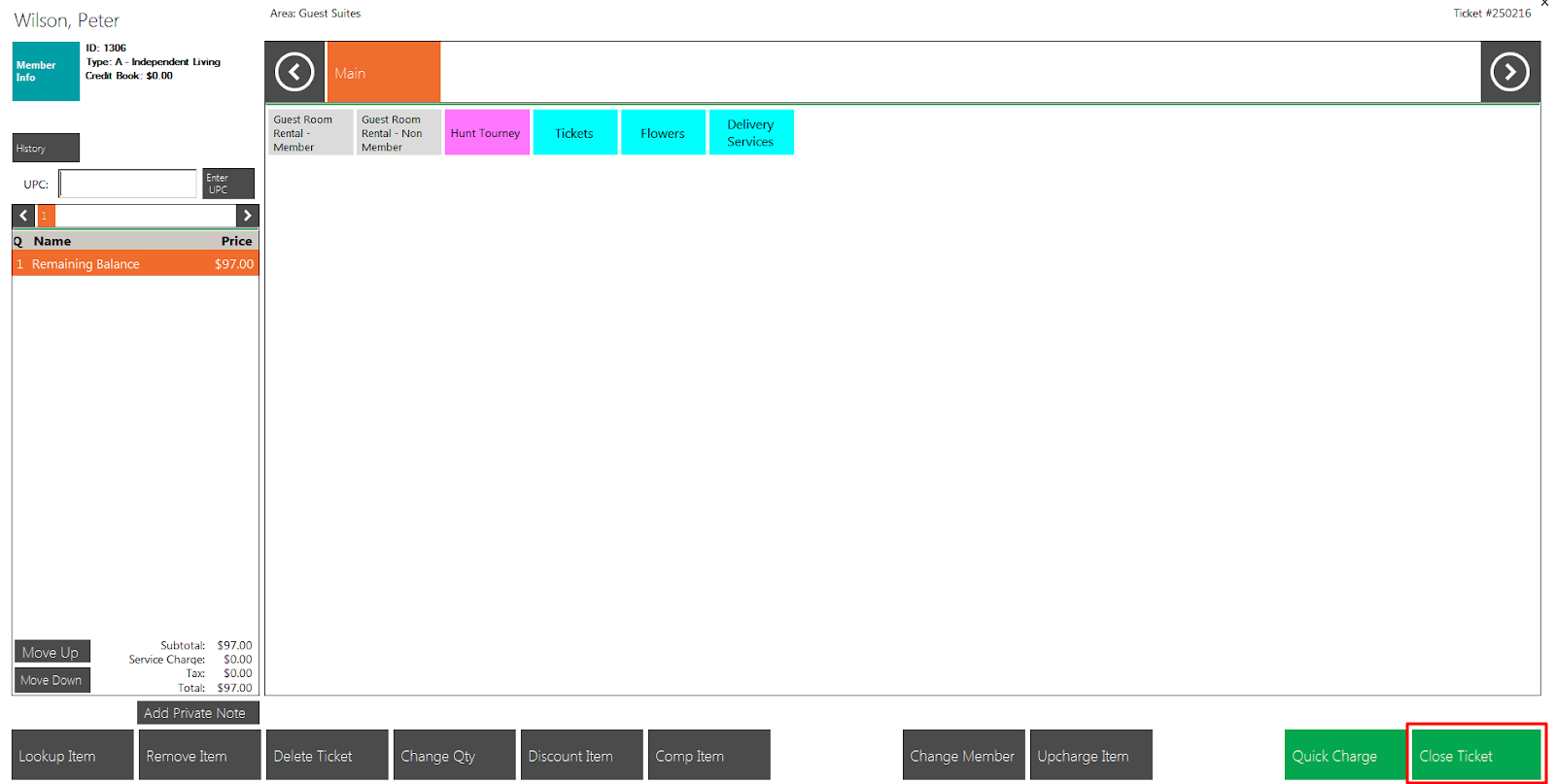
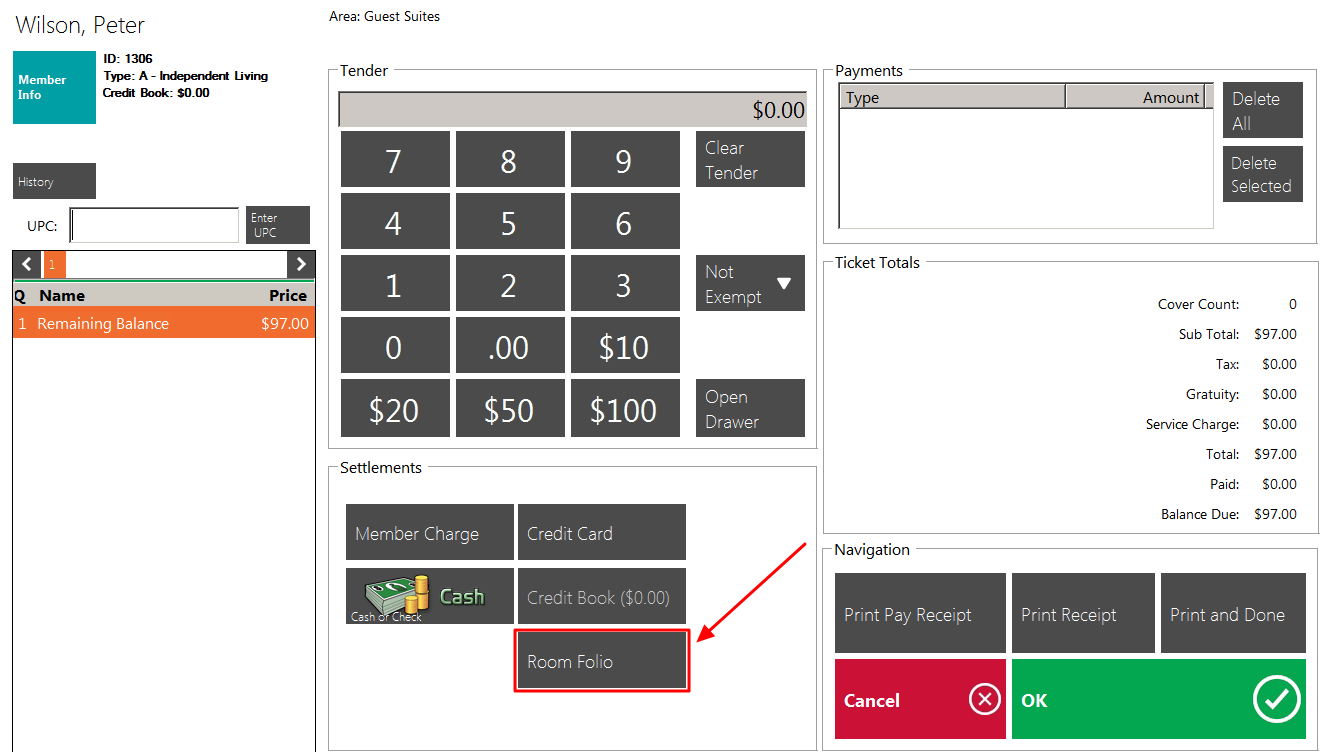
.png?version=1&modificationDate=1567612610133&cacheVersion=1&api=v2&width=900)
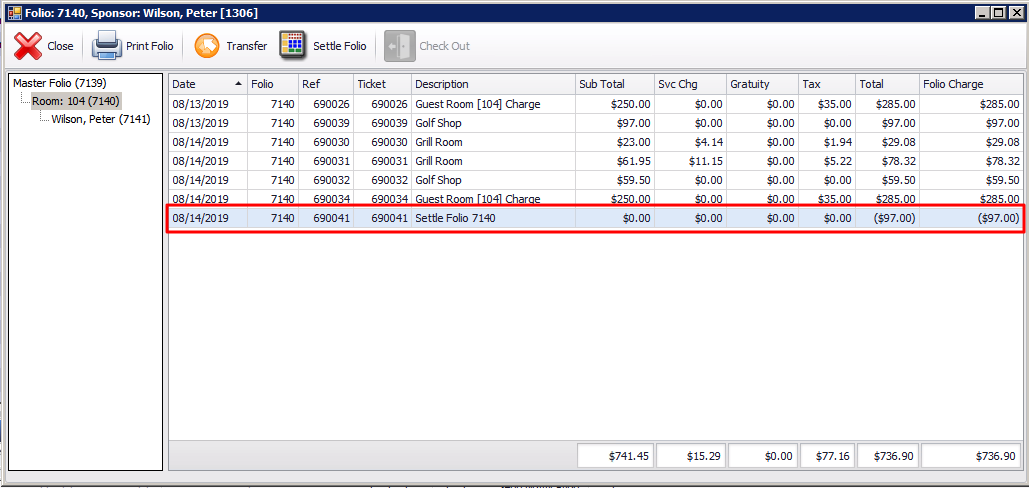
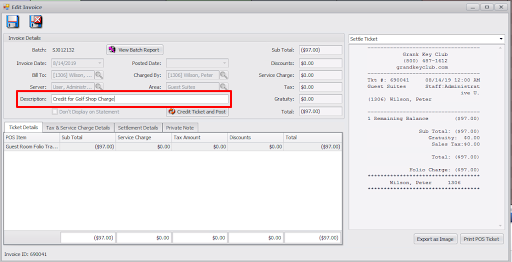
.png?version=1&modificationDate=1567612670133&cacheVersion=1&api=v2&width=700)
.png?version=1&modificationDate=1567612688008&cacheVersion=1&api=v2&width=700)
.png?version=1&modificationDate=1567612704177&cacheVersion=1&api=v2&width=600)
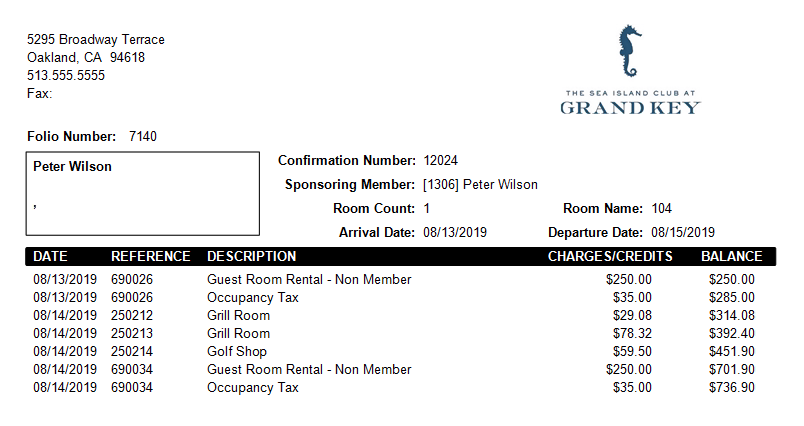
.png?version=1&modificationDate=1567612784896&cacheVersion=1&api=v2&width=700)