Updated the new Pay Bills grid to improve readability based on user feedback.
Use Case: These visual enhancements (row height, etc), make viewing the data easier, and increase usability of the screen.
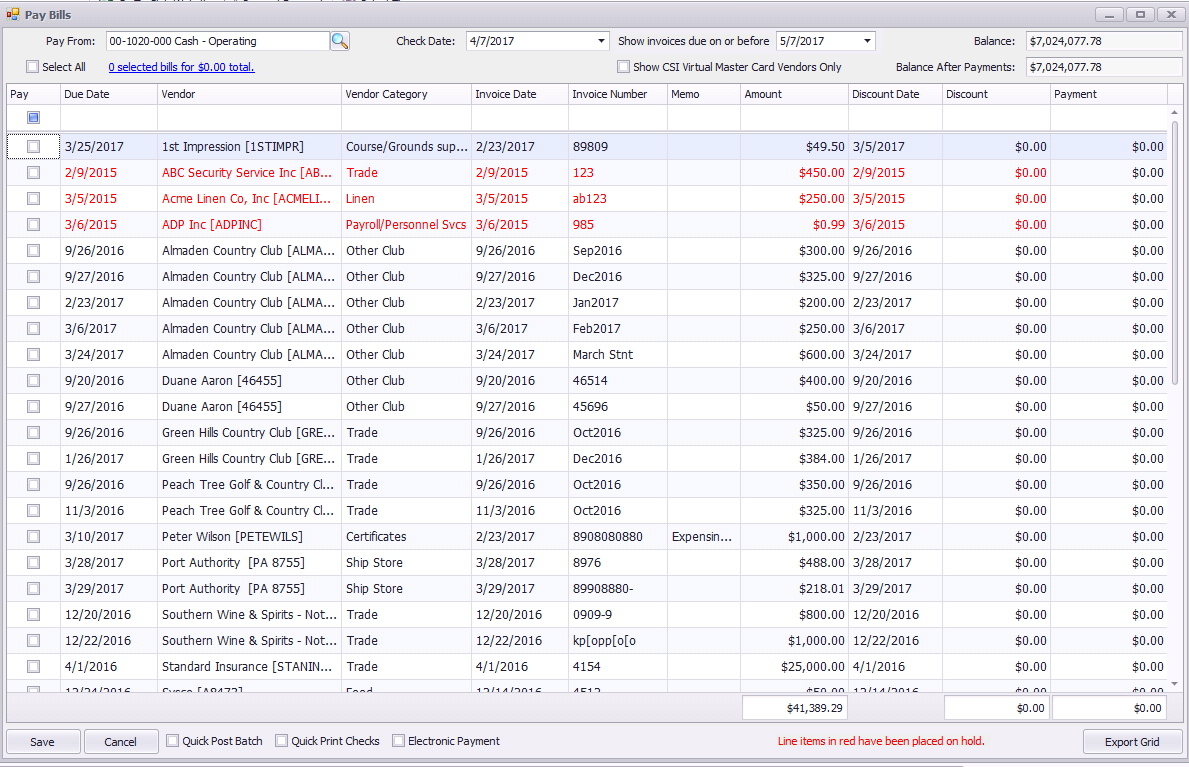
Updated the employee roles configuration to add security roles for individual specific settings in System Settings.
Use Case: Previously, System Settings permissions were all or nothing, meaning users either had access to all of System Settings, or none of them. With this enhancement, now assign specific elements of System Settings to Employee Groups or Employees; for instance assigning only the Accounts Payable Settings of System Settings.
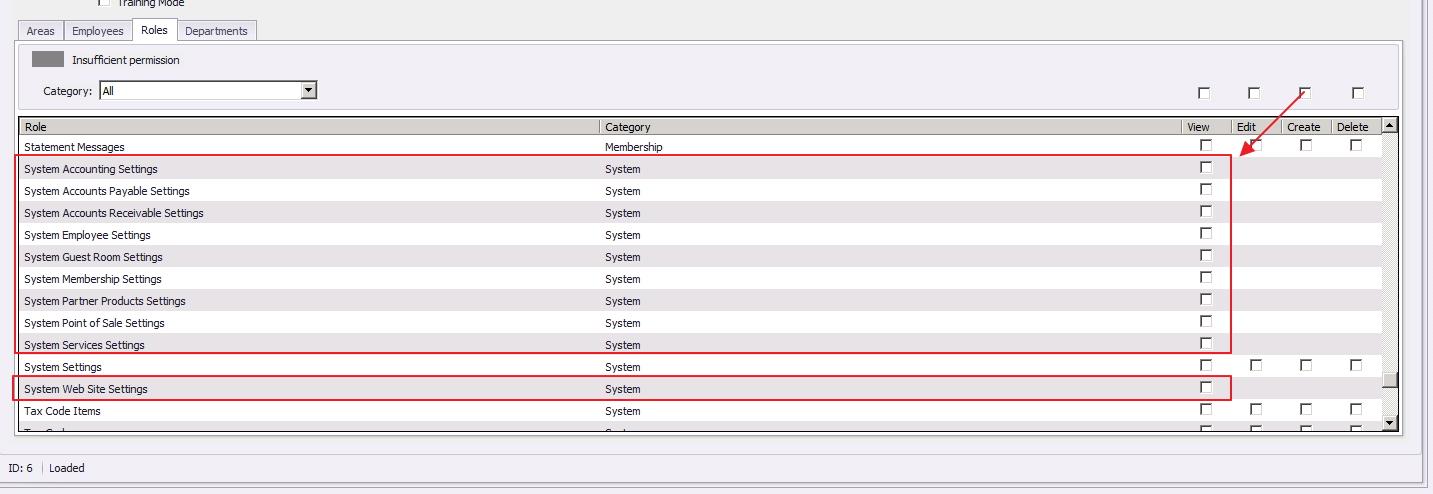
Disabled and removed the Undo/Redo buttons in the Financial Report Writer due to the inability to track user changes vs automatic calculation changes.
Use Case: Previously, when users clicked the Undo or Redo buttons, the features were producing unexpected results. At any given point in time, the system is automatically creating actions, based on the ongoing auto-recalculating nature of the tool. Additionally, users would create additional actions, and when Undo/Redo was hit, the system could not delineate the changes created by the user, and those created by the system. As such, Users were receiving results from the features that did not align with their expectations. Based on numerous discussions with clients, implementation team, and support, the decision was made to remove these features from the tool to prevent unnecessary confusion and improve the user experience.
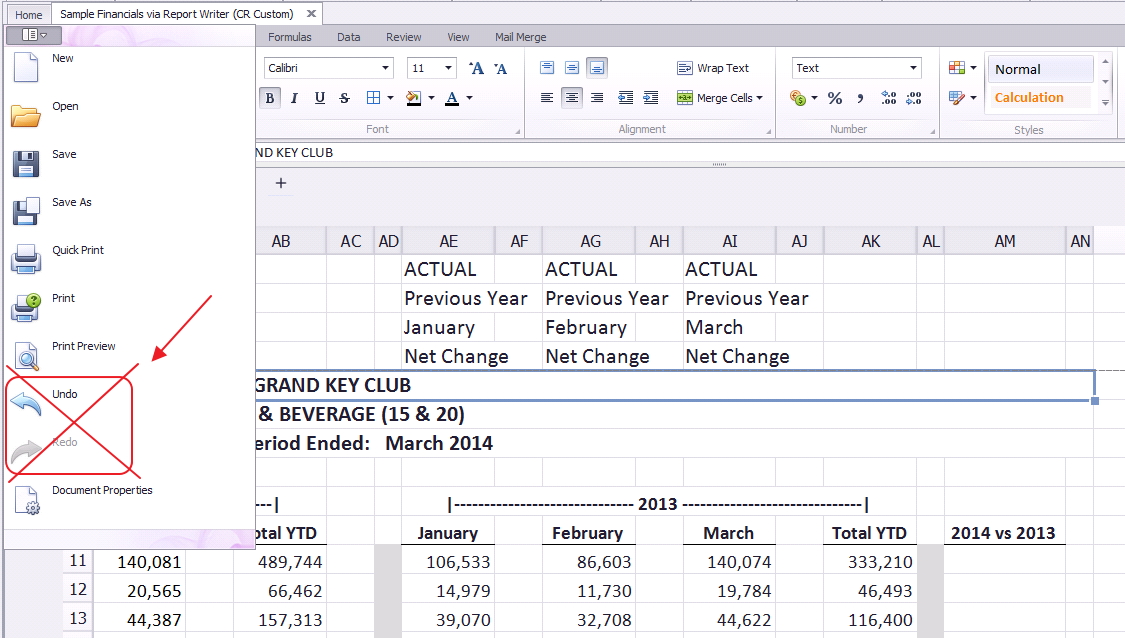
Updated the Website integration to no longer clear the Street1, Street2, City, State, Zip, Country, Email, and Phone Number fields with blank values if already set in the Back Office.
Use Case: Previously, data checks performed on data changes going from the Website to Office, did not prevent data from being wiped out in the event a Member cleared data in the Website (however, had data populated in Office). Many of the cases where data was cleared, were inadvertent, and resulted in numerous issues for Clubs when they were trying to create statements. As such, this behind the scenes, logic check addition, prevents the blanks resulting from cleared data fields from transferring over to Office, where data exists in Office. In rare instances where the data should be cleared, the data will now need to be cleared manually in Office.
Updated the Website integration to allow setting Street2 to a blank value if the street1 value was changed at the same time.
Use Case: This behind the scenes feature provides an allowable exception case to the change described above. The clearing of data, or a blank field will transfer over in Street 2, provided the user has also updated Street 1. Therefore, if a Member used to live at Street 1 (300 Main Street) Street 2 (Unit #3), and they update their information to say 424 Elm St, and clear out the Unit # in Street 2, both the changes to Street 1, and the blank in Street 2 will sync over to the Office system without manual intervention.
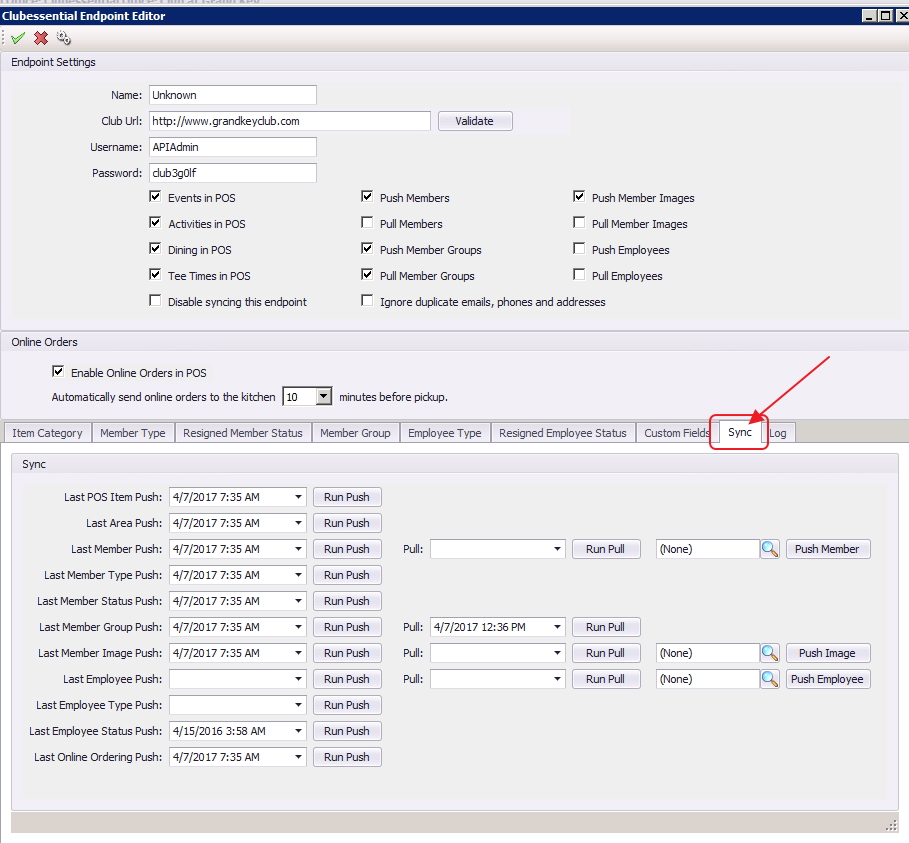
Fixed an issue with the Golf Play Data Genie View including the time portion on the Date field.
Fixed an issue with the new Quick Check form not properly creating Batch Preview Detail records for the payment batch on posting.
Fixed an issue with the General Ledger Transactions grid not showing Vendor Invoice batch details due to the employee not have direct access to the departments.
Fixed an issue with the new Pay Bills form not immediately launching the Print Checks form after posting the batch if Quick Print Checks is checked but Quick Post Batch is unchecked.
Fixed an issue where entering a % in the item combo form was using the combo's price when the combo was opened, not what it currently is.
Fixed an intermittent issue with lookup layouts erroring when using the Journal Entry Wizard.
Fixed spelling of received in Item Receipt form.
Fixed an issue with the Barefoot API Endpoint using an older URL.