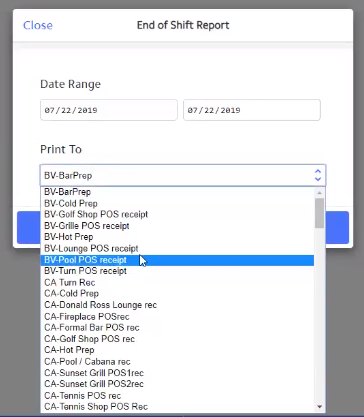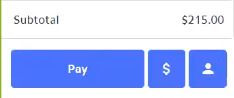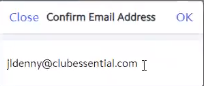Use Case: When a member is disputing a charge, it can be reversed from the new Credit Ticket and Post button within the posted invoice.
Please Note: Reversing the Invoice - Users must create a new invoice for the charge and settle this to member charge. Users CANNOT unpost a Reversal Batch, the system will not allow. Please exercise caution when reversing any charges.
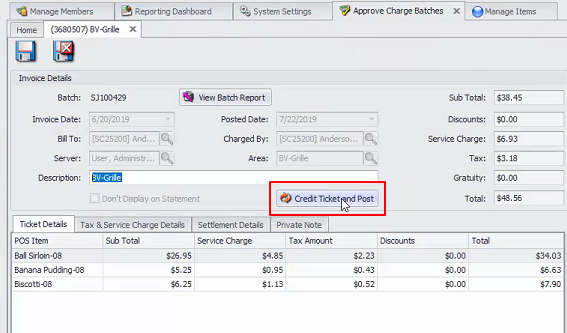
Use Case: Added Tab functionality to Mobile POS allows Users to now start a Tab in Mobile POS, swipe a credit card, add a note to the tab, and close the ticket out to the tab. Charge Tab is located under the “more” option within a ticket. Once selected, Users will select the appropriate card reader, and run the card. The name on the Card will then show on the Ticket in Mobile POS.
Please Note: Tab functionality in Mobile POS is only available for clients using CE Payments (not available for use with Square).
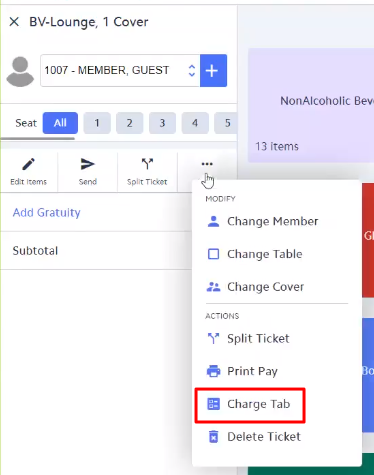

In addition, Users can choose to have the System prompt them for a Note when starting a Tab. This setting can be accessed under System Tools on the Mobile POS, as shown below.
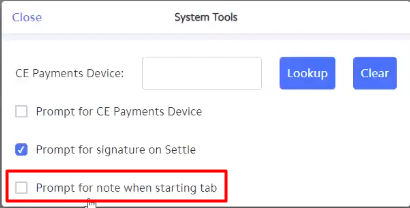
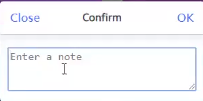
Use Case: Added and improved the seat selection/seat filtering capabilities in Mobile POS through a seat selector on the Ticket screen, shown below. When viewing All seats, Users will see all items on the full ticket. Now, Users can select the individual seat to view items specifically for that seat. In addition, when an individual seat is selected, items clicked will be added directly to that seat.
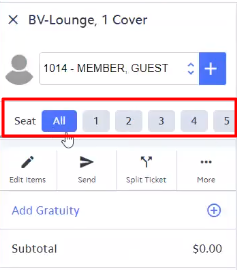
Please Note: The Area setting for Use Seating in Mobile POS must be turned on to see any changes to the seat functionality changes. Setting highlighted below.
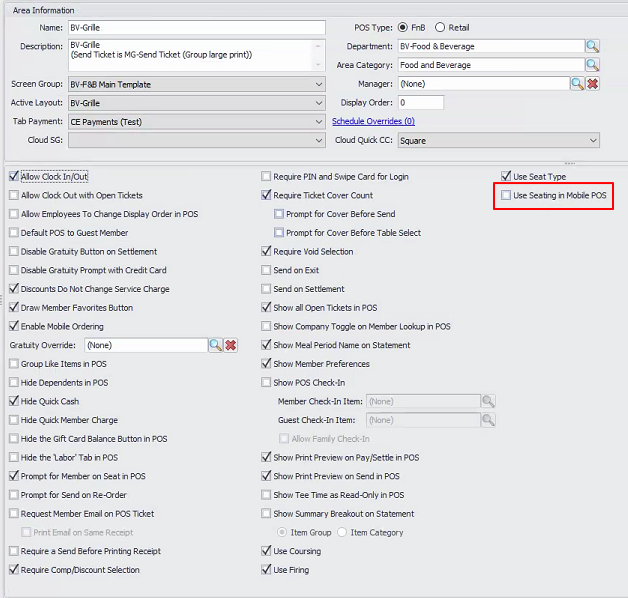
Use Case: Users can now select Edit Items when viewing a ticket in Mobile POS. This will then allow Users to rearrange items on the ticket via the up and down arrows that will populate, as shown below. Ticket printing respects the order of the items as they are on the ticket.
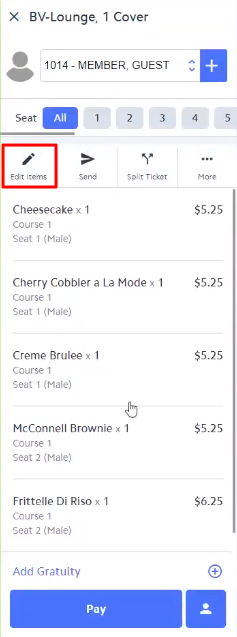
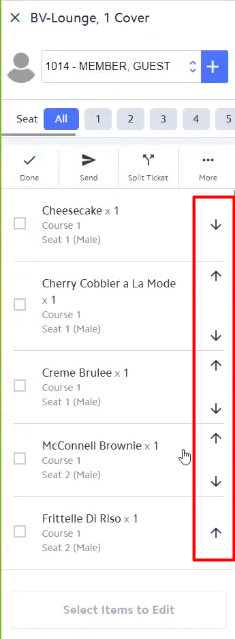
Use Case: Users can now access Minimum Balance information by navigating to the Member Lookup menu item on Mobile POS. Once there, Users can select a specific Member and click View Minimum to view that Members current Minimum Balance, shown here.
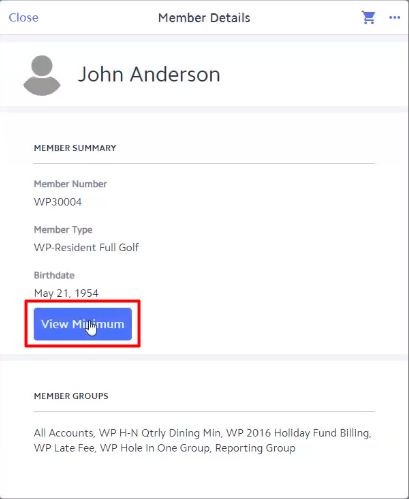
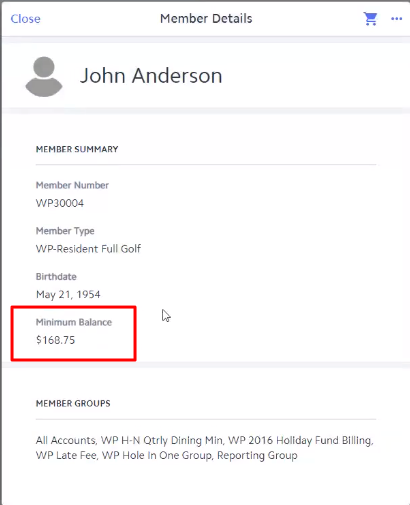
Gratuity
Use Case: Previously, Users were only able to add Gratuity in dollar amounts. Now, Users have the ability to choose from a predetermined percentage amount, or enter in a specific percentage that will calculate based on the total bill.
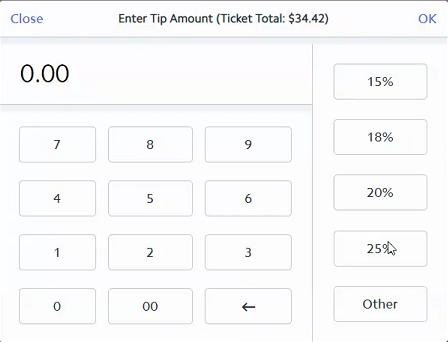
Use Case: Users can now reorder an item that has been previously sent to the kitchen. Users can select the item to be reordered, and then select the Reorder option, as shown below. The system will prompt the User to select how many of that item to reorder, and then allow the item to be sent to the kitchen.
Please Note: Area settings in CMA must be checked to allow for a confirmation box to populate confirming reorder, known as Prompt for Send on Reorder.
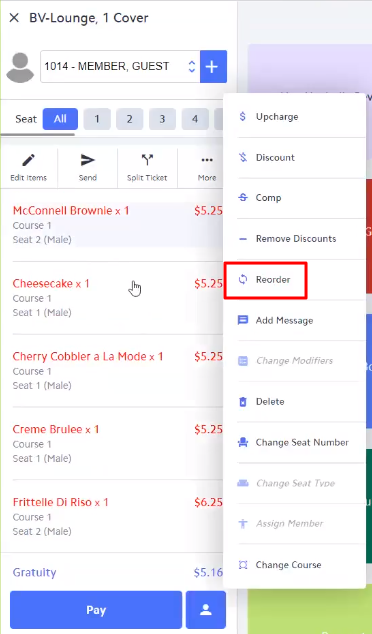
Please see Area setting for Prompt for Send on Reorder below.
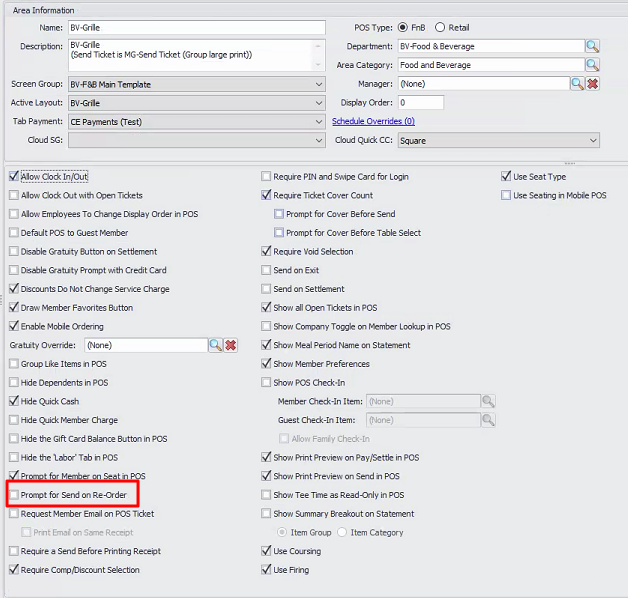
Open Tickets Grid
Use Case: Users previously were only able to view their open tickets for one area at a time, new functionality allows users to view open tickets from multiple areas on the Open Tickets screen. Example shown below where a server has open tickets from the Lounge and from the Grille.
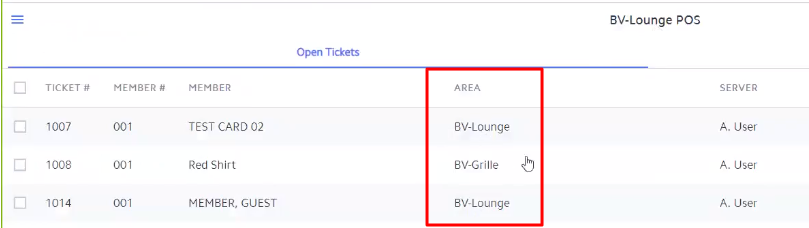
On a Retail Mobile POS, the Open Tickets screen will now show open tickets for every Server. Shown below where both A. User and C. User have open tickets showing in the Open Tickets display.

Use Case: Previously, the End of Shift report would prompt the User to select a device. Now, verbiage has been changed to “Print To” where the user selects the printer which they would like to print their End of Shift Report, shown below.