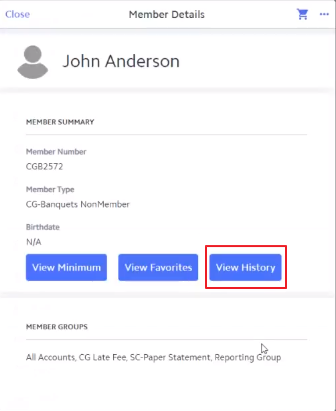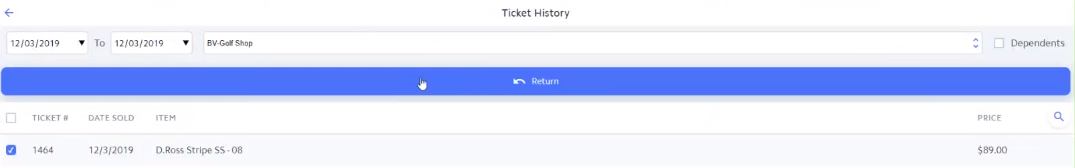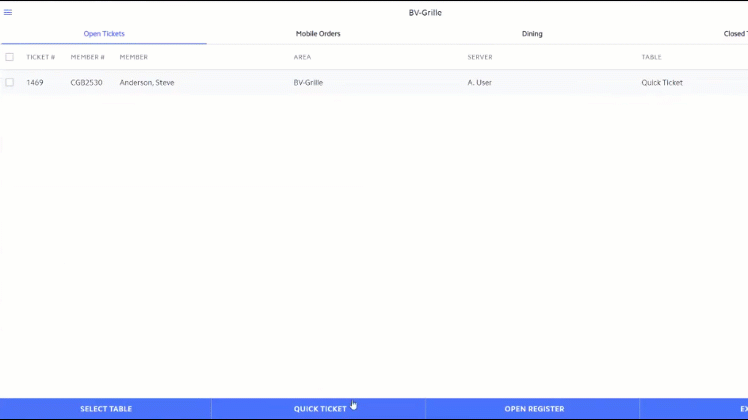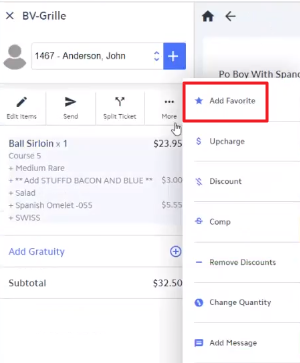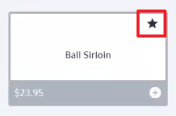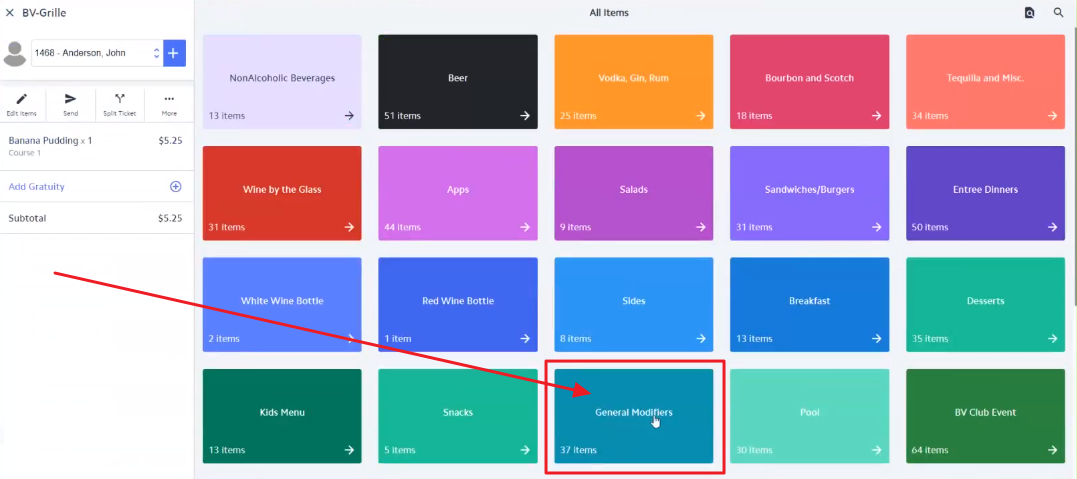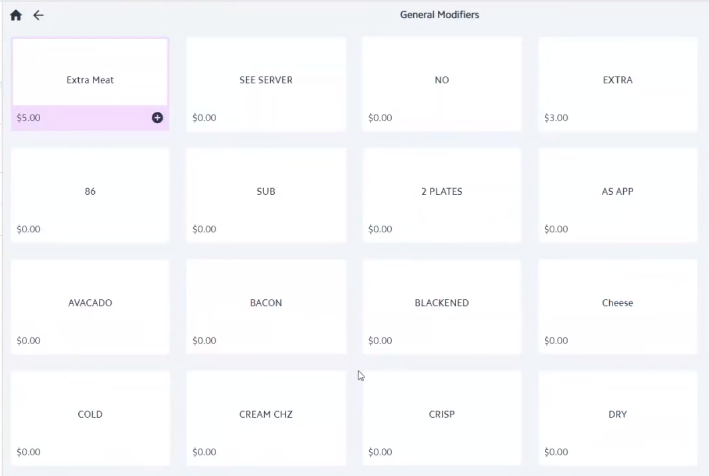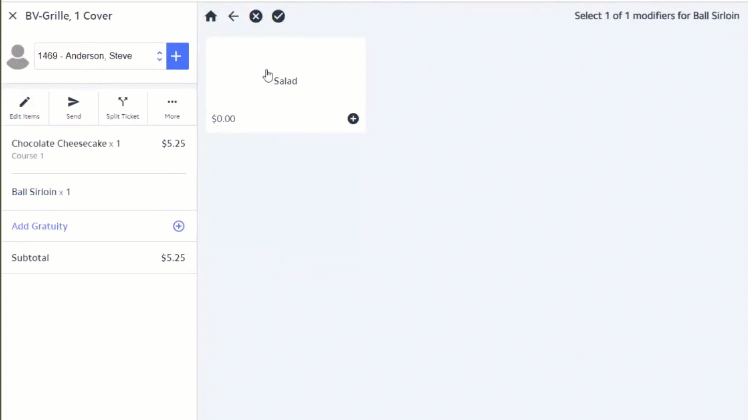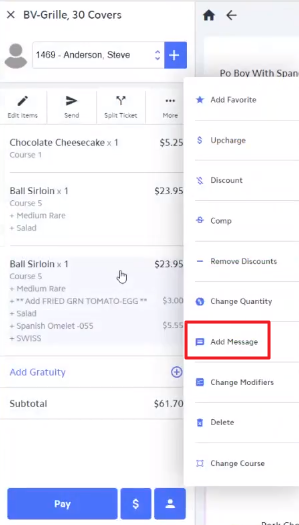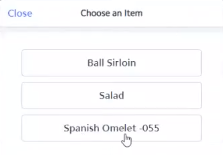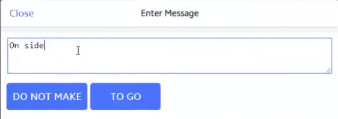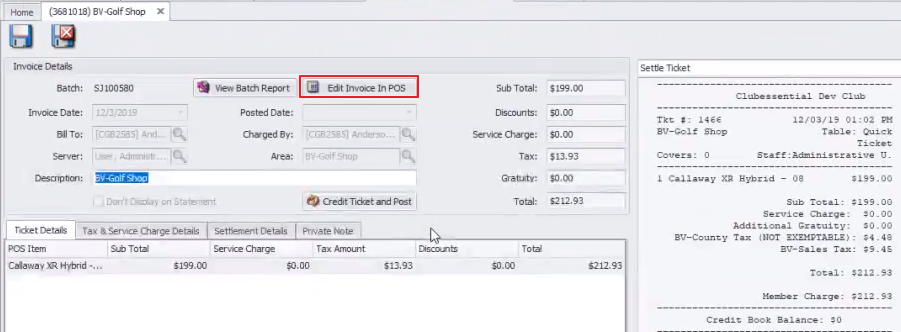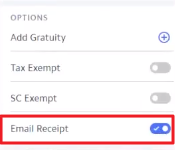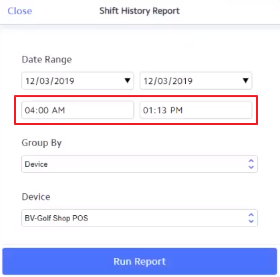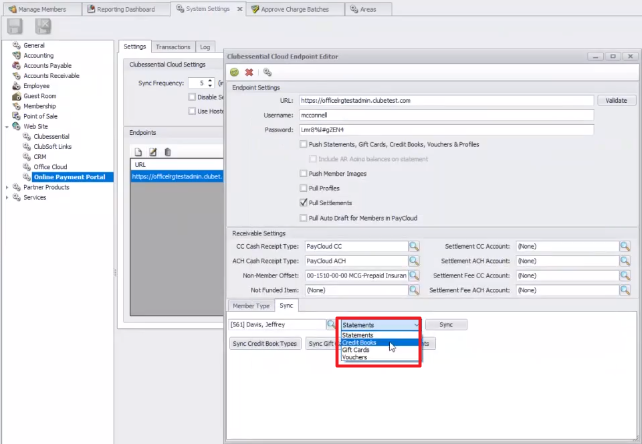Office - Release Notes
Enhancements
Mobile POS
Navigation
- Return from History support has been added to Mobile POS.
Use Case: Users can now look up a Member, select View History, and see their order history or return items back to inventory.
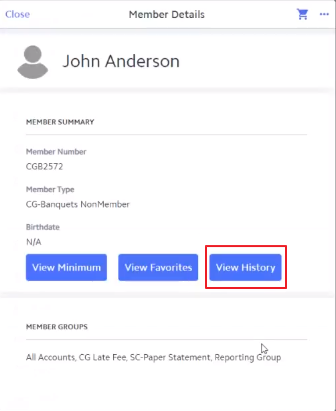
Once View History is selected, Users can see all of the Member History, which can be filtered by date or Area and can include dependents. Users can also return the item(s) by checking the item and then selecting the blue Return button, select the quantity to be returned and complete the return ticket. Additionally, Users can view the chit by click the row itself.
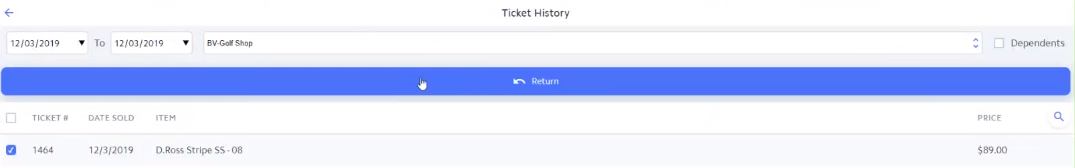
- Several lookups and search text boxes in Mobile POS have been updated to automatically focus when displayed for ease-of-use.
Use Case: Users no longer have to click into a text box to start typing on Windows and Android devices. When a lookup or text box is present the device will automatically focus and allow the User to start typing.
Please Note: This feature is only for Windows desktops and Android tablets. This feature is not supported on Apple devices.
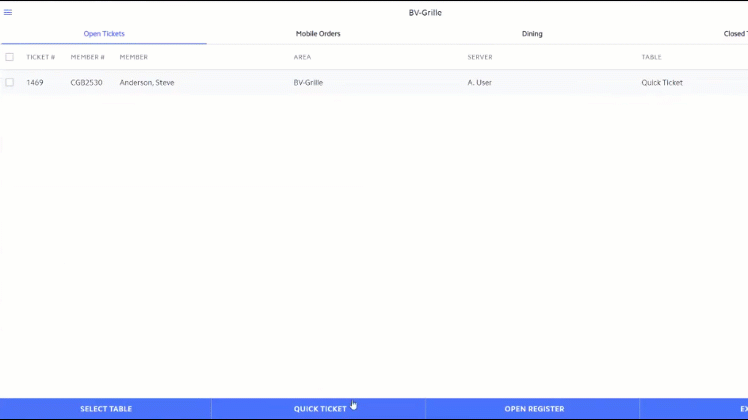
Modifiers
- Member Favorites functionality has been added to Mobile POS.
Use Case: Users can now create favorite item + modifier configurations for a Member, update a favorite, view all favorites, and delete a favorite. Once an item has been added, Users can click the More icon and select Add Favorite, shown below.
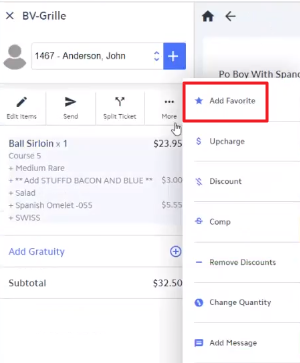
Once an item has been added as a favorite it will show with a star in Mobile POS. Users can then just select the starred item and it will add to the ticket as saved, including any modifiers. Starred item shown below.
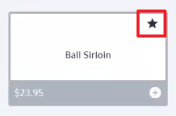
- Mobile POS now supports adding any general modifier to an item on a ticket.
Use Case: New category has been added called General Modifiers. This allows the selection of any item to be modified from a set of general modifications.
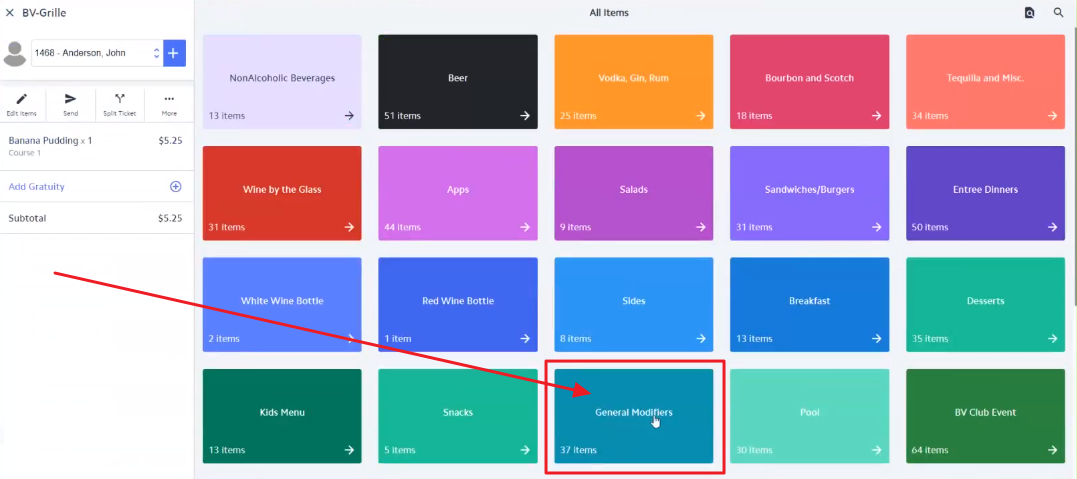
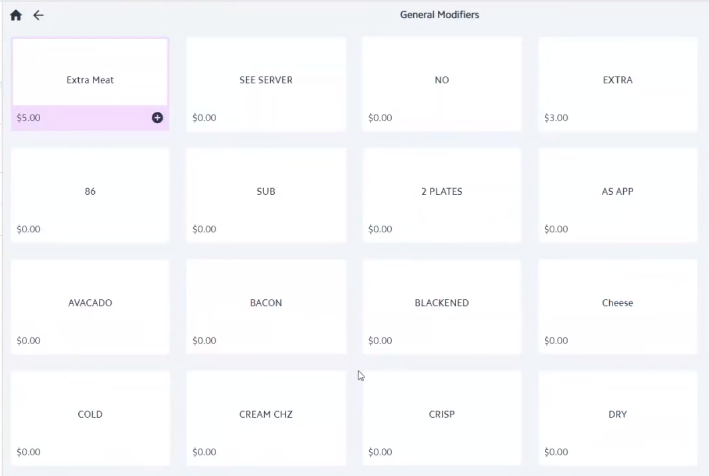
- When adding an item to a ticket in Mobile POS and selecting its modifiers, the item and the already selected modifiers will display on the ticket view.
Use Case: Previously items and modifiers were not live and would only show when the item was fully added. See this feature in action below.
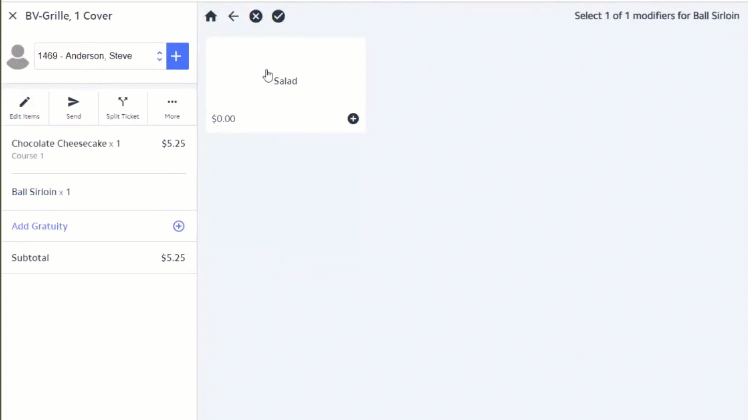
- Mobile POS now allows for adding a message to an item modifier.
Use Case: For example, a Member may have ordered the Ball Sirloin and modified their side choice to add on a Spanish Omelet but they want it on the side. The User can now select Add Message and add a modifier to the Spanish Omelet.
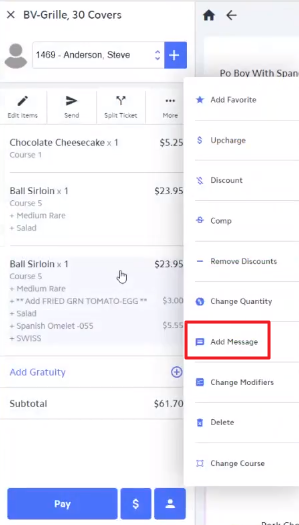
Once Add Message is selected, the system will prompt the User for the item they wish to modify.
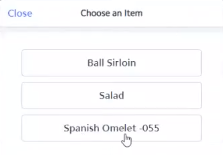
Then the User can add the modifier to that item, shown below.
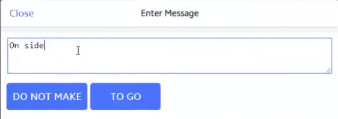
SSO
- Mobile POS now supports manager SSO functionality from CMA.
Please Note: This enhancement is only functional for Users with Google Chrome browser.
Use Case: When editing an invoice in CMA that came from a Mobile POS ticket, users can now edit the ticket just as they can for Classic POS tickets. Accessed from Approve Charge Batches and then double-clicking the invoice in question, Users can select Edit Invoice in POS. Shown below, clicking Edit Invoice in POS will SSO the User into the POS and the ticket can be edited from there.
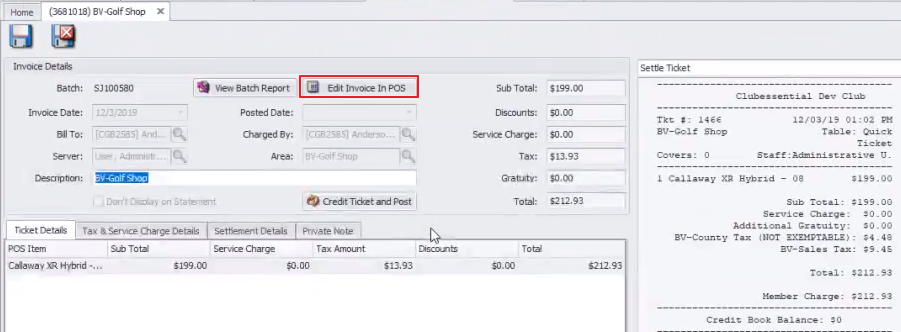
Email Receipt
- Email Receipt feature on Settle will remember preferences.
Use Case: The Email Receipt toggle on the Settle page in Mobile POS now remembers the last used setting when closing the next ticket.
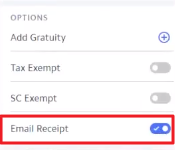
Shift History Report
- Time filters have been added to the Shift History Report.
Use Case: Start and End Time parameters have been added to the Shift History Report in Mobile POS.
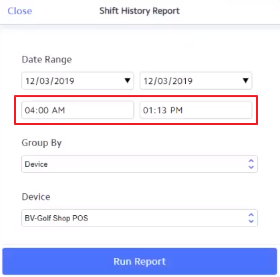
CMA
Sync
- Manual sync support to PayCloud has been added to CMA.
Use Case: Users can now sync all Credit Book types, Gift Card types, or select a Member and sync that person’s Statements, Gift Cards, Credit Books, or Vouchers. This can be accessed in CMA then under System Settings, Online Payment Portal then edit the endpoint. From there Users can select a Member and the information they would like to sync, shown below.
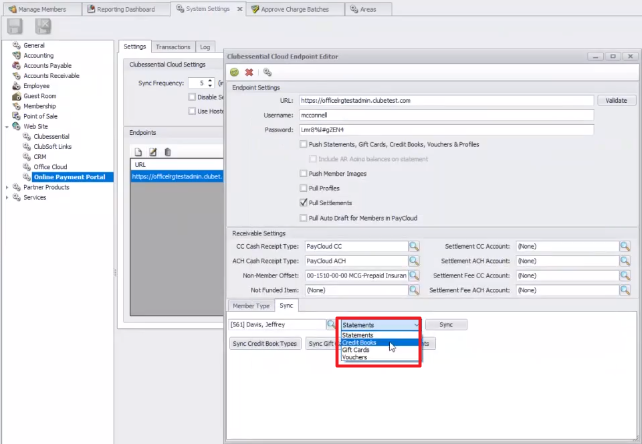
Bug Fixes/Other Features
- The syncing of Vouchers from Office to PayCloud now factors in adjustments.
- Mobile POS now supports Guest Pay and Settle ticket templates.
- Mobile POS now supports choosing 0 or more than 20 covers.
- When seat type is enabled for Mobile POS, the system will default the seat type to the gender of the Member as defined in CMA.
- The Suggested Gratuity ticket template element now supports both vertical and horizontal display options.
- The MX915 device has been added as a supported credit card device for CE Payments.
- The Classic POS terminal back-dating functionality has been updated to support when vouchers are sold.
- The CE Payments Settlements report in CMA now properly displays unsettled transactions as of the end date.
- Invoice Batch Type labels have been updated to properly identify Classic vs. Mobile POS.
- The G/L now always displays the description of a vendor invoice item rather than sometimes showing the vendor’s Remit To name.
- Fixed an issue on iOS 13 where the Table Selection page in Mobile POS would stop working.
- Fixed an issue where Settle Receipt in Mobile POS would not load in credit card information.
- Fixed an issue in Mobile POS when using the firing system along with reprint items on fire where the course number being fired was not showing on the printed ticket.
- Fixed an issue in Mobile POS where tables with multiple tickets were sending multiple Send tickets to the kitchen when a Send was performed, rather than including all items on a single ticket.
- Fixed an issue where discounts entered in Mobile POS were not displaying on chits that synced to PayCloud.
- Fixed an issue in Mobile POS where the “Disable Gratuity on Settlement” setting on the area was not applying on the Settle page.
- Fixed an issue where the gratuity dialog would show multiple times on settlement in Mobile POS.
- Fixed an issue where every time the Device Selection page would show during startup in Mobile POS, the system would pull down cached data for the last selected device, which would cause slowness in displaying the page.
- Fixed an issue where the Payment Transfer Wizard in CMA was not updating the charged by Member value.
- Fixed an issue where the “Include Transaction Details” setting on the Items Purchased by Members report was causing the dollar values/totals on the report to change.
- Fixed an issue where using the Credit Ticket and Post button in CMA was creating a batch with duplicate/incorrect entries in the batch preview.
- Fixed an issue in CMA where vendor invoices in CMA were always using the current date as the paid date instead of the user-entered Check Date.
- Fixed an issue where the {%First Name%} snippet in guest room notification emails was not working properly.
- Fixed an issue where a user could add a folio charge to a guest room reservation and then cancel it; now, users are required to save a reservation before adding a folio charge to it.
- Fixed an issue in Classic POS where multipliers on item modifiers were not multiplying the base item’s price correctly.
- Fixed an issue in Classic POS where the End of Shift report was including data from deleted invoices or tickets