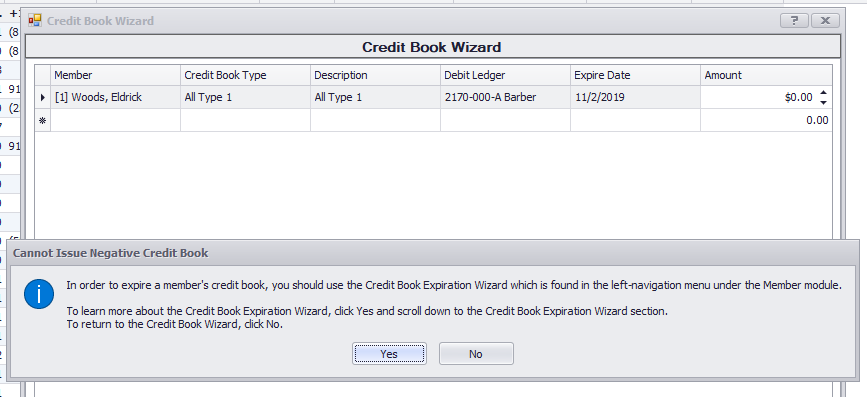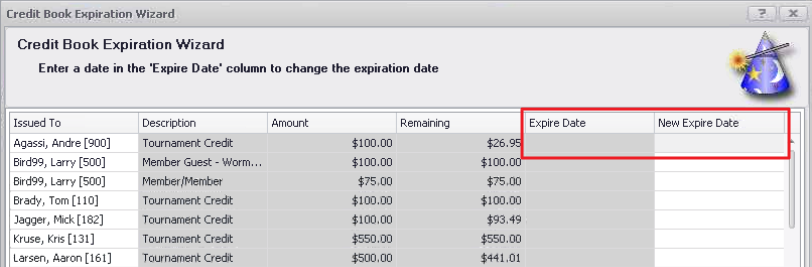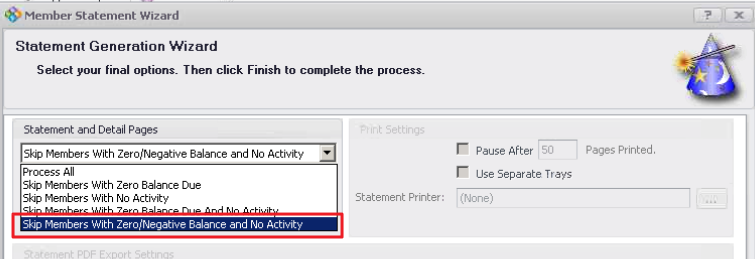Office (11.6.17) Release
Enhancements
Credit Books
Users can no longer issue a negative Credit book, they are now required to go to the Credit Book wizard and expire the Credit Book.
Use Case: Previously, Users were able to issue members a negative Credit Book, causing incorrect balances and charges to empty/negative Credit Books. Now, users must use the Credit Book Wizard to expire the Credit Books instead of issuing a negative Credit Book. Warning message shown below.- The Credit Book Expiration Wizard will now show Credit Books with no expiration set.
Use Case: Previously, the Credit Book Expiration Wizard would only show Credit Books that had an expiration date set. Now, a filter has been added to show Credit Books with no expiration date associated, in order for users to expire the appropriate Credit Books.
Statement Wizard
Added a new option to the Statement Wizard to allow users to “Skip members with no detail, negative balance, or zero balance”.
Use Case: Previously, the option to skip these members was not available in the Statement Wizard. Now, when printing statements, users can skip members with no detail, negative balance, or zero balance with a new dropdown option in the Statement and Detail Pages menu to prevent unnecessary statement generation.
POS Member Check-In
- Added the ability to override the POS Member Lookup Cache Timeout with a registry setting. Primary use for Member Check-In in the POS.
Use Case: Previously, new members would not show up in the POS Member Lookup if the POS system had not been restarted since their addition. Now, the new registry setting allows the POS to refresh at a set interval, allowing for new members to be added to the system and be available for POS check-in.
Bug Fixes
Fixed an issue with The Invoice Batch Grid (Approve Charge Batches), now shows a proper name for the Batch Type instead of a number
Fixed the issue where a user was allowed to save a member with the same login/username that is already in use.
Fixed issue where a deleted Inventory Adjustment Batch was still showing up on the Inventory Average Cost Reconciliation Report.
Fixed an issue within the System / Charge Settlement Types where the areas window was not properly filtering out deleted areas.
Fixed an issue when doing a Charge All from the Tee Times tab in POS that was causing the system to lock up.