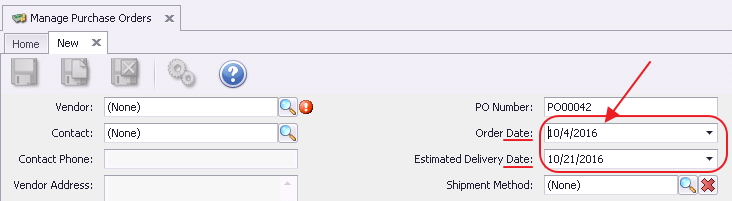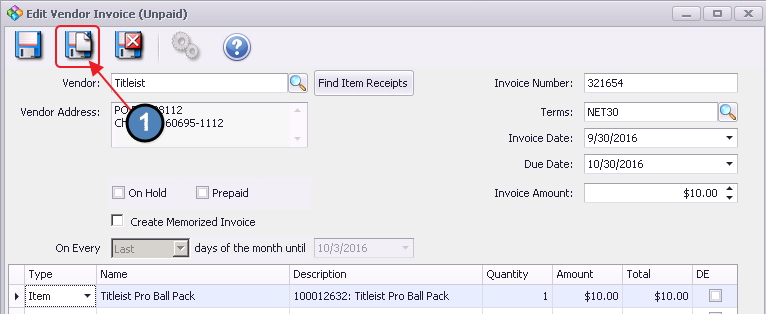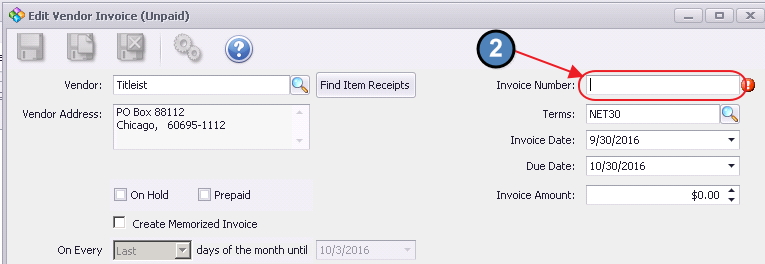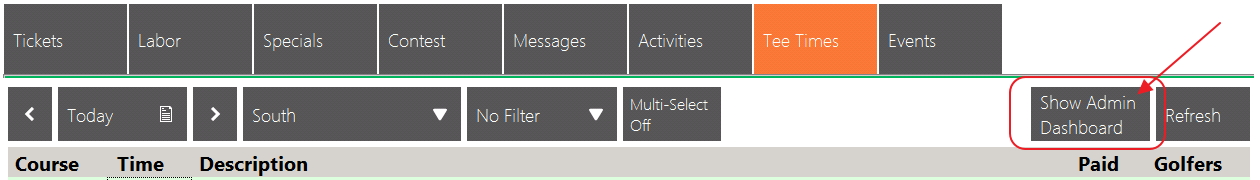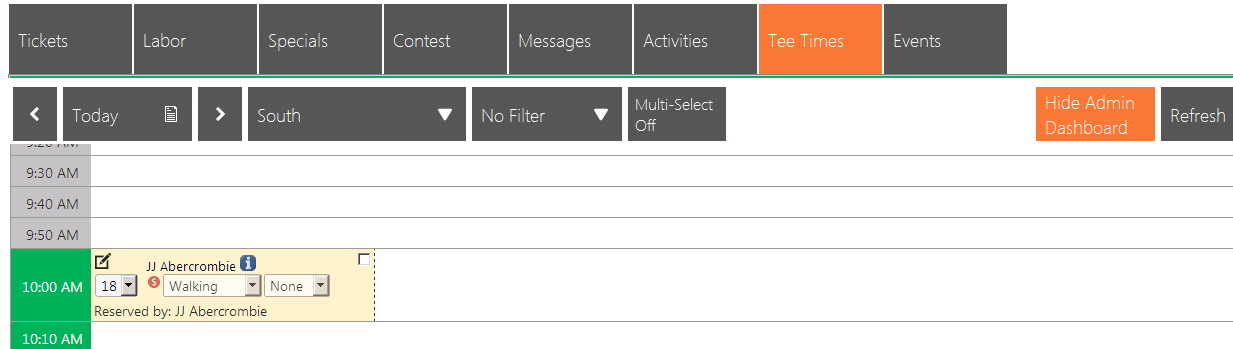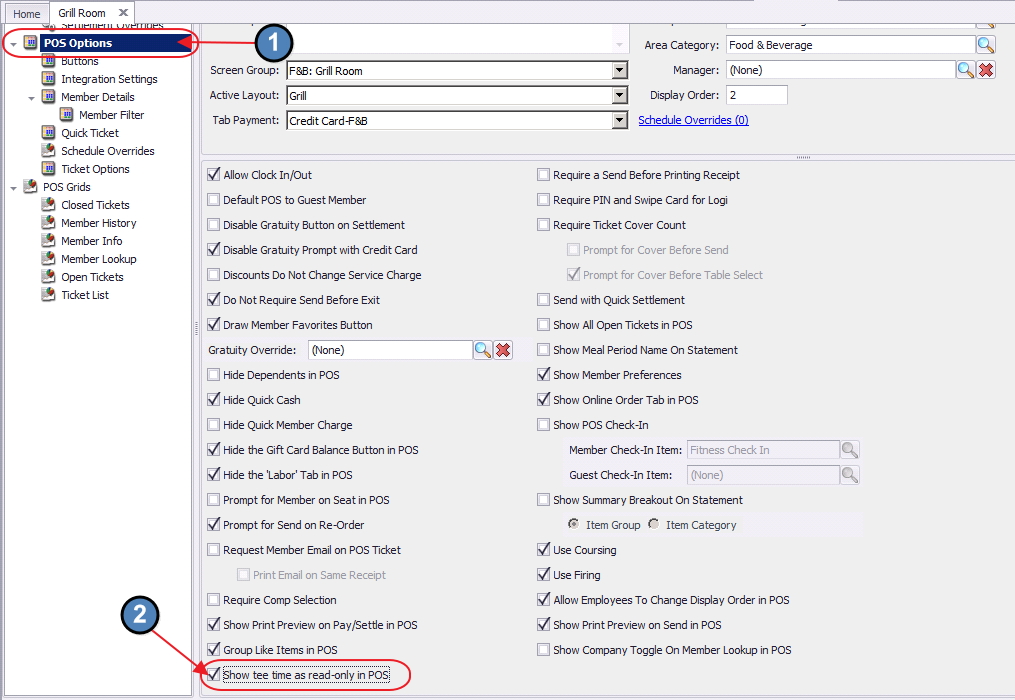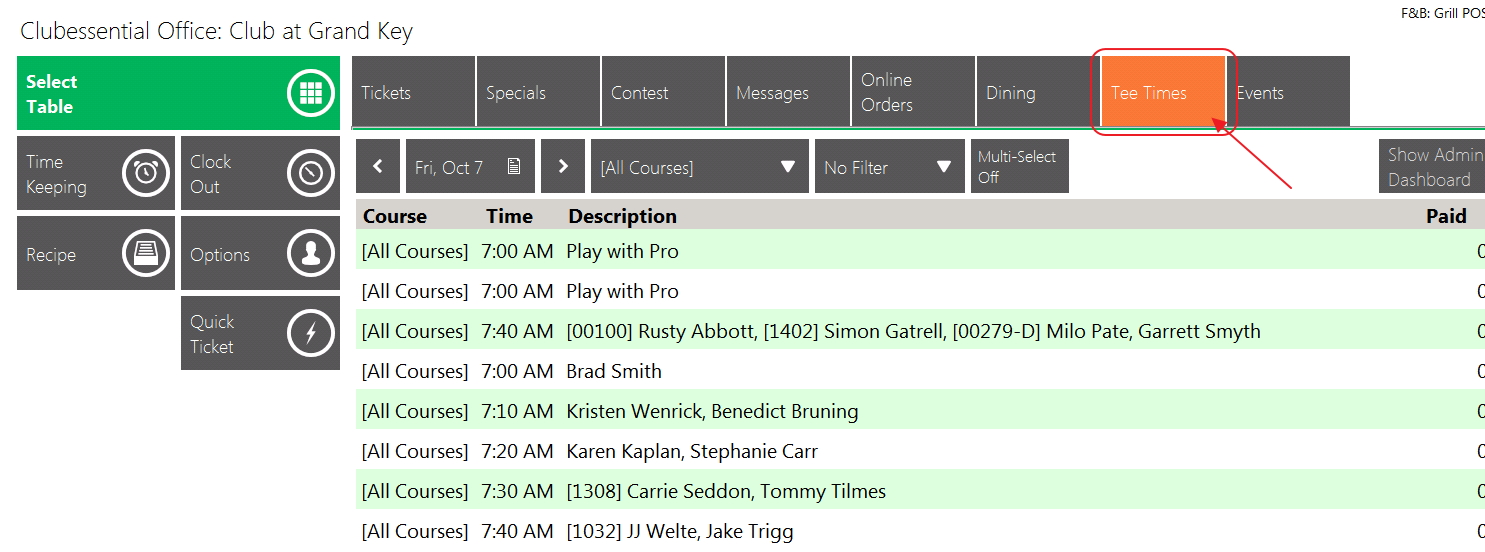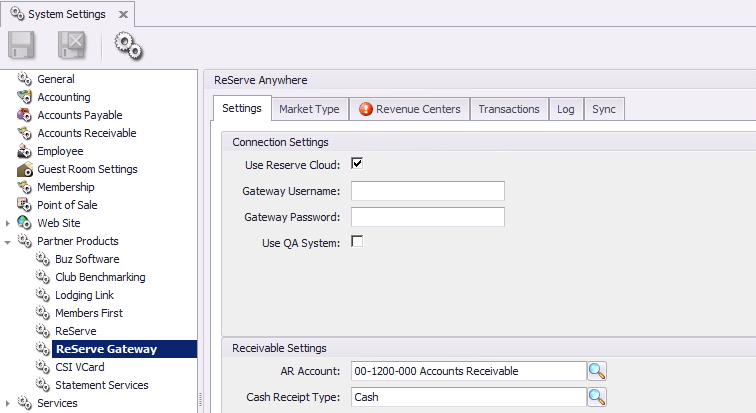Office (10.03.16) Release
Enhancements
Accounts Payable
Manage Purchase Orders - Entry Form
- Added ability to use Up/Down Arrow Key Support to the Date Controls.
Use Case: Change dates quickly by using the up and down arrow keys.
Manage Item Receipts - Entry Form
- Same enhancement noted above.
Manage Vendor Invoices - Entry Form
- Same enhancement noted above.
- Updated focus from Vendor field to the Invoice Number field when Vendor is set and Save & New is utilized.
Use Case: When entering multiple invoices for the same Vendor, after selecting Save & New, save a step as data entry now starts in the Invoice Number field (rather than the Vendor field).
Point of Sale (POS): Tee Sheet/Admin View
Updated POS to auto-scroll the tee sheet to the tee time closest to the current time.
Use Case: When toggling back and forth between the Admin Tee Sheet and the regular Tee Sheet view, now save yourself from having to scroll all the way down from the top each time you enter the Admin Tee Sheet. This handy feature takes you to the closest tee time to the current time.
System
Areas: POS Options
Updated Area settings to enable the display of the Tee Sheet in Read Only mode for F&B areas.
Use Case: This feature now allows the F&B areas to view who is on the Course, and better anticipate who will be coming in for orders.
System Settings: Partner Products - Reserve/Reserve Gateway
Updated the Reserve Cloud integration to map the ReServe payment to the cash receipt check number field.
Use Case: Previously unmapped, this mapping now helps reconcile payments in Reserve to Office Cash Receipts. This behind the scenes functionality requires no change on the User side.
Fixed an issue with expense split warning when the previous invoice had no splittable line items in the new vendor invoice form
Fixed an issue with the budget editor not properly clearing out the previous account's values when toggling accounts, causing budget data to not save properly.
Fixed an issue with the new vendor invoice form not showing the account name when the department link had been removed.
Fixed an issue with the item receipt and purchase order forms not showing the account name when the department link had been removed.
Fixed an issue with the Employee Schedule editor not displaying the proper job codes for an employee.
- Fixed an issue where the SKU lookup in POS was case-sensitive.