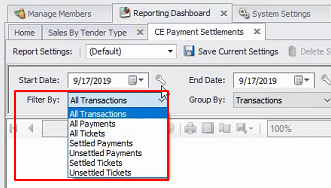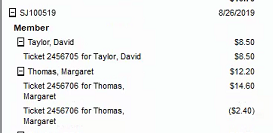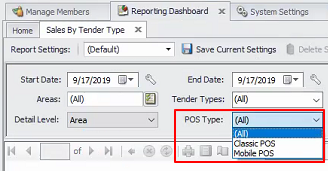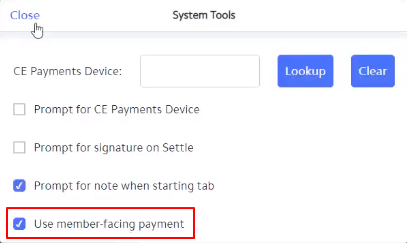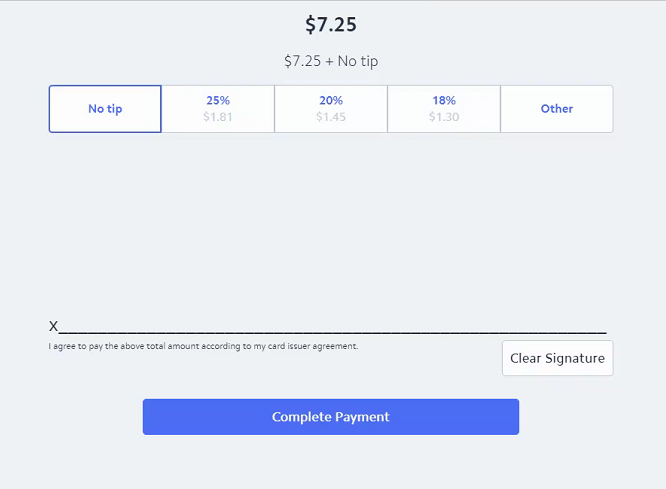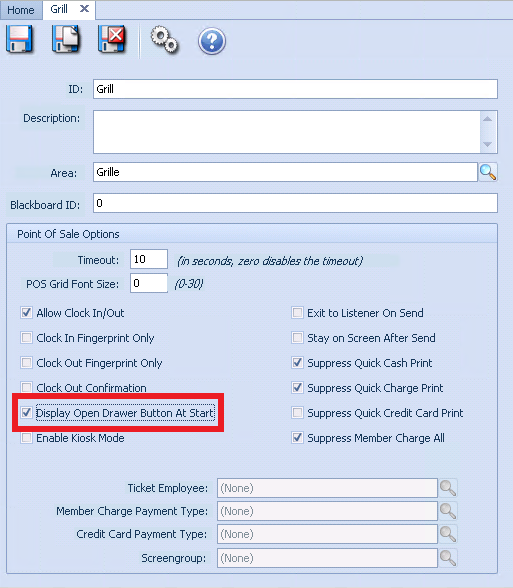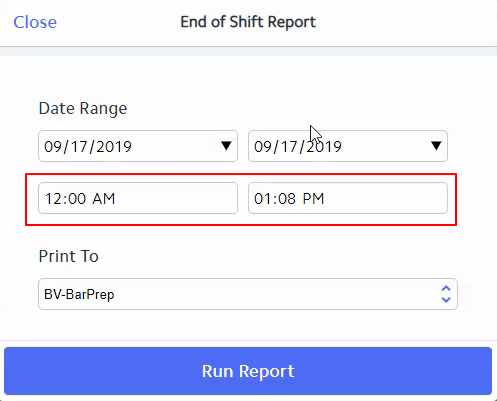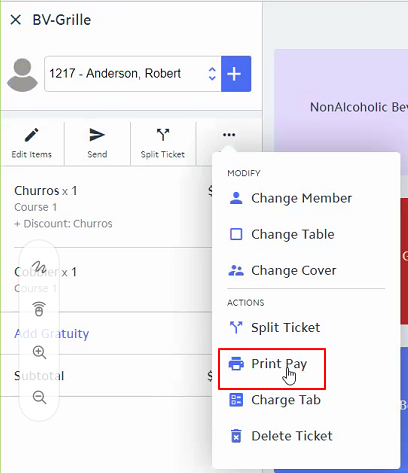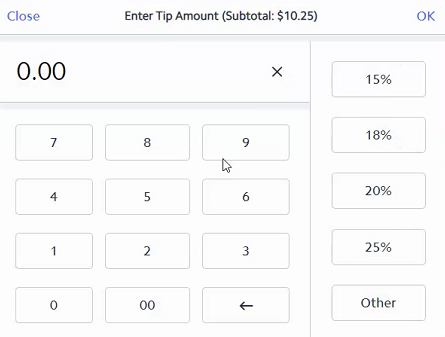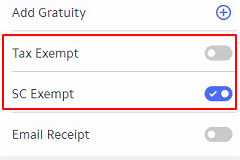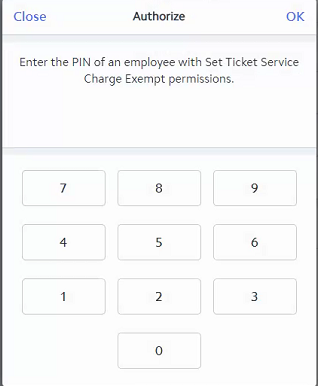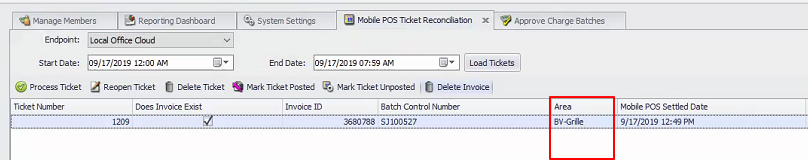Office (9.23.19) Release
Enhancements
CE Payments
Settlement Report
- CE Payments Settlement Report filters have been updated.
Use Case: The CE Payments Settlements report has been updated with two new filter options, All Payments, and All Tickets. The All Payments filter shows all settled/unsettled CE Payments PayCloud Transactions. Whereas All Tickets show settled/unsettled CE Payments Card Present transactions.
In addition, the CE Payments Settlement Report has been updated to display refunds for a ticket on multiple lines. In the example below, Margaret Thomas has a charge for $14.60, adjusts her tip on the transaction minus $2.40, and the Settlement Report now shows the refund on a separate line.
CMA
Sales by Tender Type
- Sales by Tender Type Report has been updated.
Use Case: The Sales by Tender Type report has been updated to allow a separation of Classic POS and Mobile POS transactions.
Mobile POS
Dining Integration
- Mobile POS now supports Dining integration.
Use Case: A new Dining tab can be selected from within Mobile POS, from which Users can pull in Dining reservations made on the Website, create tickets for them, and have them appear as Seated in the Reservations dashboard on the Website.
This functionality mirrors that of Classic POS. Tickets can be filtered by date, area, or resource from within the Dining Tab, as seen below.
Member Facing Payment Options
- Member-facing payment support has been added to Mobile POS.
Use Case: Users can now configure Mobile POS to allow Members or Guests to add gratuity and sign when performing either Credit Card or Member Charge transactions.
The setting to allow Member facing payment on Mobile POS is called Use Member-Facing Payment. This setting can be turned on in Mobile POS System Settings, as shown below.
Whether the settlement type is a Credit Card payment or Member Charge, the Member will then see the following screen where they can add gratuity and sign for the charges.
Open Register
- An Open Register button has been added to Mobile POS.
Use Case: An Open Register button has been added to Mobile POS, which allows clients who use a register/cash drawer to open it on-demand.
This setting can be enabled once logged into a Device under System Tools, as shown below.
End of Shift Report
- Start and End times have been added to the filter criteria for End of Shift report.
Use Case: When running the End of Shift report in Mobile POS, users can now specify a Start Time and End Time (in addition to Start Date and End Date).
Printing Ticket
- Functionality has been added to Mobile POS to print tickets to the printer currently linked to the signed-in device.
Use Case: Mobile POS has now been updated so that, in most cases, printing a ticket uses the printer linked to the currently signed-in-to device and not the device the ticket was created under. This functionality now mirrors Classic POS.
Gratuity
- Percentage shortcuts have been added to Mobile POS gratuity functionality.
Use Case: When adding a gratuity to a ticket in Mobile POS there are now percentage options to choose from (and the ability to enter a custom percentage).
Security
- Manager override has been implemented for tax or service charge exempt tickets.
Use Case: Mobile POS has been updated to support a manager override PIN when setting a ticket to be tax or service charge exempt. See tax settings in Mobile POS below.
When this setting is enabled, and a User without Service Charge/Tax-exempt permissions changes tax or service charge exempt status, they will see the following popup screen for Manager override PIN.
Ticket Reconciliation
- Mobile POS Reconciliation Grid has been updated.
Use Case: Added an Area column to the Mobile POS Ticket Reconciliation grid, shown below.
Bug Fixes/Other
- When starting a new ticket in an area with seating enabled in Mobile POS, Seat One will now be selected by default (instead of Seat All).
- The member number search in Mobile POS has been updated to search the whole member number and not just from the beginning.
- Journal entries for CE Payments Settlements now display the member charge batch number that they correspond to.
- Fixed an issue in Mobile POS when closing a ticket and the “Add Gratuity” box would display multiple times.
- Fixed an issue in Mobile POS where the default course number set at the Item Category level was not applying.
- Fixed an issue in Mobile POS where non-table objects were selectable/seatable on the “Select Table” page.
- Fixed an issue where the Price Schedule Discounts report in CMA was not including Mobile POS transactions.
- Fixed an issue in Mobile Ordering where long modifier names were causing text overlap on small devices.
- Fixed an issue with the Member Charge Wizard when adding a gift card then changing the line to another item.
- Fixed an issue in Classic POS where seat information was being duplicated on send tickets.
- Fixed an issue where the Inventory Transaction Summary Export report was not including transactions on the specified end date.
- Fixed an issue where the Items Purchased by Members report was incorrectly returning all members when filtering by a specific item instead of just those who purchased that item.
- Fixed an issue where new guest room reservations were not showing in the New Arrivals section of the Housekeeping report.
- Fixed an issue in Mobile POS when searching on the Open Tickets grid for tickets that had a tab started on them was not working properly.
- Fixed an issue in Mobile POS where clicking the Split button on the order entry screen would not do anything/not allow the user to split the ticket.
- Fixed an issue in Mobile POS, where exiting the order entry screen would sometimes show the ticket as still being Locked until the grid was refreshed.
- Fixed an issue in Mobile POS when a user changes the member on a ticket when doing a Split Ticket and it not prompting you to enter reciprocal information when choosing a reciprocal member.