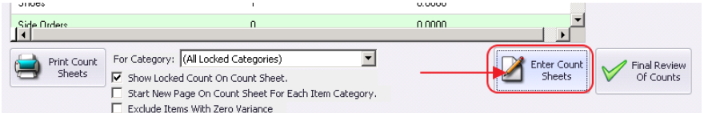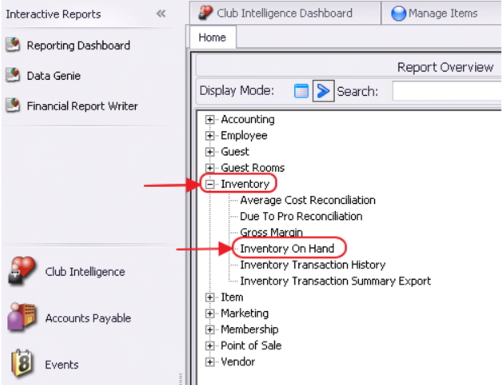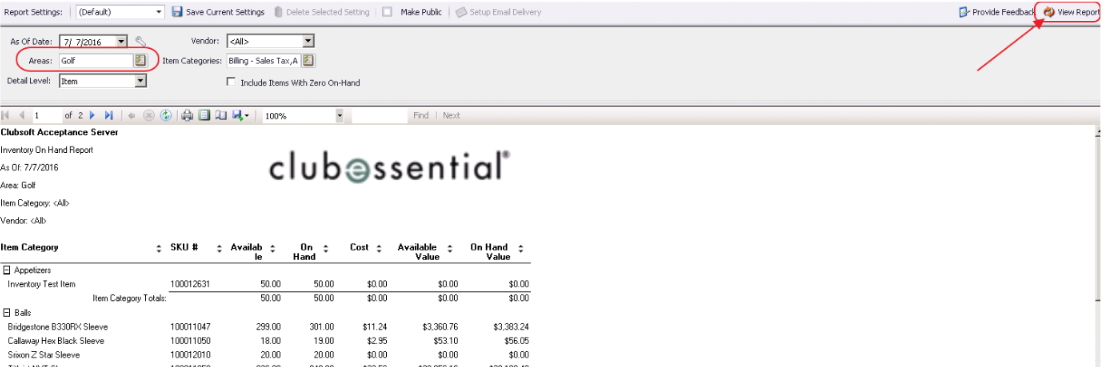...
(Or) Enter Counts via *.CSV File
Instructions for converting the TXT file built by the inventory scanner into a CSV for upload are here
Export data from scanning device to a .csv file. Then, import data into system by clicking, “Import Counts from Scanning Device (*.csv).”
...
After revisiting the Variance report, differences may be investigated. Additional inventory may be found and/or counts verified again may yield a different result. To change quantities previously counted, click, “Enter Counts Sheets” again.
Note that a “Previous Count” column now exists. New counts may be entered in the “Counted Quantity Column.
...
Expand Inventory Option, and choose “Inventory On Hand”.
Designate appropriate Area, and “View Report.”
FAQs
Q. Can I still ring in sales while doing my inventory process?
...