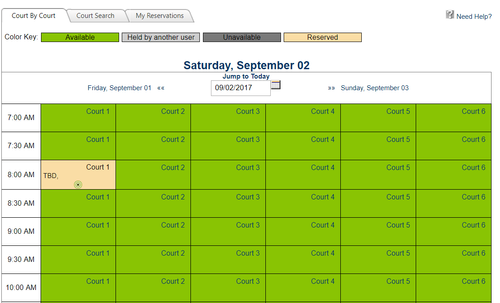| Table of Contents | ||||||||||
|---|---|---|---|---|---|---|---|---|---|---|
|
Introduction
Reserving a Court online is an easy way to book your next match or to register for upcoming events and tournaments. Court Reservations will allow you to access court reservations, court details, and event registrations. Use Cases:
|
Video
This video provides an overview of how to Reserve a Court.
| Widget Connector | ||||||
|---|---|---|---|---|---|---|
|
Content
|
|---|
Accessing the Tool
To access the Courts Booking Calendar, go to the Courts Booking Calendar. The location may vary depending on your club’s navigation structure.
The Courts Calendar will default on today’s date.
...
To add a New Guest, click New Guest.
Click OK on the pop-up window to continue.
...
At the bottom of the booking window, you’ll have options to add notes and to set up a recurring reservation.
The Comments section is used for member notes, and is visible to members.
...
Downloadable Guide